Conducting a Review
Conveyor makes security reviews fast, easy, and accurate by leveraging whatever documentation the vendor already has available.
Instead of sending a dreadful, lengthy questionnaire to your vendors, simply upload whatever documentation they've shared, configure your list of questions, and release ConveyorBot.
Conveyor will parse their documents, find the answers to your questions, and flag issues for you, making the review roughly 5x faster start-to-finish.
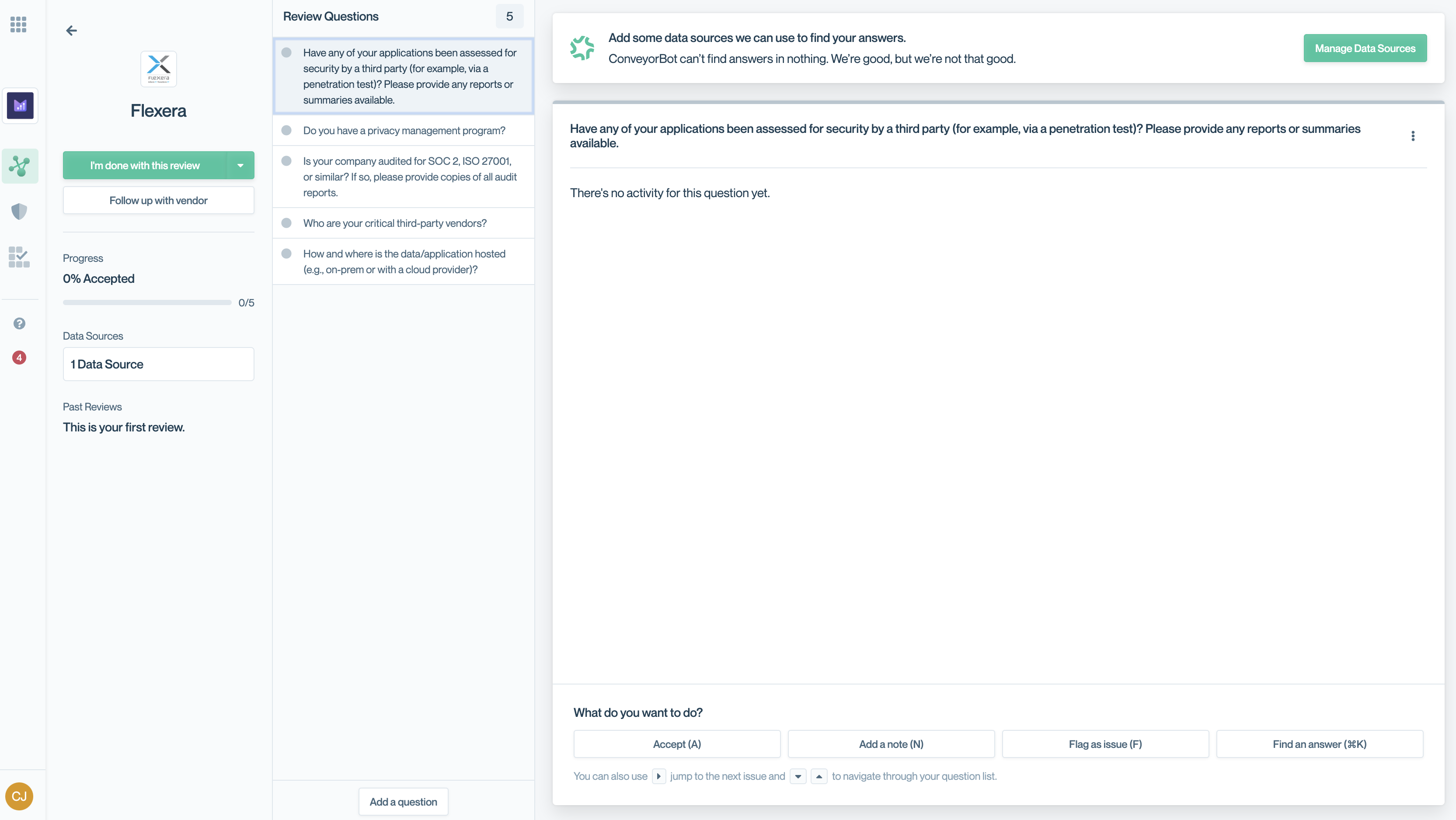
Step 1: Manage data sources
The first step is to manage your data sources. If Conveyor has already written a Vendor Trust Report about the vendor, or if the vendor has a Conveyor Room, those sources will be added automatically. Otherwise, you can upload documents like the vendor's SOC 2 or PenTest (don't worry, these documents won't be shared with anyone else on our Network).
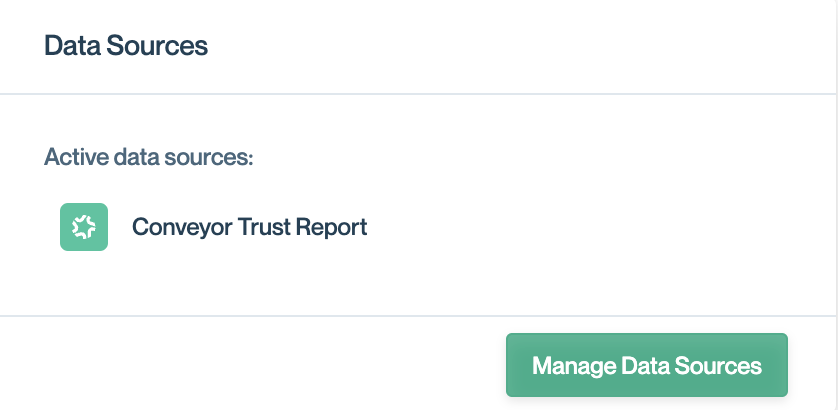
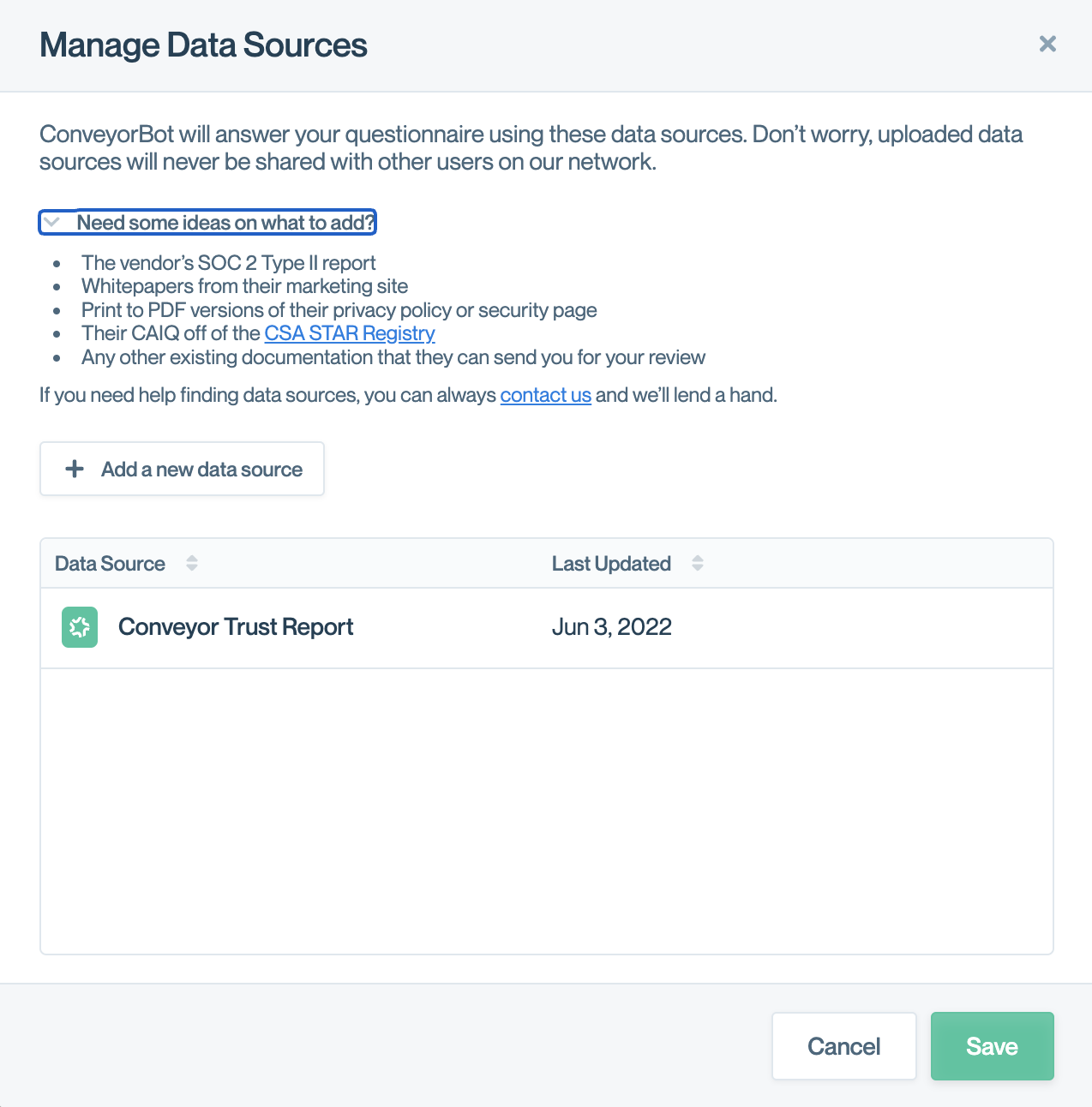
Step 2: Configure your questions
Conveyor has 5 questions loaded in for you by default, but you can edit your questions on any review by using the Add a Question button at the bottom:
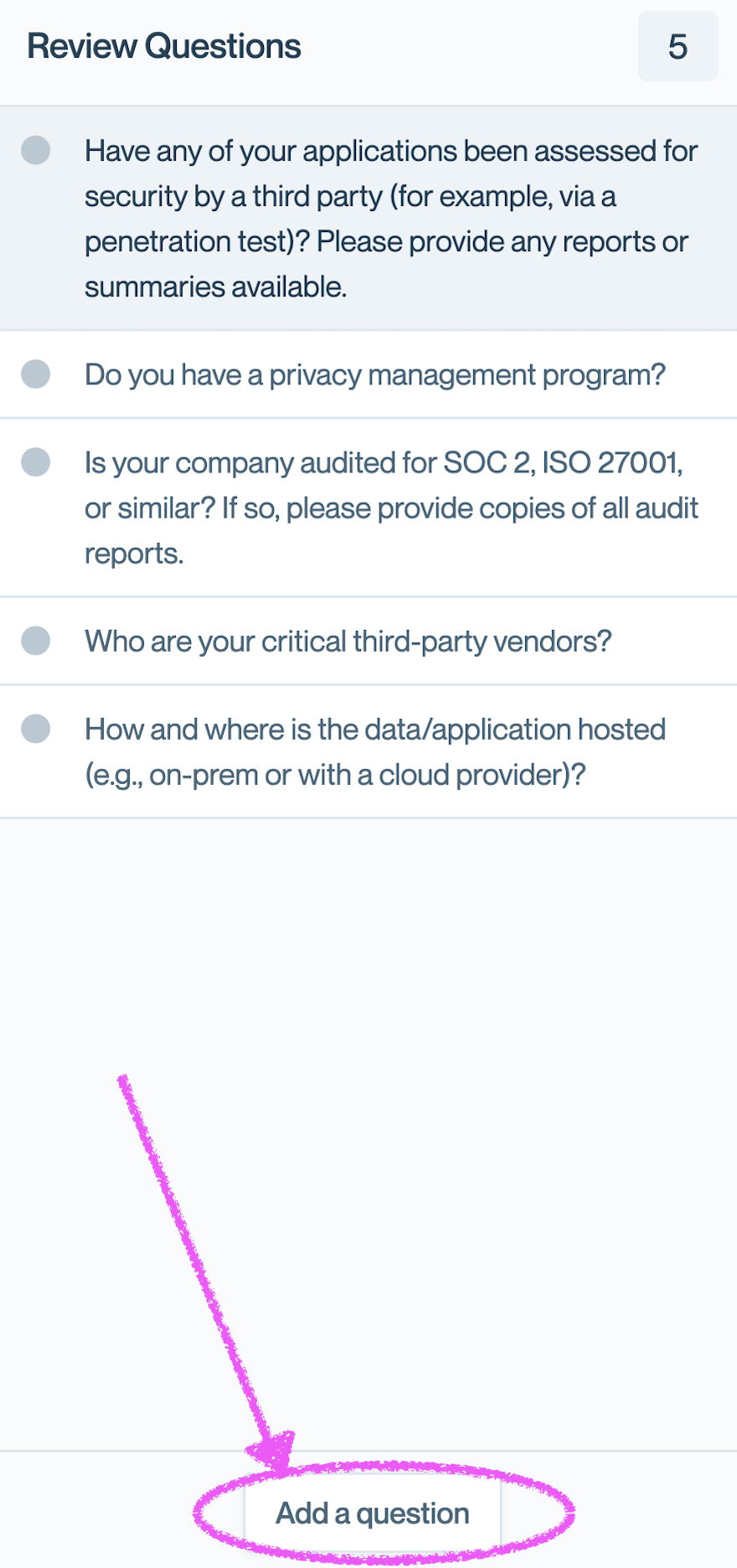
Here, we'll surface the most popular questions based on network activity, but you can search for any question you'd like:
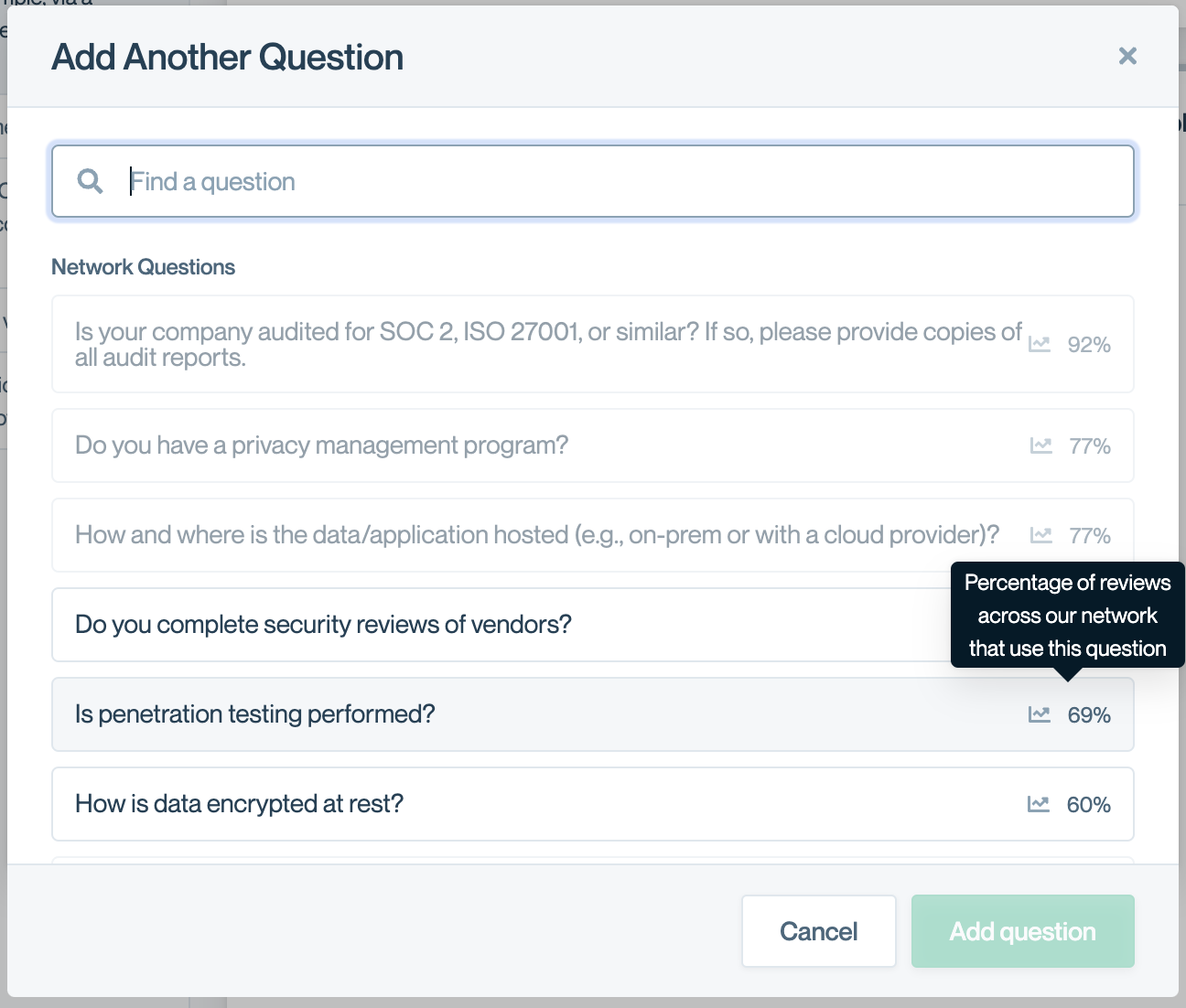
Step 3: Release ConveyorBot
Once you're ready to have your questions answered, simply Release ConveyorBot!
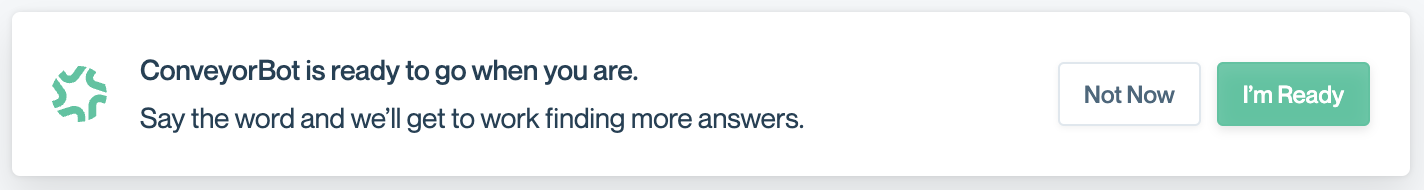
During the Beta period, Conveyor manually QA's every answer found by ConveyorBot - meaning it may take a few hours or longer, depending on what time of day you request the review. (Conveyor is based in the U.S. and QA's answers during business hours). When your results are ready, you'll receive an email like so:
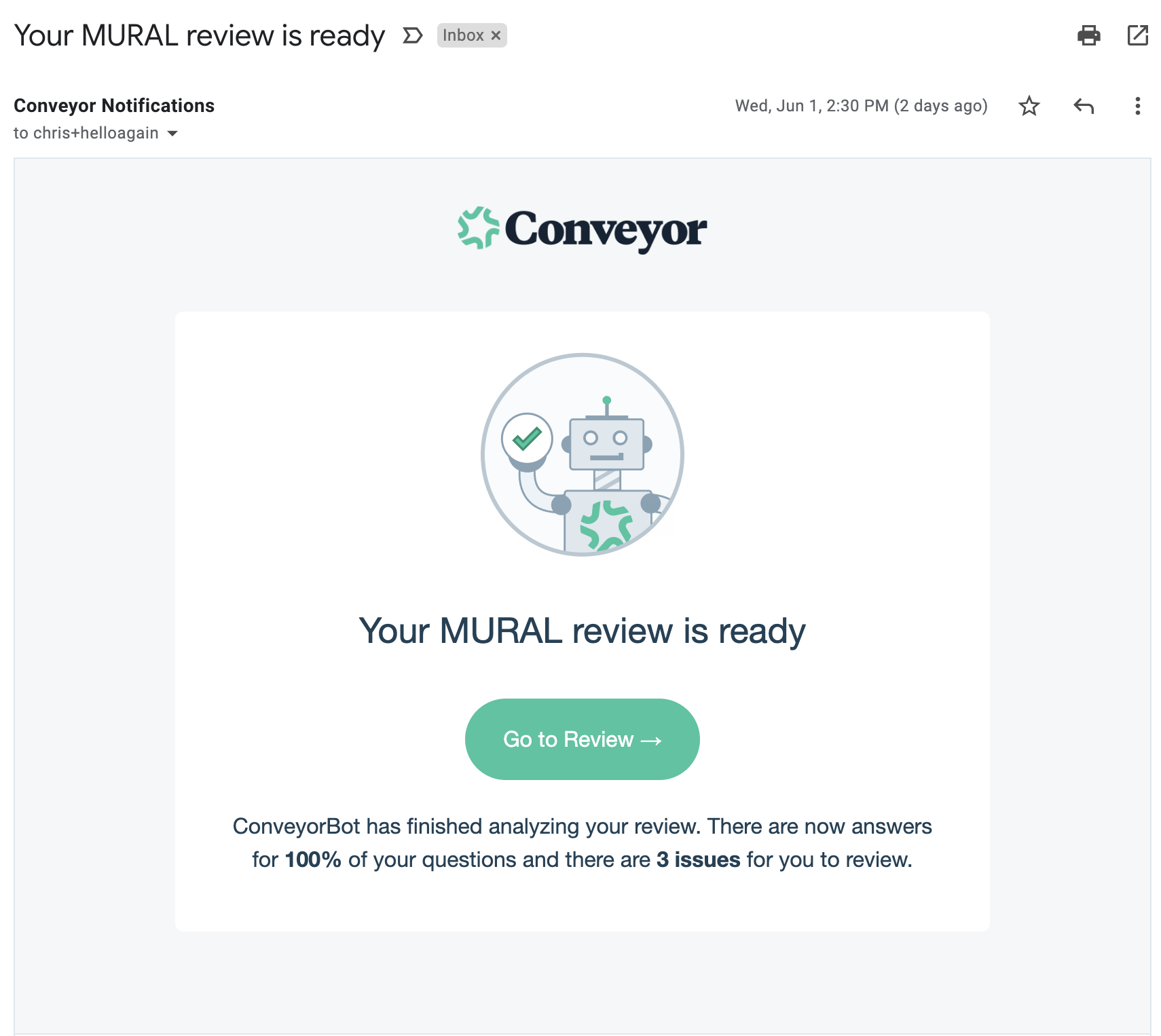
Step 4: Review the results
After Conveyor has found answers and flagged issues, you can review the results using handy keyboard shortcuts and take actions like adding notes, flagging issues, or accepting the results.
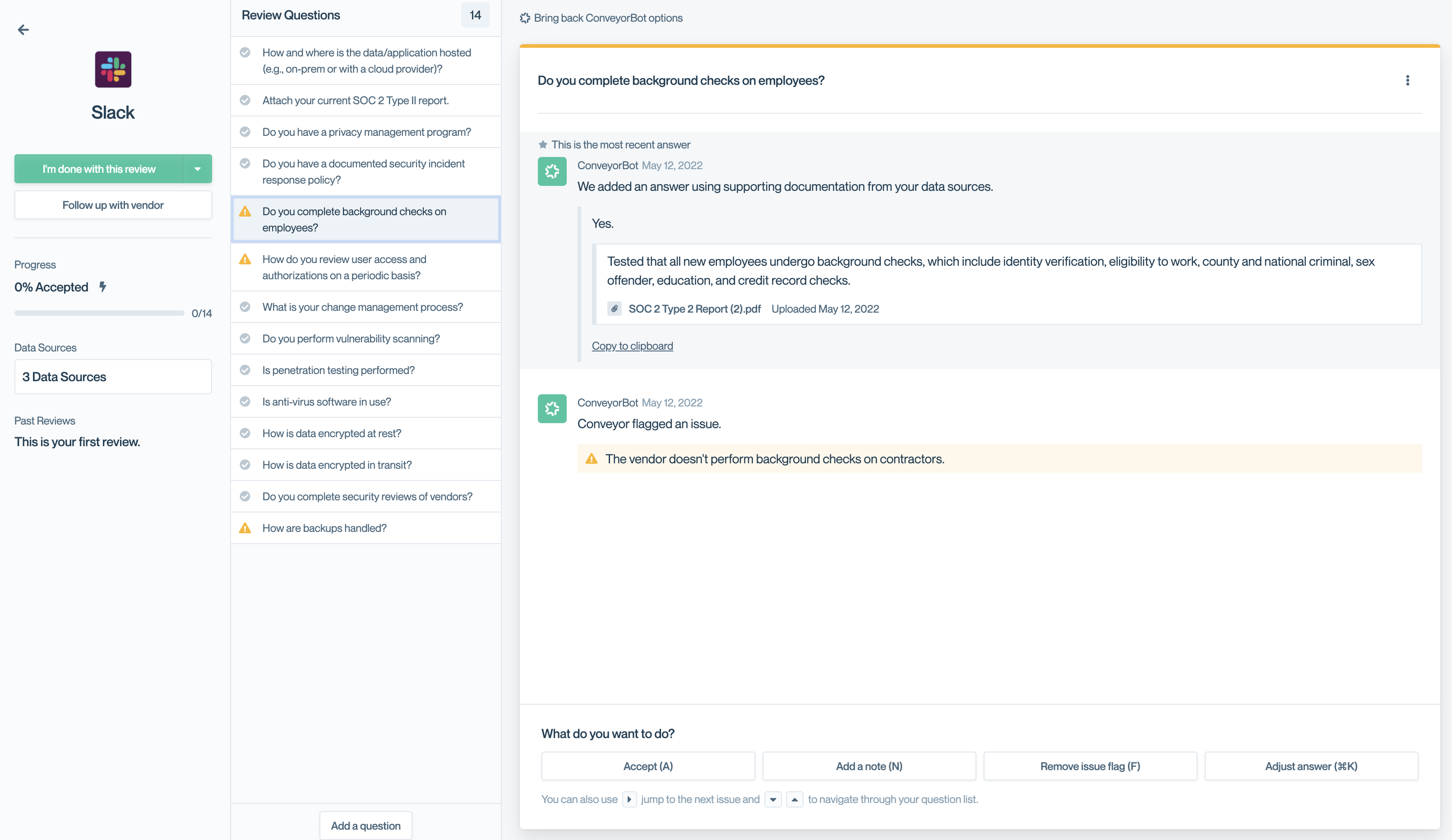
For now, clicking "Follow up with Vendor" will generate a clipboard snippet that you can email the vendor (we're working on taking this in-app).
Whenever you're done, hit "I'm done with this review" to approve, reject, or close without a recommendation, as well as schedule the next review of this vendor.
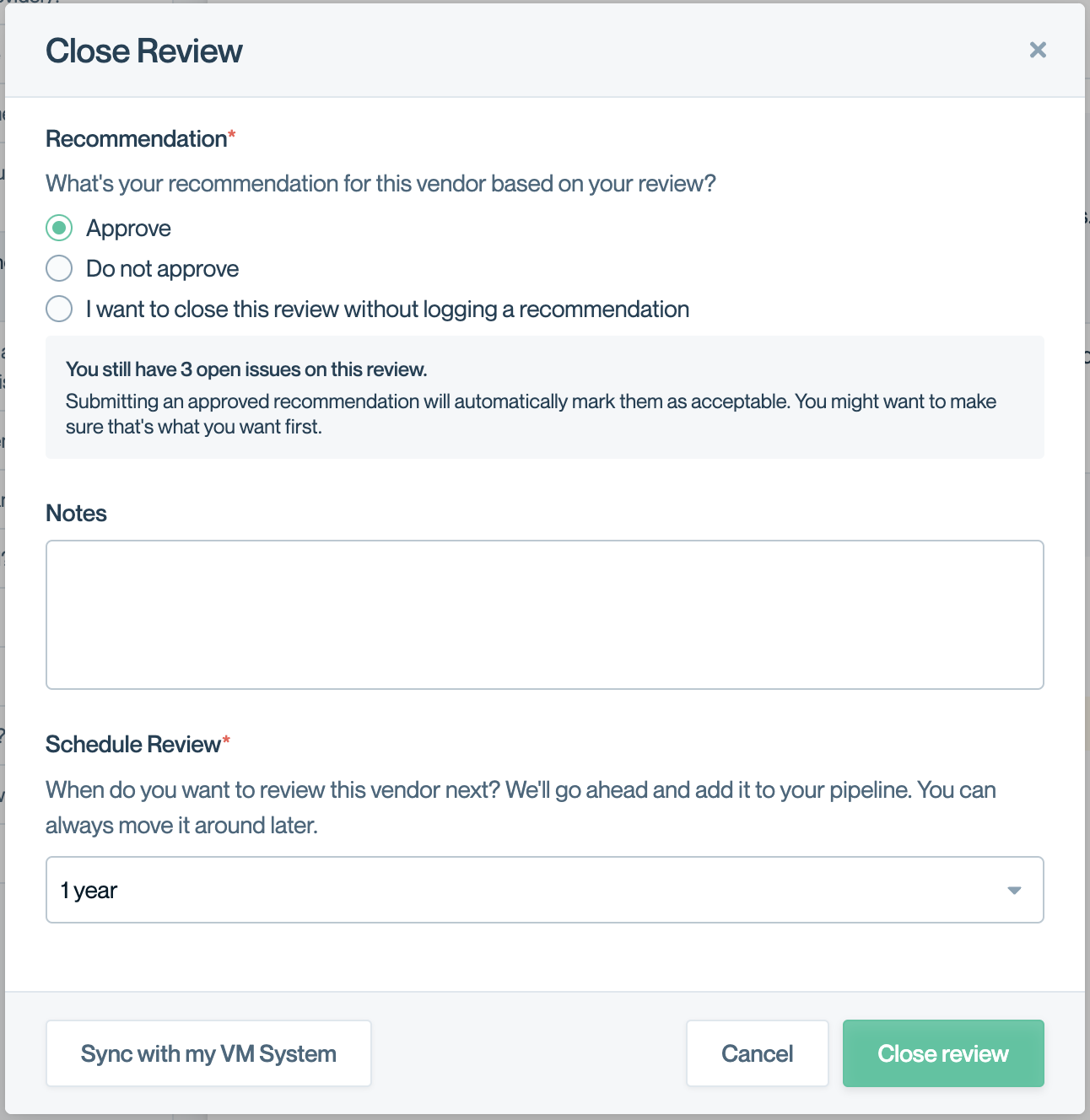
Updated 28 days ago
