Customizing section headers
To change the section headers on your Trust Center, start by visiting the Trust Center Designer. Next, find the Customize Layout configuration in the right-side panel, and then click the "Customize Headers" button.
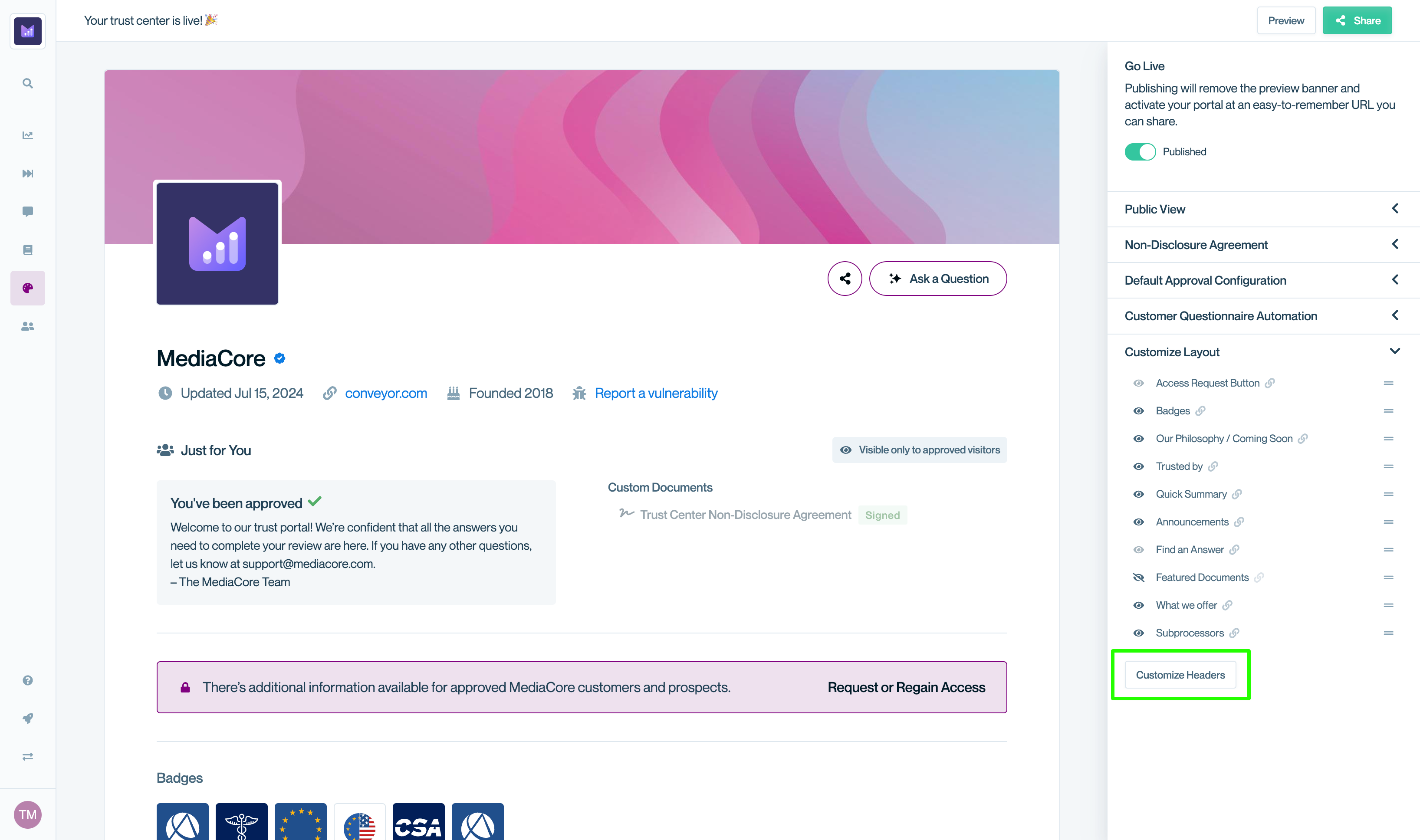
This will open a popover where you can rename each section header to your liking.
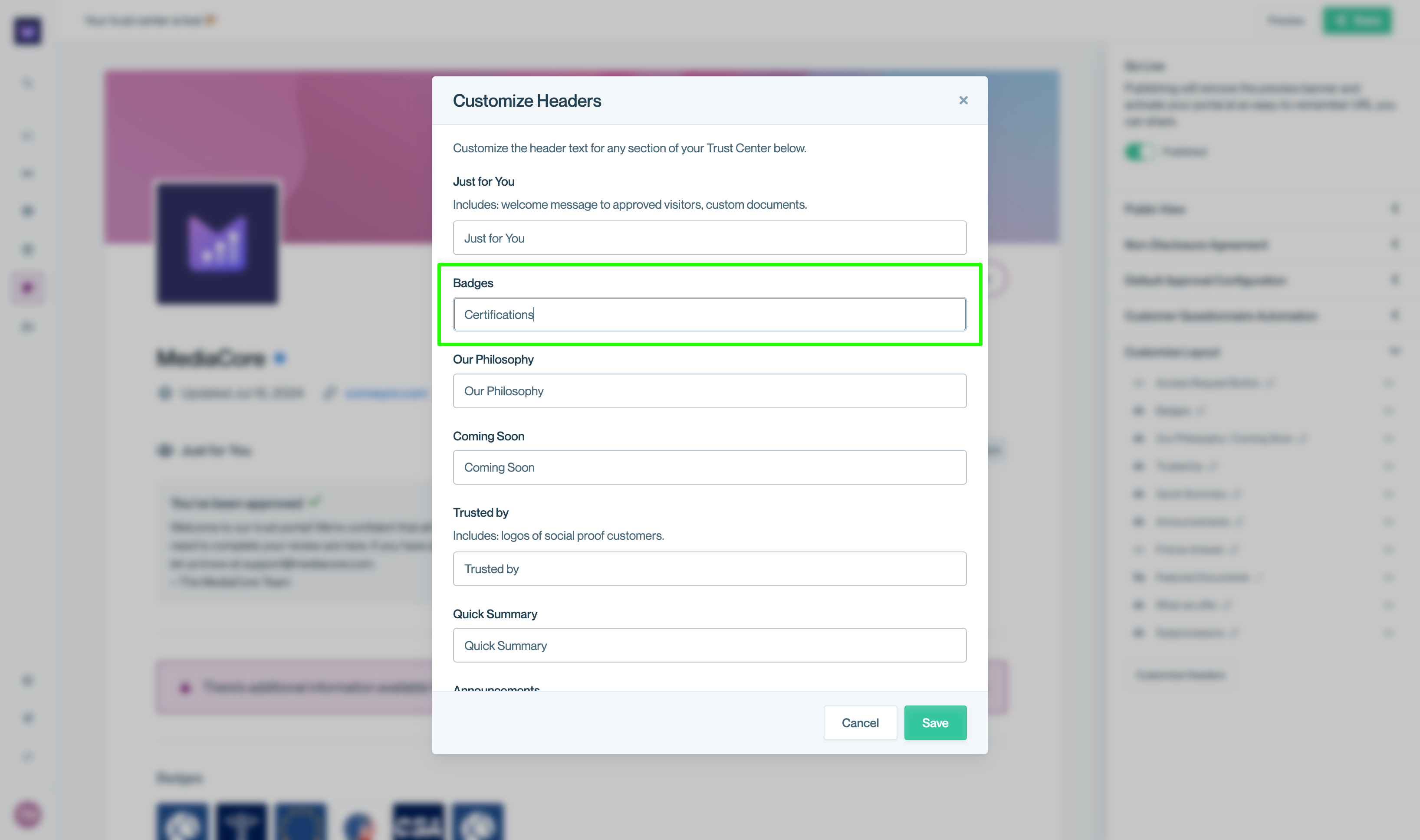
After the customized headers are saved, they will appear on your Trust Center.
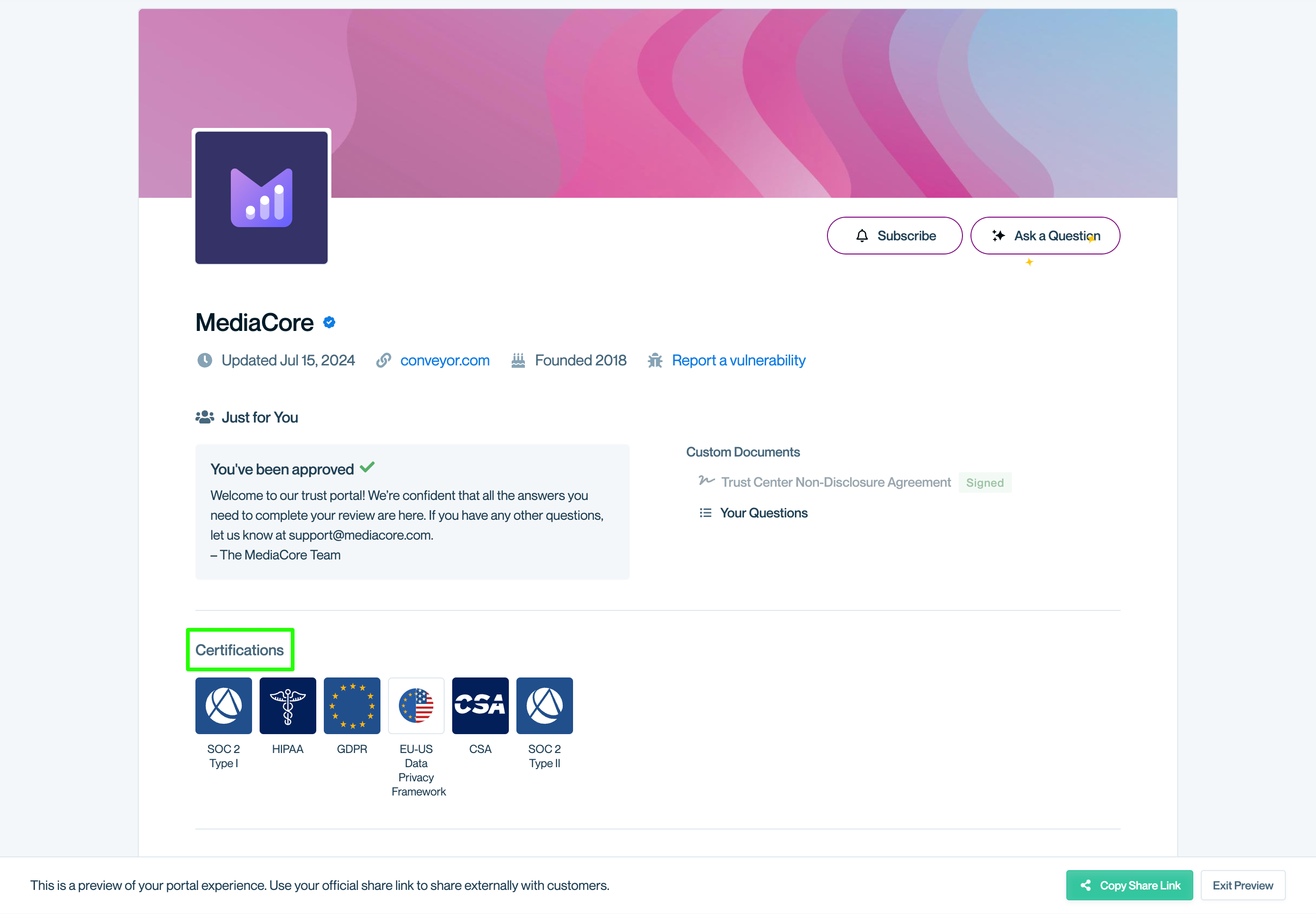
You may also reset the headers to their defaults by clicking the "Return to defaults" button which is found by scrolling to the bottom of the popover.
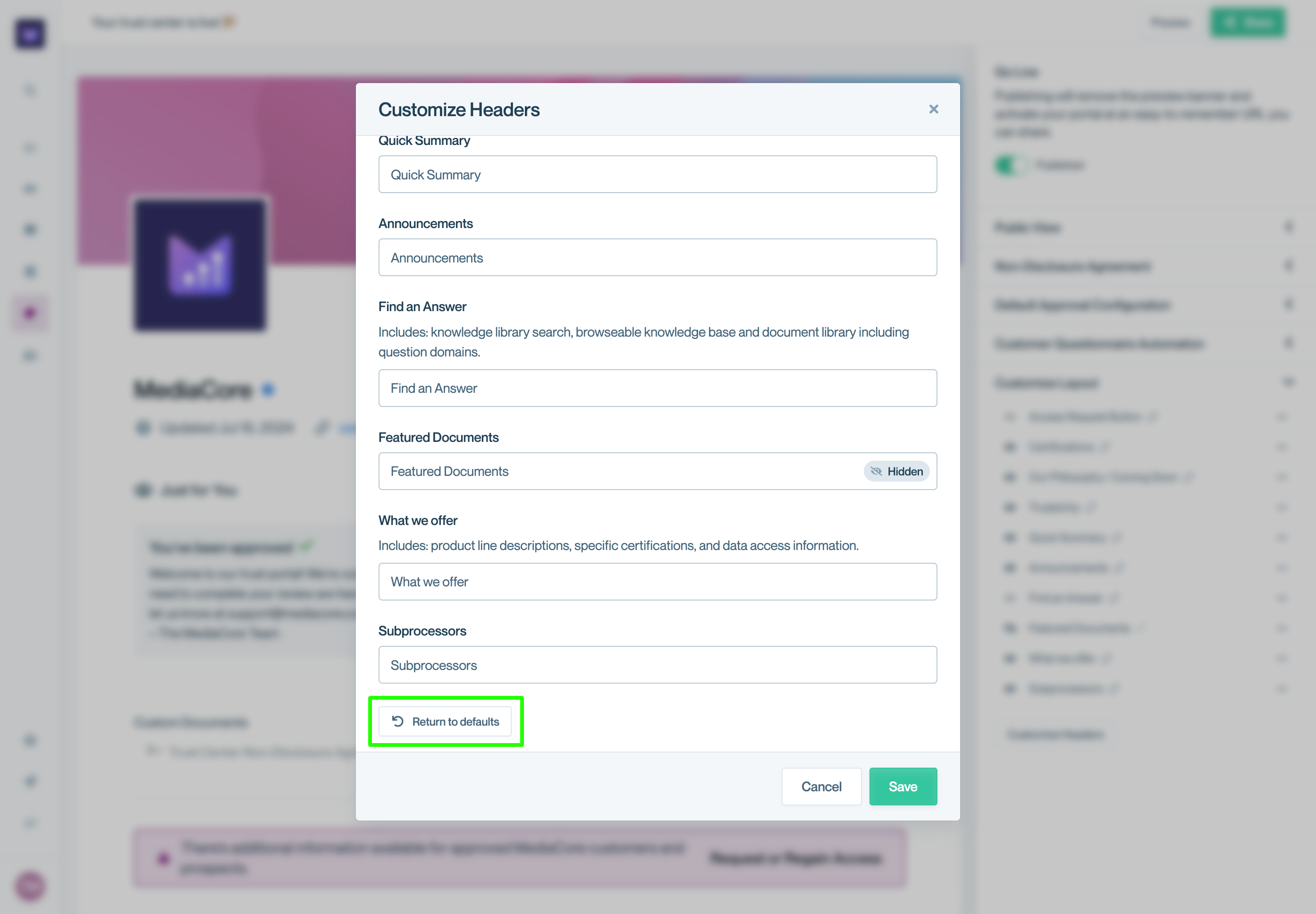
Updated about 1 year ago
