Delegation Suggestions
ConveyorAI will automatically suggest Groups that should be assigned to unanswered or flagged questions, as long as you have at least one Group set up. After you run a questionnaire, you'll see "Suggestions" in the upper-right of the Answers page is ConveyorAI was able to make any recommendations:
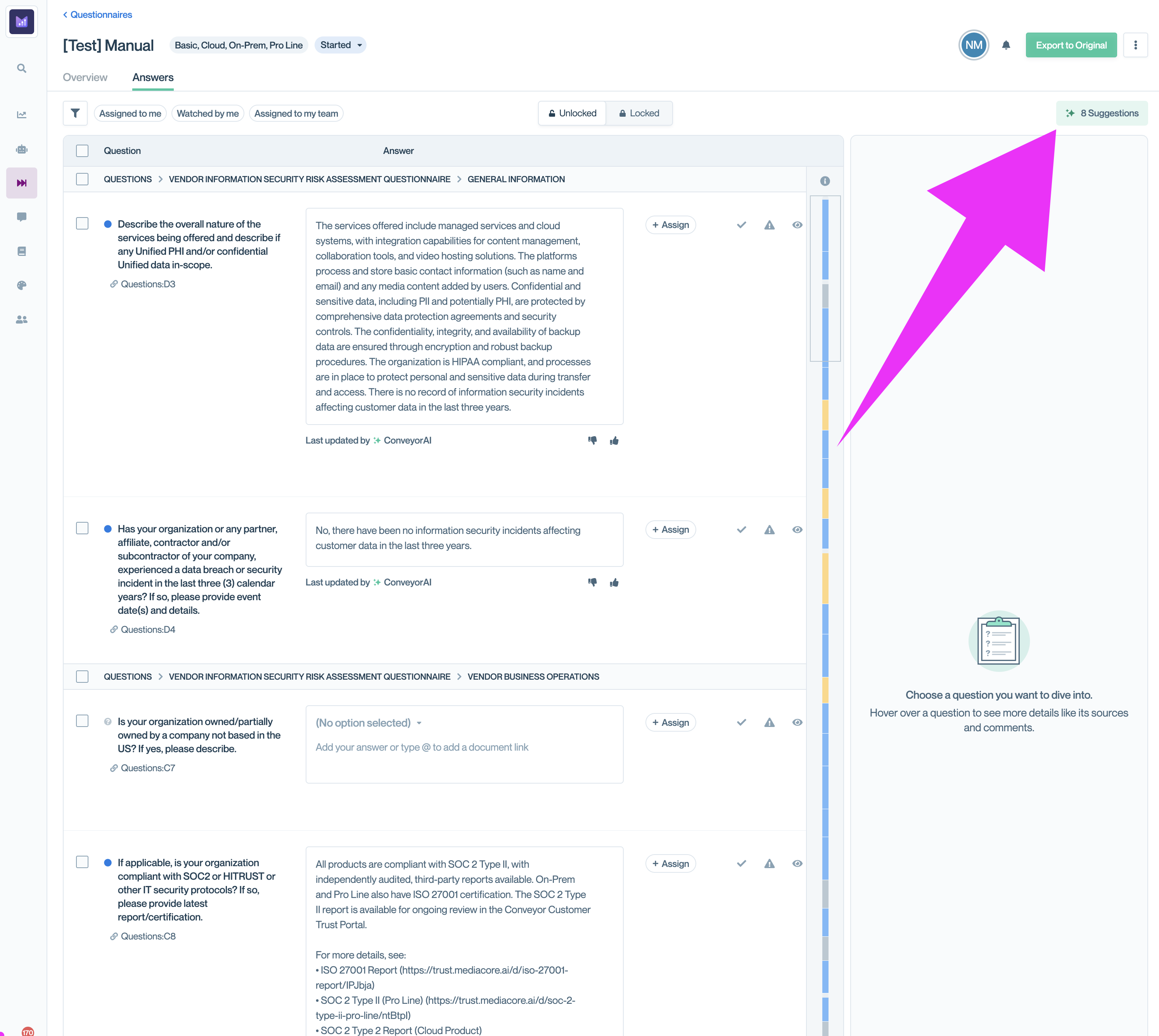
ConveyorAI making "Delegation" suggestions.
Click into these suggestions to see what questions have been suggested to which groups. You can accept all, or accept them group-by-group.
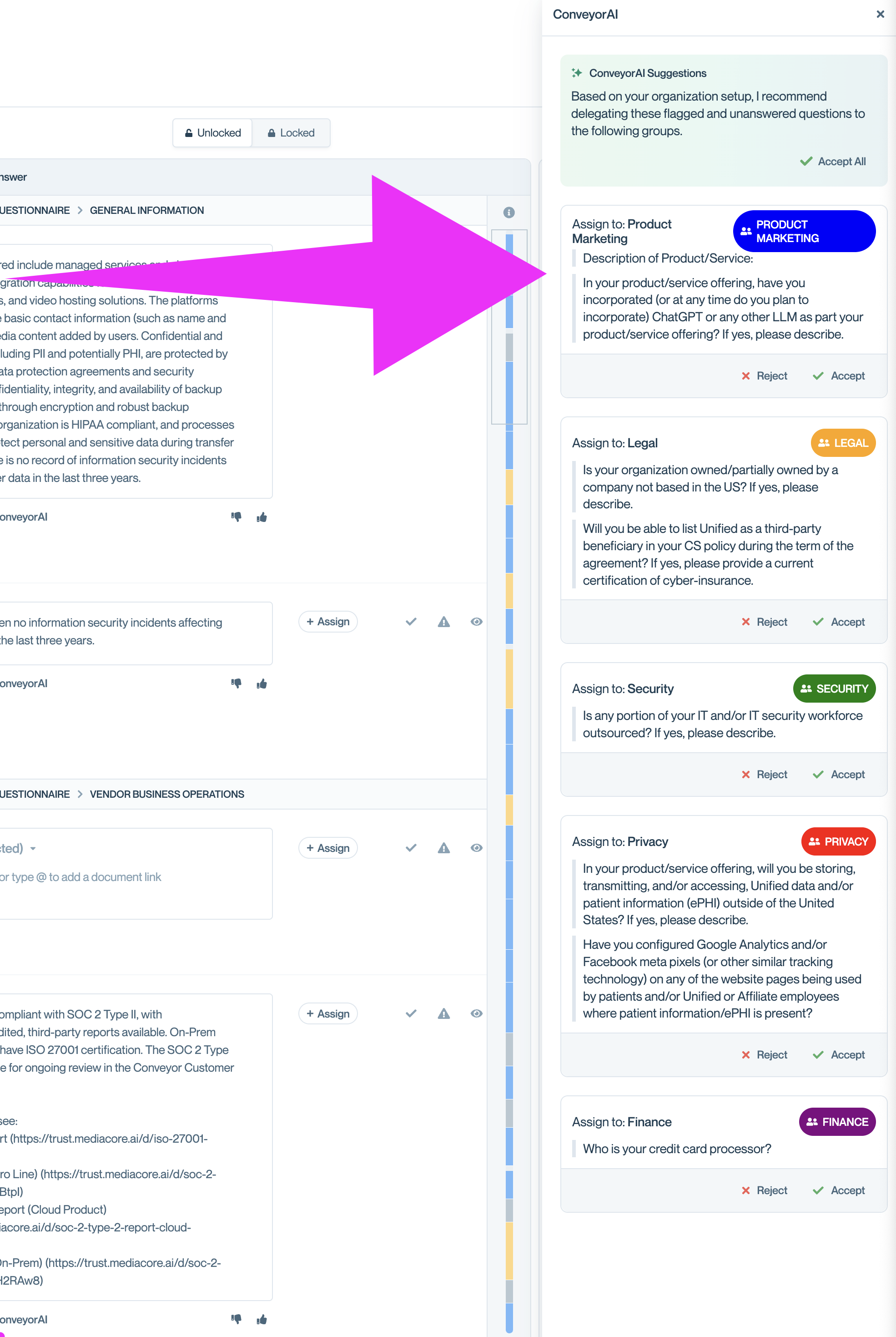
You can accept the suggestions by group, or overall.
Any assignments that are accepted will result in that group being tagged as the "Assignee" on the question. The same Collaboration workflowsthat would occur had you assigned them yourself ensue, such as notifications to the assigned group members.
You can improve Conveyor's ability to make good recommendations by adding descriptions of what each group is responsible for. This is especially useful if you're using Groups in a more abstract way - such as "Group 1" instead of "Legal Team". To do this, simply edit the "AI Suggestion Instructions" on the Group Configuration modal:
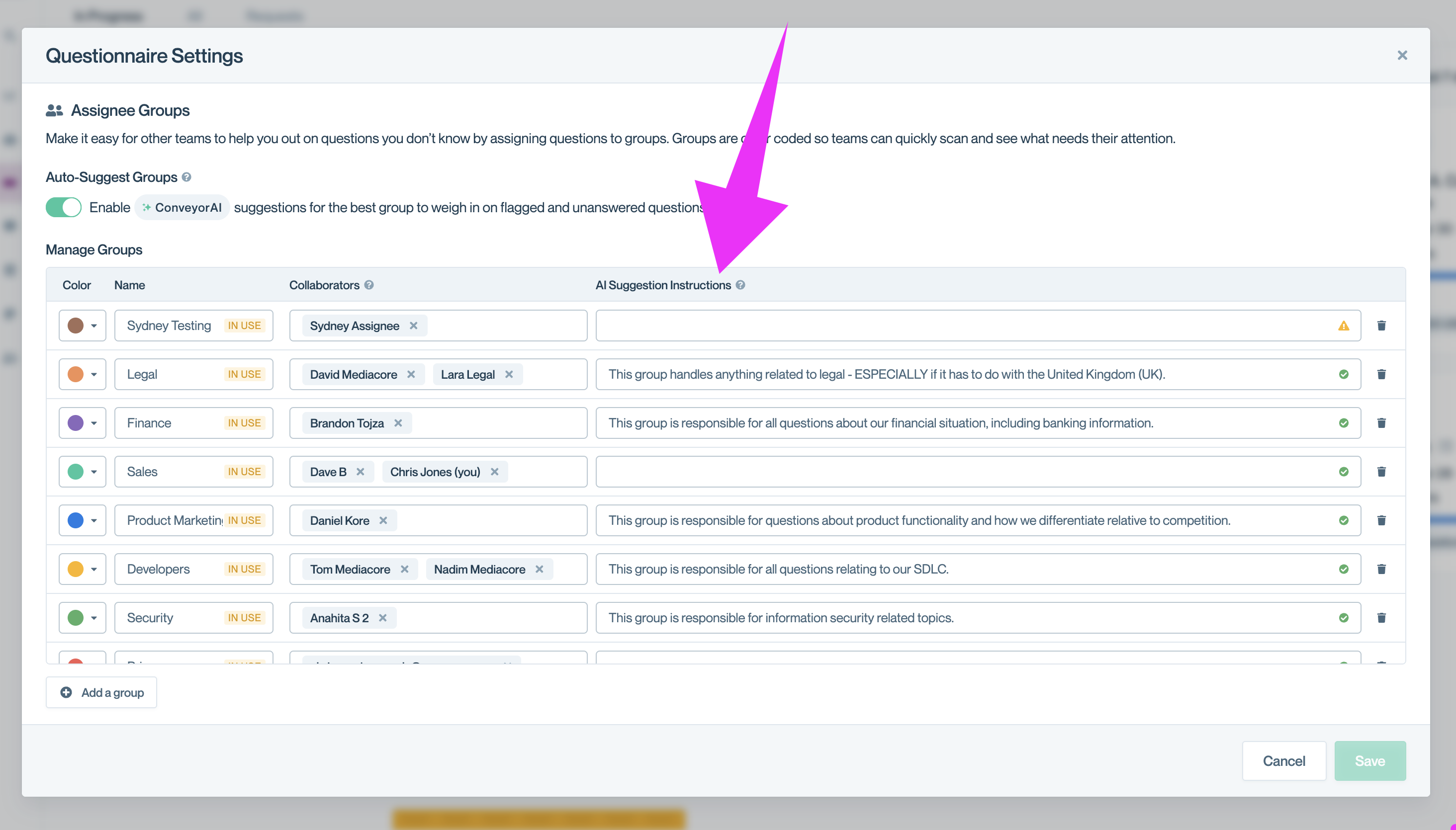
Editing group descriptions to improve ConveyorAI's suggestions.
Updated 21 days ago
