Keyboard shortcuts
There are a lot of keyboard shortcuts to that make the navigation process easier when dealing with a large questionnaire.
When you focus on a question, a blue highlight appears on the row of the question and should look like this:
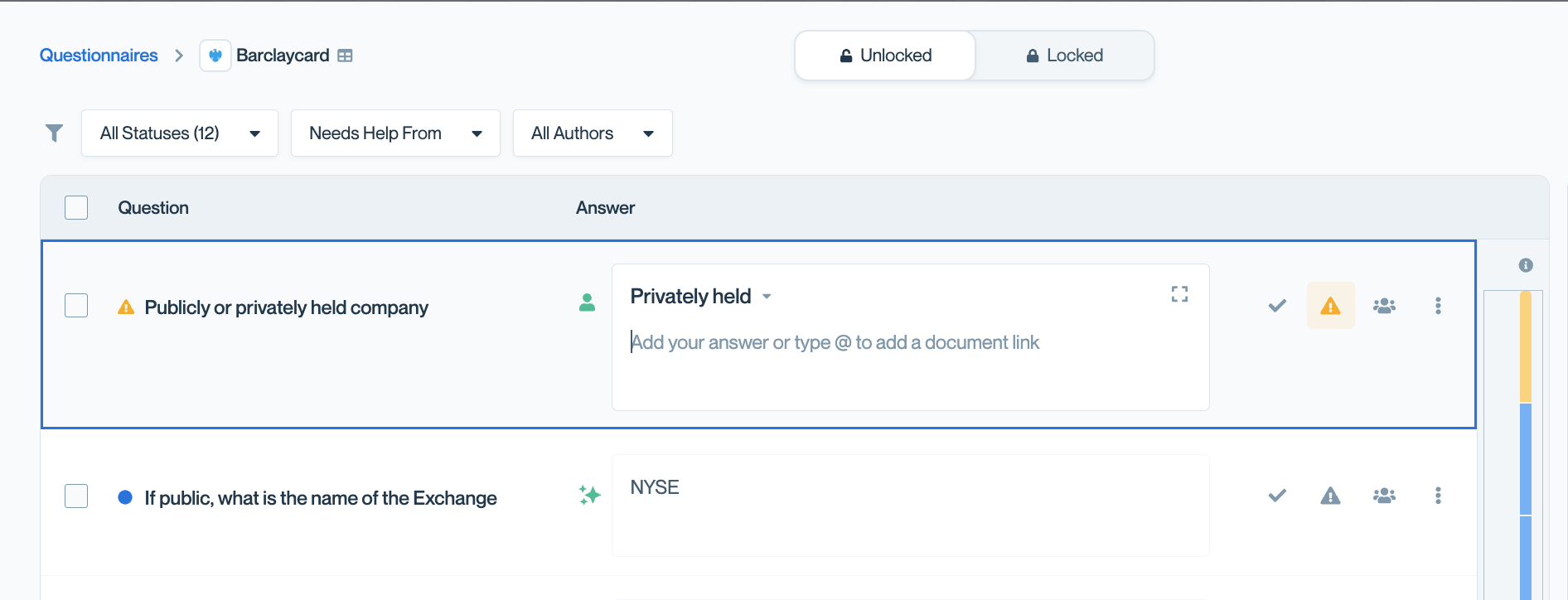
At this stage the following keyboard shortcuts are available to you:
- TAB: Go to next question
- SHIFT+TAB: Go to previous question
- CMD+ENTER/CTRL+ENTER: Approve question and move to next one.
- CMD+U/CTRL+U: Toggle the flag button.
- CMD+K/CTRL+K: Open a global one-off search (appending from that search will be inserted in the context of the question).
In focus mode (you can enter this by clicking on the small square top right of the text area), you have the following shortcuts:
- CMD+ENTER/CTRL+ENTER: Approve question and move to next one.
- CMD+U/CTRL+U: Toggle the flag button.
Updated 3 months ago
