Editing an answer
When editing an answer, you have several tricks at your disposal.
Utilizing an existing source
Sometimes, your KB has the perfect q&a already, and the q&a was already included as a "Source." If you want to use the language verbatim, just hit "Append to answer" (the + button) on the source.
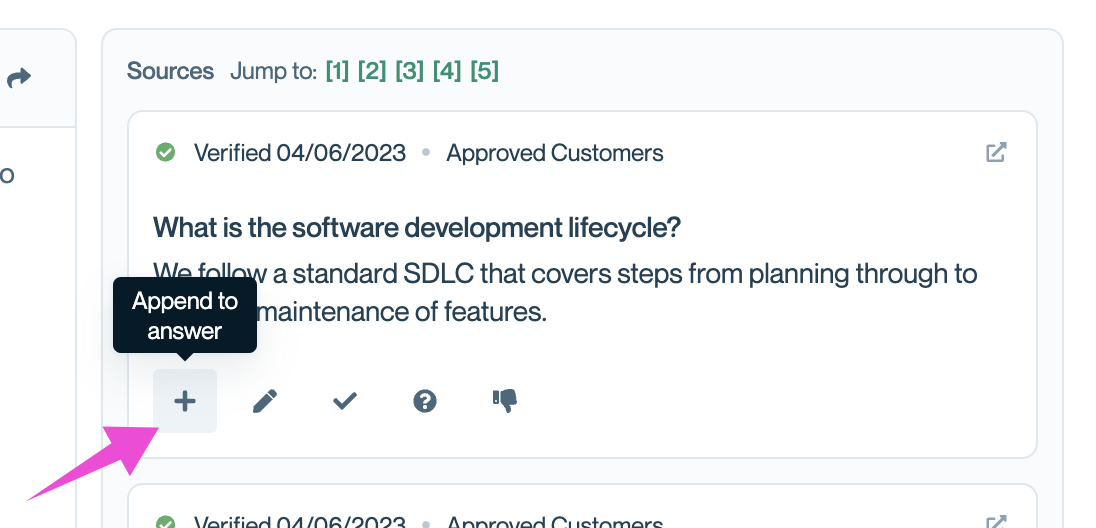
Searching for other Knowledge Base Q&As or Documents
If you suspect that there is a better answer in your Knowledge Base, and it wasn't already listed as a source, you can manually search your knowledge base by clicking the magnifying glass or hitting cmd+k. This will bring up a search modal that searches across your entire KB, as well as the content of your documents.
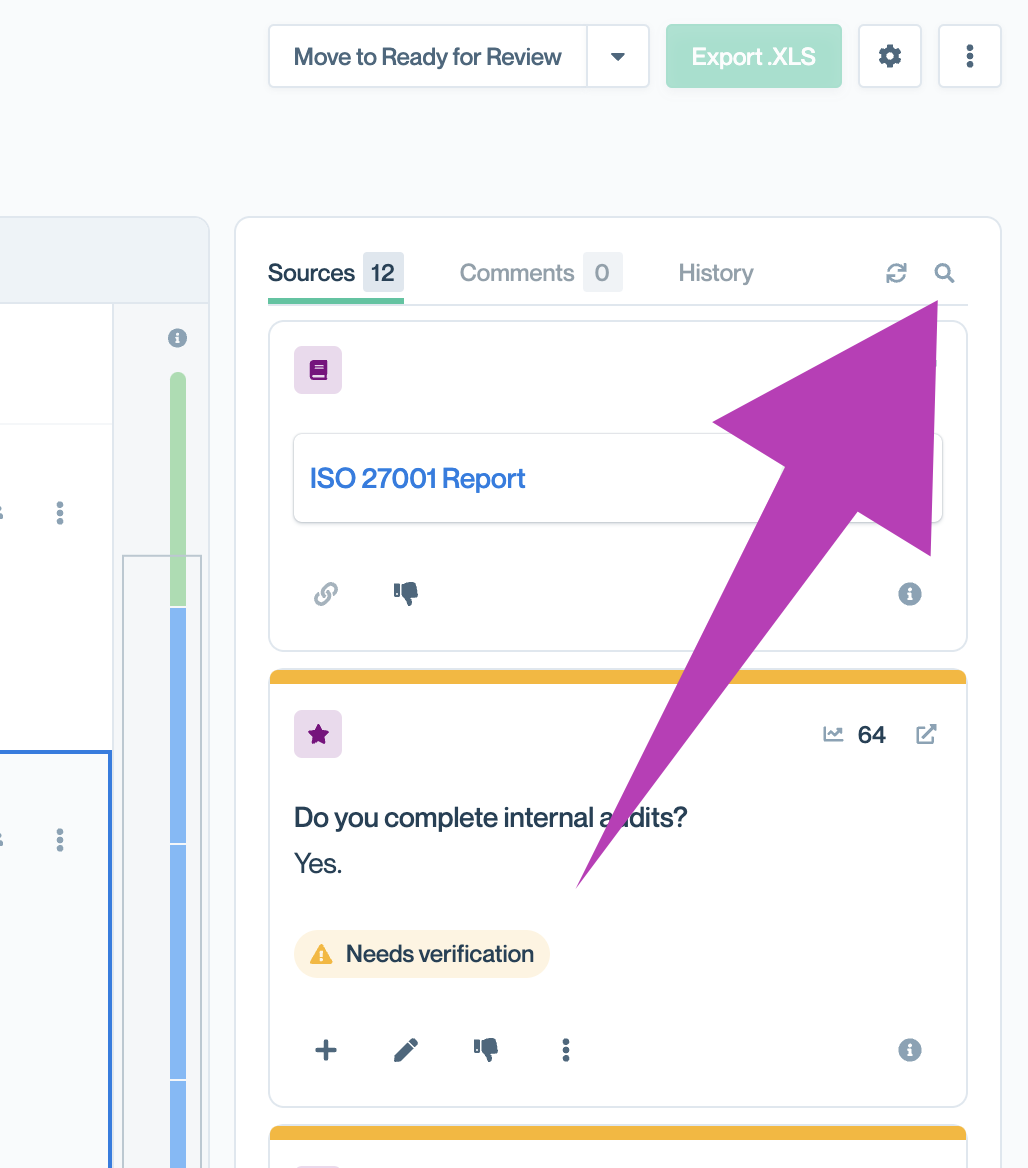
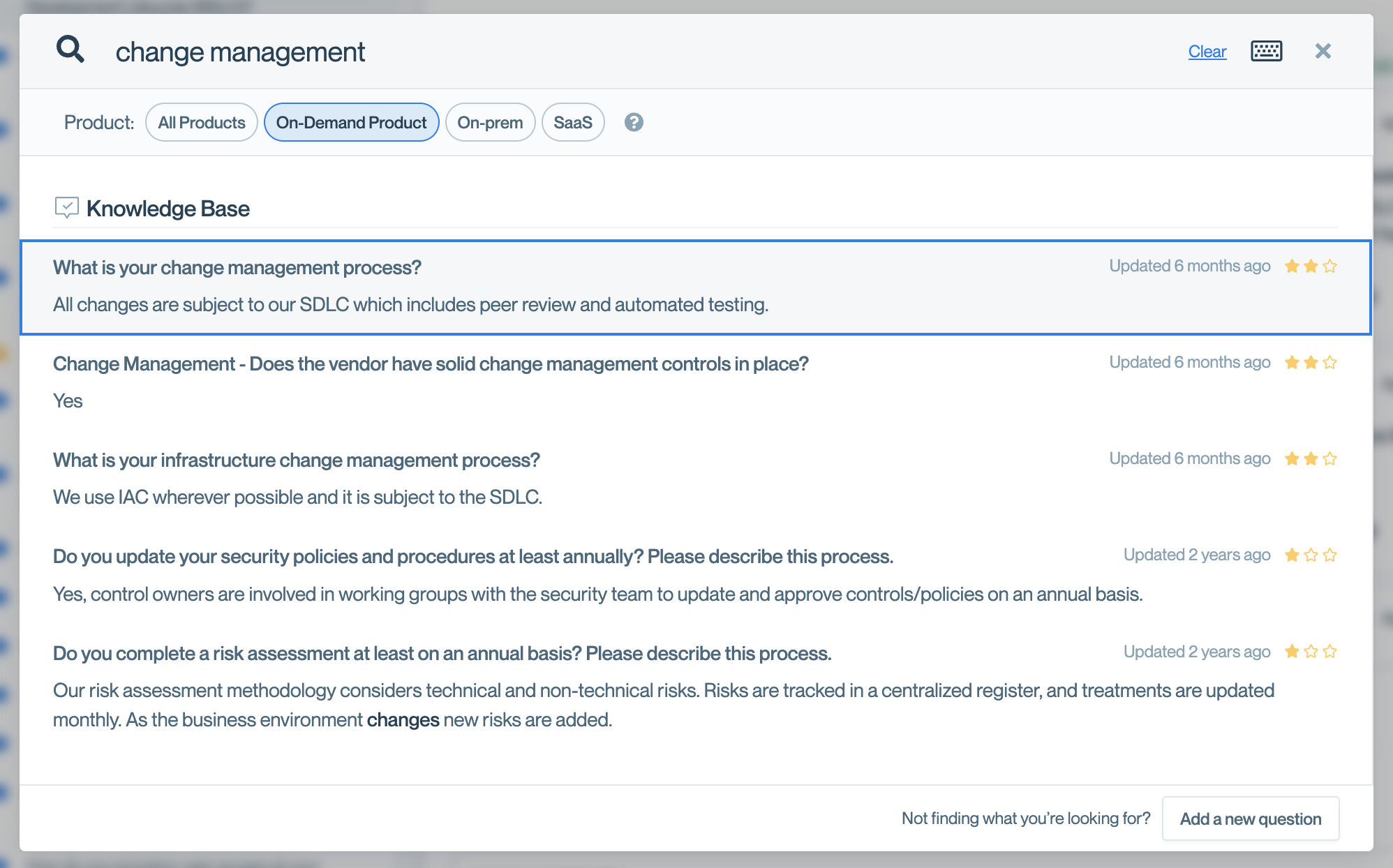
Updated about 1 month ago
