Getting customer feedback on your Trust Center
Time to complete: Ongoing (minutes per month)
Prerequisites: Your Trust Center is live and customers have been approved to access it
Why feedback matters
Your customers may occasionally search for content in your Trust Center and come up empty. Luckily, they can suggest content directly, which gives you valuable insight into gaps in your documentation or Q&A library.
Only approved customers with a signed NDA can make suggestionsOnly customers that have been approved to access the gated content of your Trust Center can make suggestions. This ensures you don’t get irrelevant suggestions from people who simply can’t see existing gated content.
How suggestions work
The Suggestion feature appears anytime approved customers use the Search function and don’t find what they’re looking for.
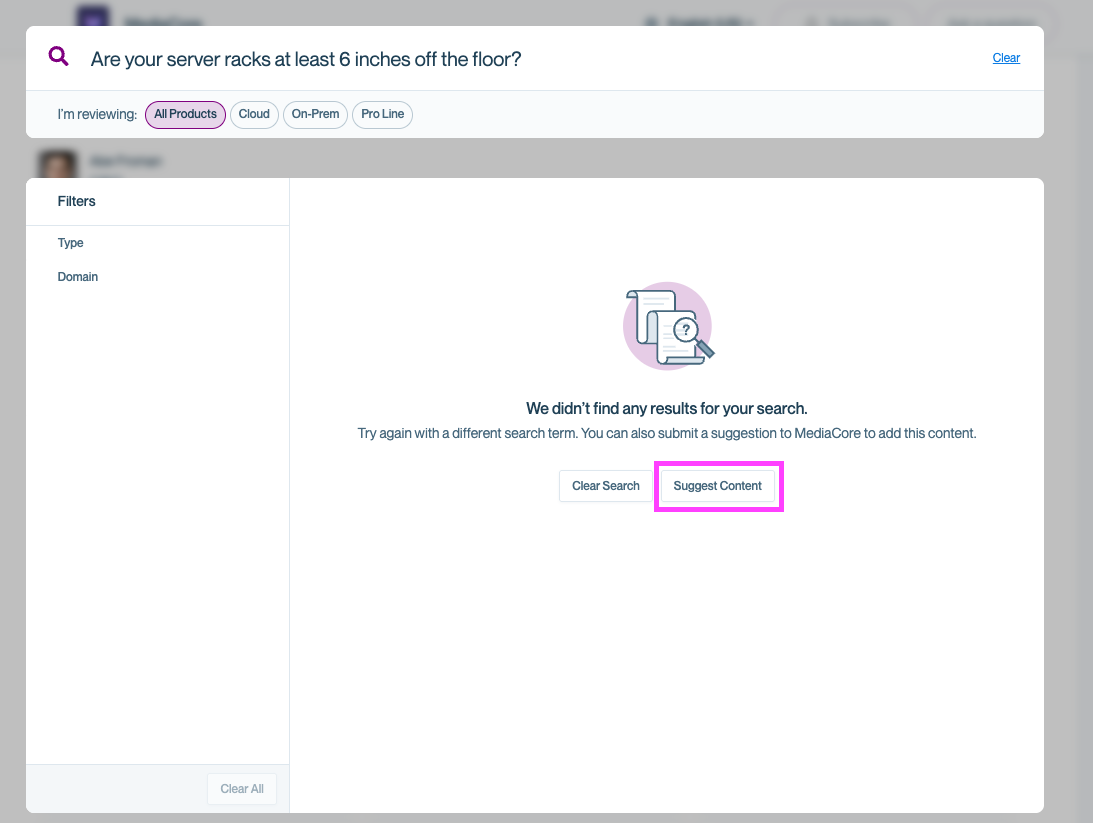
Approved customers can suggest content via the Search.
When they click Suggest content, a modal appears allowing them to provide details about the missing content.
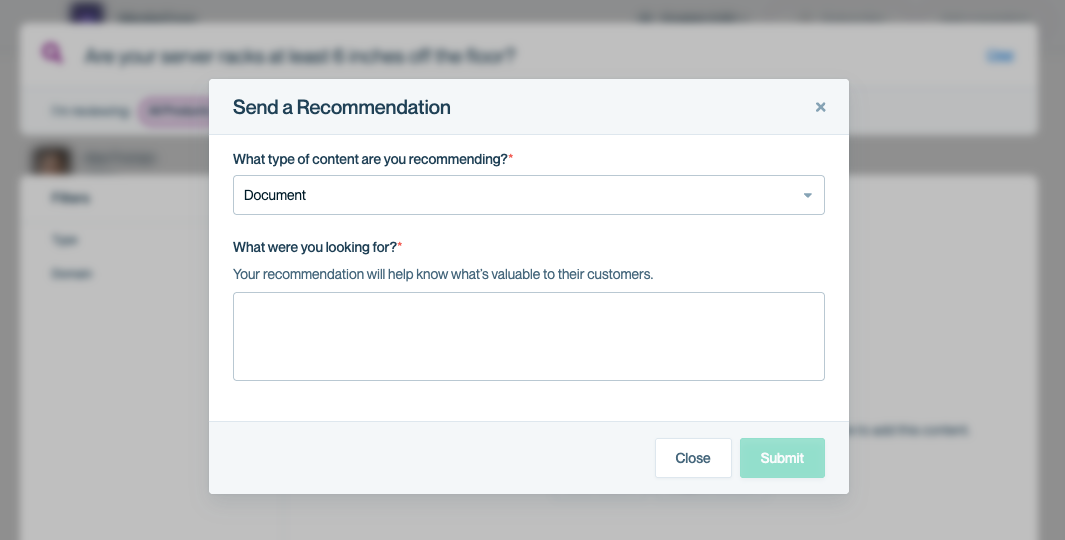
The Suggestion modal your approved customers can fill out.
They can choose whether their suggestion relates to a Document or a Question:
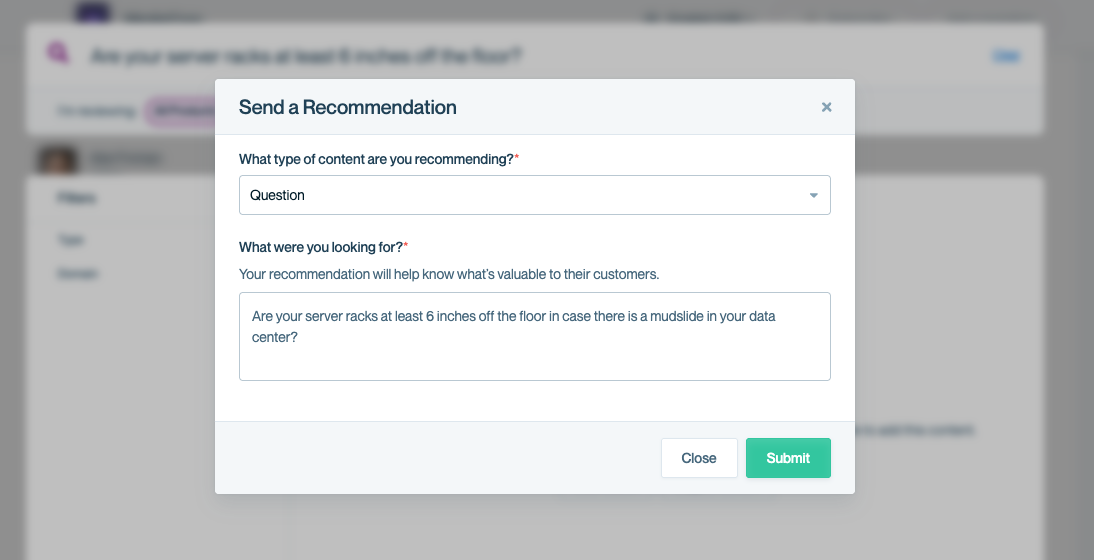
Customers can choose ‘Document’ or ‘Question’ when making a suggestion.
Receiving and managing suggestions
Anyone in your organization who is subscribed to Access Request Notifications will receive the feedback via email.
👉 Review setting up notifications in Getting notified
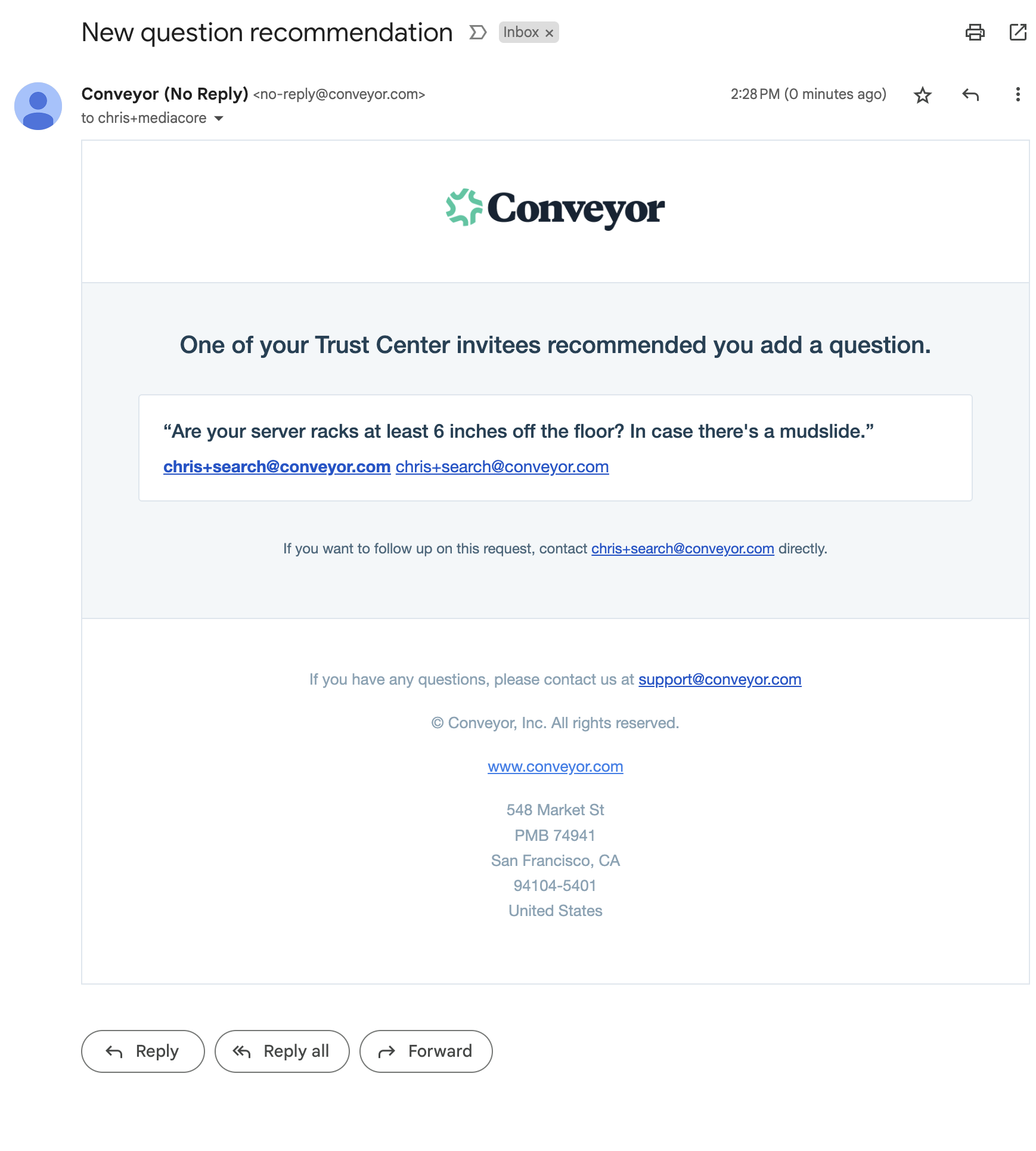
Example feedback email generated from a customer suggestion.
Best practices
- Respond quickly - Suggestions are often tied to active deals or reviews. A quick turnaround makes a great impression.
- Update content - If the suggestion reveals a gap, address it by uploading documents, adding Q&As, or adjusting access groups.
- Close the loop - If appropriate, let the customer know their suggestion was addressed.
What's next?
- Subscribing to Trust Center updates - let customers know when you've added new content
- Maintaining your Trust Center - set up a regular cadence for handling feedback
- Troubleshooting your Trust Center - resolve common issues quickly
Need help? Reach out to [email protected] or visit the Troubleshooting guide.
Updated 3 months ago
