Ongoing Maintenance
Time to complete: 30 minutes - 1 hour Prerequisites: Knowledge Library set up with sources (documents, curated Q&As, or synced content)
Your Knowledge Library powers ConveyorAI's automated answers. Regular maintenance ensures responses stay accurate, up-to-date, and aligned with your organization's current policies and offerings. This guide walks you through establishing maintenance routines that keep your knowledge fresh while minimizing manual work.
Use AI Librarian for automated maintenance
Conveyor's AI Librarian continuously monitors your Knowledge Library to identify and resolve issues automatically, reducing your manual maintenance burden.
The AI Librarian automatically:
- Detects duplicates and conflicts across sources and flags them for your review
- Retires outdated past answers when newer sources or curated Q&As make previous answers obsolete
- Recommends retiring or merging curated Q&As that appear outdated or redundant
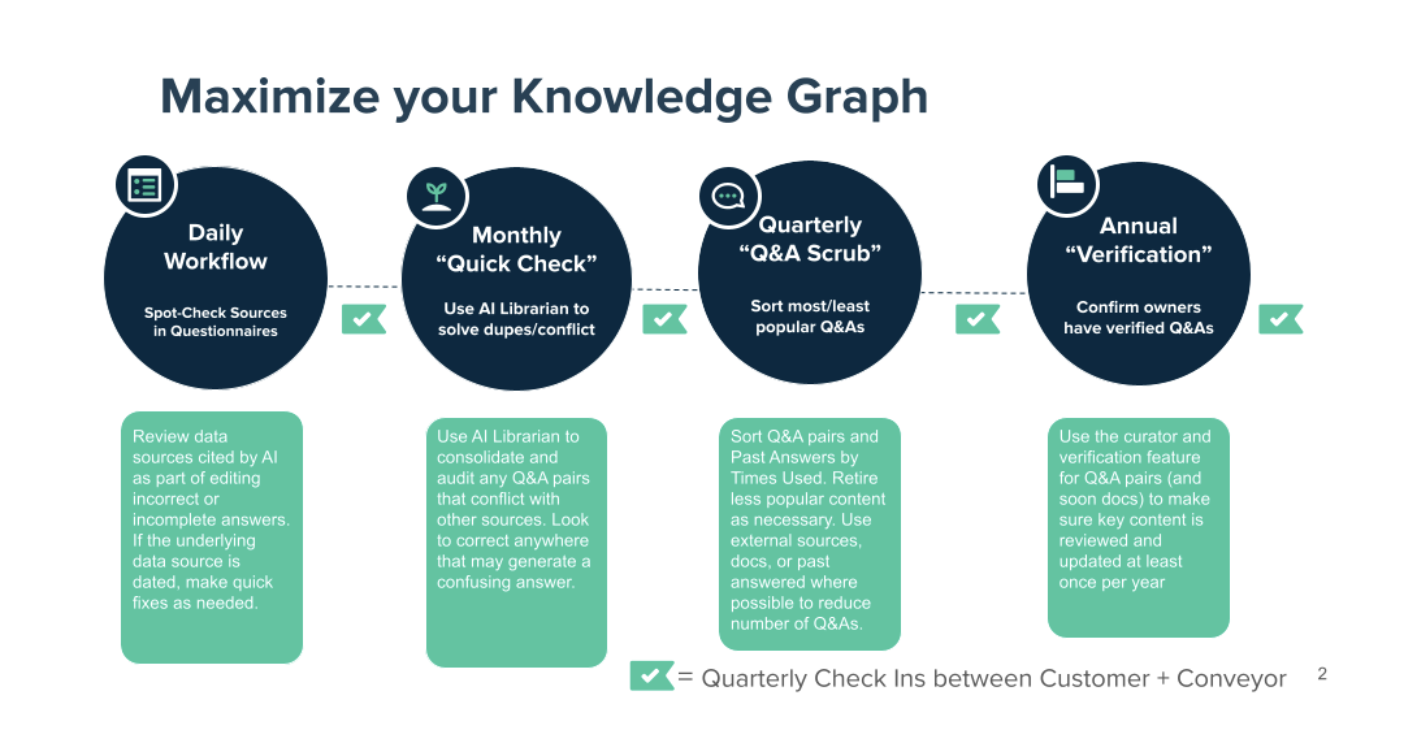
AI Librarian automatically identifies maintenance needs and provides actionable recommendations.
💡 Tip: Review AI Librarian recommendations weekly or bi-weekly to catch issues early and keep your library clean.
Set up periodic reviews
Establish a regular review schedule to keep manually maintained sources current:
- Assign curators for sources maintained within Conveyor (curated Q&As and uploaded documents)
- Configure maximum age limits for sources to trigger verification reminders
- Use quarterly verification for rapidly evolving topics (product features, compliance requirements)
- Use annual or no limit for stable information (company history, certifications)
- Review source usage patterns to inform maintenance priorities
- Retire unused or rarely accessed sources
- Expand and update high-traffic topics with additional detail
-
Minimize manual maintenance overhead
Reduce ongoing work by leveraging automated syncing:
- Enable automatic document syncing to pull content directly from Google Drive or other systems via API
- Sources sync automatically, ensuring Conveyor always references the latest versions without manual uploads
Learn more: Setting up automatic syncing via ongoing maintenance
Monitor answer accuracy
Track ConveyorAI's performance over time to identify when your Knowledge Library needs attention:
- Navigate to the main dashboard in Conveyor
- Review answer rate and accuracy metrics over time
- If accuracy declines or plateaus, your Knowledge Library likely needs a refresh
Regular monitoring helps you proactively address knowledge gaps before they impact customer responses.
Manage product line transitions
When launching new products or sunsetting old ones, update your Knowledge Library structure:
- Define a new product line in Conveyor for new offerings
- Label shared knowledge as "any product" to make it available across all product lines
- Add product-specific sources (documents or curated Q&As) for unique information
- You can do this upfront or gradually as you receive questionnaires about the new product
This approach ensures relevant knowledge is available while maintaining appropriate boundaries between product lines.
Common questions
How often should I review AI Librarian recommendations?
Weekly or bi-weekly reviews work well for most organizations. More frequent reviews help catch issues early, while less frequent reviews may allow conflicts or duplicates to accumulate.
What happens to Past Answers when I update a source?
AI Librarian automatically evaluates whether past answers need updating based on the new source content. Outdated past answers are retired automatically, while still-accurate answers remain available.
Can I temporarily disable a source without deleting it?
Yes. For documents, edit the document and uncheck "Use for Question Answering." For external sources like Confluence or Google Drive, you can toggle them off in the Answer Sources configuration (gear icon on questionnaires page).
How many product lines should I create?
Only create separate product lines if answers differ between products. Keep the number minimal to reduce maintenance overhead and avoid confusion. Most content should be labeled "any product."
What's next
Updated about 2 months ago
