Portal Support
Overview
Conveyor supports three levels of portal automation for importing and exporting questionnaires, depending on the integration available for each portal. Whether your portal supports full automation or requires the Browser Extension, Conveyor makes the process seamless.
Submit a Portal, Earn a Gift CardDon't see the portal in the list below? Submit it through our portal bounty program!
🚀 Fully Automated Portals
Conveyor provides full end-to-end automation for these portals. Import, answer, and export can all be done directly inside Conveyor — no extension needed. These portals even support conditional question importing when you provide a questionnaire URL and credentials.
| Logo | Portal | Website |
|---|---|---|
 | LogicGate | logicgate.com |
 | UpGuard | upguard.com |
 | Venminder | venminder.com |
 | BitSight | bitsight.com |
 | GraphiteConnect | graphiteconnect.com |
 | ServiceNow | servicenow.com |
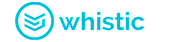 | Whistic | whistic.com |
 | Panorays | panorays.com |
 | HyperProof | hyperproof.io |
 | Aravo | aravo.com |
 | Smarsh | smarsh.com |
 | AuditBoard | auditboard.com |
 | Censinet | censinet.com |
Tip: For these portals, Conveyor handles import and export entirely — no need to scan page by page via the extension.
⚙️ Partially Automated Portal
These portals support page-level automation using the Conveyor Browser Extension. You can import and export one page at a time, perfect for longer or multi-page questionnaires.
👉 Read Using the Browser Extension for more details.
| Logo | Portal | Website |
|---|---|---|
 | OneTrust | onetrust.com |
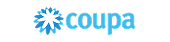 | Coupa | coupa.com |
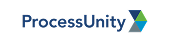 | ProcessUnity | processunity.com |
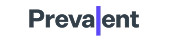 | Prevalent | mitratech.com/products/prevalent |
 | Archer Legacy | archerirm.com *only Archer Legacy |
Install the Conveyor Browser ExtensionDownload it from the Chrome Web Store to enable one-click import and export for supported portals.
🧠 All Others
For any other portals not listed above, Conveyor provides AI Scan Automation using the browser extension.
AI Scan allows you to import questions and multiple-choice options from nearly any portal — even ones not officially supported.
👉 Read Using the Browser Extension for more details.
What’s next
Updated 9 days ago
