Notion Integration
Overview
Conveyor allows you to import content from your Notion pages and databases to your knowledge base.
Steps
Navigate to your Knowledge Base and click Add Knowledge -> Notion.
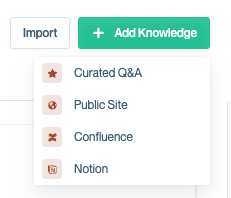
If this is your first time adding the Notion integration to Conveyor, the Notion Connect Portal will pop up, requesting your permission to connect.
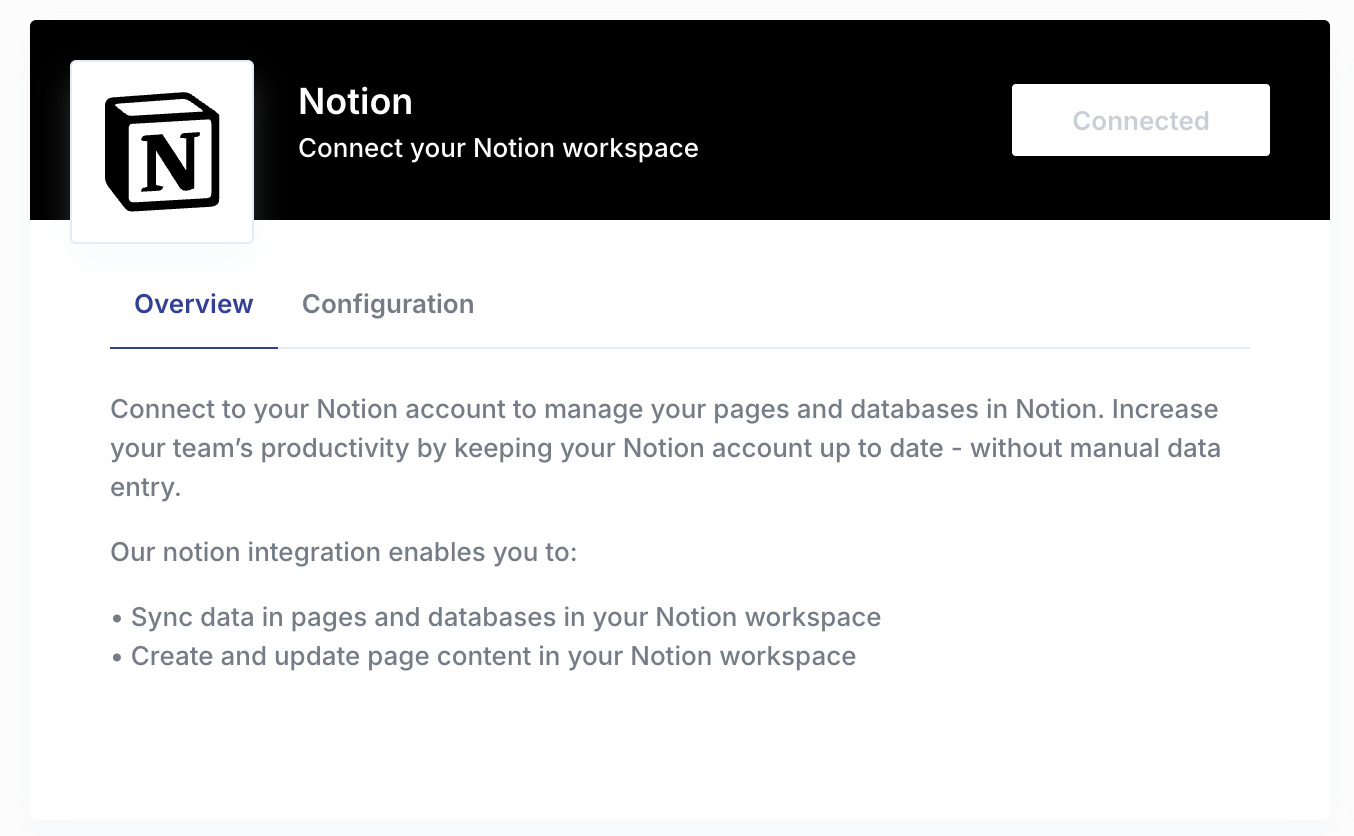
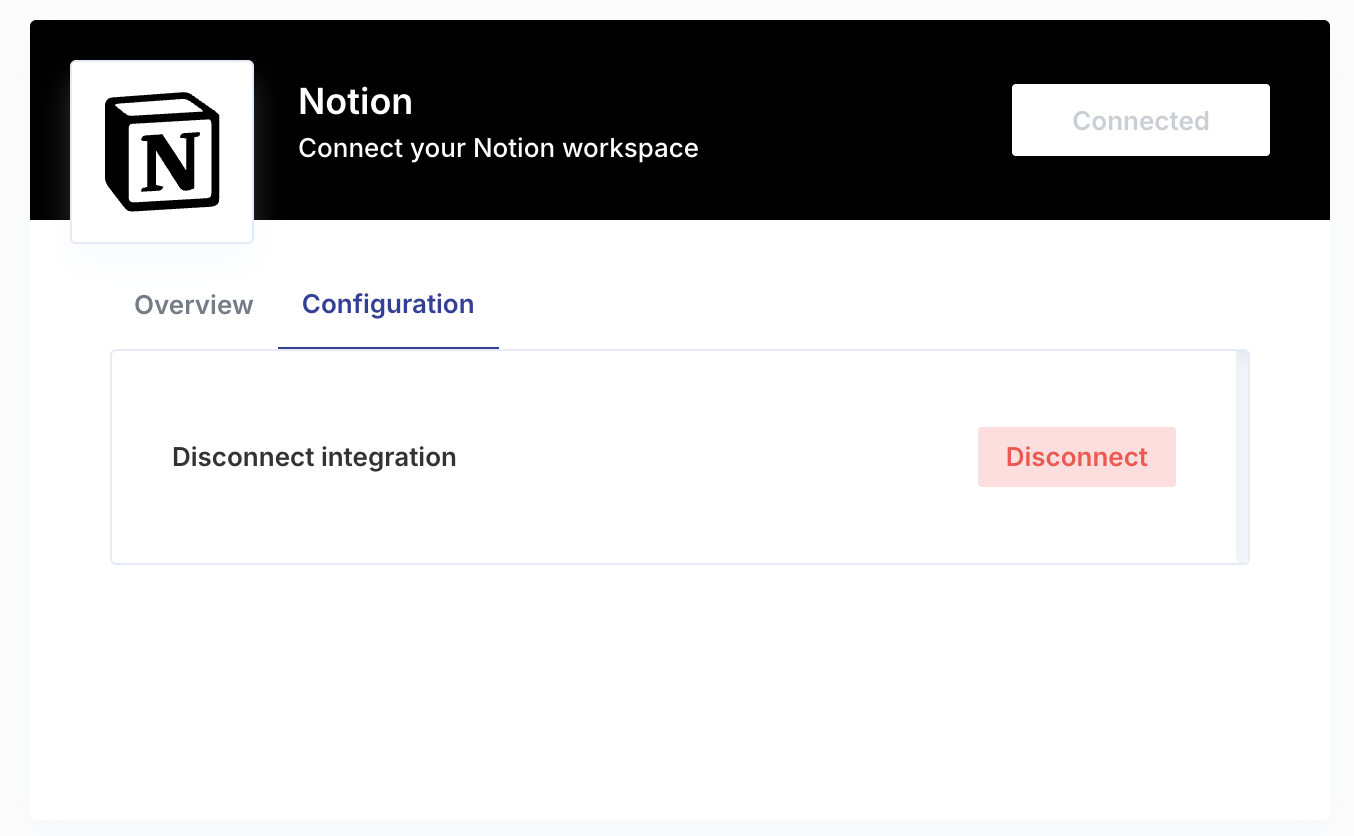
Once you've connected, you can choose the Notion workspace and the pages or databases within that workspace that you want Conveyor to be able to access.
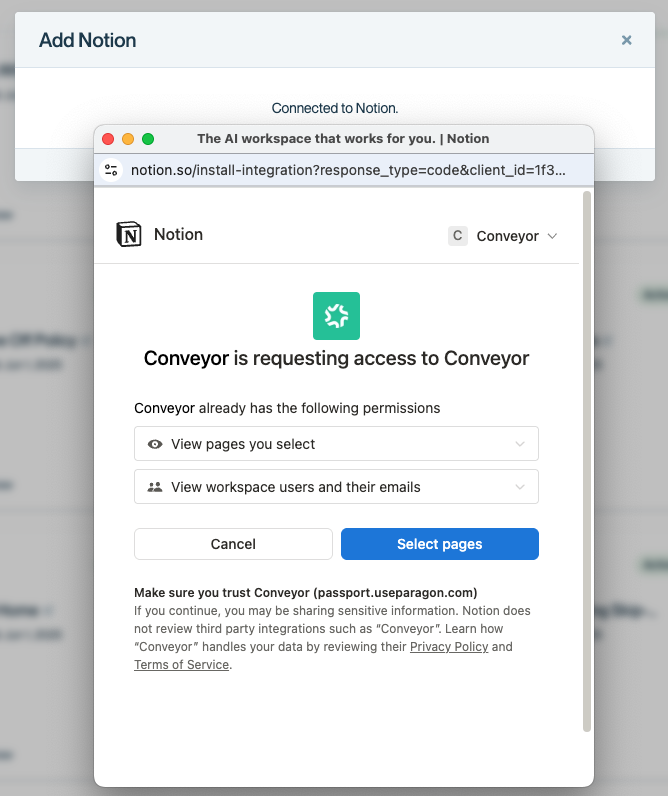
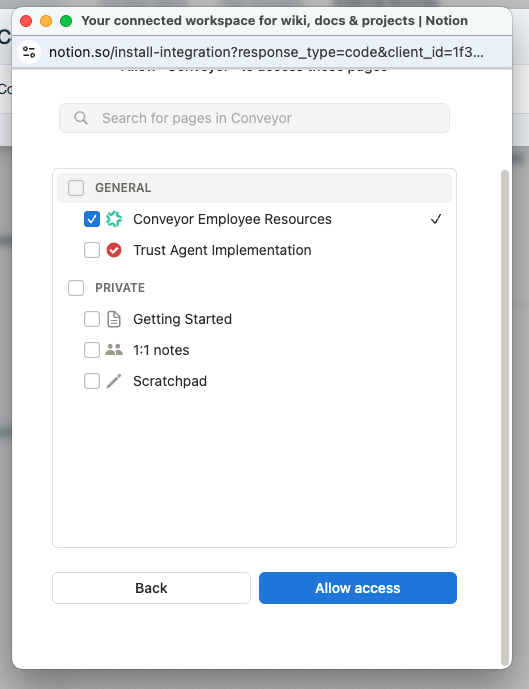
Once you've selected your pages, you can click "Allow Access". Once Conveyor has finished syncing your selected pages, you will be able to see tiles depicting your Notion pages on the "External Sources" tab of your Knowledge Base.
Adding Product Lines to your Notion pages
Click "Edit Source" on your Notion source in the External Sources tab in your knowledge base.
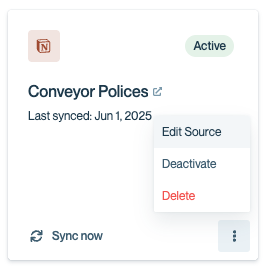
Add your Product Lines to your source and then click "Save and Sync".
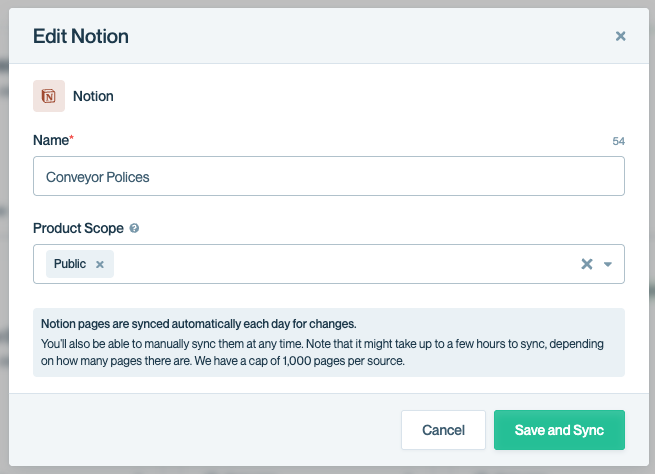
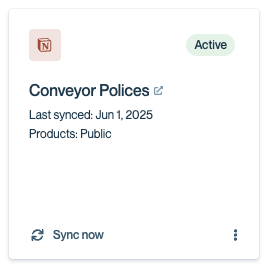
Updated 12 days ago
