Featuring documents in your Trust Center
Time to complete: 2 minutes
Prerequisites: At least one document uploaded to your Trust Center
Featuring documents highlights key materials for visitors to your Trust Center. Featured documents appear prominently in a dedicated Featured Documents section, helping customers quickly find your most important content (like your SOC 2 report or ISO 27001 certification) without searching through your entire document library.
How to feature a document
- Navigate to the Documents tab in Conveyor.
- Hover over the document you want to feature and click the Edit icon.
- In the Update Document modal, scroll to Additional Options.
- Check Feature the title of this document.
- Click Save.
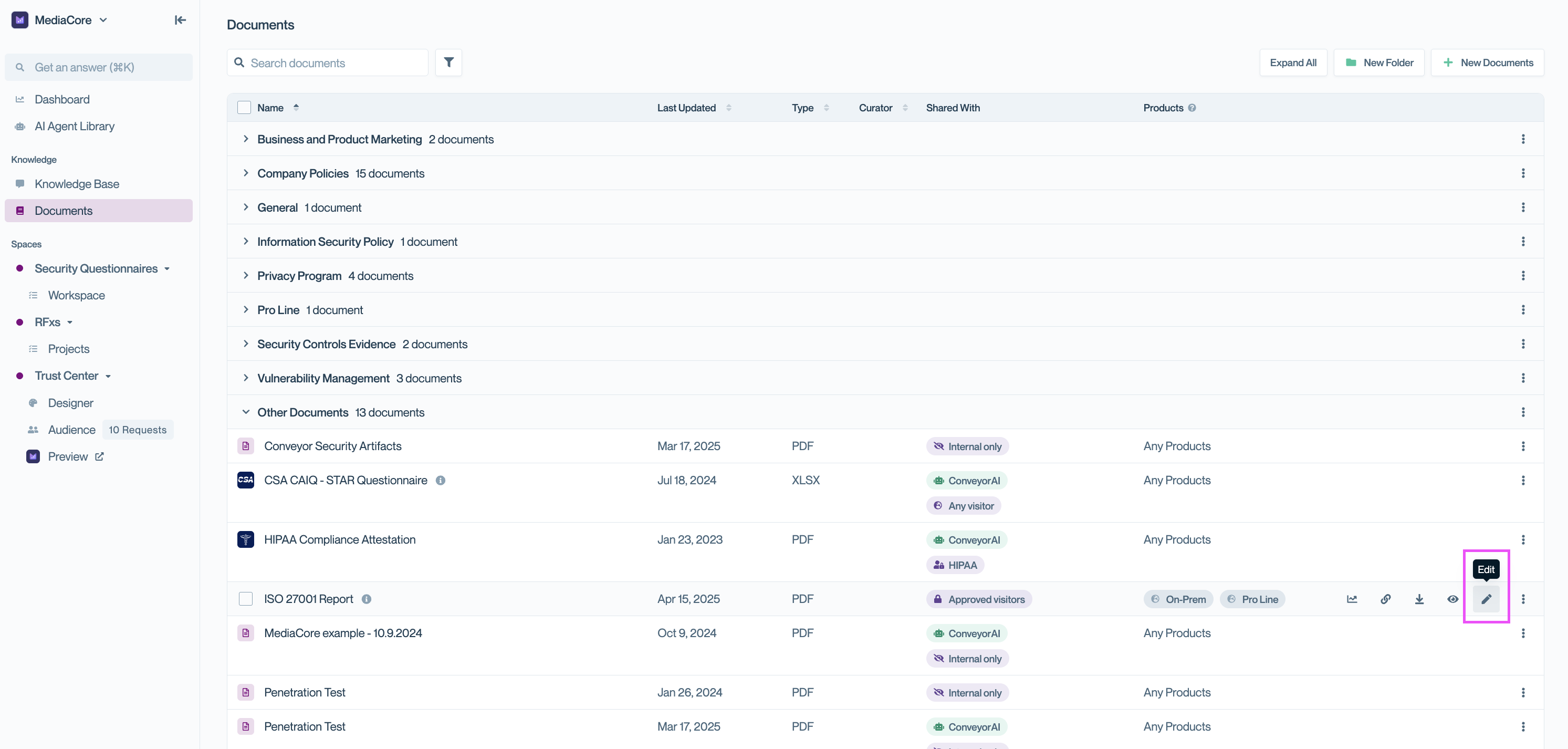
Click the Edit icon on any document row to open its settings
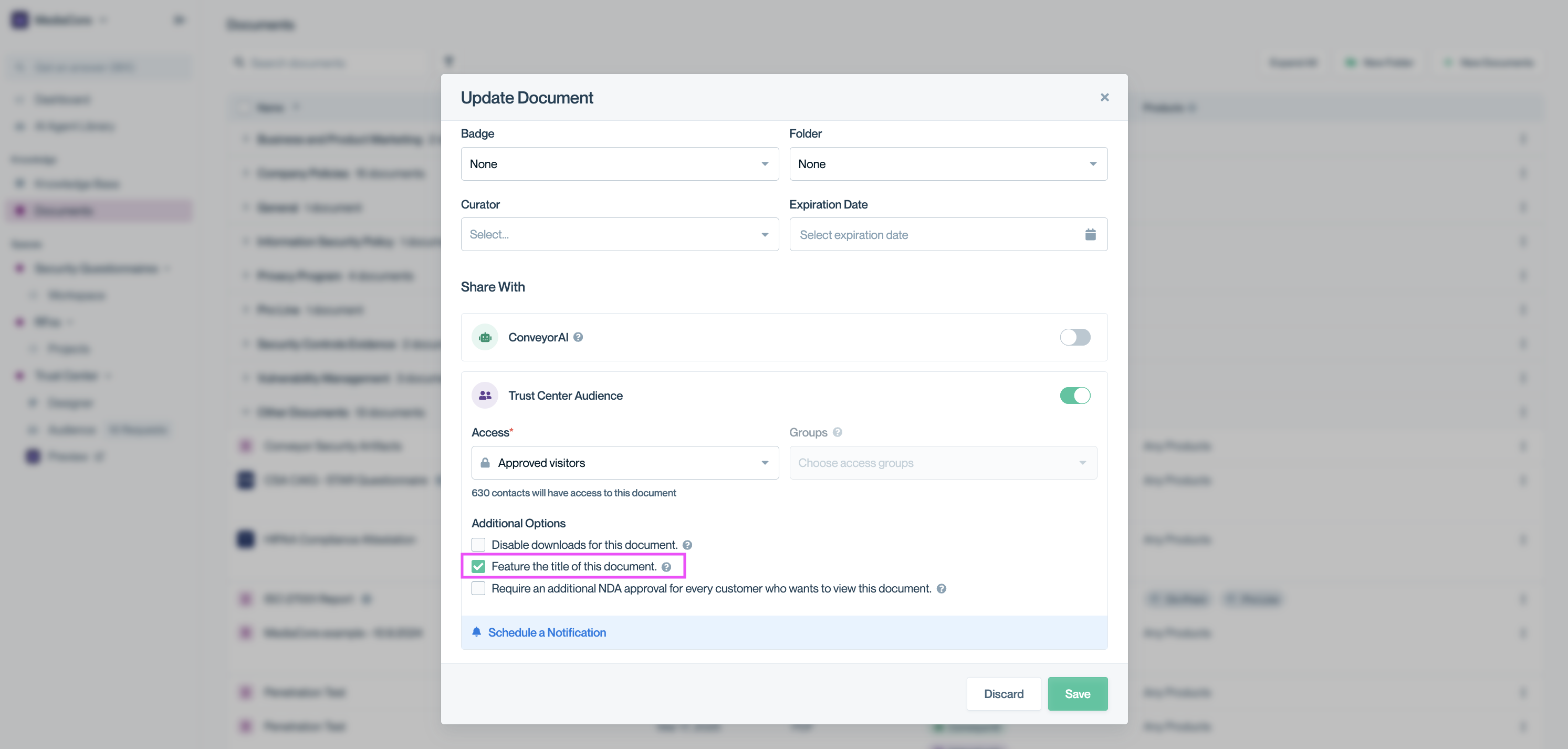
Enable "Feature the title of this document" to highlight it in your Trust Center.
What visitors see
Featured documents appear in a dedicated section at the top of your Trust Center. If you've configured Product Lines , visitors can filter featured documents by product to find relevant materials quickly.
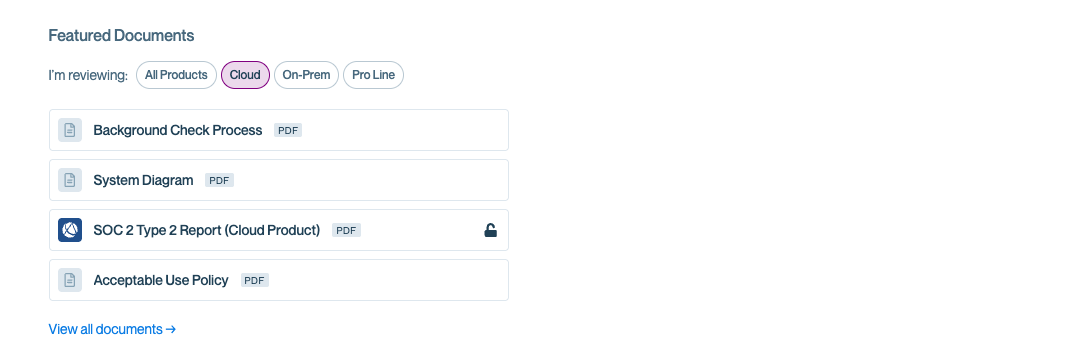
The Featured Documents section with product line filters.
Best practices
- Feature core compliance documents like SOC 2, ISO 27001, or your Acceptable Use Policy so visitors find them immediately.
- Include one or two documents per product line if you have multiple products—visitors can filter by product to see relevant materials.
- Keep the list focused. Too many featured documents dilutes the impact and overwhelms visitors.
- Review periodically to ensure featured documents are still current and relevant.
Common questions
Does featuring a document change who can access it?
No. Featuring only affects visibility in the Trust Center layout—access settings remain unchanged.
Can I feature a document that's restricted to certain groups?
Yes. The document appears in the Featured section, but only visitors with permission can view it. Others won't see it.
Is there a limit to how many documents I can feature?
No technical limit, but we recommend featuring 3–6 documents to keep the section focused and scannable.
What's next
- Managing document access – Control which groups and users can view each document
- Access groups – Segment document visibility by customer type or deal stage
- Configuring the public view – Decide which content should be public vs. gated
Need help? Visit the Troubleshooting guide or contact [email protected]
Updated 2 months ago
