Bypassing the NDA
Time to complete: 5 minutes
Prerequisites: Your Trust Center is live and you’re inviting or approving visitors who have already signed an NDA outside of Conveyor.
Bypassing the NDA
If a customer or prospect has previously executed an NDA outside of Conveyor, you can grant them access to your Trust Center without requiring them to sign again.
This can be done in two ways:
- When inviting a specific user
- When approving an access request
Bypass NDA when inviting a specific user
After inviting a user, you can bypass the NDA requirement for their individual contact record.
- Navigate to Audience in the left menu
- Open the Contacts subtab.
- Find the contact and click the utility menu (three dots).
- Select Bypass NDA.
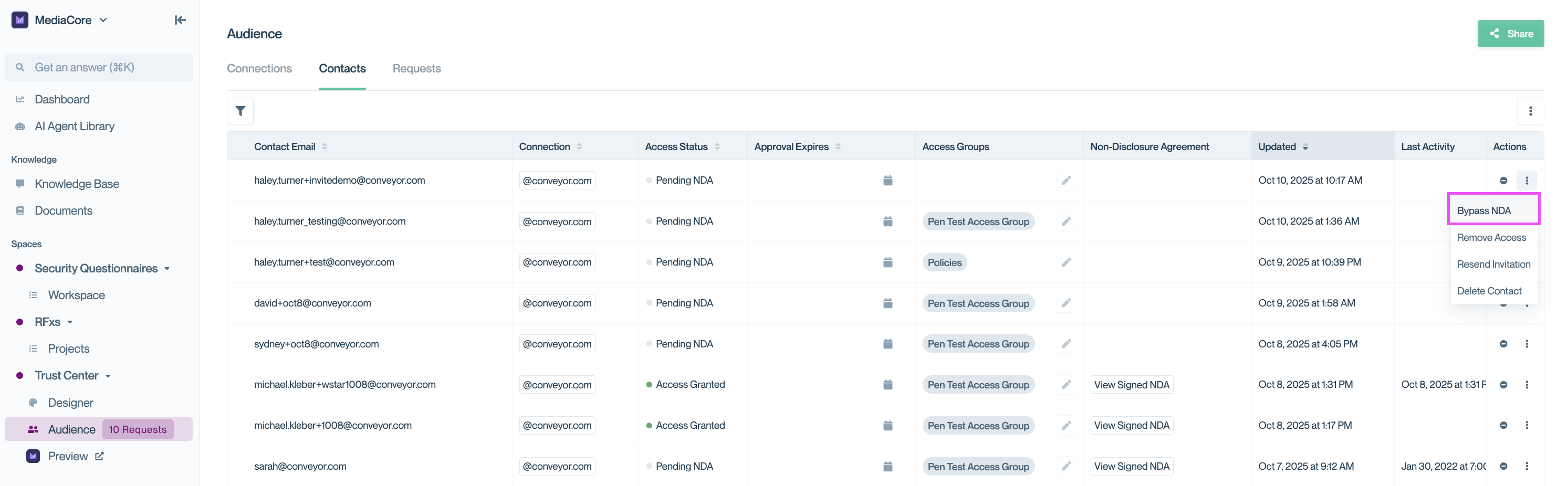
You can only bypass NDA for users with the status “Pending NDA.”
Confirm the action in the modal popup.
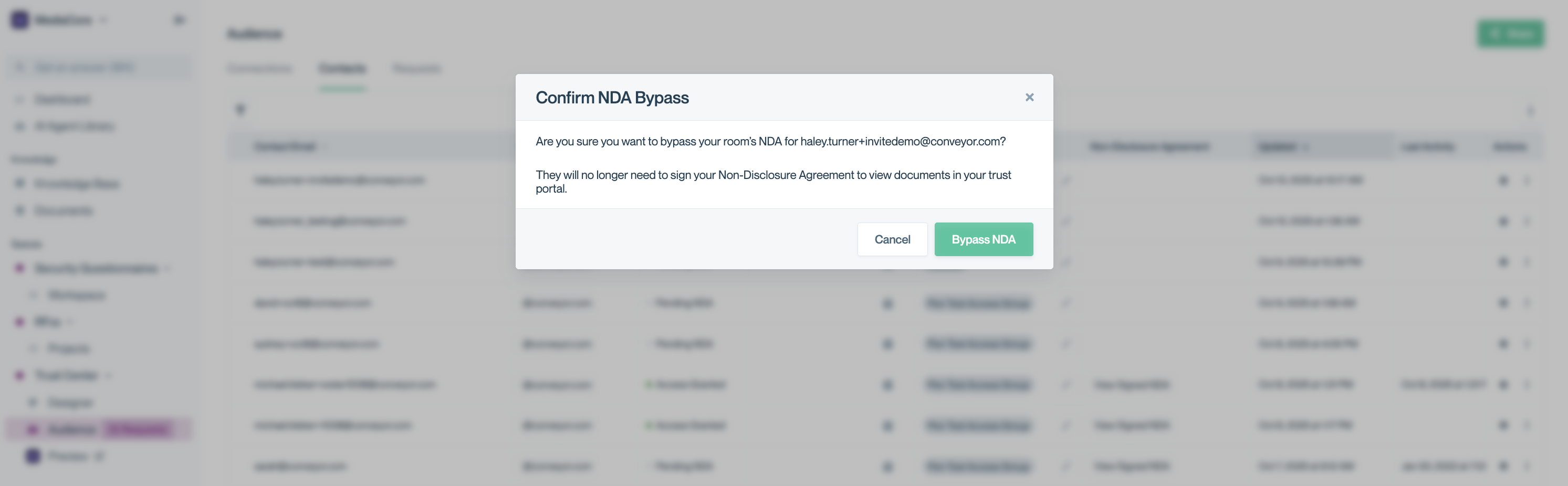
Confirm the bypass action to grant access without requiring NDA signing.
Once bypassed, the user can log in and view your gated content. Their NDA status will show as Verified Externally in the Non-Disclosure column.
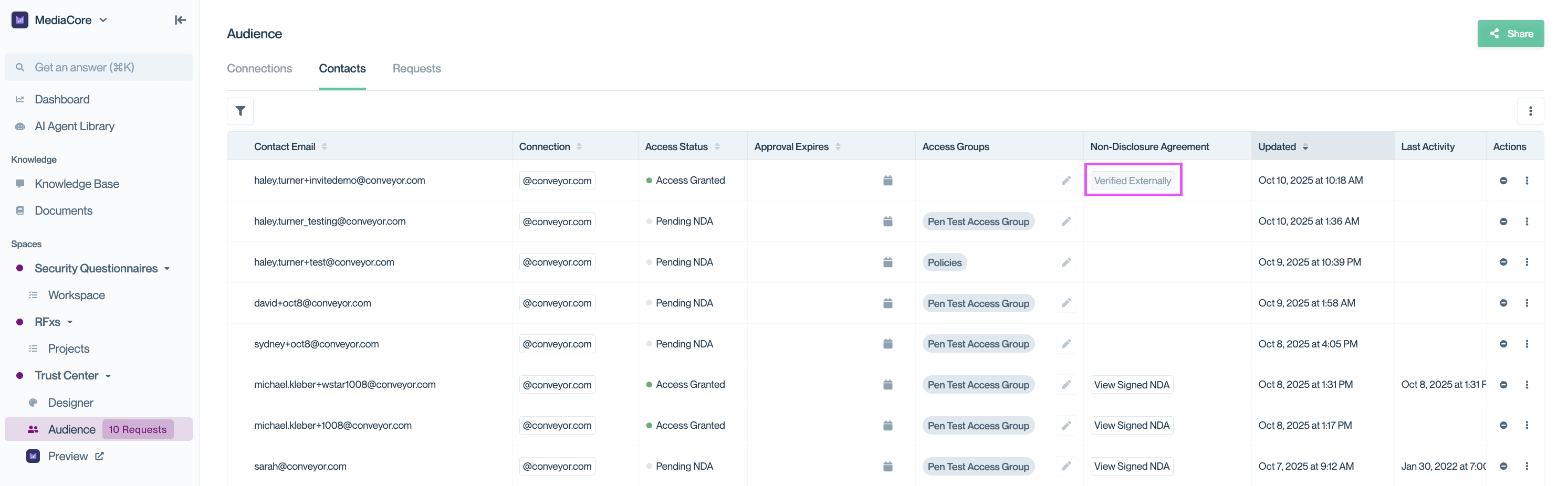
Once bypassed, the Non-Disclosure column will display “Verified Externally.”
Bypass NDA when approving an access request
You can also bypass the NDA directly during the Process Request flow.
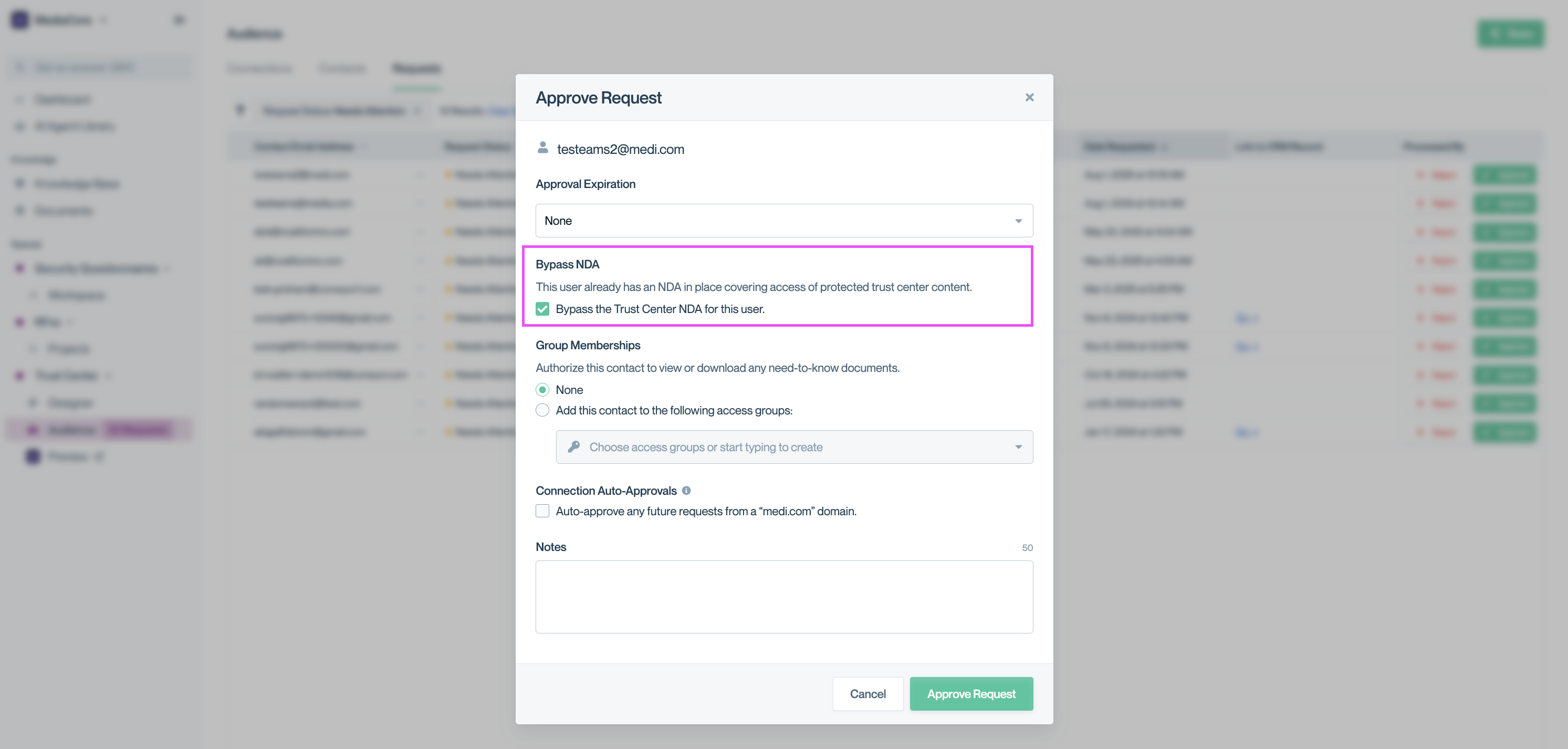
You can bypass NDA while approving access requests directly in the Conveyor UI.
If you’re approving from Slack, you can also choose to bypass the NDA after hitting Approve in the Slack thread.
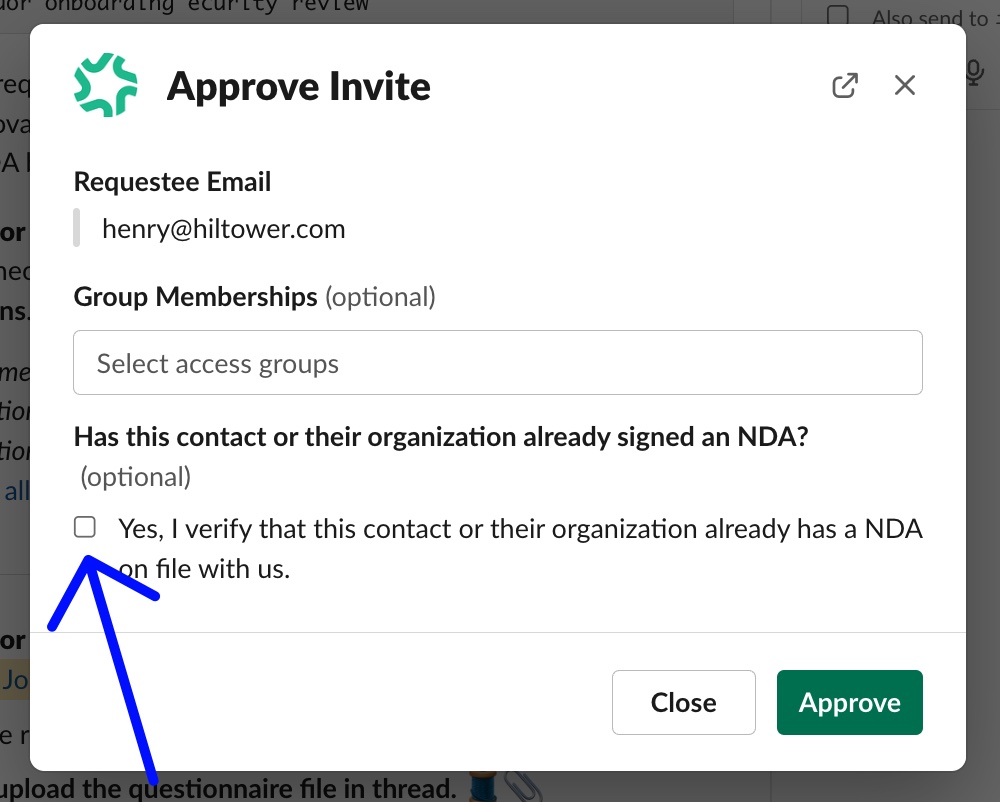
NDA bypass is also available when approving requests directly in Slack.
Common questions
Can I bypass NDA for multiple users at once?
No. NDA bypass must be applied individually for each contact.
Will the user be notified when I bypass the NDA?
No. The user simply gains access as if the NDA were already signed. They will see a small callout in the Trust Center indicating that their NDA was bypassed.
What’s next?
- Issuing pre-approved invitations - Invite contacts directly.
- Auto-approving connection requests - Automate access approvals for trusted domains.
- Managing connections - Track and manage who has access.
Need help? Visit the Troubleshooting guide or contact [email protected].
Updated 3 months ago
