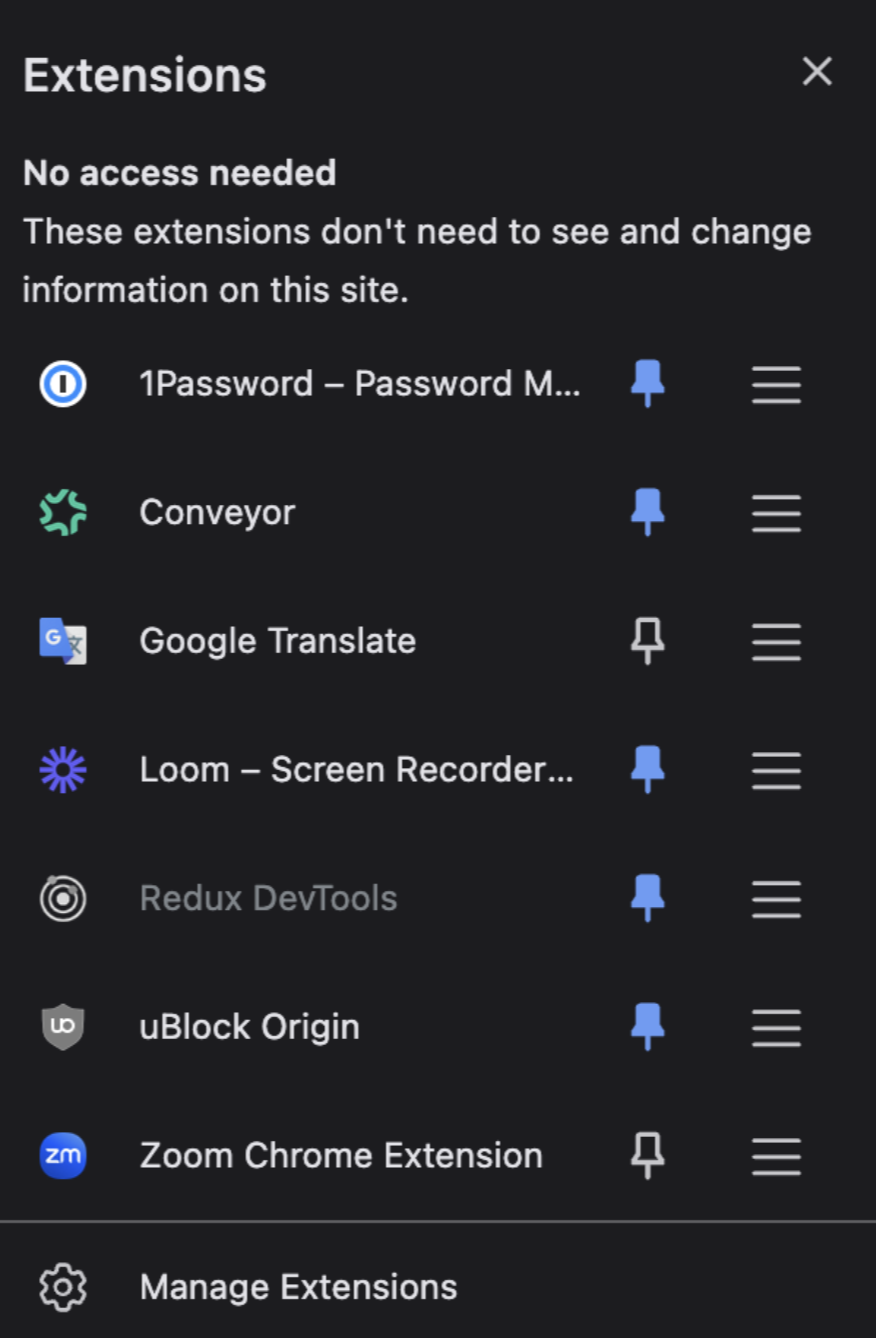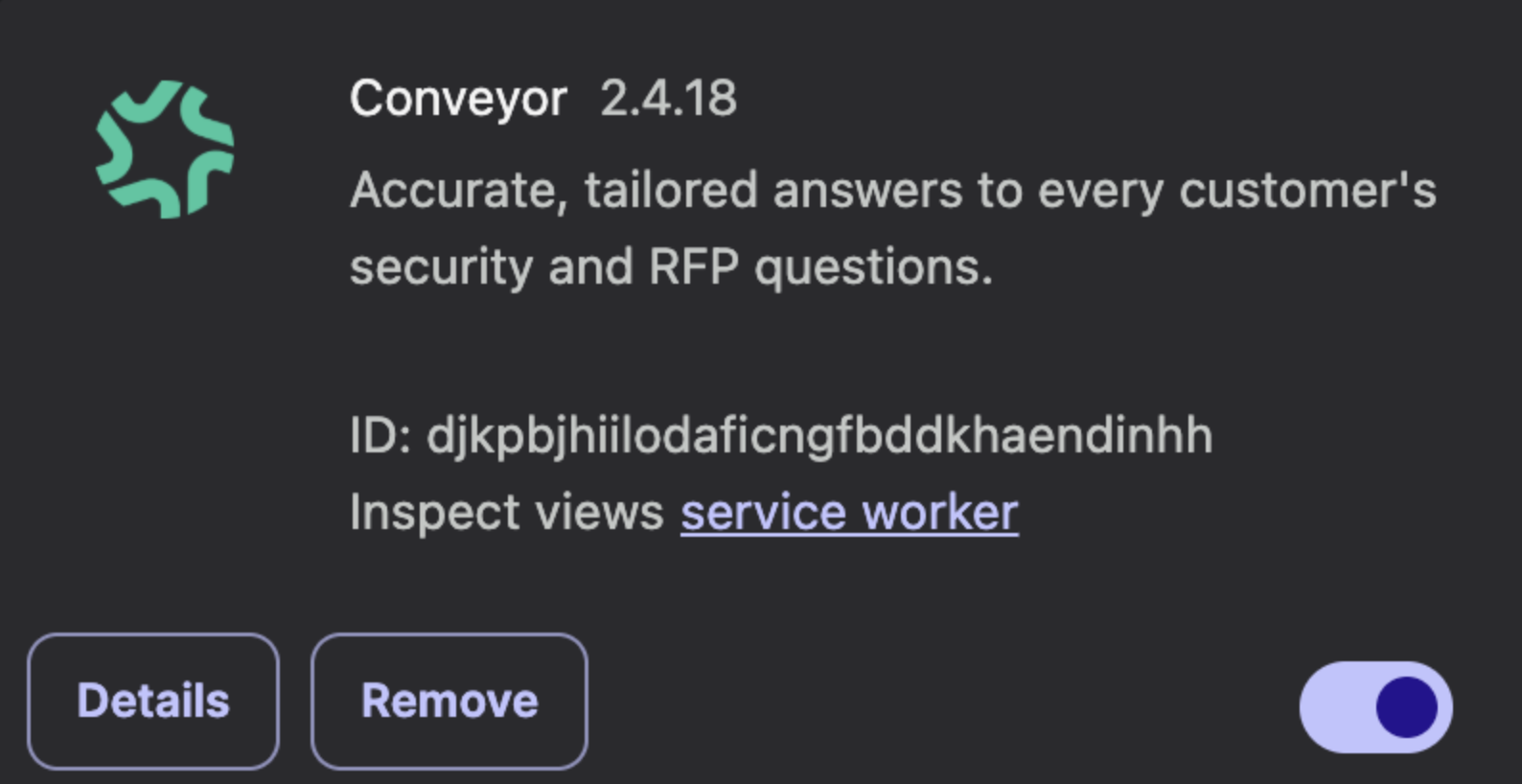Conveyor's browser extension
Got a questionnaire in a pesky portal, email, or online form? Need to give your Sales team an easy way to answer one-off questions? The Conveyor Browser extension is for you.
On Google Chrome
👉 Install the Conveyor Browser Extension via the Chrome Store here. 👈
Note that the extension will NOT work on the Chrome web store website, so please navigate to another website when testing.
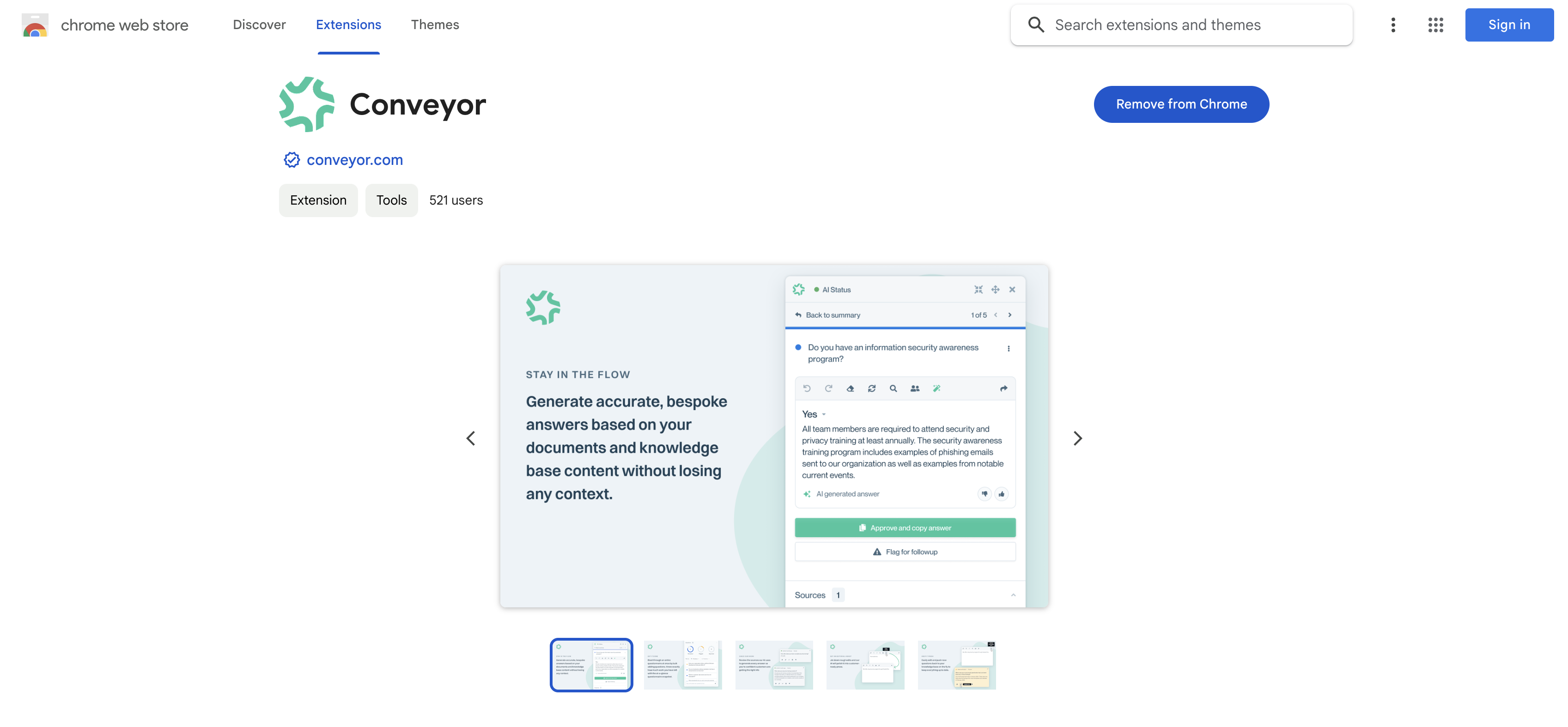
The Conveyor Browser Extension on the Chrome web store.
Note: "bugginess" on the browser extension can sometimes be caused by Chrome caching. Simply open the "manage extension" page, enable "developer mode", then toggle the conveyor extension off and on.
On Microsoft Edge
If you're a Microsoft Edge user, you can also use our extension on Edge using their built-in Chrome store support.
- Open Edge
- Navigate to: edge://extensions/
- Toggle on "Allow extensions from other stores."
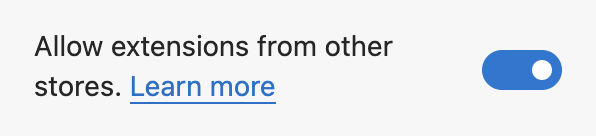
- Navigate to https://chromewebstore.google.com/detail/conveyor/djkpbjhiilodaficngfbddkhaendinhh and install the extension.
Please note, we do not test against Edge while developing so we do not guarantee the experience on Edge. Please let us know if you encounter any weirdness!
Troubleshooting
If you're experiencing slowness or bugginess, this may be due to Chrome's practice of overly proactively cutting memory resources to extensions. One solution to prevent Chrome from doing this is to open the service worker page for the extension and to leave it open throughout the duration of your extension usage.
- Navigate to the extension management page
- Enable "Developer Mode"
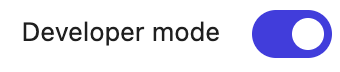
- Click the toggle in the bottom right twice to disable, then re-enable the extension.
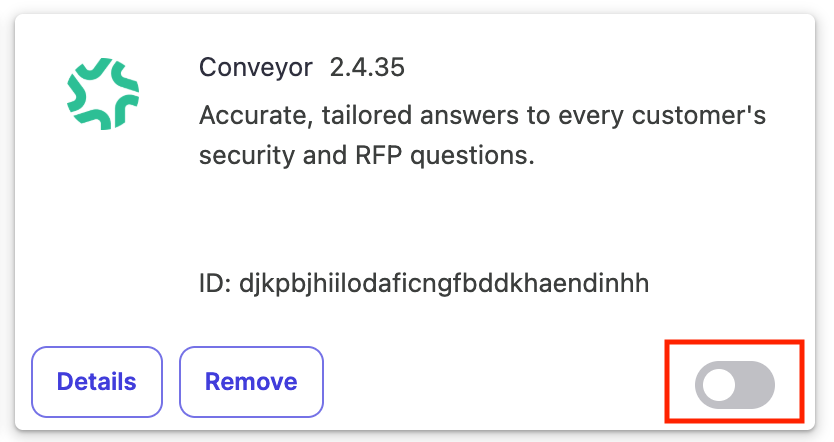
- Click the "service worker" button and leave the resulting window open for the duration of your session.
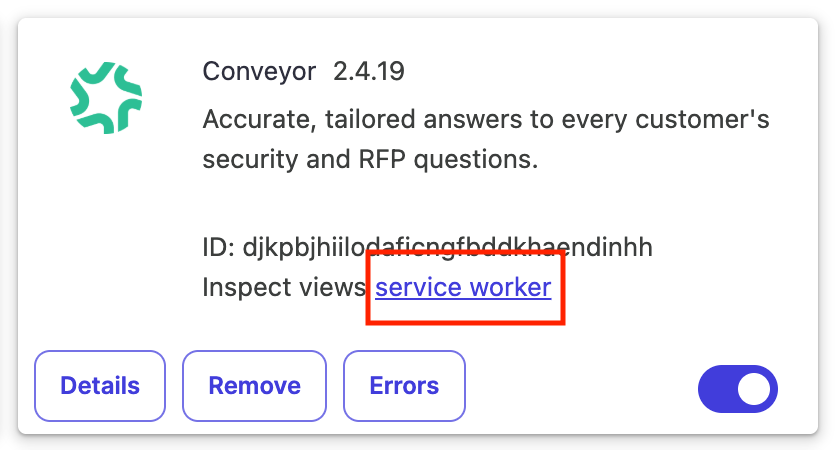
Learn more about the extension:
Updated 2 months ago