Customizing the send-from email address
Time to complete: 5–10 minutes
Prerequisites: Your Trust Center is live
Why customize your send-from email?
Your Trust Center visitors receive transactional emails (not marketing emails) to facilitate their visit. For example, they must verify their email address, which requires entering a code sent via email.
By default, these transactional emails are sent from [email protected].
You can customize the send-from address to match your brand and appear more familiar to customers. For example: [email protected].
Custom send-from in action
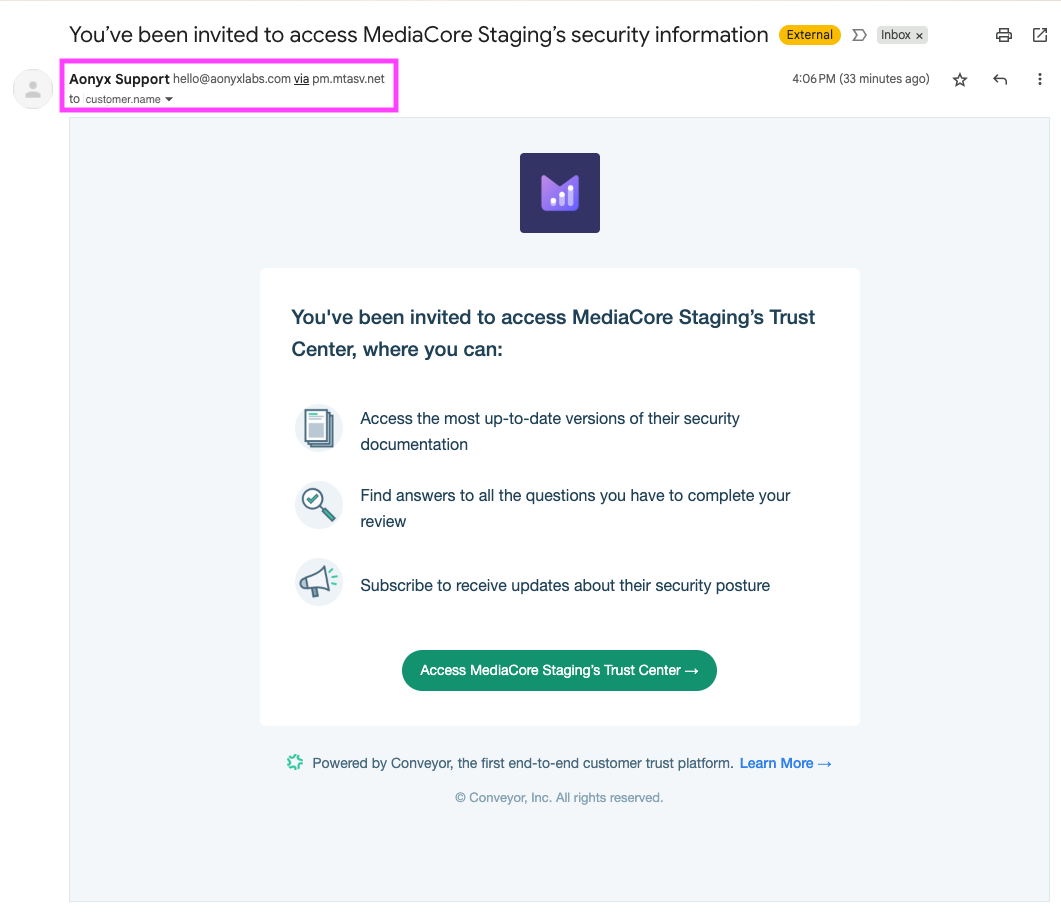
Verification email sent from a custom domain (e.g., [email protected]) instead of the default [email protected].
How to set get set up
To configure a custom send-from email address for your Trust Center, reach out to [email protected].
The team will help you authenticate the domain and set up the correct configuration.
Common questions
Can I use any email address I want?
You should use a domain your company controls so we can verify and authenticate it for email delivery.
Will this affect how customers receive emails?
No, the content and functionality of the emails stay the same. This change only affects the “From” address and branding.
Need help? Contact [email protected] and we’ll walk you through everything!
Updated 4 months ago
