Inviting and managing your team
If you want to collaborate with your team in Conveyor, you can add them as users to your organization. Simply click on "Account Settings" in the ellipse menu in the lower left-hand corner of your screen.
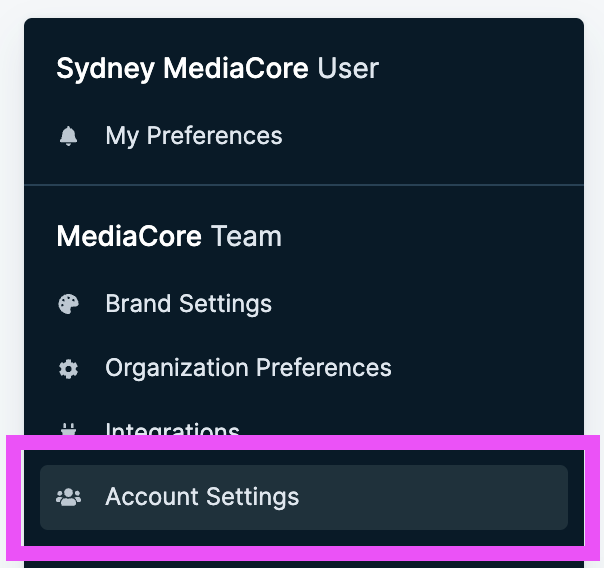
Click the "Invite New Member" button to add a member of your team.
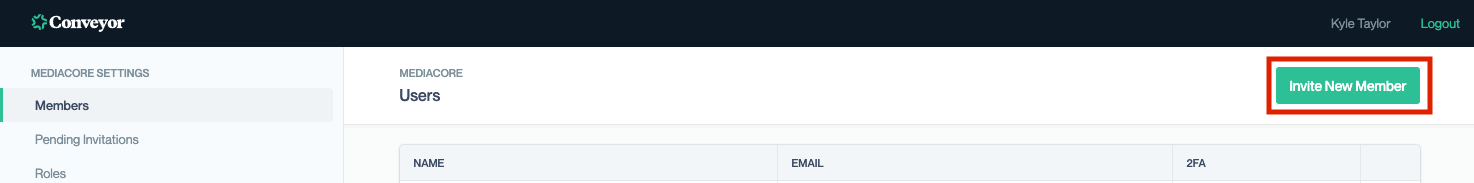
Fill in their email and select an appropriate "Role". See a description of each permission role below.
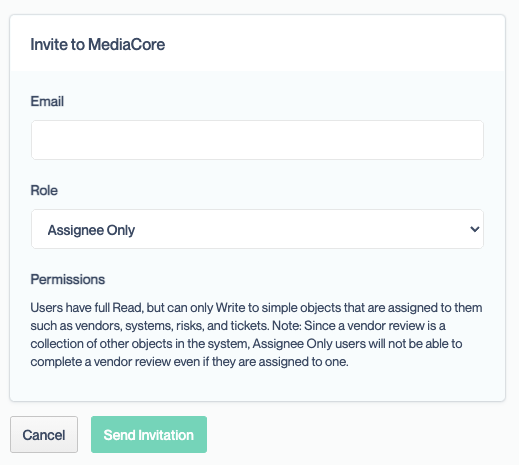
Permission Roles
Role | Global Permissions | Permissions |
|---|---|---|
Billing Admin | ✅ Billing | ✅ Full read/write |
Conveyor Admin | ❌ Billing | ✅ Full read/write |
Trust Sharer | N/A | Trust Center Knowledge Base Questionnaire Eliminator |
Assignee Only | N/A | Trust Center Knowledge Base Questionnaire Eliminator |
If your organization has other preferences for the lower permissions levels, we can also optionally turn on the following in your account:
- Allow Assignees to view PDFs as though they were a visitor in your trust center via our in-app PDF viewer
- Allow Assignees to download documents as though they were a visitor in your trust center, including watermarked PDFs
- Block Assignees and Trust Sharers from creating questionnaires
Create a ticket with [email protected] for us to enable these options for your team.
Updated 3 months ago
