Customizing the URL and going live
Time to complete: 10–15 minutes
Prerequisites: Your Trust Center is fully designed, tested, and ready to be shared.
Why customize your URL
Before you make your Trust Center public, it’s a good idea to:
- Test the visitor experience end-to-end
- Set a custom URL (e.g.
https://trust.yourcompany.com) to give customers a polished, on-brand entry point.
Custom URLs make your Trust Center easy to remember, improve customer trust, and can help with SEO.
Need to set up a custom URL?
Contact [email protected] and we’ll provide you with the DNS configuration instructions.
Going live
When you're ready, head to the Designer and flip the Go Live toggle in the upper-right corner.
Publishing will remove the preview banner and activate your Trust Center at its official URL. You can then share this URL with customers.
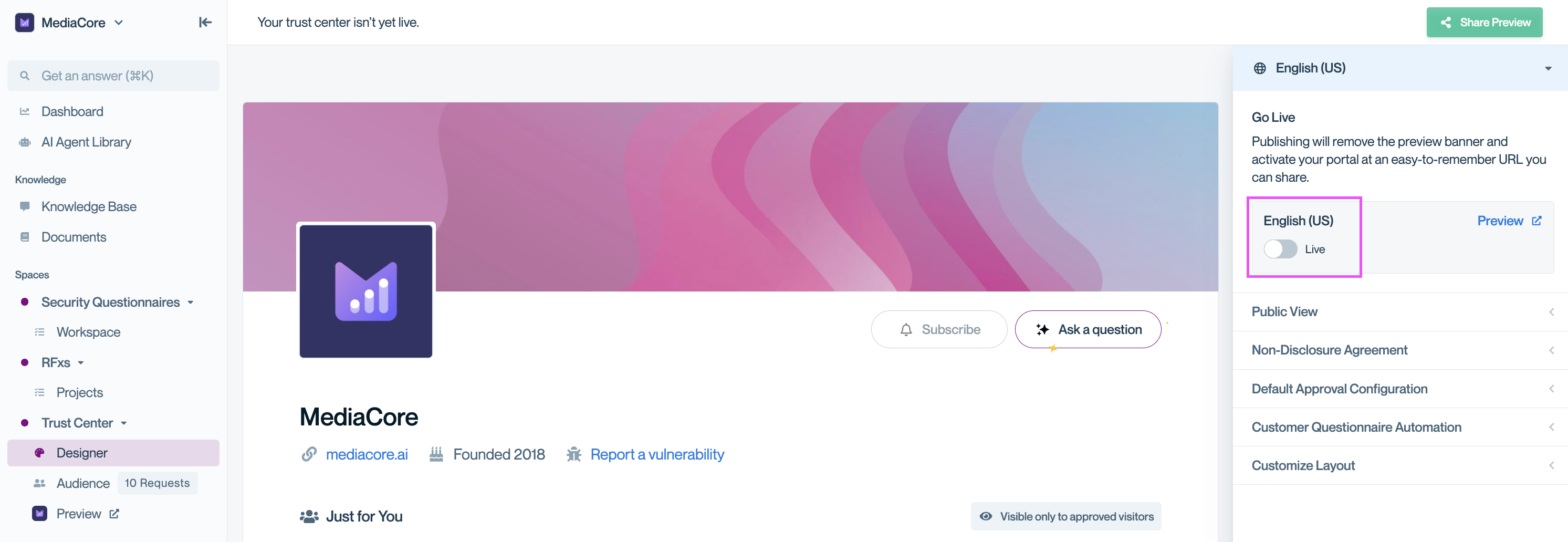
Make it discoverable
If you’d like your public Trust Center to be discoverable through search engines (e.g. Google):
- Link to it from your website so it’s indexed through normal crawling.
- Optionally submit your Trust Center URL directly to Google Search Console.
- You can also use your Search Console to understand if and why the page isn’t appearing in search results.
This step is optional - some companies keep their Trust Centers unlisted and share the link manually.
Common questions
Do I need a custom URL to go live?
No. A Conveyor-hosted URL works fine, but custom domains give a more polished experience.
Can I change the URL later?
Yes, you can update the custom URL configuration at any time by contacting support.
Does publishing notify customers automatically?
No. Going live simply makes the Trust Center public at its URL. You choose when and how to share it.
What's next?
- Sharing methods - Choose how you’ll invite customers.
- Connections overview - Understand how visitors to your Trust Center are managed.
- 👥 Maintenance and engagement - Make a plan to maintain all your great work!
Updated 8 days ago
