Q&A access levels
The Knowledge Base content that you add to your Trust Center can be set to three levels of access, from "most open" to "least open":
- Anyone: These questions and answers are available on the Public view of your Trust Center, meaning they do not require access approval or an NDA.
- Approved customers: The answers to these questions require your visitors to have access approval and to be past the NDA step. Please note that the questions (not the answers) will be visible to anyone as a "sneak peek" if you enable the Question and Answer carousel on the public view of the Trust Center.
- Internal Only (Default): These documents are not visible to any of your visitors. They are for internal purposes only (such as using the Search feature or answering questionnaires). ☝️Note: "Internal Only" is the default access level when adding new Knowledge Base content.
Adjusting access for an individual q&a
To adjust the access level of a q&a pair, click on the pencil icon under the "Access" column in the index:
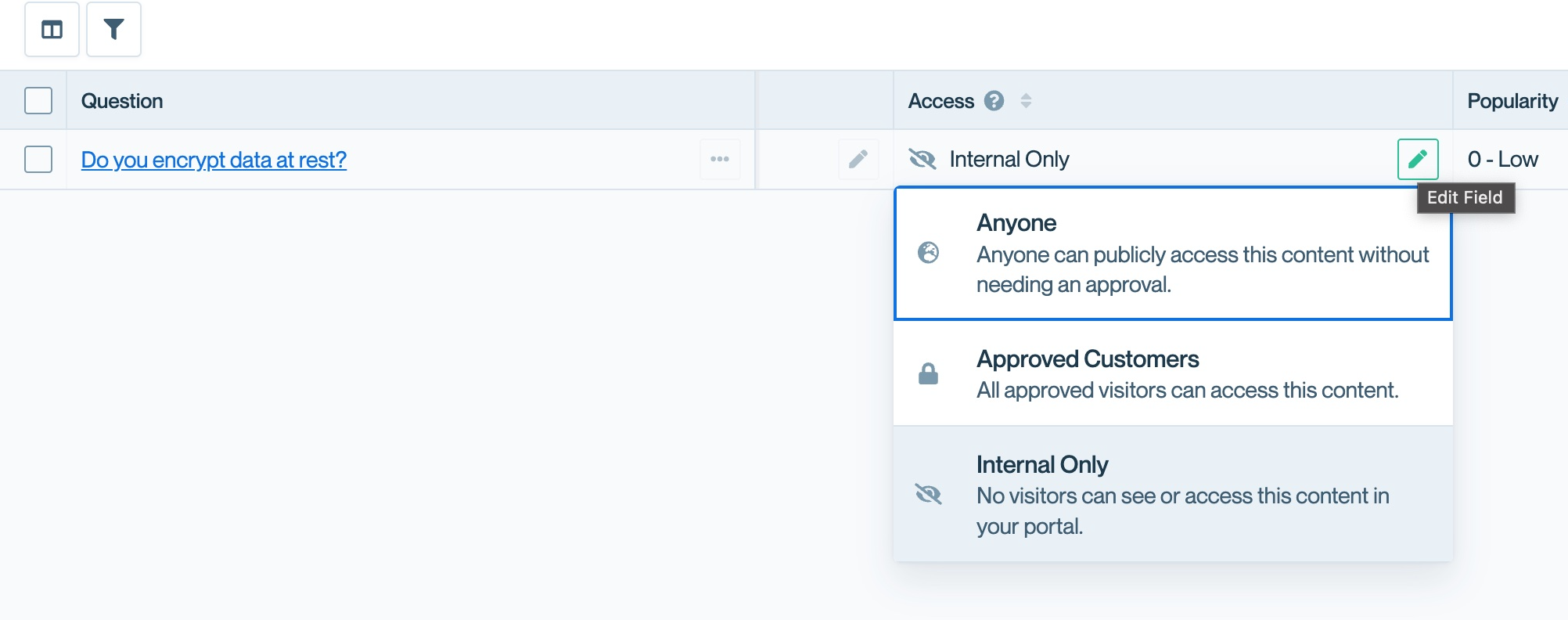
You can also adjust the access level on the detail view of a question:
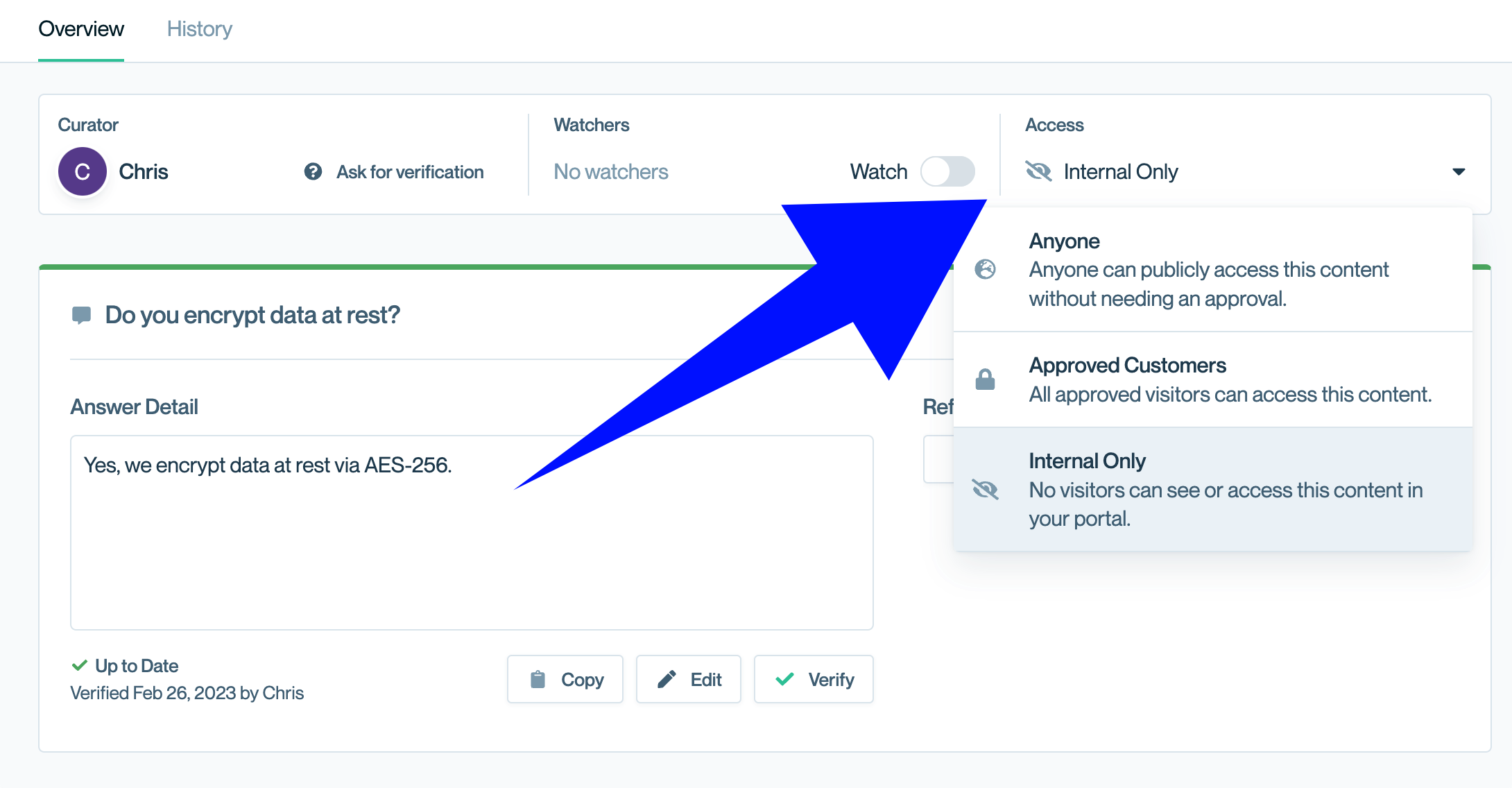
Bulk-editing access for multiple q&a's
You can change the access level for multiple q&a's by selecting them, then clicking "Change Access":
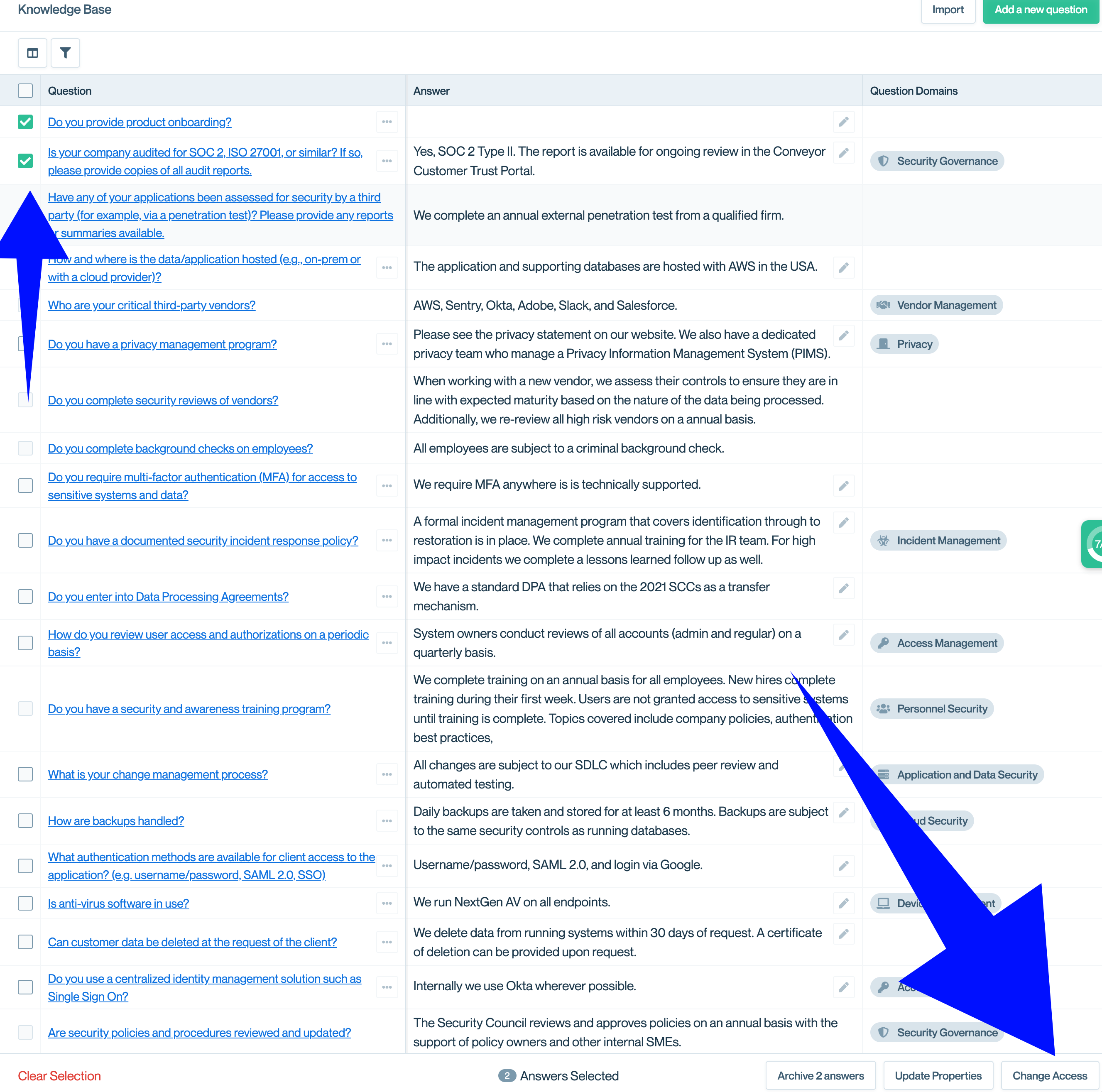
Updated 13 days ago
