Product lines
You can configure Conveyor so that your Documents and Knowledge Base content is filterable by product lines by both your internal users and your customers. This helps your users find information that is pertinent to them quickly.
Internally, by having product lines configured, you can filter search results:
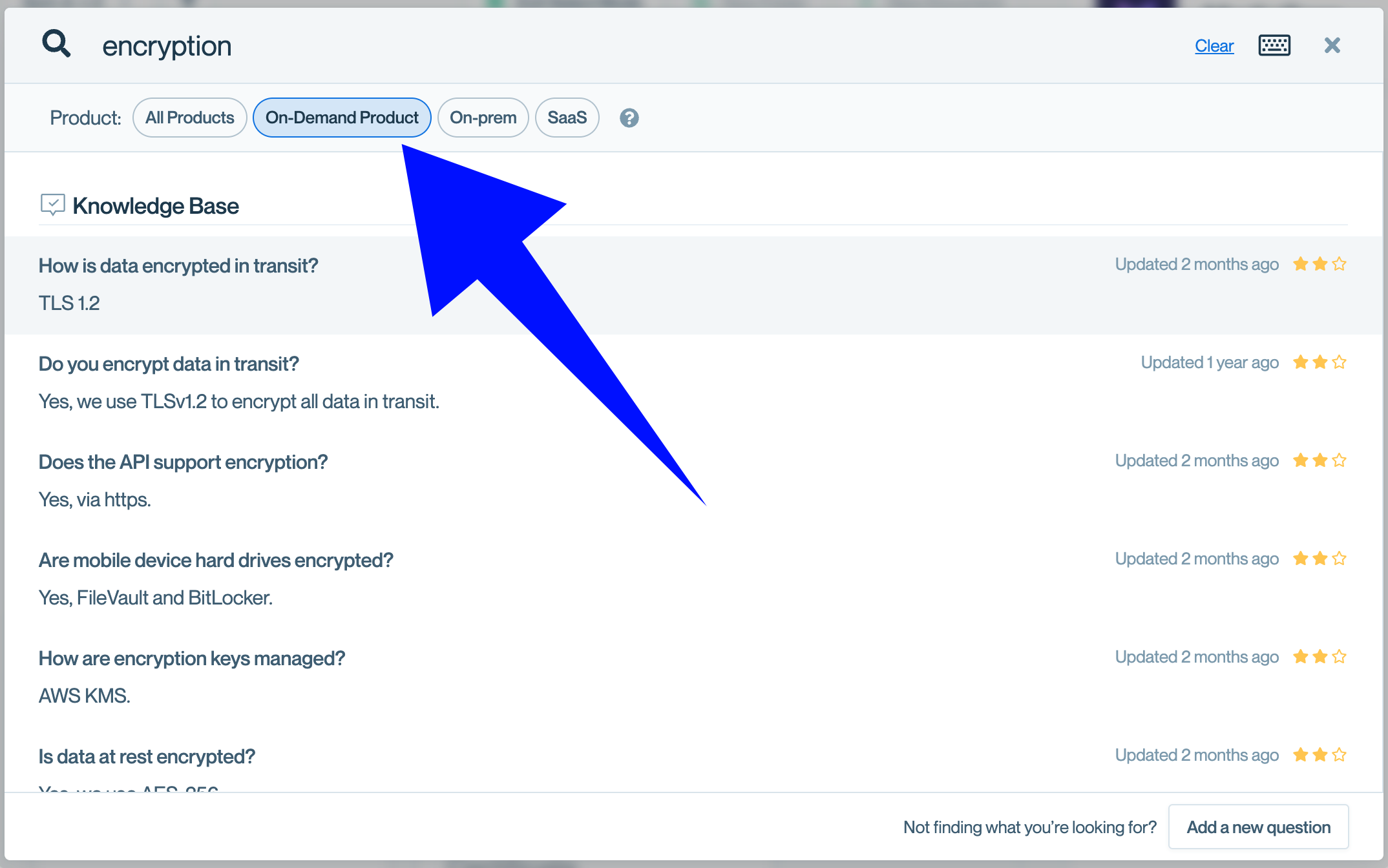
By setting product lines externally, your customers will be presented with a picker when they enter your gated Portal, so that they can focus on only the content that is relevant to them:
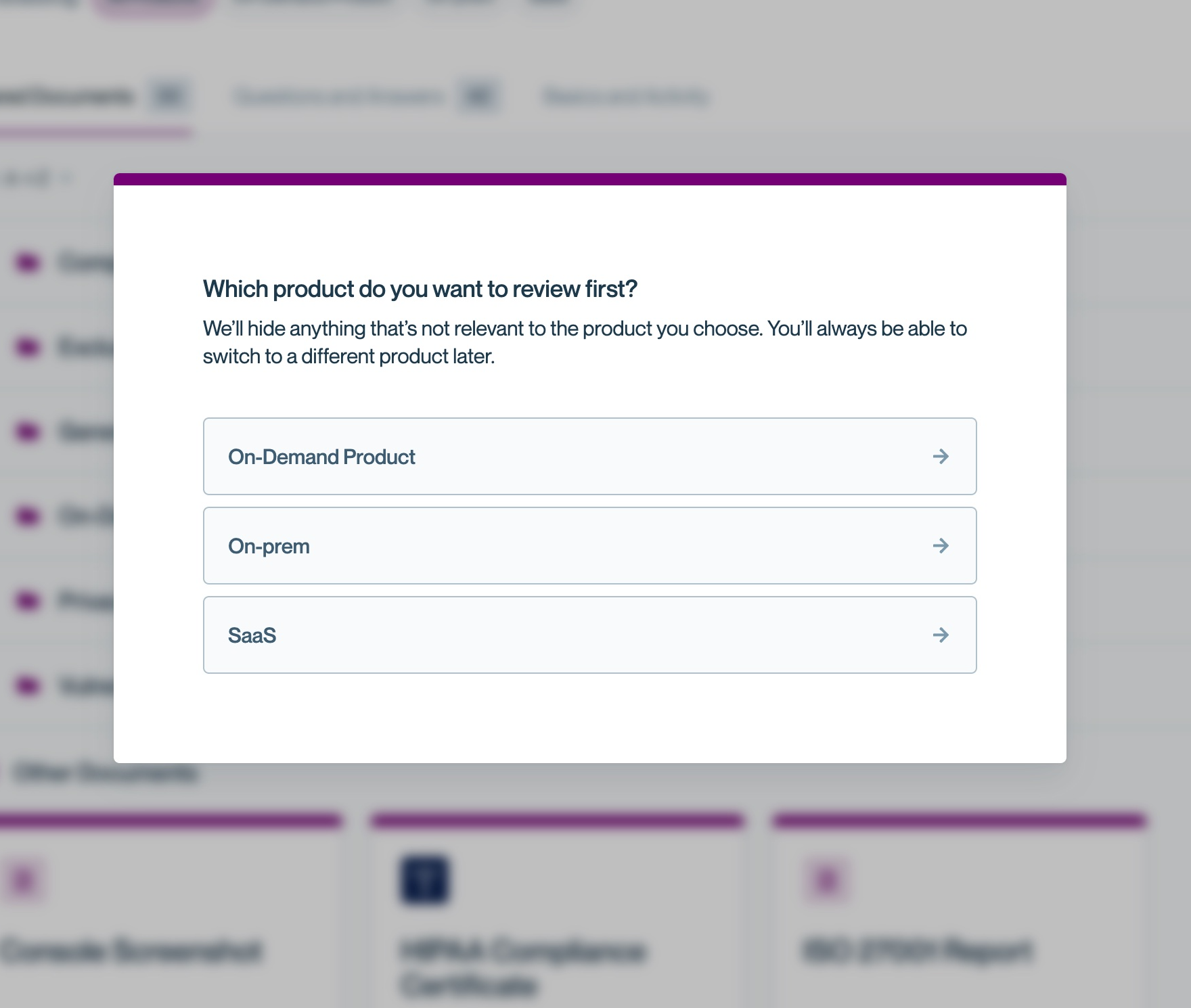
Please note: product lines are only available on certain plan levels.
Setting up your product lines
The first step before you can apply product lines to Documents and Knowledge Base questions is to navigate to your Organization Preferences and add each product:
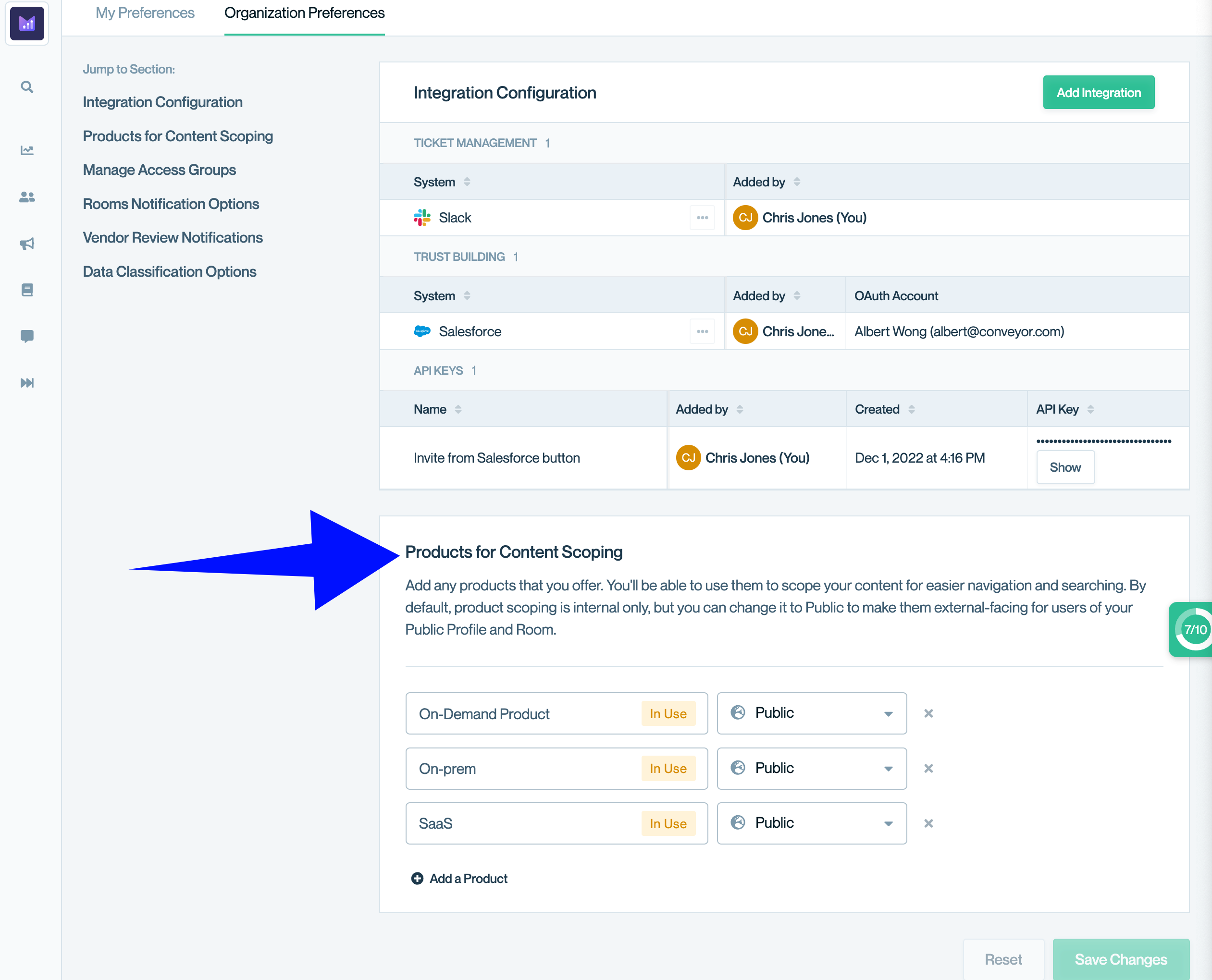
By default, new product lines that you add will be set to "Internal Only." This gives you the flexibility to tag content by product before affecting the customer experience. You can then flip the visibility of the products to "Public" once you are ready to update the customer experience.
Applying products to Documents
You can apply product lines to individual documents via the Edit or Create modal:
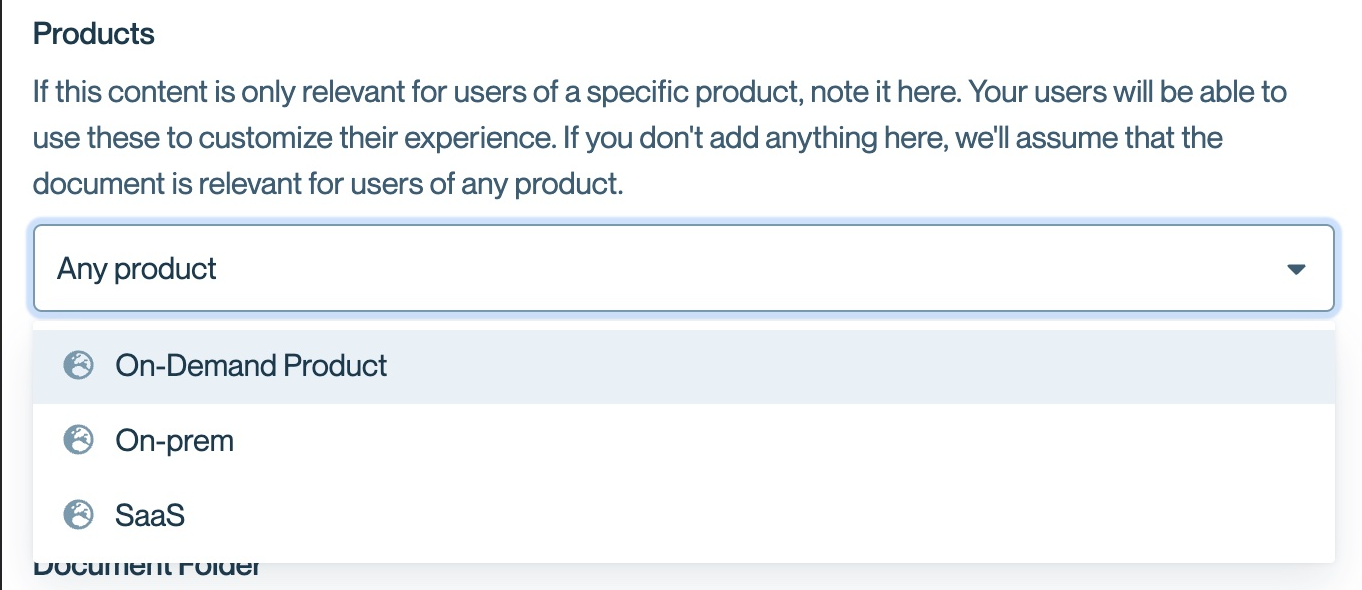
Additionally, you can bulk-edit the products on documents by entering Select mode on the Documents page:
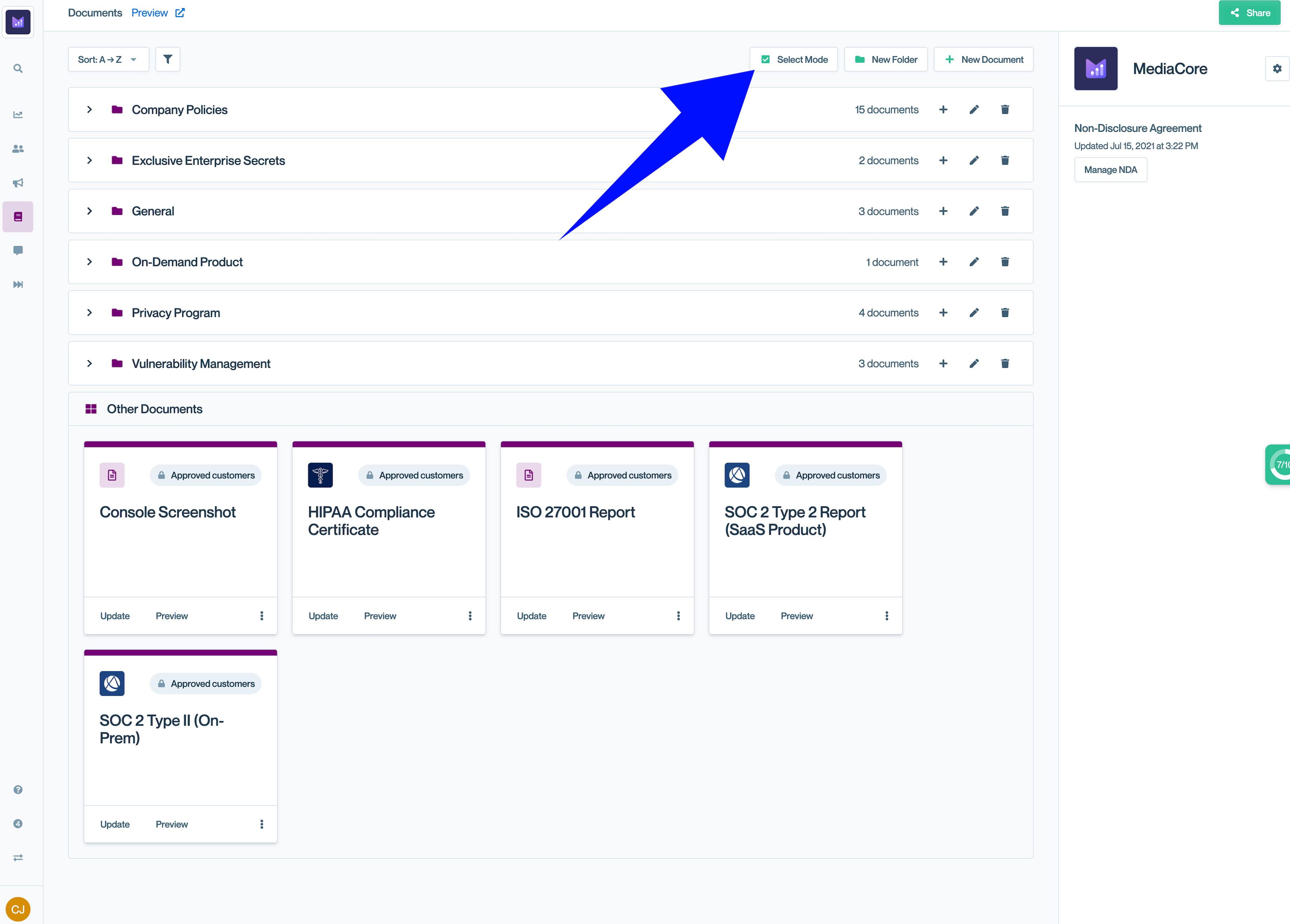
Then, select the documents for which you want to edit the product lines:
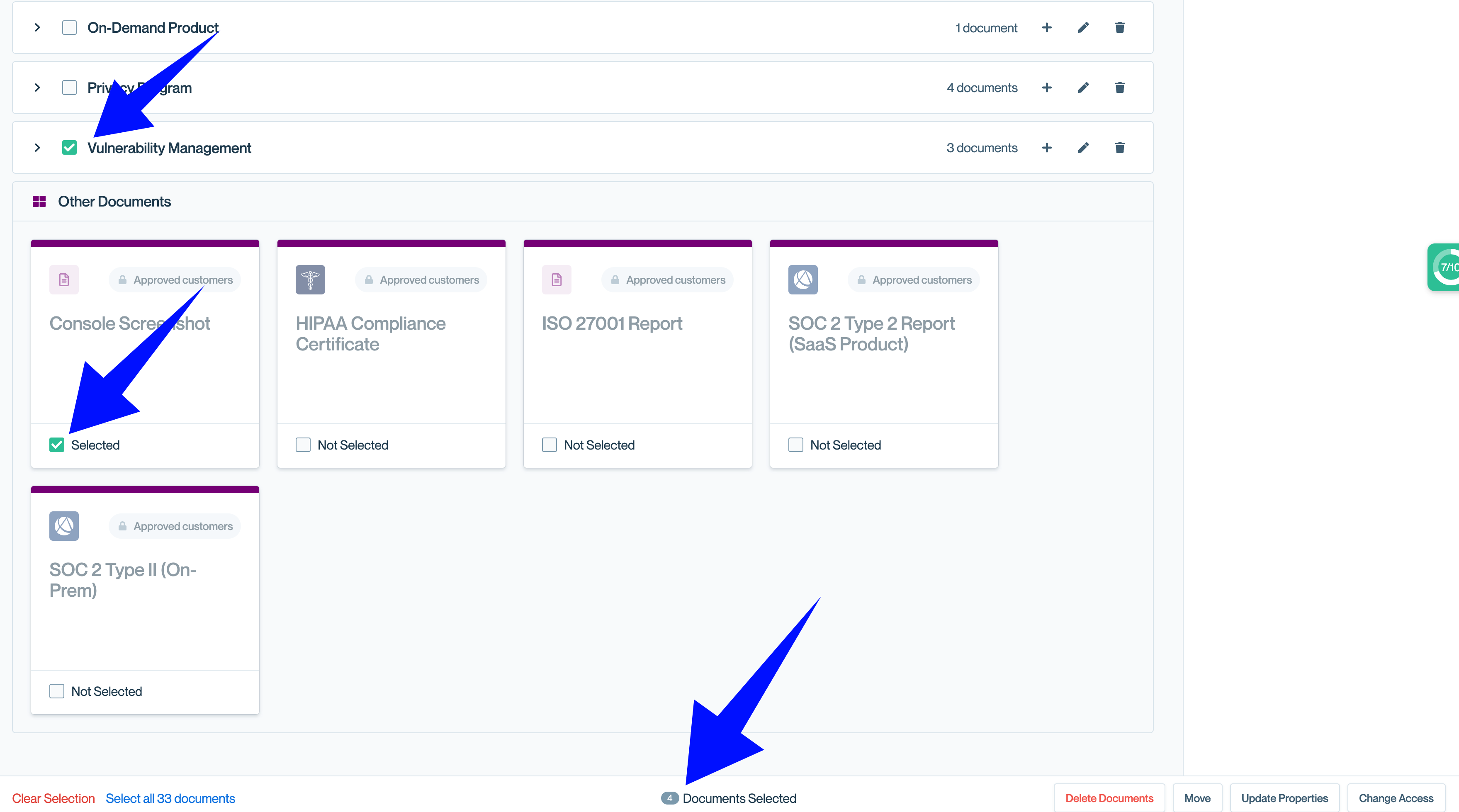
Lastly, select "Update Properties" on the bottom-right corner of your screen, and add or remove products from that menu.
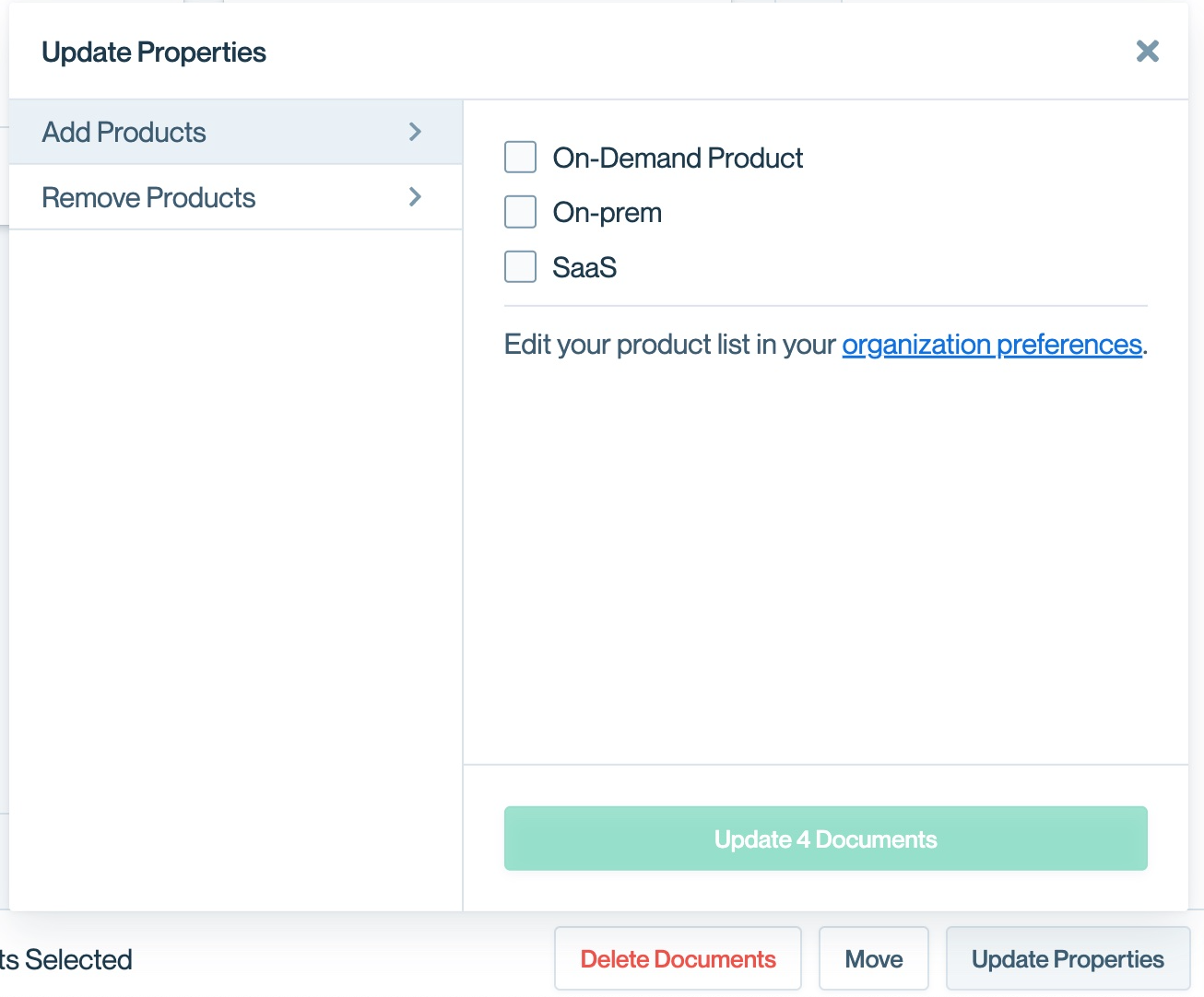
Applying products to Knowledge Base questions
You can apply product lines to individual Knowledge Base q&as via the index:
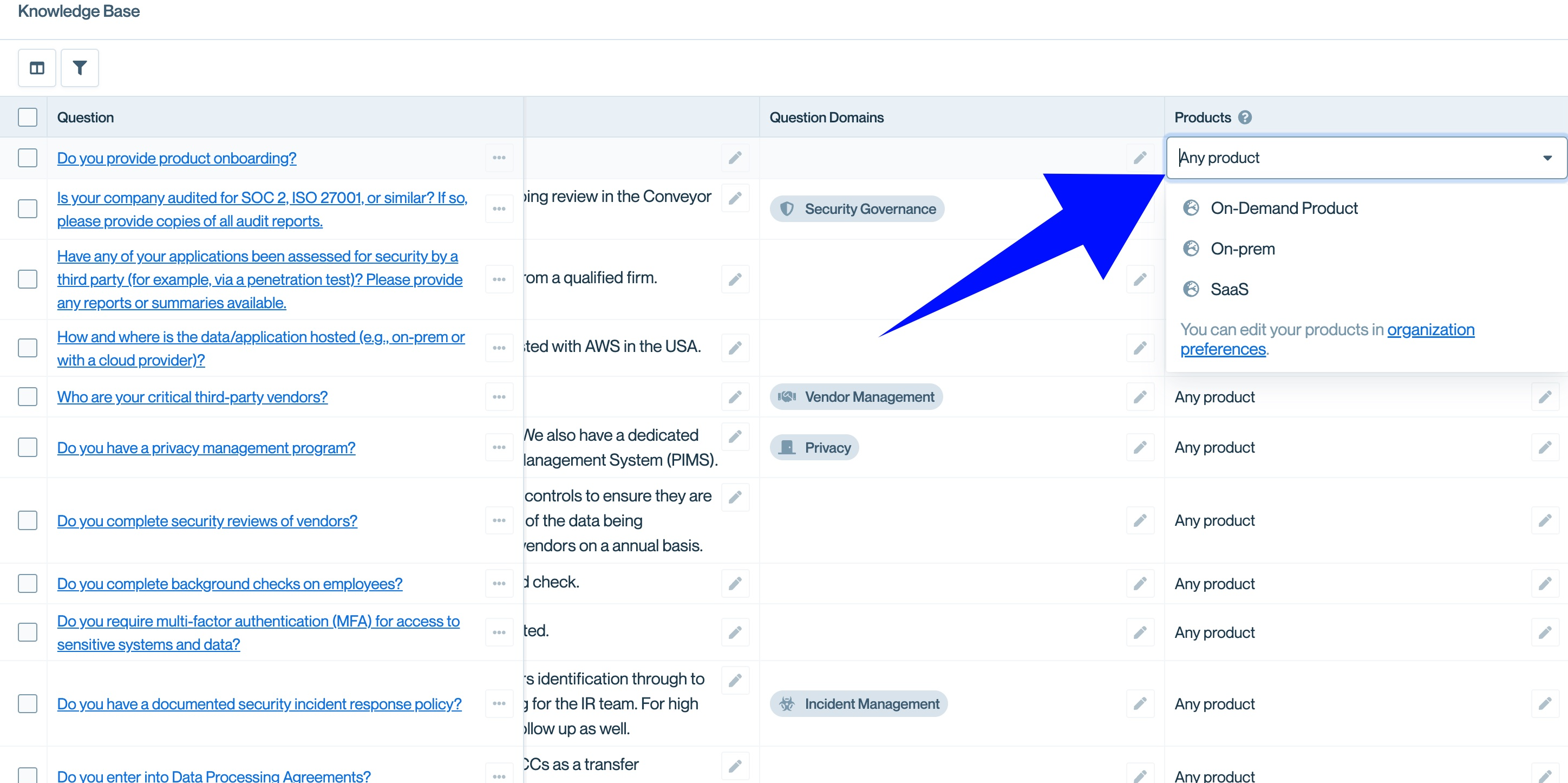
Additionally, you can bulk-edit the products on q&a's by selecting the relevant questions, then clicking "Update Properties," then adding or removing products from that menu.
Editing and Removing Product Lines
You can edit or remove product lines within the Organization Settings tab of your account in the bottom left hand corner.
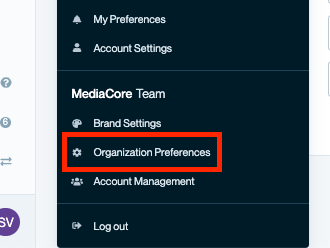
In order to remove an access group, you will need to make sure it's not associated with any documents or knowledge base questions. Those settings can be edited/updated in the Documents and Knowledge Base tabs accordingly.
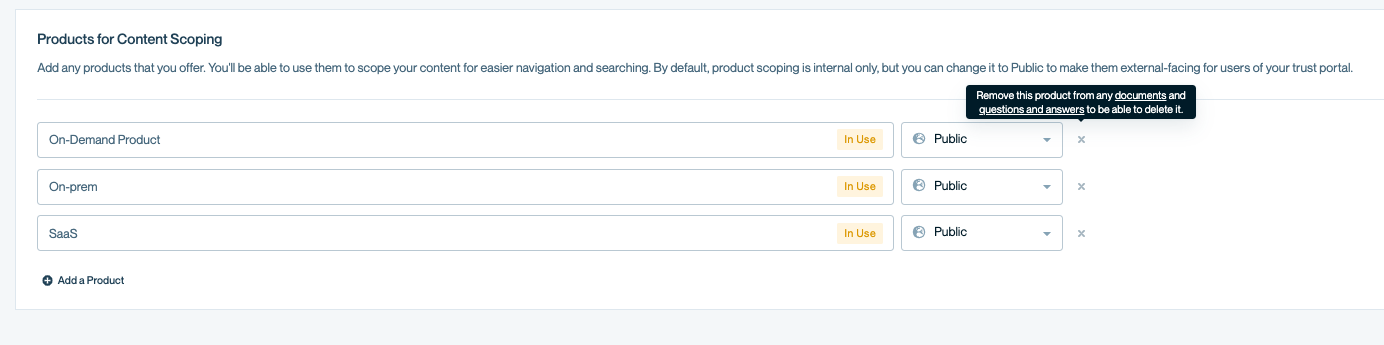
Updated 3 months ago
