Search
Time to complete: 2 minutes
Prerequisites: Knowledge Library with content
Search uses AI and natural language processing to find the most relevant content across your entire Knowledge Library. Whether you're responding to a one-off question from sales or looking up a specific policy, Search helps you quickly locate answers from your Q&As, documents, and external sources.
Running a search
Access Search by clicking the magnifying glass icon in the left navigation bar, or use the keyboard shortcut cmd+k (Mac) or ctrl+k (Windows).
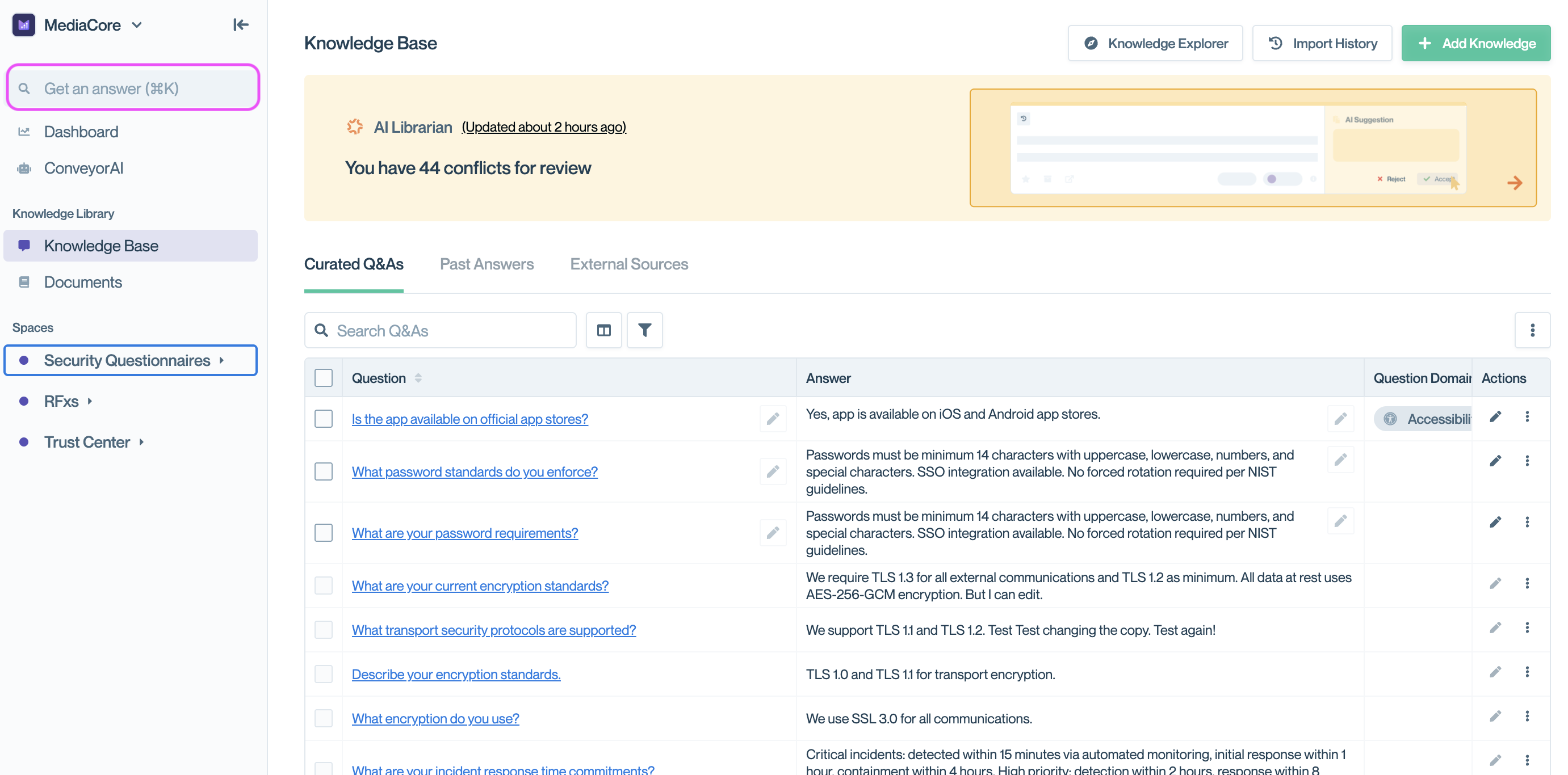
Click the magnifying glass or use keyboard shortcuts to open Search.
Type keywords or paste a full question into the search prompt. If you've configured Product Lines, you can apply a product filter to narrow results to content relevant to a specific product.
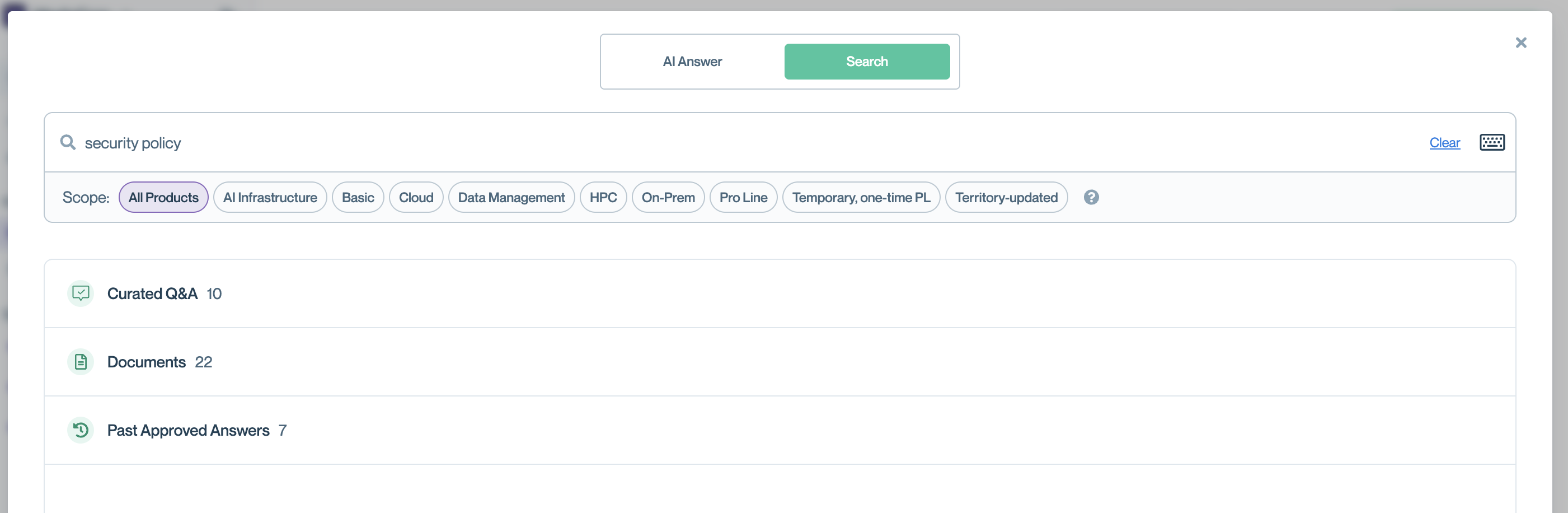
Enter keywords or a full question, and optionally filter by product line.
Viewing and using results
Press Enter to run the search. Results display content from both your Knowledge Base and security documentation in your Portal, ranked by relevance with the best matches at the top.
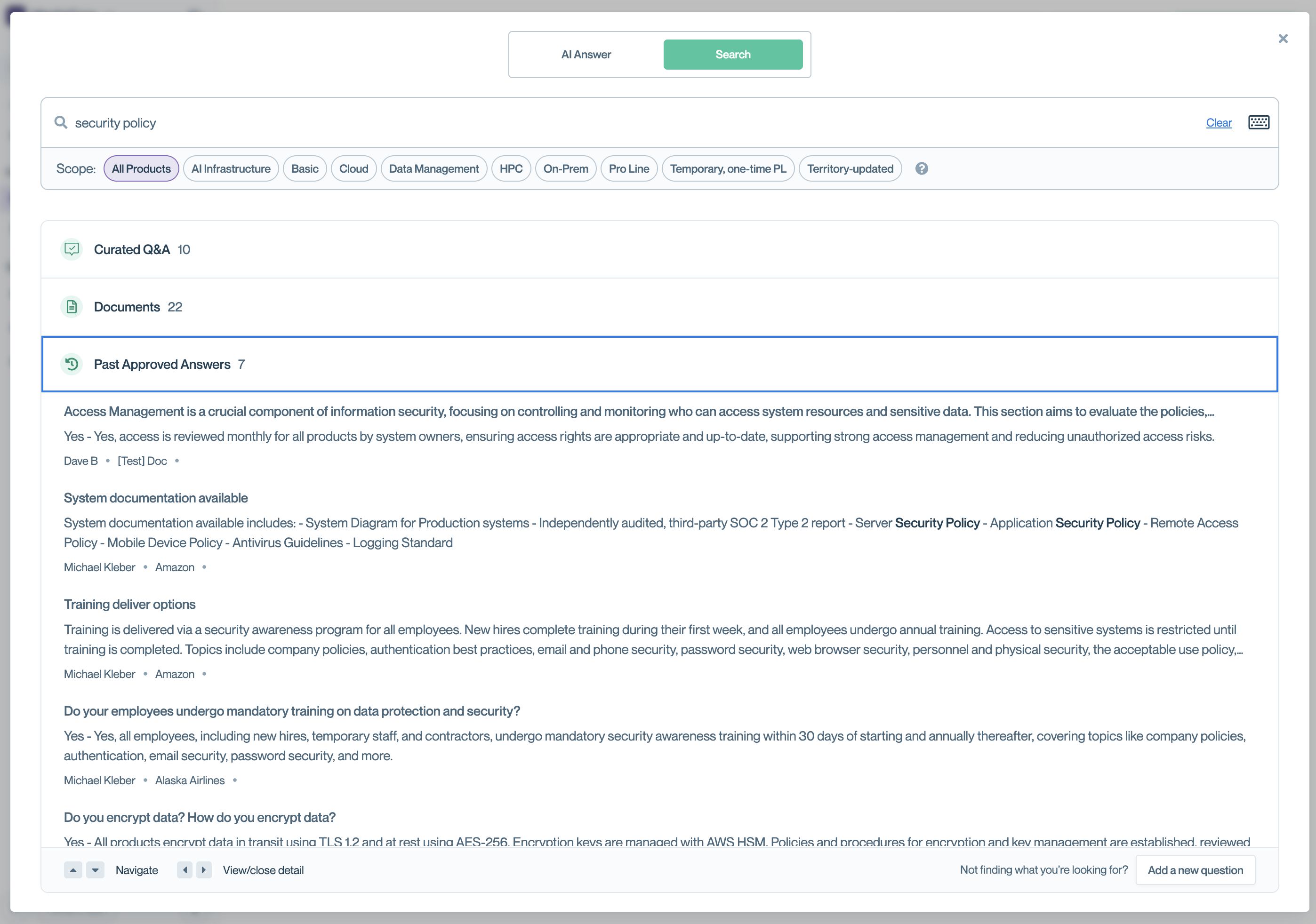
Search results show the most relevant answers from across your Knowledge Library.
Click on an answer to view it, or use the arrow keys and Enter to navigate. To copy an answer to your clipboard, click Yes, copy this answer.
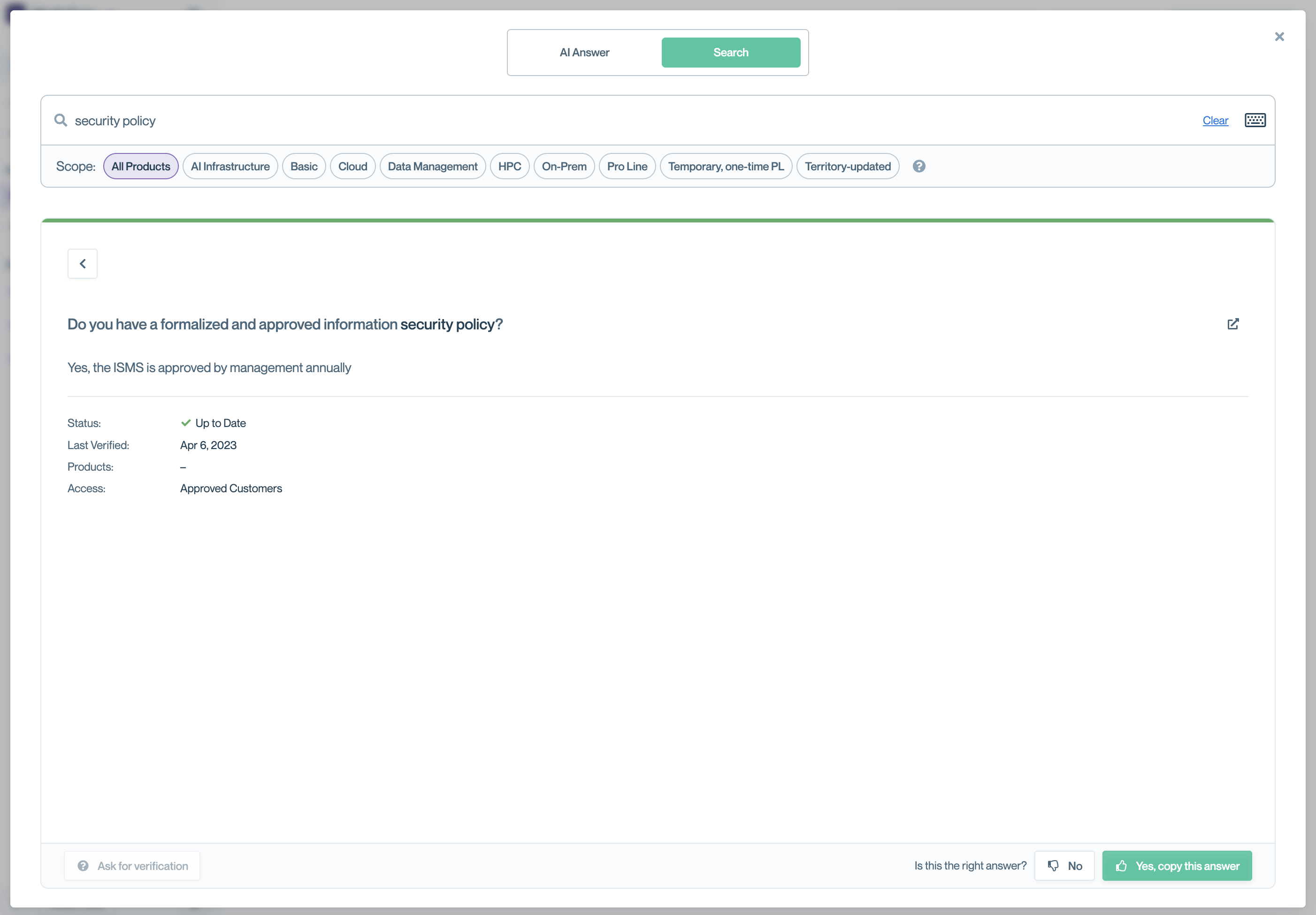
Select an answer and copy it to your clipboard with one click.
Common questions
What content does Search look through?
Search queries your Curated Q&As, Past Answers, Documents, and External Sources—everything in your Knowledge Library.
Can I search from outside the Conveyor app?
Yes. You can run searches directly from Slack using the Slack integration, or use the browser extension for one-off searches.
How is Search different from Explorer?
Search helps you find specific content you know exists. Explorer analyzes your overall coverage to identify gaps you may not be aware of.
What's next
- Answer one-off questions in Slack – Run searches directly from Slack
- Installing the Browser Extension – Search your Knowledge Library from any webpage
- Product Lines – Scope content and search results by product
Need help? Visit the Troubleshooting guide or contact [email protected]
Updated 2 months ago
