Using DocuSign templates
The DocuSign integration utilizes templates contained within your DocuSign account to populate the NDA options. If you don't already have one, you will need to create an NDA template so that it will be visible within your portal.
Note
When creating a DocuSign NDA template, make sure it is already signed by your party so that only your customer's signature is required to execute it.
To create a DocuSign NDA template, access the "Templates" section in DocuSign.
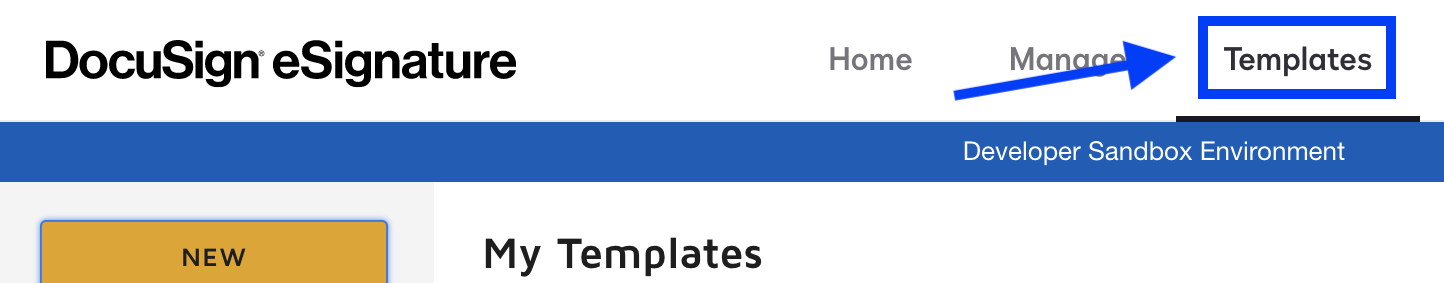
Click "New" and select "Create Template to create your new NDA template

In the next screen, you can choose the file you want your customers to sign and assign a name and description.
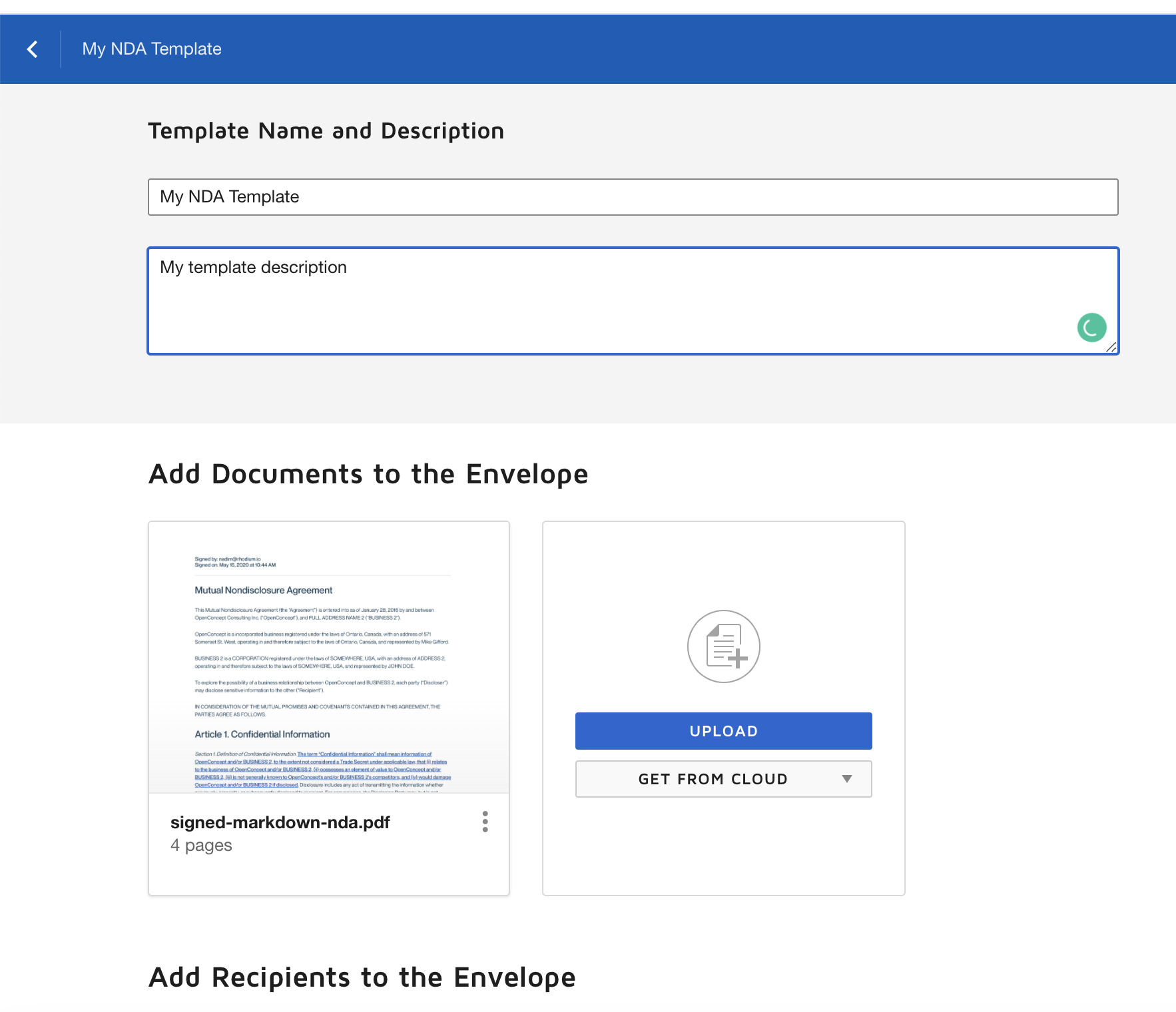
When adding a recipient, you will need to fill out the role field, but can leave the name and email fields blank.
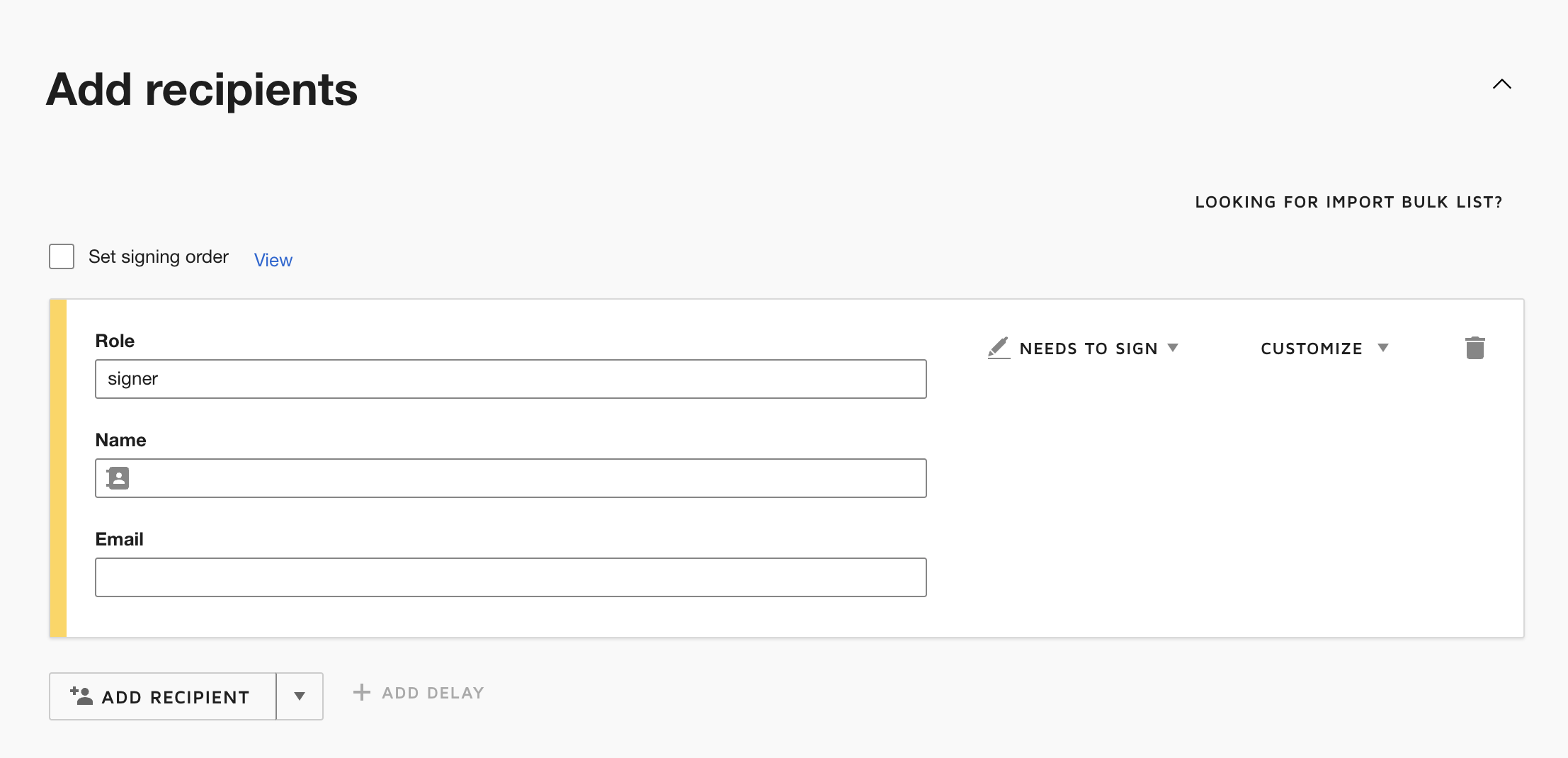
Your last step in DocuSign will be to select where the customer will need to sign on the template and confirm adding the NDA template.
Once this is complete, go back to your portal, click "Add NDA" and click "Choose a DocuSign template to use as my NDA"
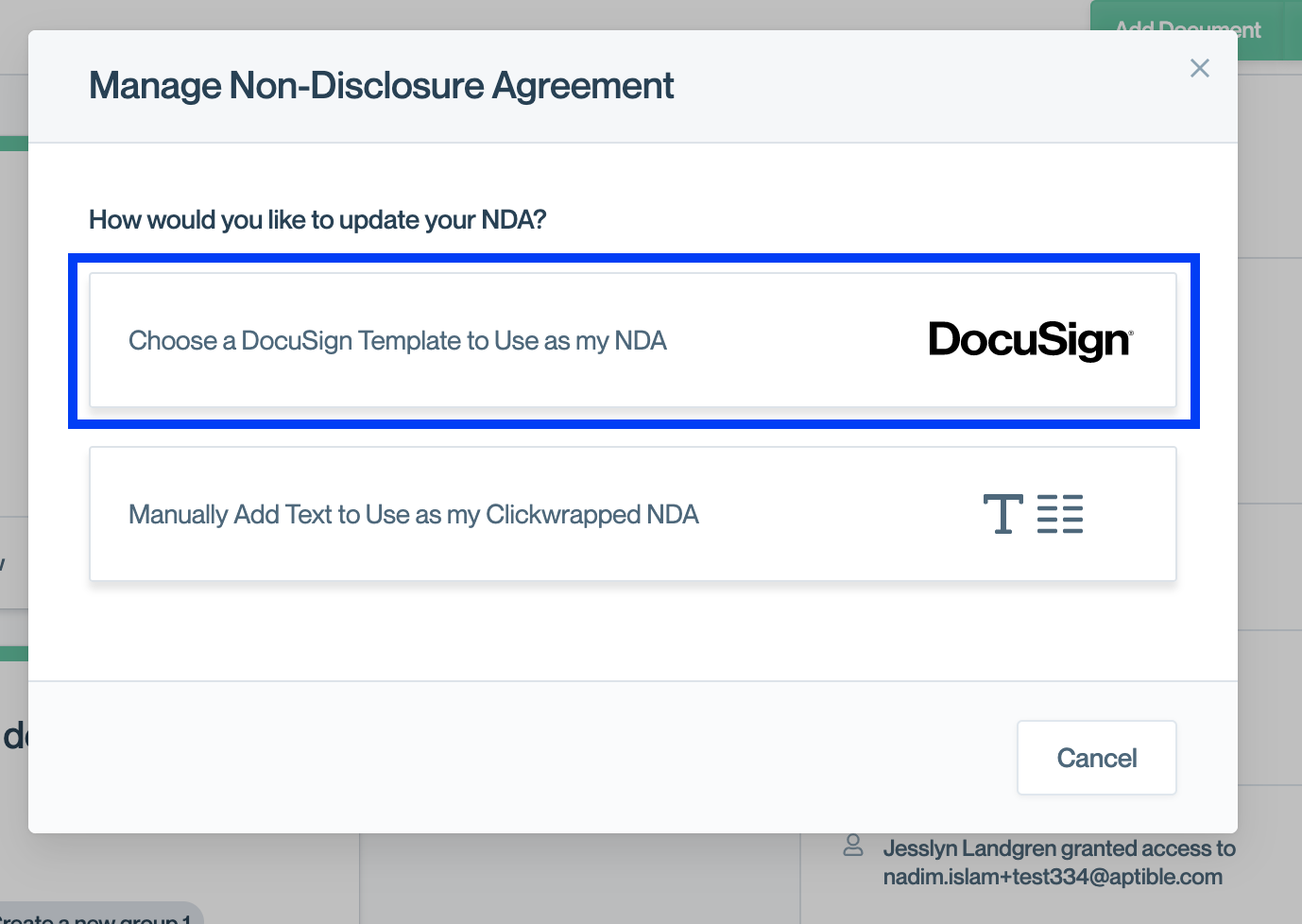
Select the newly created template and click "Confirm" to use your DocuSign NDA template.
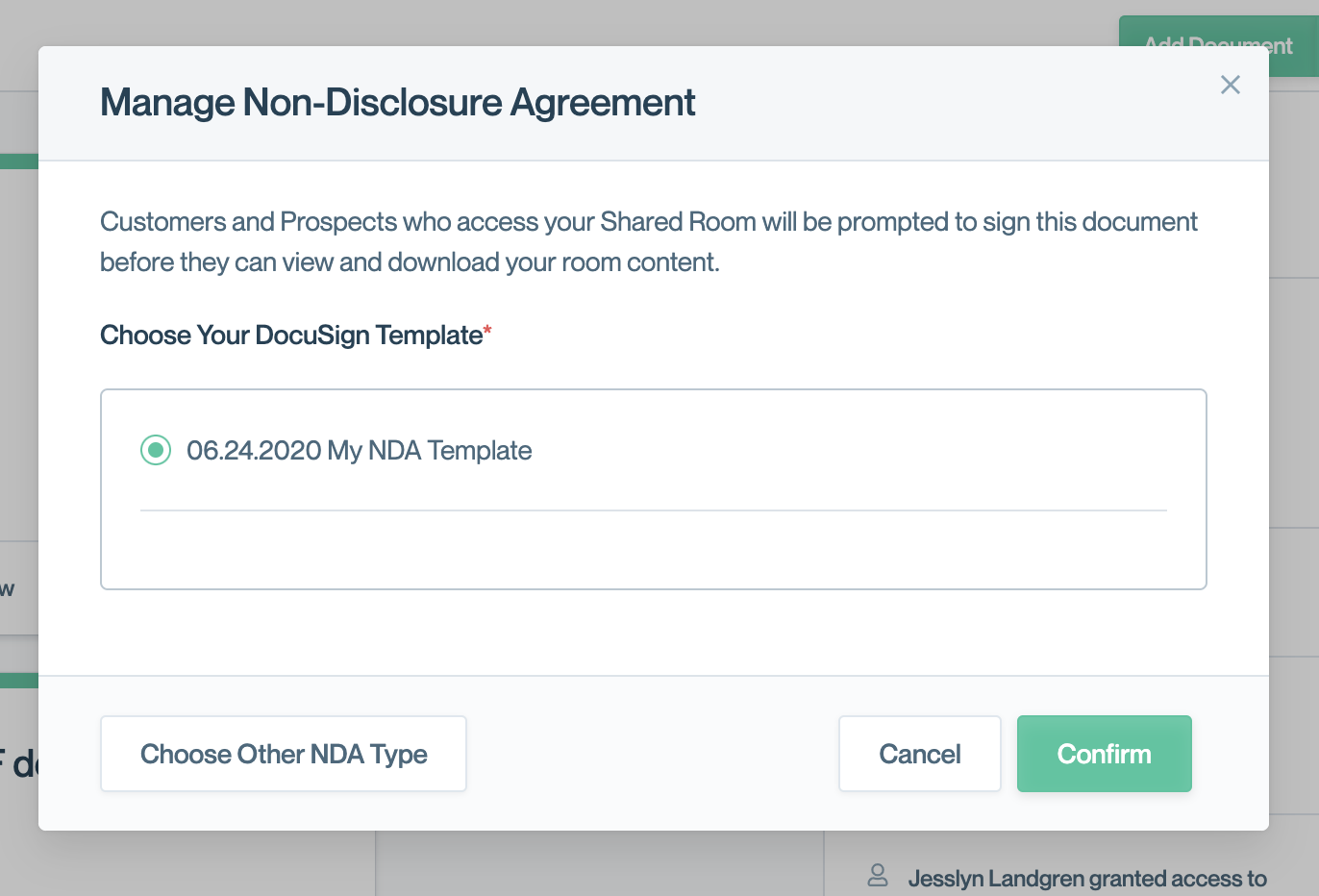
Updated 2 months ago
