Collaborating on questionnaires
You can use the "Assign" button to assign a person or a group to a specific question within Conveyor.
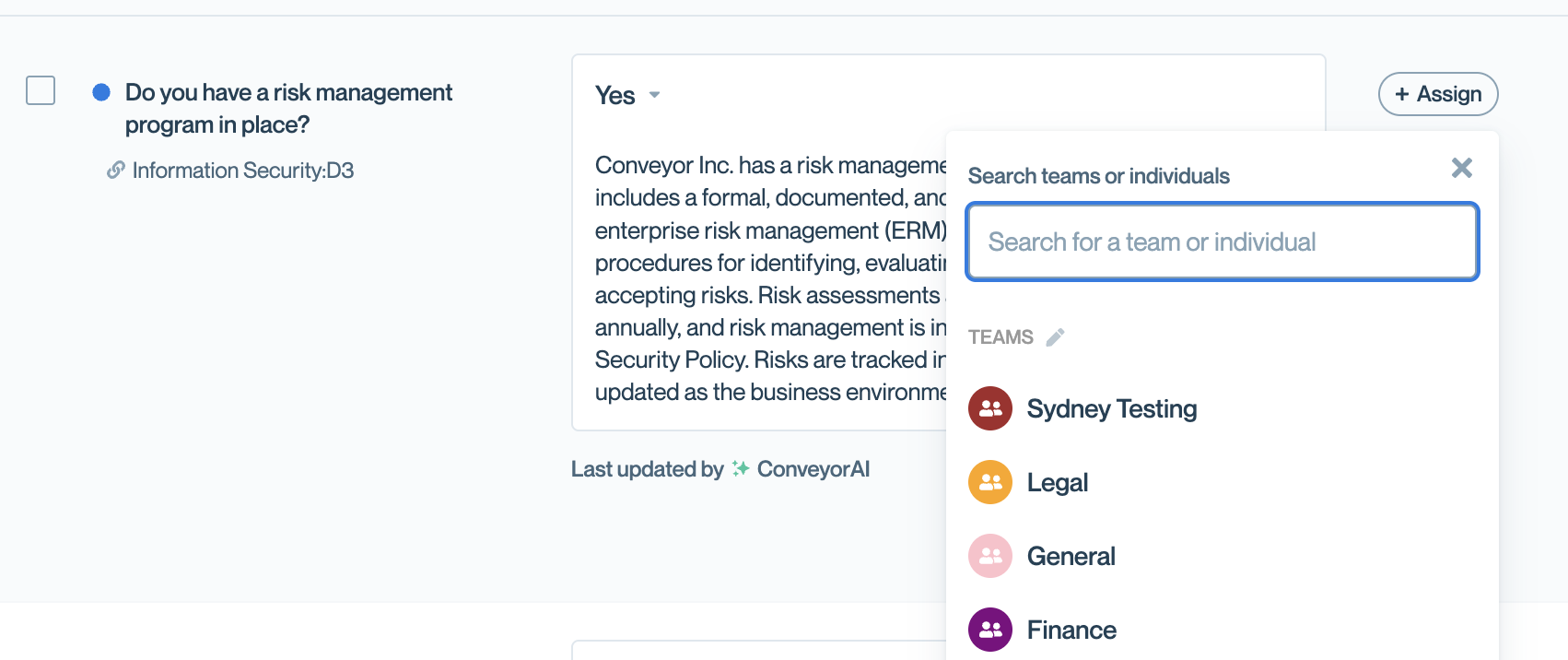
Use the "+Assign" feature to add teams or individuals to a question.
Setting up Groups
Before you can assign a Group to question(s), you'll have to create one more or Groups first.
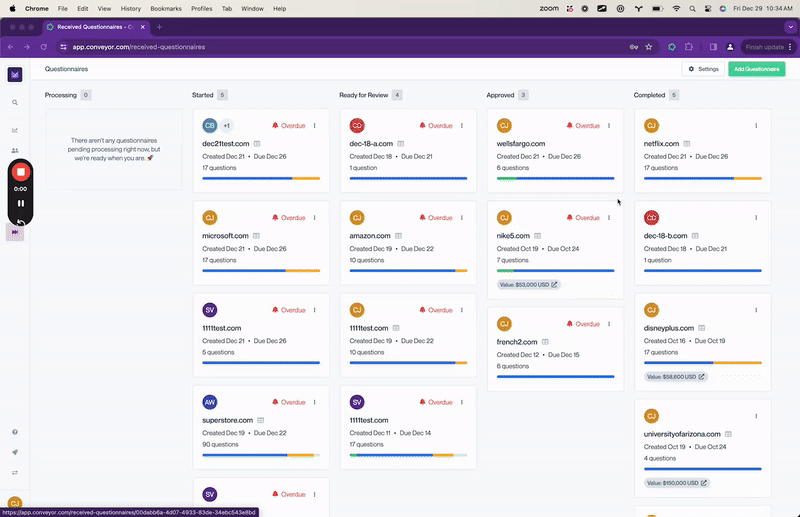
Defining your "Needs Help From" groups.
Click "Settings in the upper-right corner of your Questionnaires tab to customize your Groups.
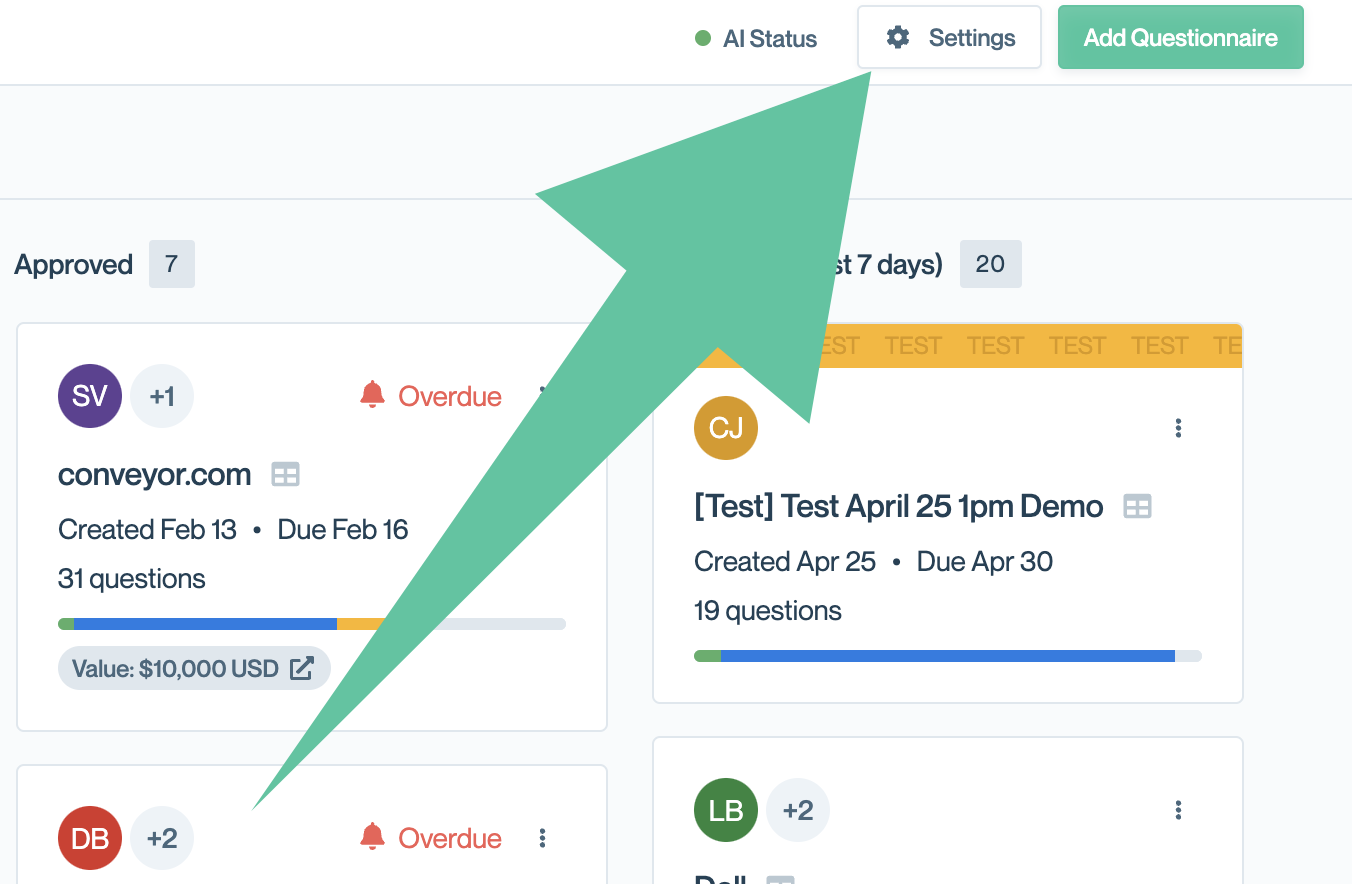
Click "Settings" to customize your Groups.
From here you can edit existing or create new Groups. Groups consist of:
- A name, like "Legal," "Privacy," or even "Chris Jones." (Required)
- A color. (Required)
- One or more Conveyor users. These are the group members who will be added as collaborators and notified when you assign this group to a question. This field is optional; if left blank, then you can simply use Groups to color-code questions.
- AI Suggestion Instructions (Optional). If you add instructions here, ConveyorAI will provide better suggestions when auto-suggesting groups within a questionnaire.
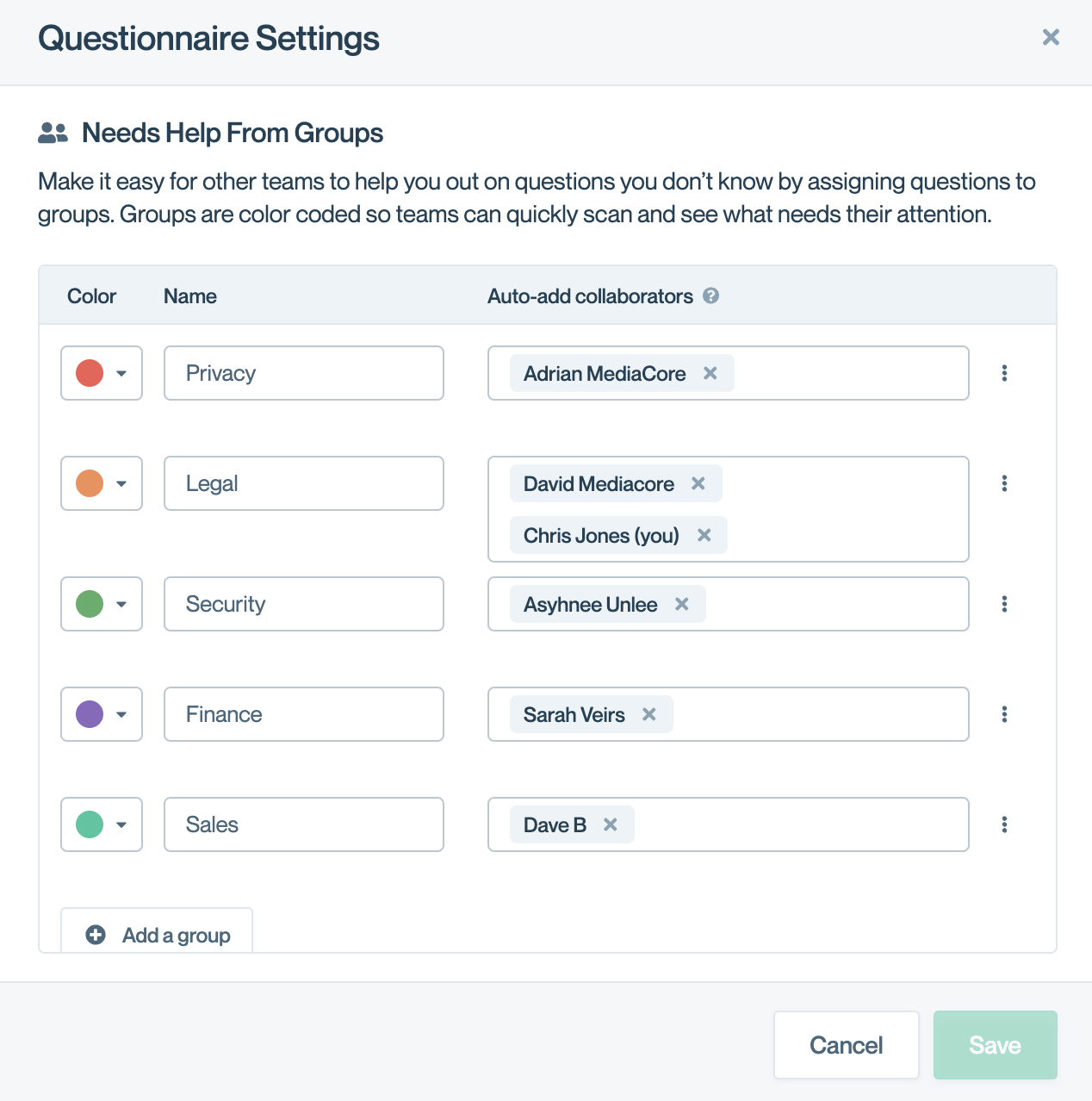
The Group Configuration modal. Groups consist of a name, a color, and one or more Conveyor users.
You can then assign groups to questions in one of two ways: one-at-a-time, and in bulk.
Assigning groups one-at-a-time
To assign one-at-a-time, select a group from the "Needs Help From" column on the Questionnaire Overview page of a given questionnaire.
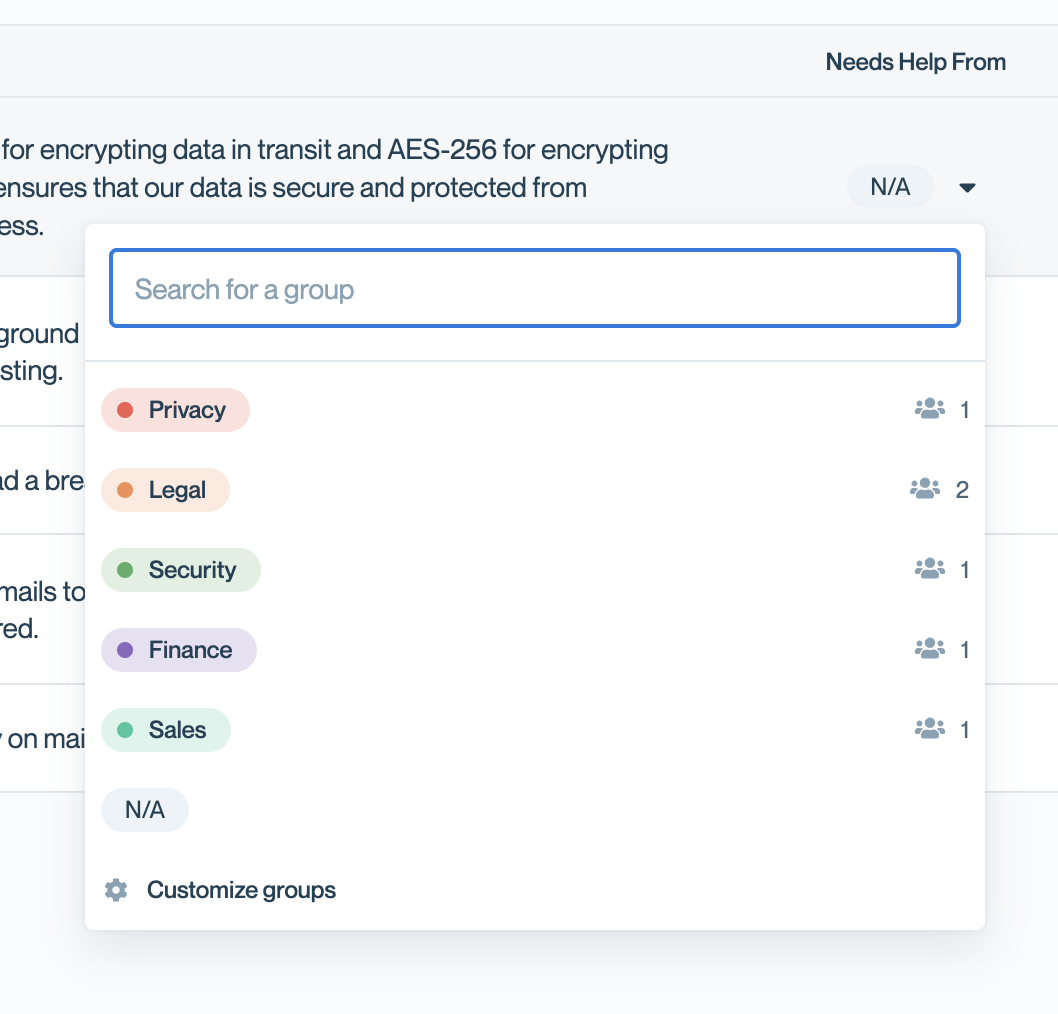
Using the "Needs Help From" column to assign a Group to a question.
Bulk-assigning groups
To assign groups to questions in bulk, select the questions that you'd like to assign a group to by clicking the boxes on the left of each question. Or, select the top-most checkbox to select-all, or the top-most box in a section. Then select "Bulk update" --> "Update assignee".
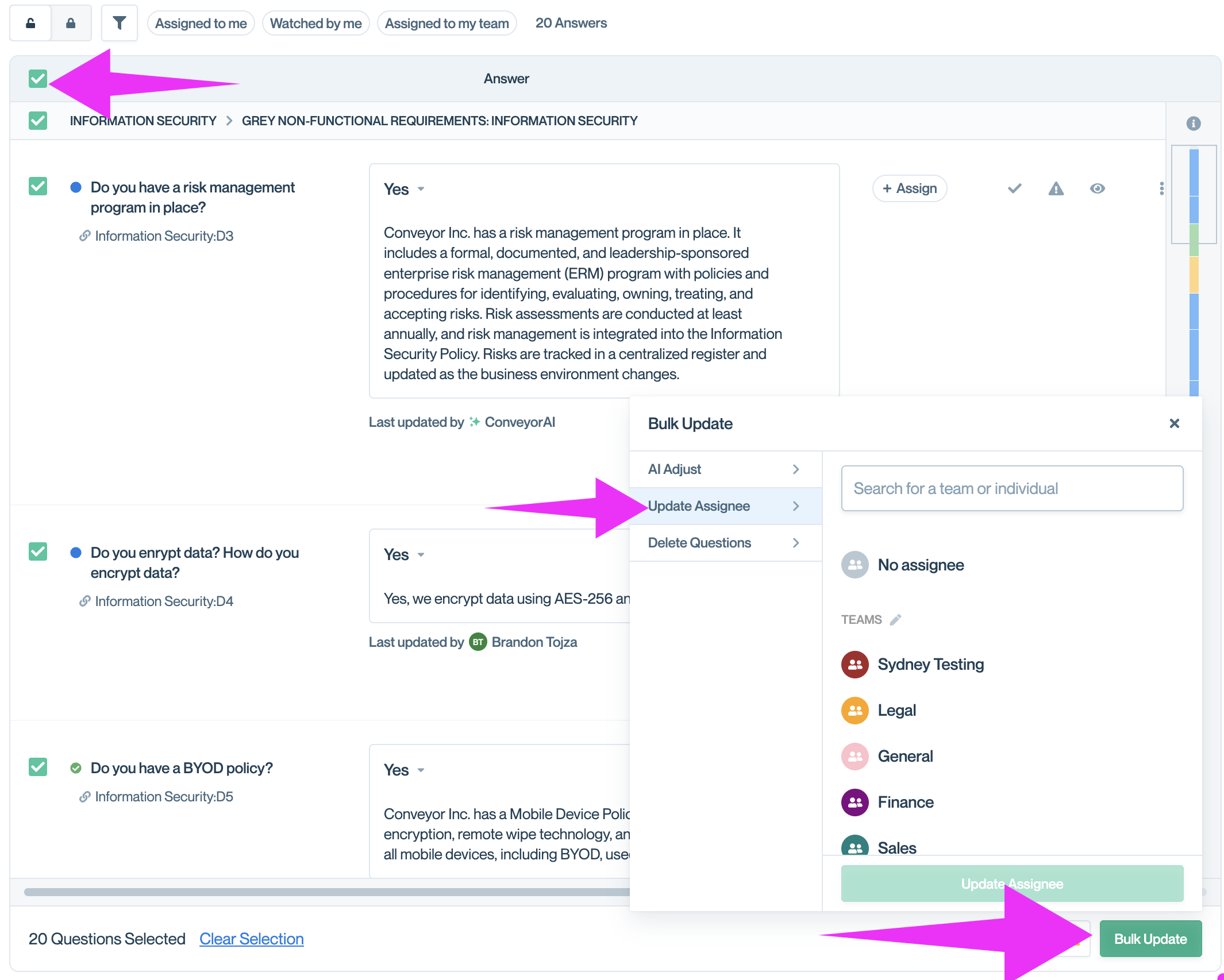
Bulk-updating the Assignee.
Updated 21 days ago
