Viewing signed NDAs
If a user has executed their NDA, it is stored in Conveyor and can be viewed from your Contacts table by clicking "View Signed NDA" on the user’s entry.
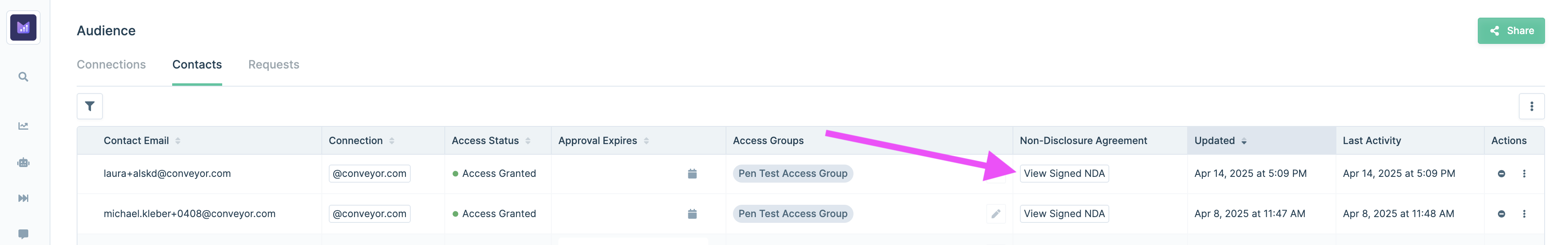
This will bring up a preview of the NDA along with the details of the user who has signed and a timestamp.
If you need a copy of your NDAs for your records, you can also bulk export signed NDAs by hitting the ellipsis and choosing "Export NDAs".
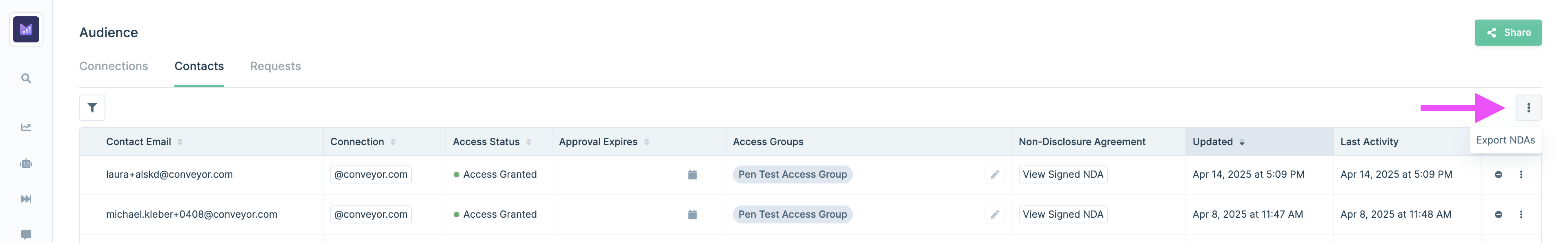
You can export NDAs from a specific date range or from all time.
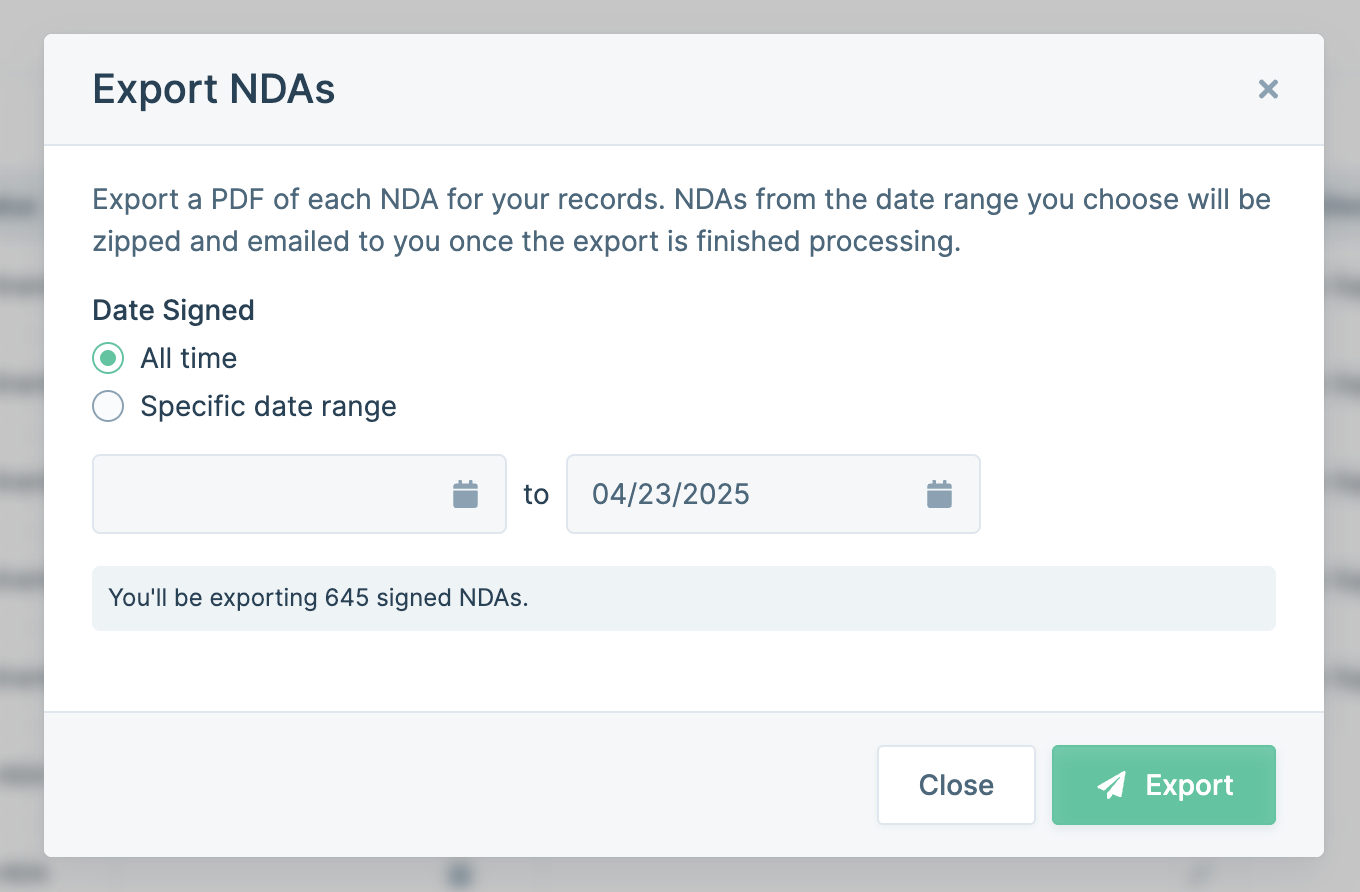
Updated 6 months ago
