Switching views (Tweak vs. Focus mode)
When you first click into a questionnaire, you'll see a view that shows the AI-generated answers to many questions at once. You can jump right into an answer field to edit that answer. This is great for making small tweaks to many answers at once (so we call it "tweak mode"):
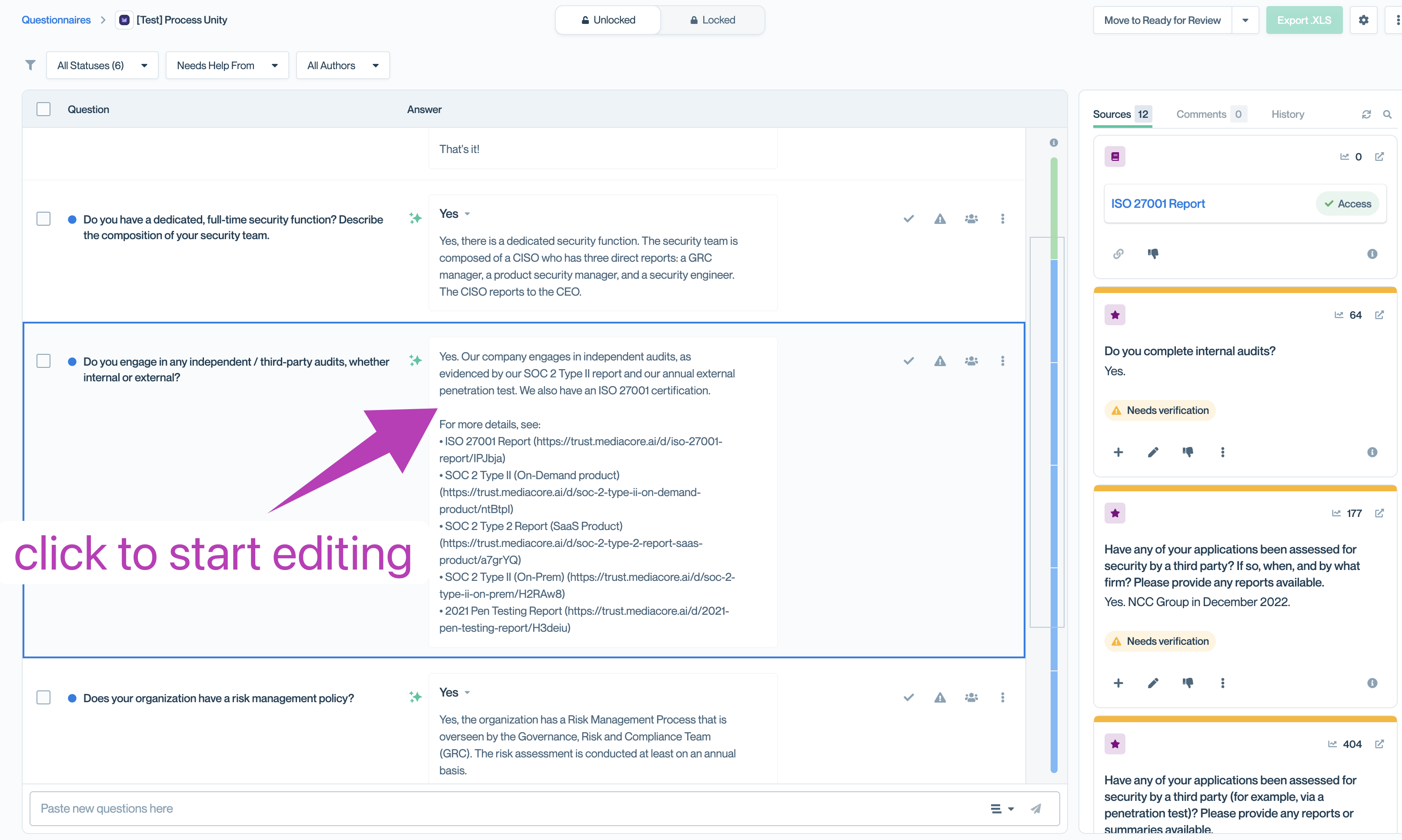
You can also select the "focus mode" icon in any answer field to expand the focus to that question in particular:
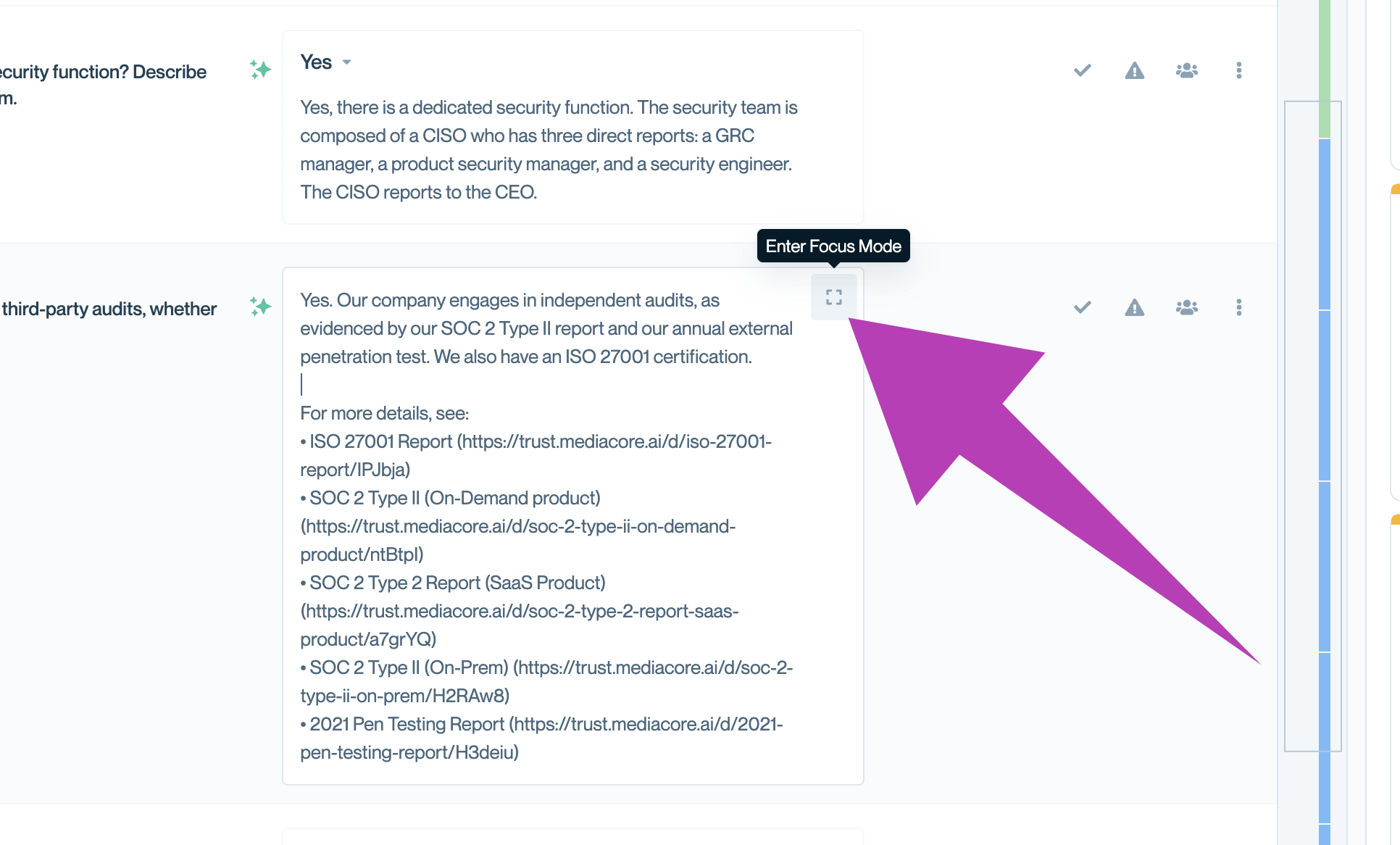
Focus mode will show a modal focused on just one question at a time:
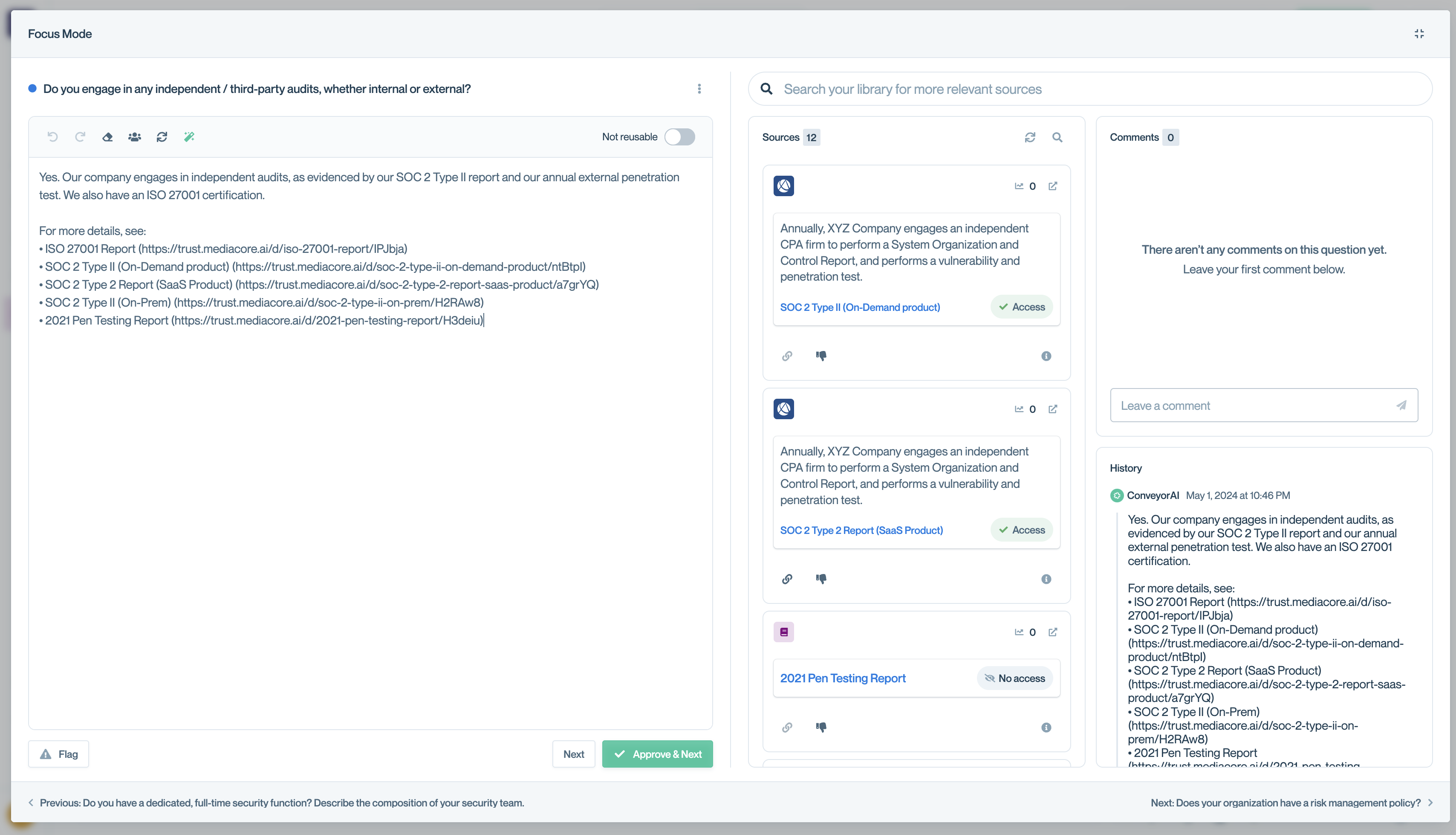
Updated 17 days ago
