Linking to Trust Center documents
Time to complete: 2 minutes
Prerequisites: Documents uploaded to your Trust Center with appropriate access levels configured
Share direct links to specific Trust Center documents with customers, prospects, or internal stakeholders. Document links respect your access settings—visitors will need to authenticate or request access based on how you've configured the document.
Copying links from Conveyor
Navigate to Documents, locate the document you want to share, and click the three-dot menu. Select Copy Link to copy the document URL to your clipboard.
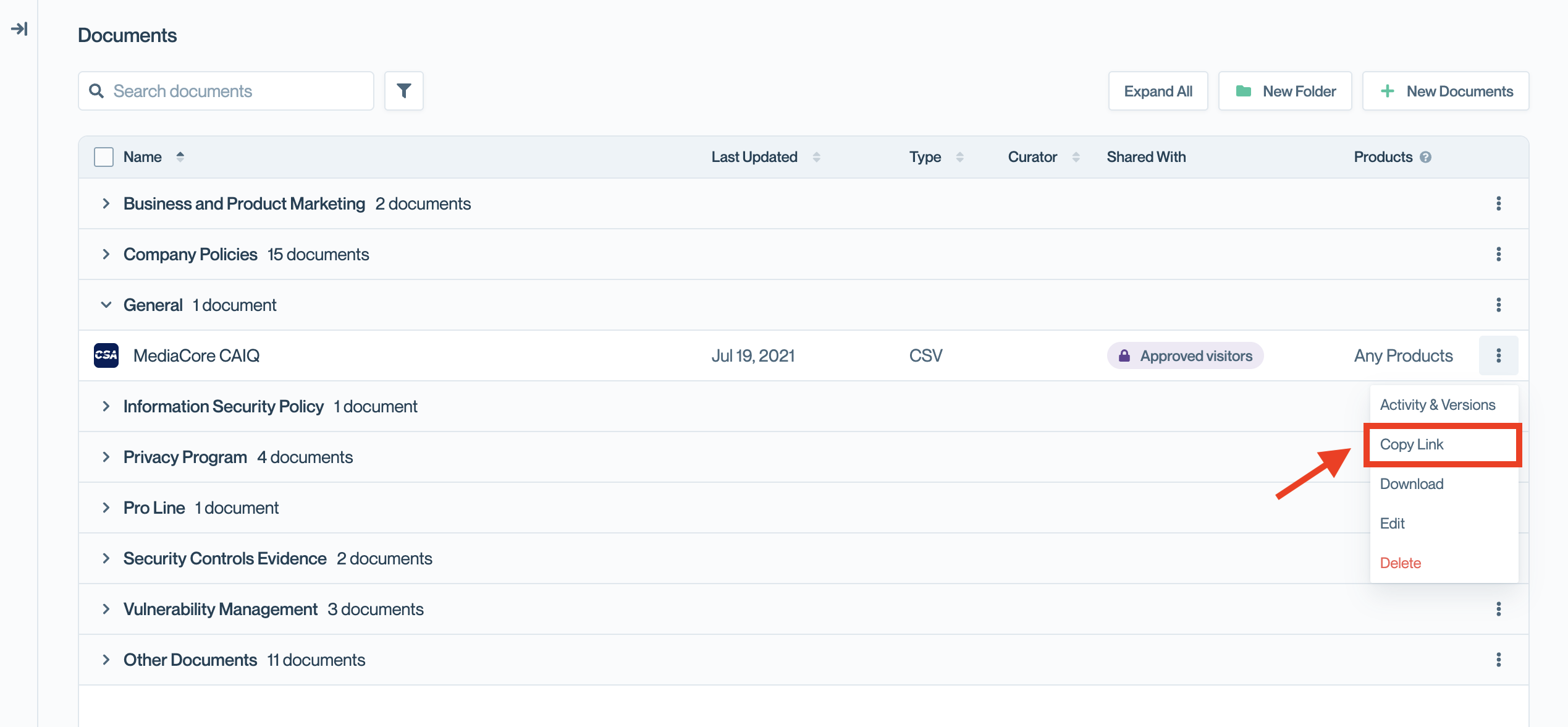
Click the three-dot menu on any document and select Copy Link.
You can also copy links for multiple documents at once using bulk actions. Select the documents you want to share and click Copy Links in the bottom toolbar.
Copying links from your Trust Center
Visit your Trust Center's Documents section as a visitor would see it. Hover over any document card and click the link icon to copy the direct URL.
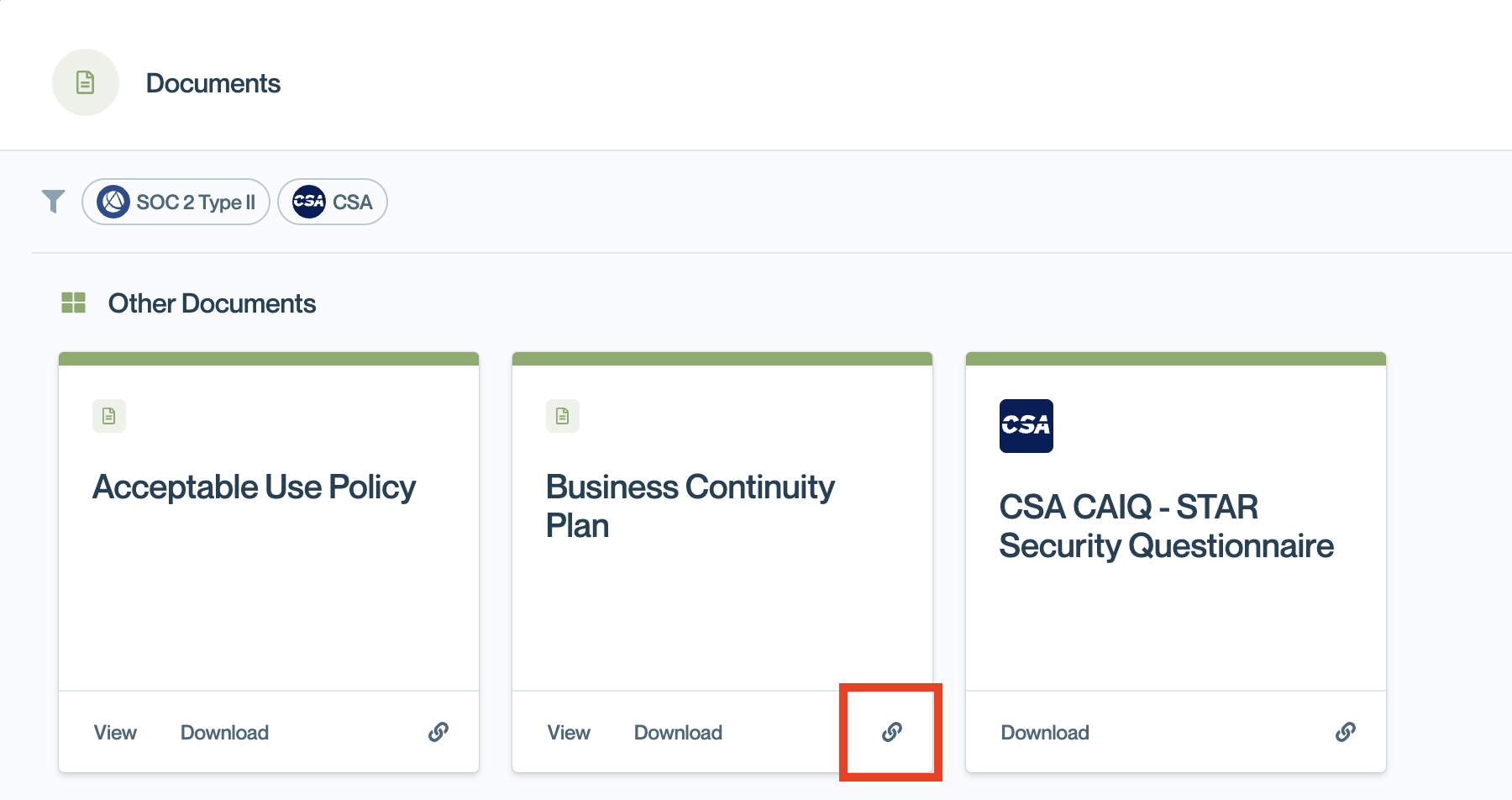
Hover over a document card in your Trust Center and click the link icon
Common questions
Will recipients be able to access the document immediately?
It depends on the document's access level. "Anyone" documents are publicly accessible. "Approved visitors" and "Some approved visitors" documents require the recipient to be authorized and have an NDA in place (if required).
Can I link to an entire folder?
Yes. Click the link icon next to a folder name to copy a link to that folder's Trust Center page.
Do document links expire?
No. Document links remain active as long as the document exists in your Trust Center. However, access is still governed by your access level settings.
Can I track who clicked a document link?
Yes. View the document's Activity & Versions page to see all interactions, including who accessed the document and when.
What's next
- Sharing your Trust Center – Learn all the ways to share Trust Center content
- Document Access – Configure who can view linked documents
- Bulk actions for documents – Copy links for multiple documents at once
Need help? Visit the Troubleshooting guide or contact [email protected]
Updated 2 months ago
