Organizing documents with folders
Folders allow you to organize your documents for both internal users and customers visiting your Trust Center.
Adding A Folder To Your Trust Center
Click the "New Folder" button in the top right of the Room document panel. This will bring up the "Add Folder" modal.
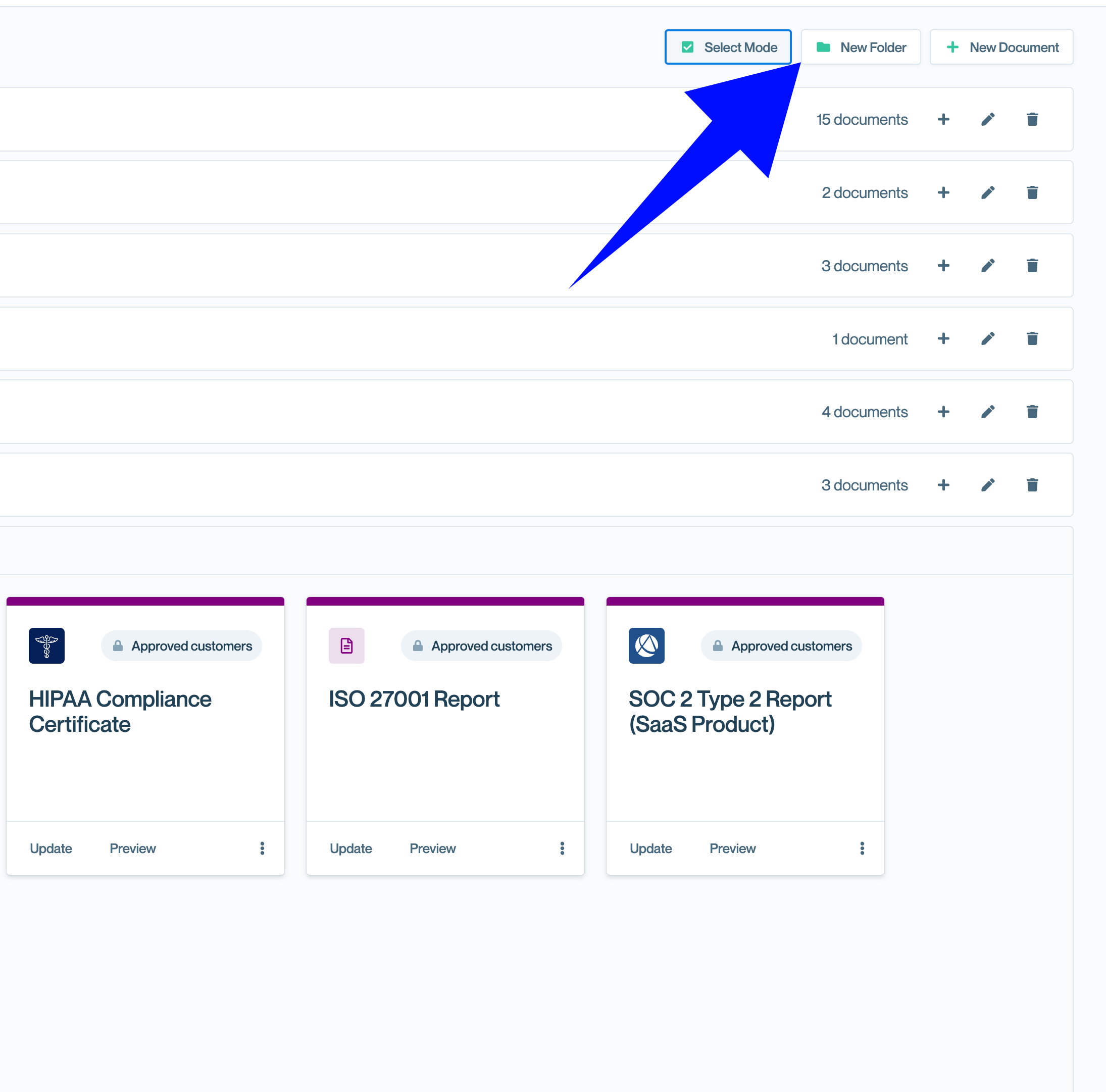
From here simply fill out the folder details.
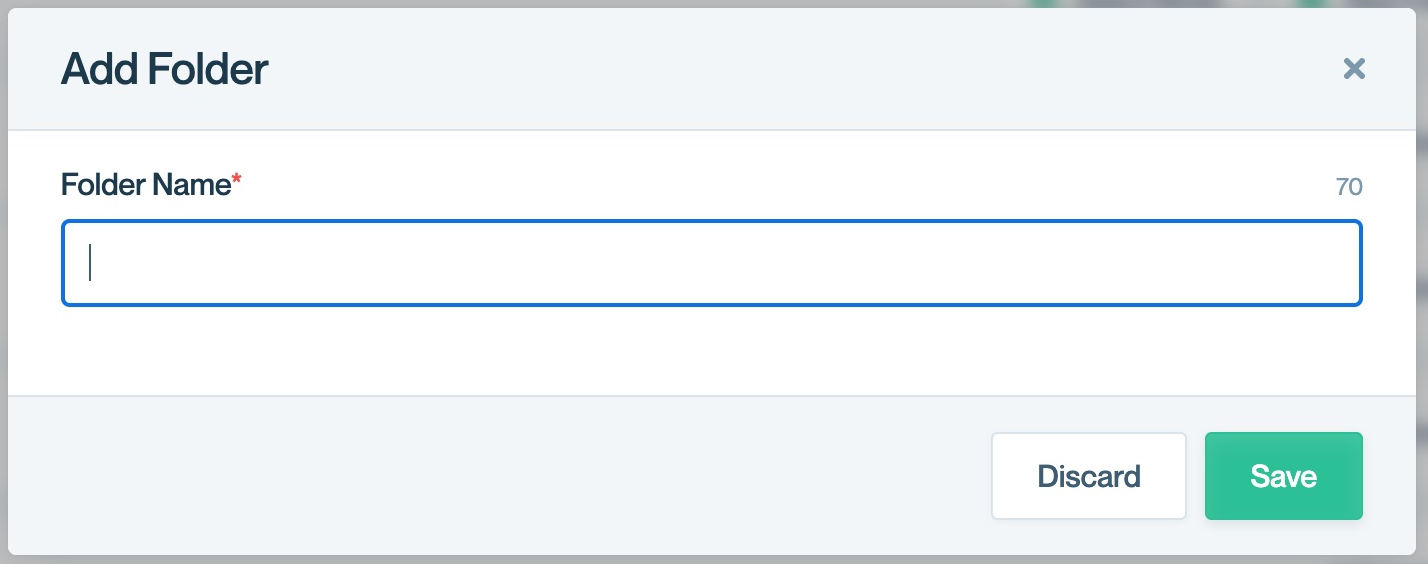
Add Documents to a Folder
In order to add a document to the folder you just created, simply click the "+" on the Folder action menu.
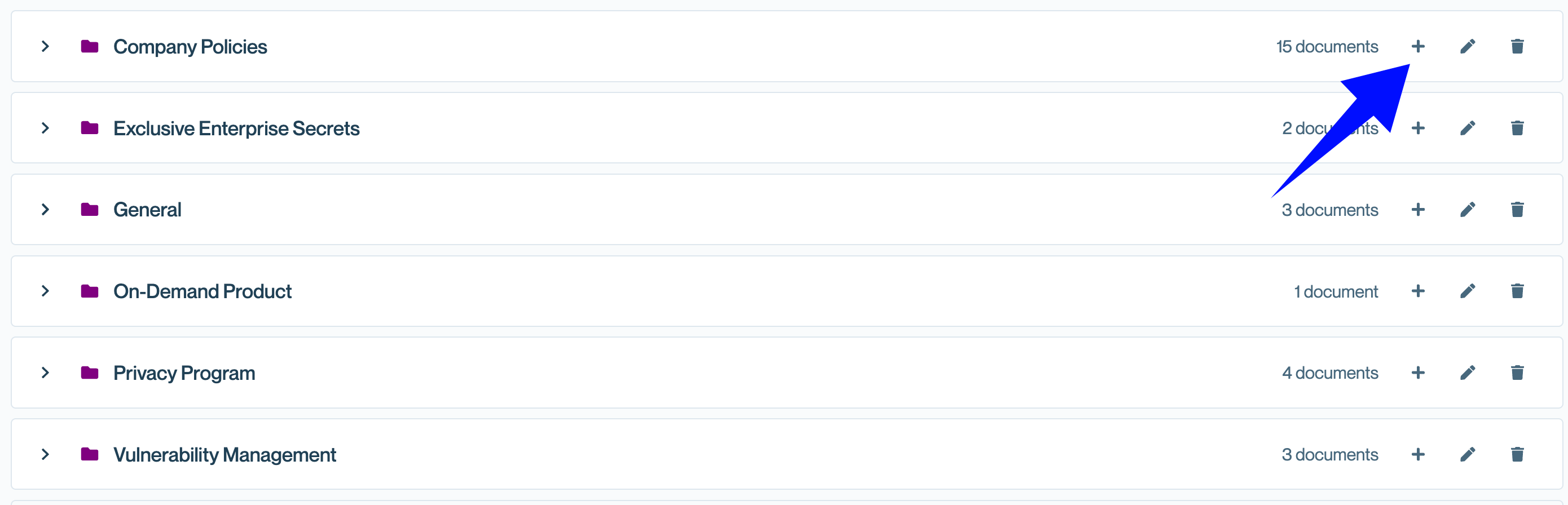
This will open the "Add New Document" modal with the folder pre-selected. Fill out this form like you would to create any document.
Move Documents Between Folders
You can move documents between folder by simply clicking on the "Move" button on the document action panel.
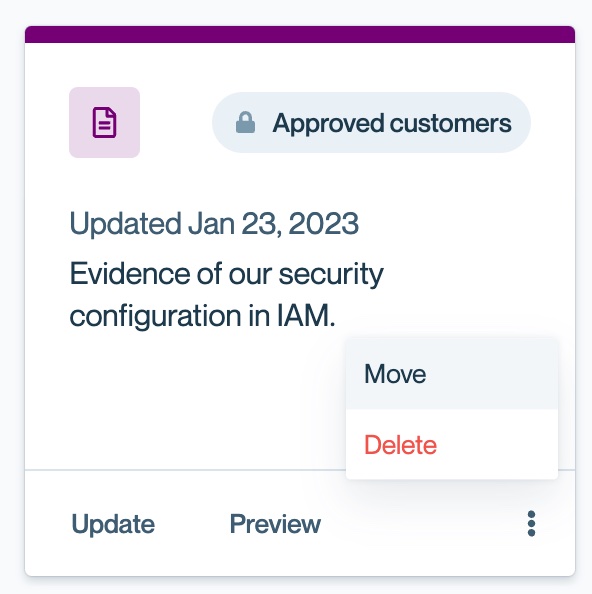
Select which folder you would like to move the document to.
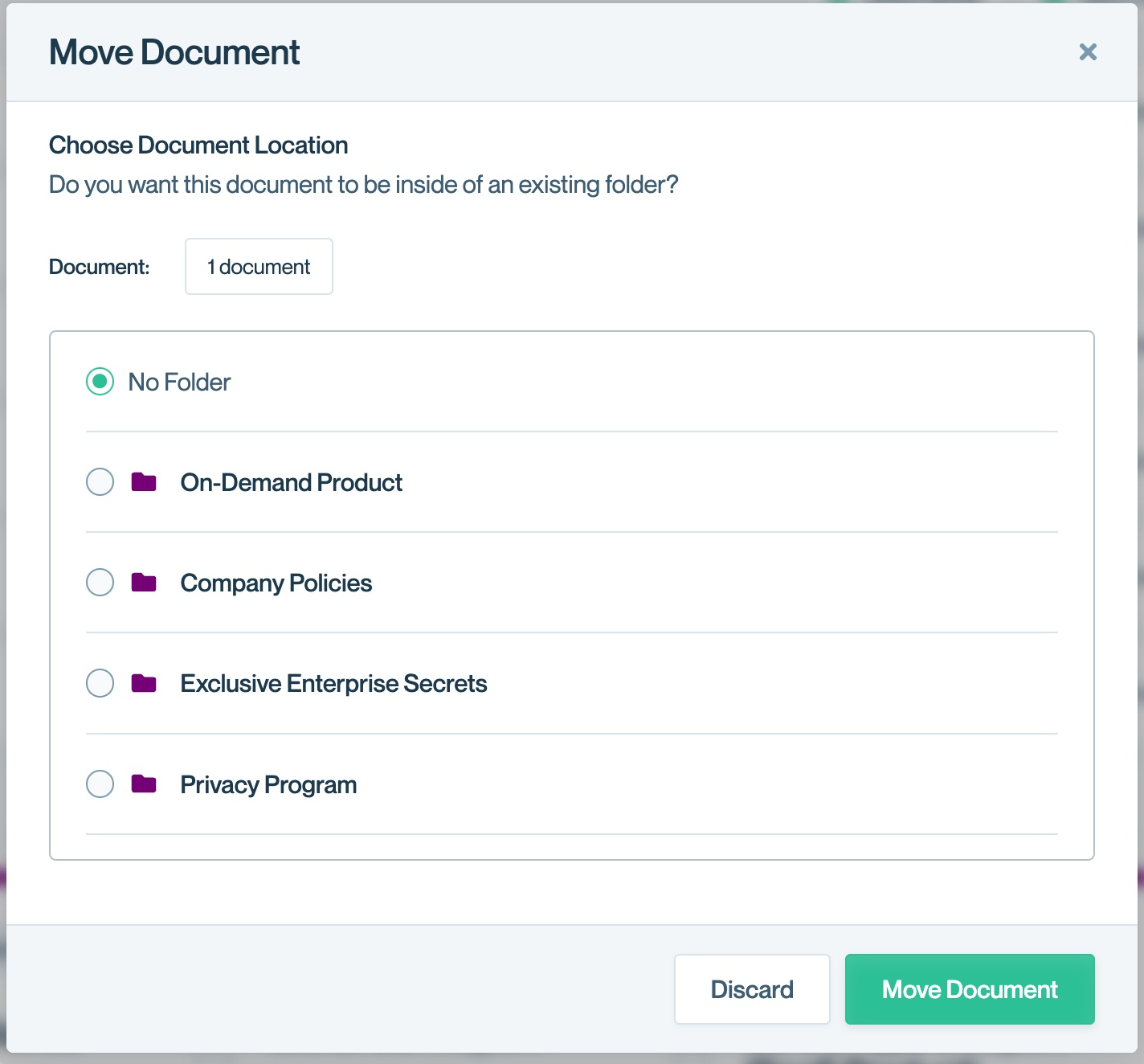
Alternatively, you can move many documents at once by using Select Mode. Click "Enter select mode" first:
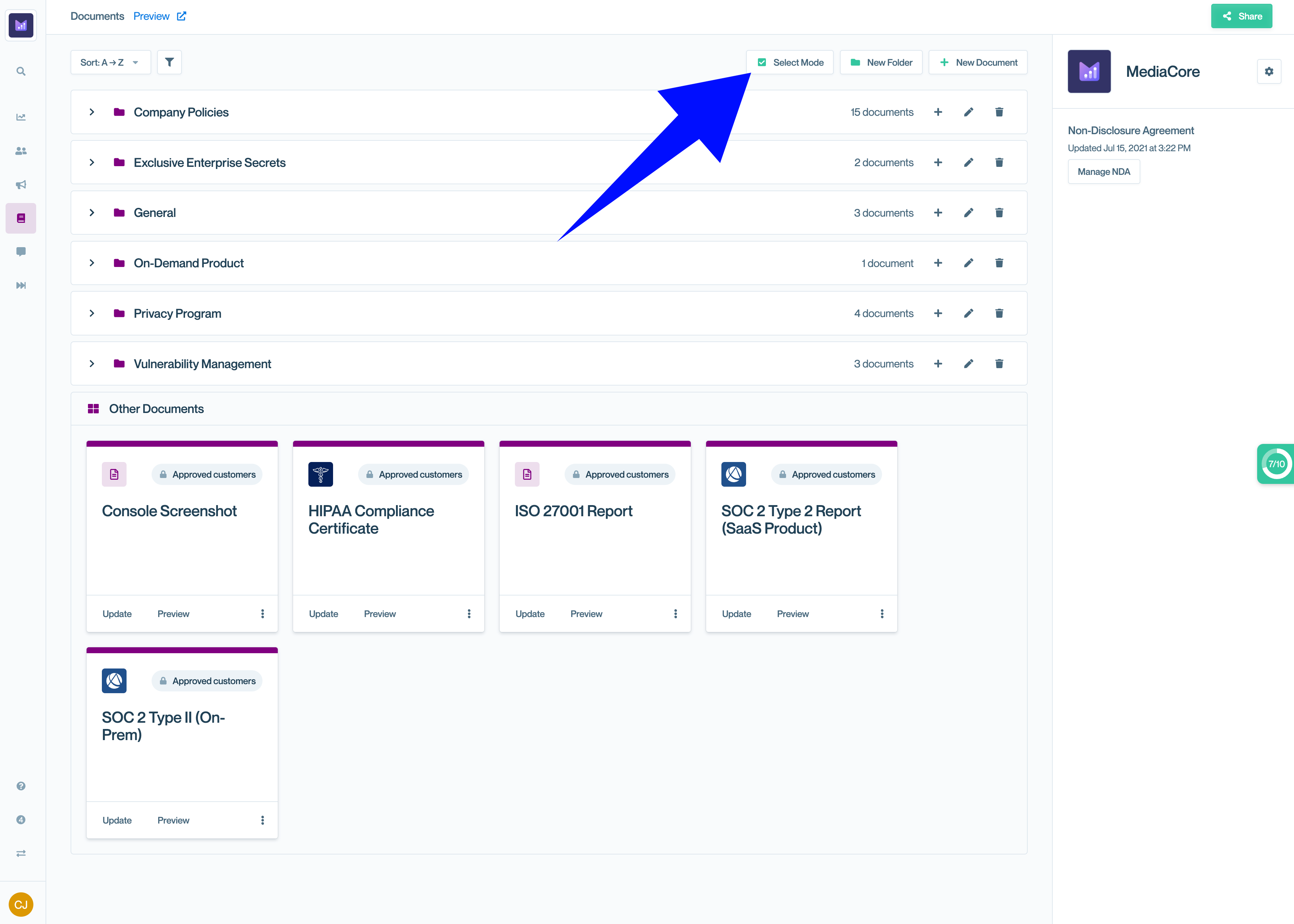
Then select entire folders (to select the documents within that folder) or specific documents to move. Conveyor will keep track of how many documents you have selected at the bottom of your screen.
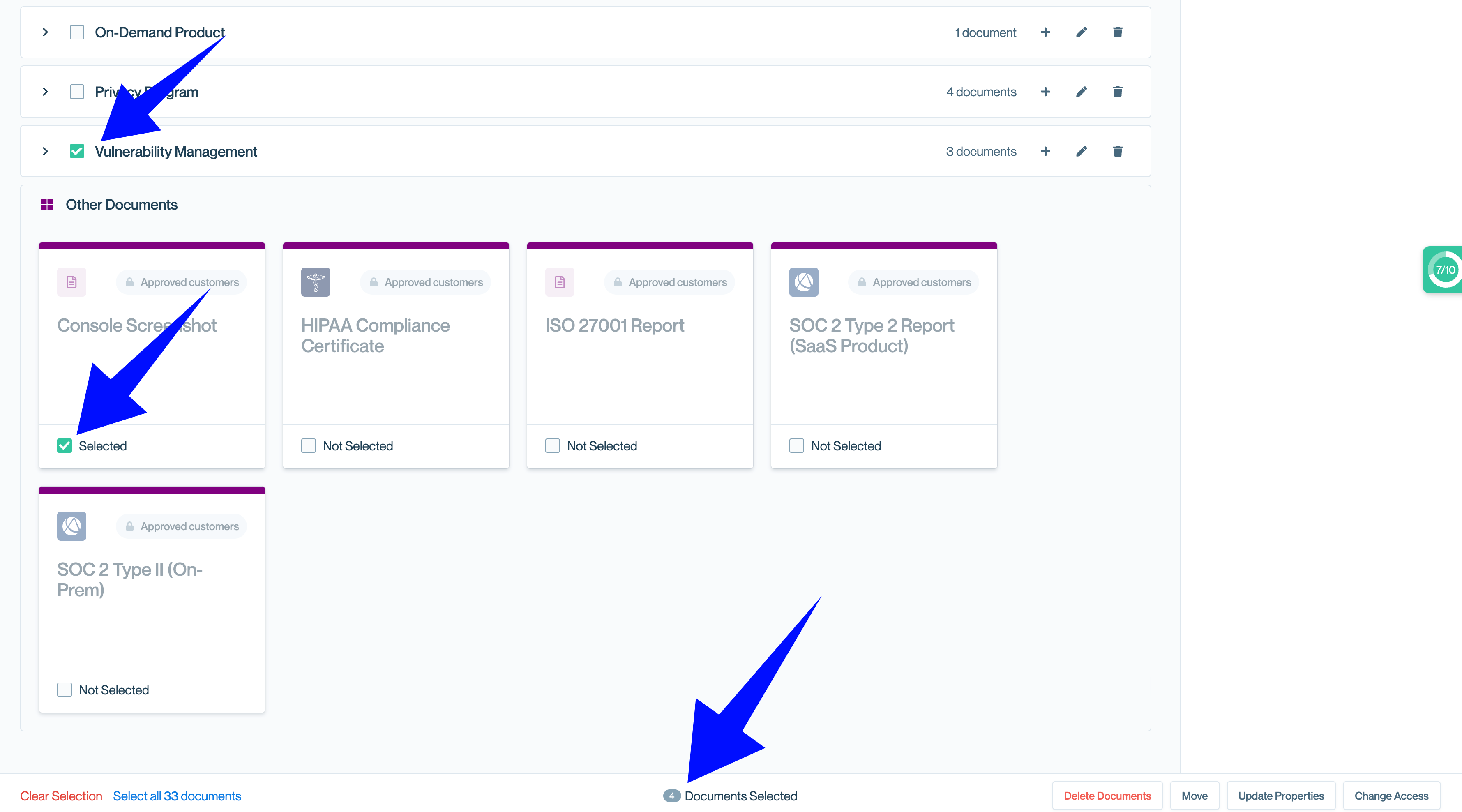
Select "Move" in the bottom-right of your screen, then select the folder you'd like to move the documents to.
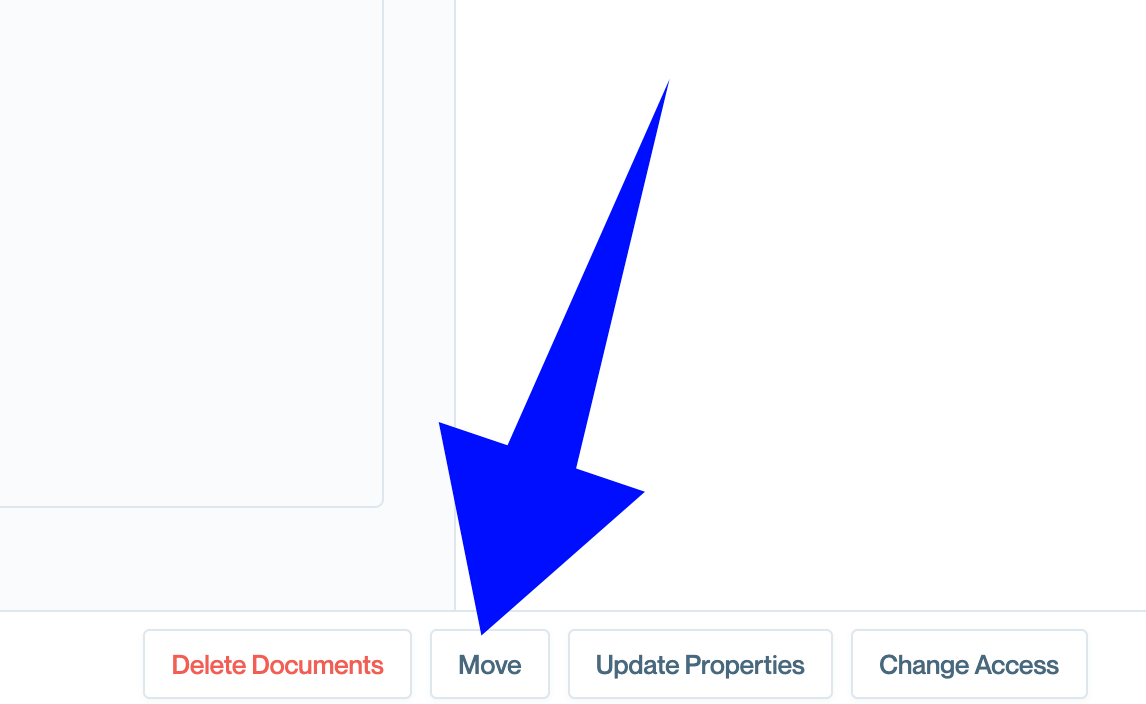
Deleting a folder
To delete a folder, click the Trash can next to the right of the folder name.
Deleting folders deletes its documents!Be advised that deleting a folder deletes the documents that it contains!
Updated 11 days ago
