Front Integration
Overview
This integration brings Conveyor's questionnaire triaging capabilities directly to Front. This allows ConveyorAI to automatically ingest, assess, and start on security questionnaires that match your criteria while surfacing issues directly in Front conversations.
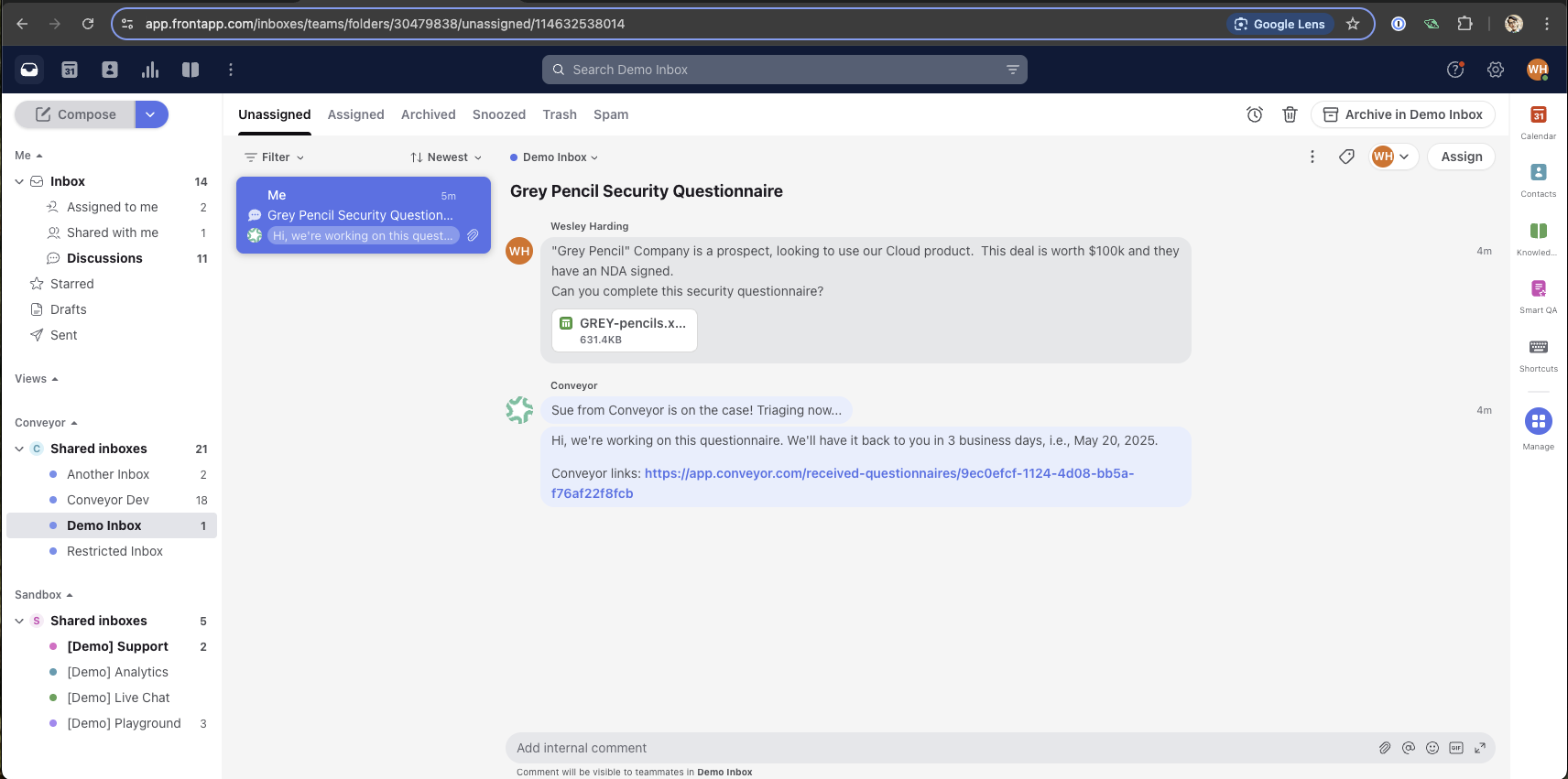
What you'll need
- Access to a Conveyor account with admin permissions
- Access to a Front account with admin permissions. This account is used to install the Front integration.
Installation
Connect Front to Conveyor
This step needs to be completed by someone who is a Conveyor admin and has access admin access to Front. Once the integration is configured, this user does not need to be an admin in Conveyor.
- Log into Front Admin and Conveyor Admin accounts
- Navigate to Conveyor's Organization Preference page: https://app.conveyor.com/organization-preferences
- Click "Add Integration"
- Choose "Front" from the integration list
- Click "Connect"
- Complete the Front Authentication Flow
Configuring Inboxes
ConveyorAI needs to be enabled on an inbox-by-inbox basis. By default, she does not triage content on any inboxes.
Add custom Inbox Field
Skip this step if you already have the "Enable Conveyor" custom field
-
Log into a Front Admin account
-
Navigate to Settings -> Company -> Custom Fields -> Inboxes
-
Click "Create inbox custom field".
-
Enter the following values
- Name: Enable Conveyor
- Description: [Optional]
- Type: "Yes or no"
-
Click "Create"
-
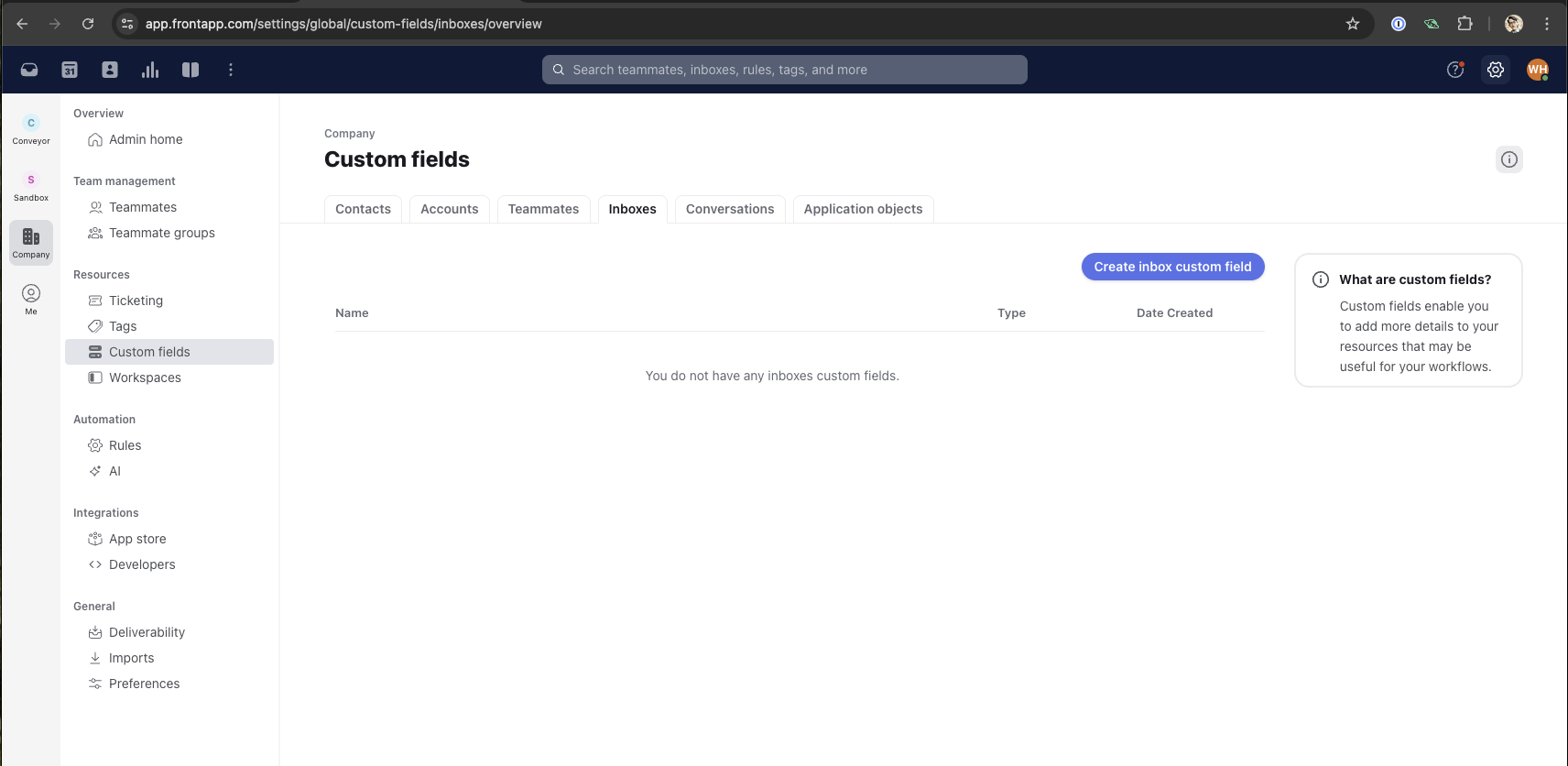
Enable ConveyorAI on Inboxes
- Log into a Front Admin account
- Navigate to Settings -> Workspace -> Inboxes (under Resources) -> [Choose the target inbox] -> Custom fields
- Find the "Enable Conveyor" field and select "Yes"
- Click "Save"
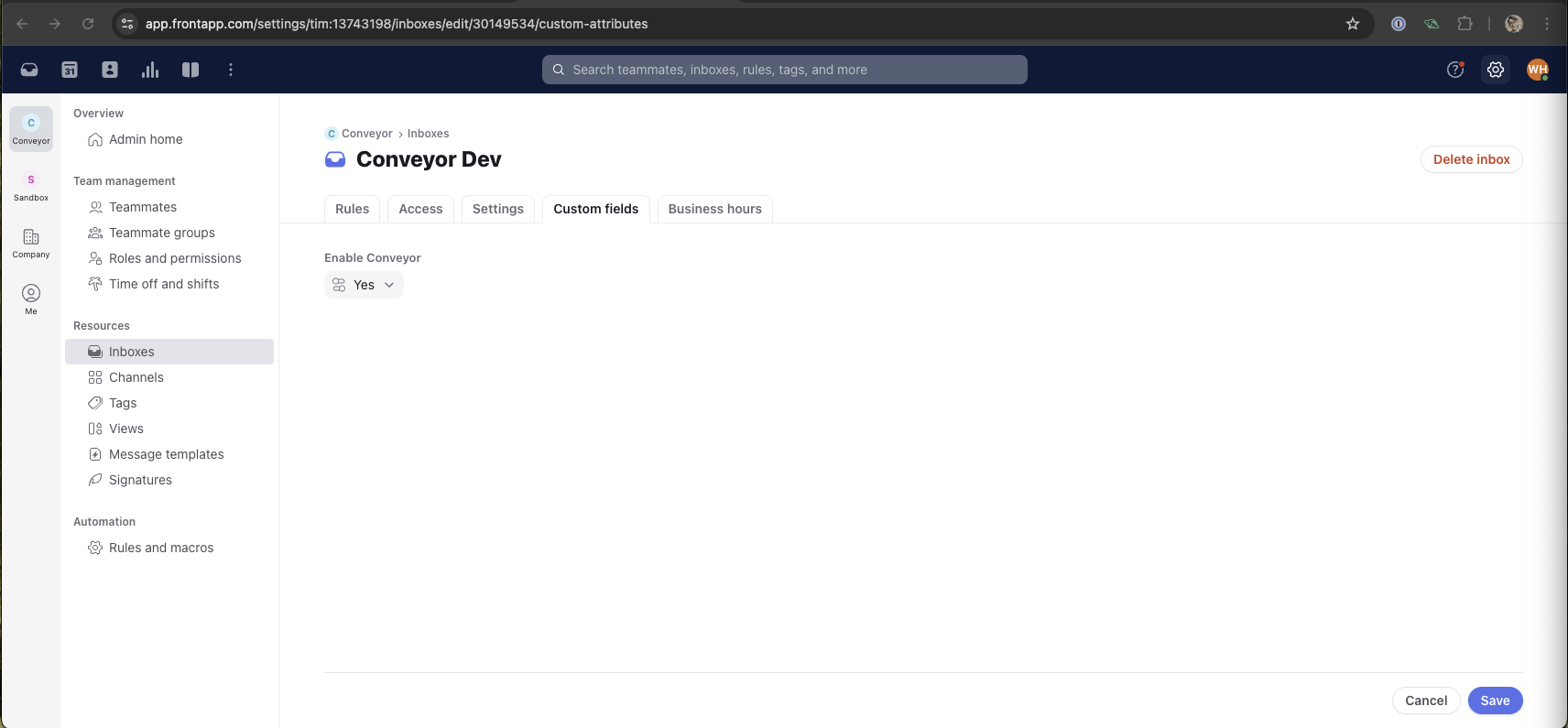
Congrats! Now, ConveyorAI will listen to conversations in this inbox and automatically triage questionnaires.
Updated 3 months ago
