Adjusting Tone & Verbosity
ConveyorAI always answers questions by retrieving the relevant sources from your knowledge graph first. This leads to a high accuracy rate, but what if you want to influence the style of the answer, or how long answers are? Or what if you want to provide general instructions, like "Refer to our business as Conveyor, Inc., even if some of our sources refer to us as Conveyor?"
Luckily, Conveyor offers multiple ways to influence the tone and verbosity of answers. And these features are powerful enough that they can also be used to influence the content of answers.
🎥 See a demo here! 🎥
Custom prompts are run after ConveyorAI has generated a first draftThe way custom prompts work is that they take the answer that ConveyorAI generated, and then they re-run after considering your custom instructions. This means that the prompt is best used to provide "edits" on answers, rather than trying to coach ConveyorAI to behave fundamentally differently.
For example, an instruction like "Look for answers in our SOC 2 first, then if you can't find them, look at our other sources" will not have the desired effect on ConveyorAI's answer, but "Refer to us as Conveyor Inc, not Conveyor" will.
Global settings
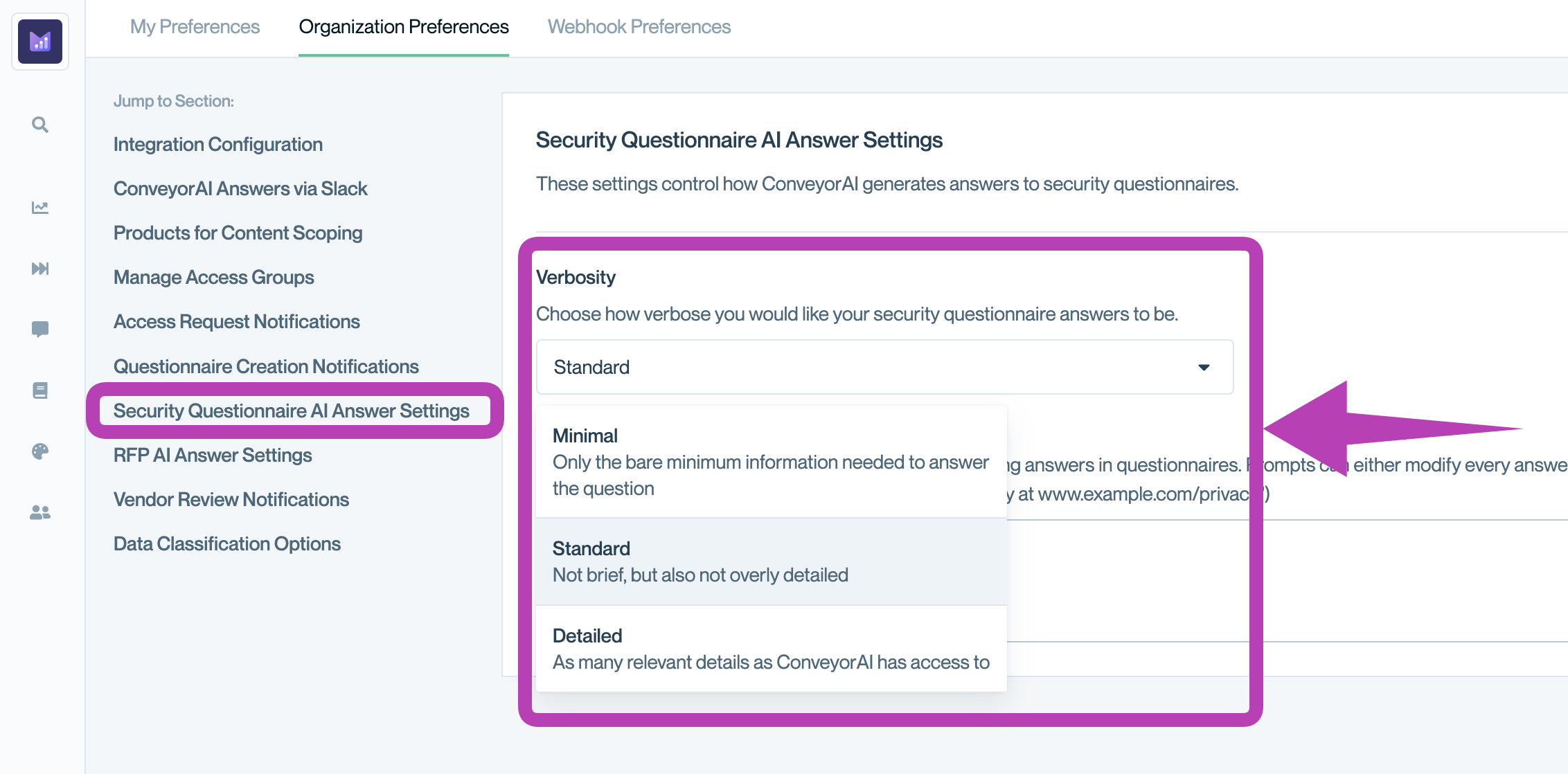
Admins can set default verbosity for Security Questionnaires and RFPs via Organization Preferences
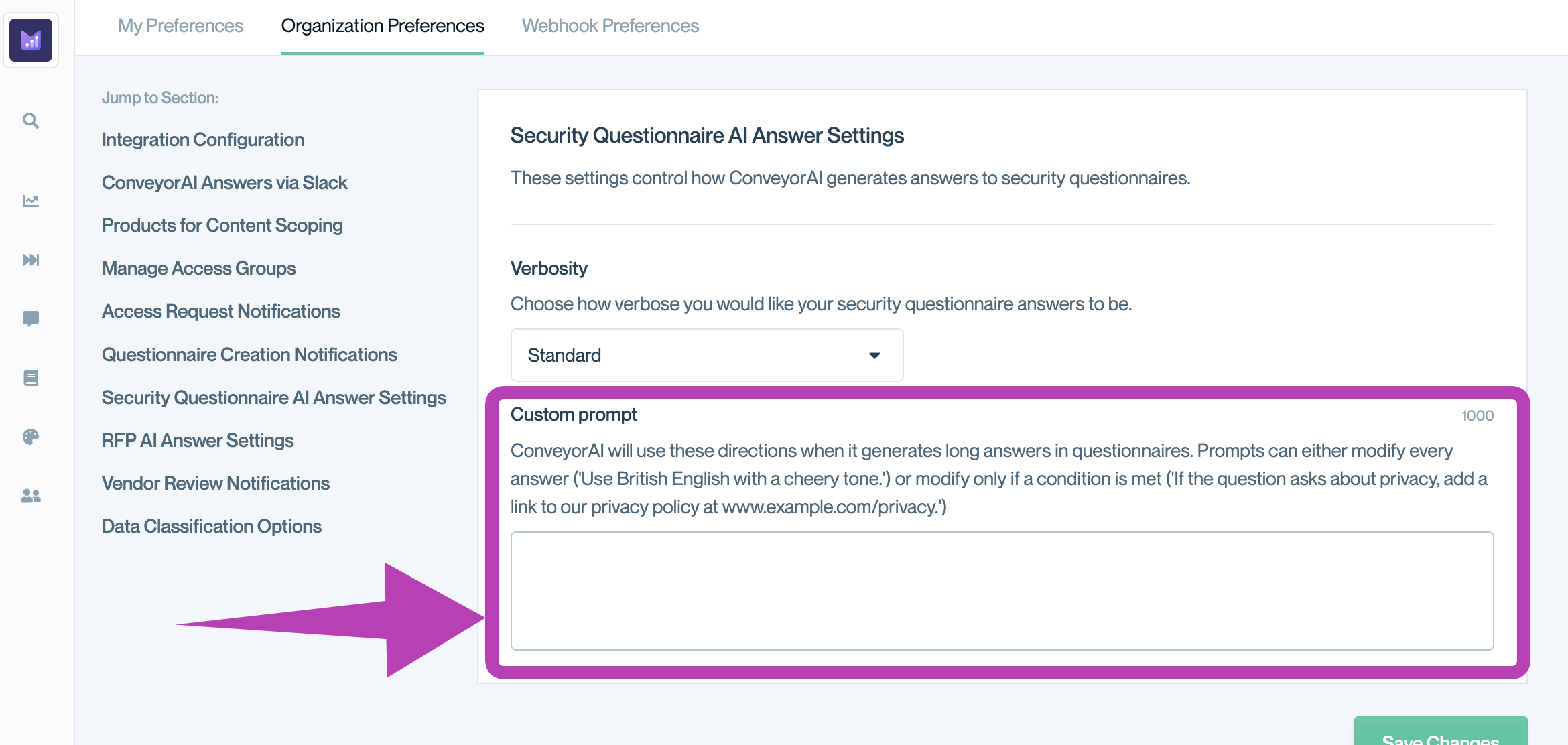
Admins can provide custom instructions (custom prompt) for Security Questionnaires and RFPs via Organization Preferences
Under the Organization Preferences:
- Admins can set a global default verbosity, which can vary by Security Questionnaires & RFPs
- Admins can also give ConveyorAI custom instructions (a "custom prompt"), which can also vary by Security Questionnaires and RFPs)
- This can be used to influence the tone & style of responses (“Refer to our business as Conveyor Inc, and use the first-person plural ‘we’”)
- This can also be used to influence the content (“When the customer asks about our revenue, always reply, ‘We are a private company and do not share this information.’”)
Per-questionnaire settings
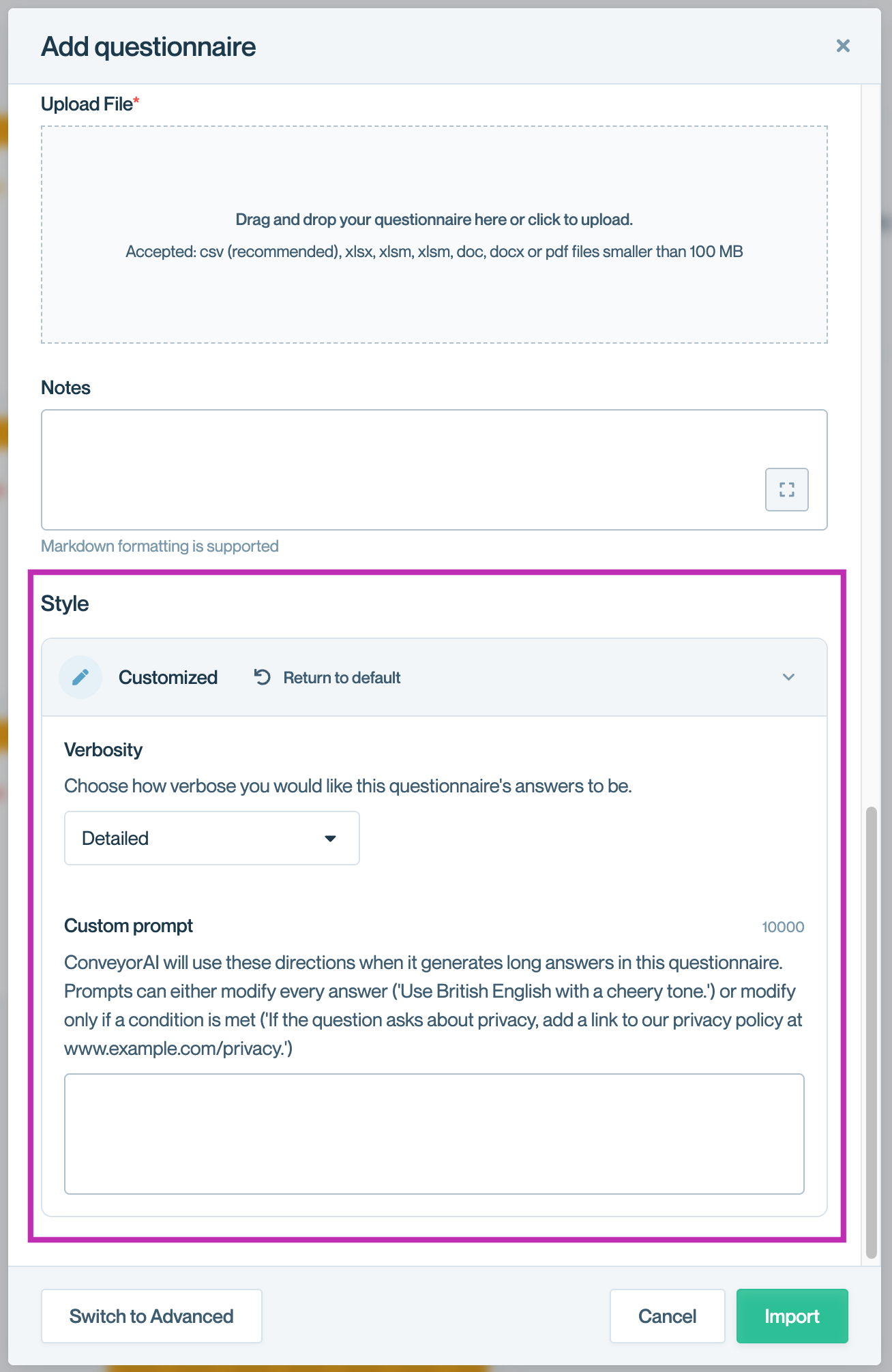
Users can add a custom verbosity and prompt when creating a questionnaire
Within the "Add Questionnaire", the style section allows users to set a custom verbosity and prompt:
- The default values of both verbosity and prompt will be the global values.
- The custom verbosity and prompt will apply only to the created questionnaire. It will not impact other questionnaires created in the future.
Per-question settings
Users can re-run ConveyorAI on any given question and provide simply instructions relating to tone and verbosity with a single click, like “Shorten”, or “Lengthen.”
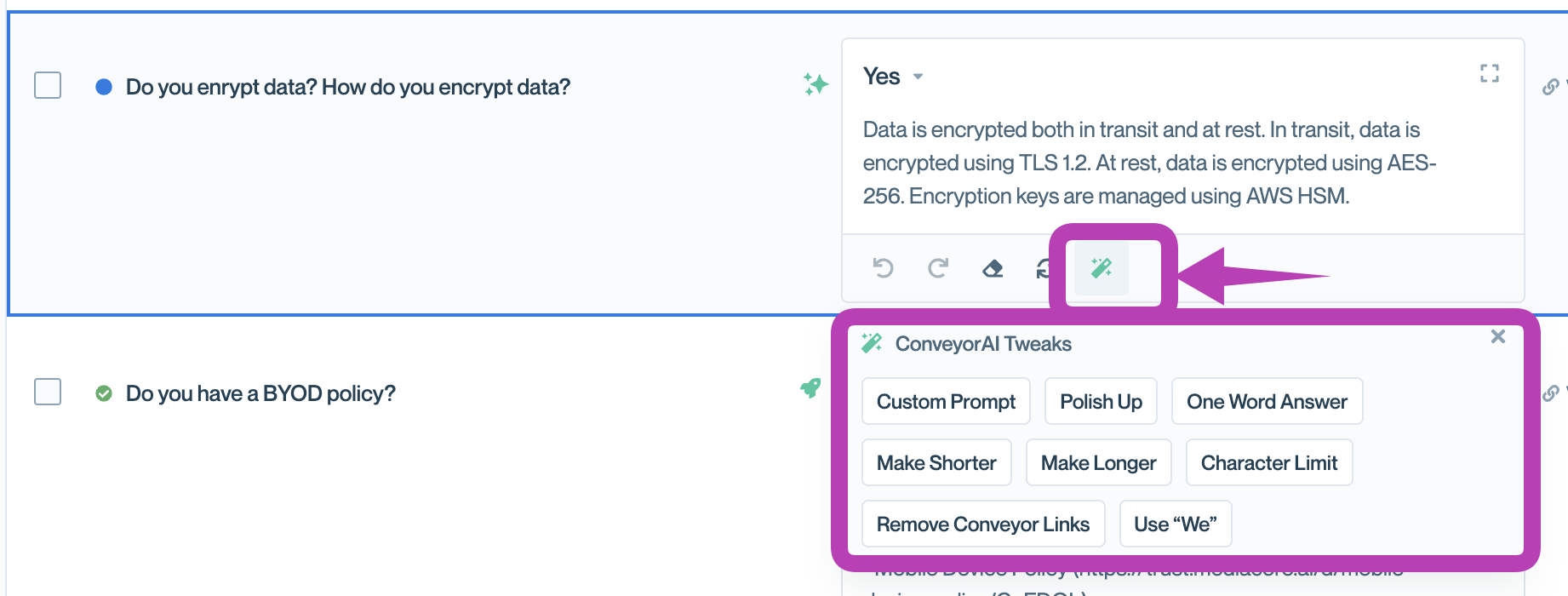
Users can tweak ConveyorAI answers by clicking the Magic Wand when focused on an answer.
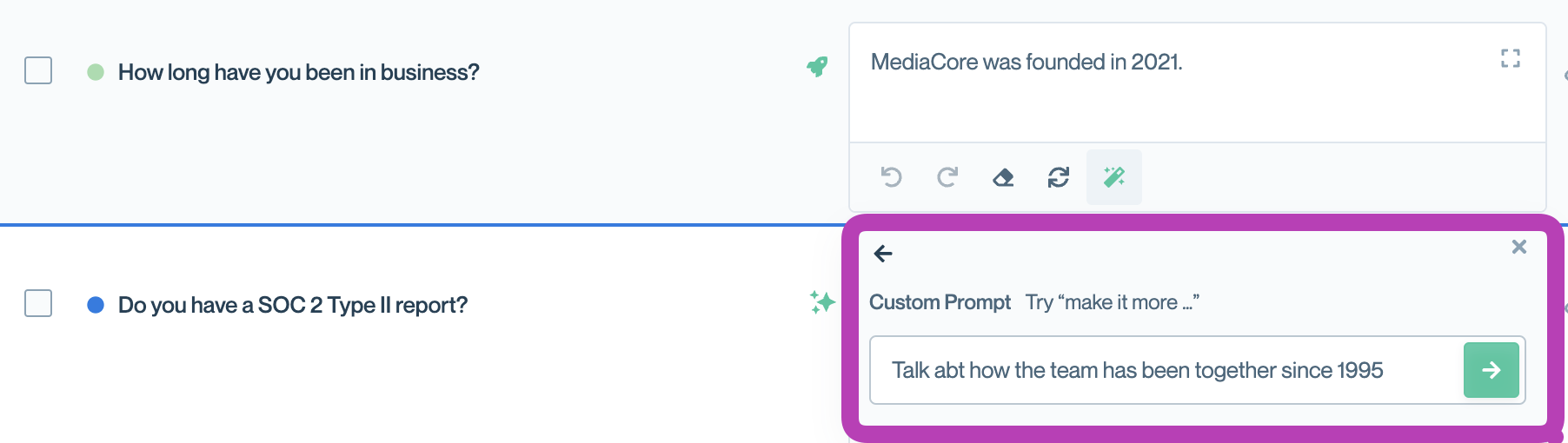
The "Custom Prompt" requires additional instructions.
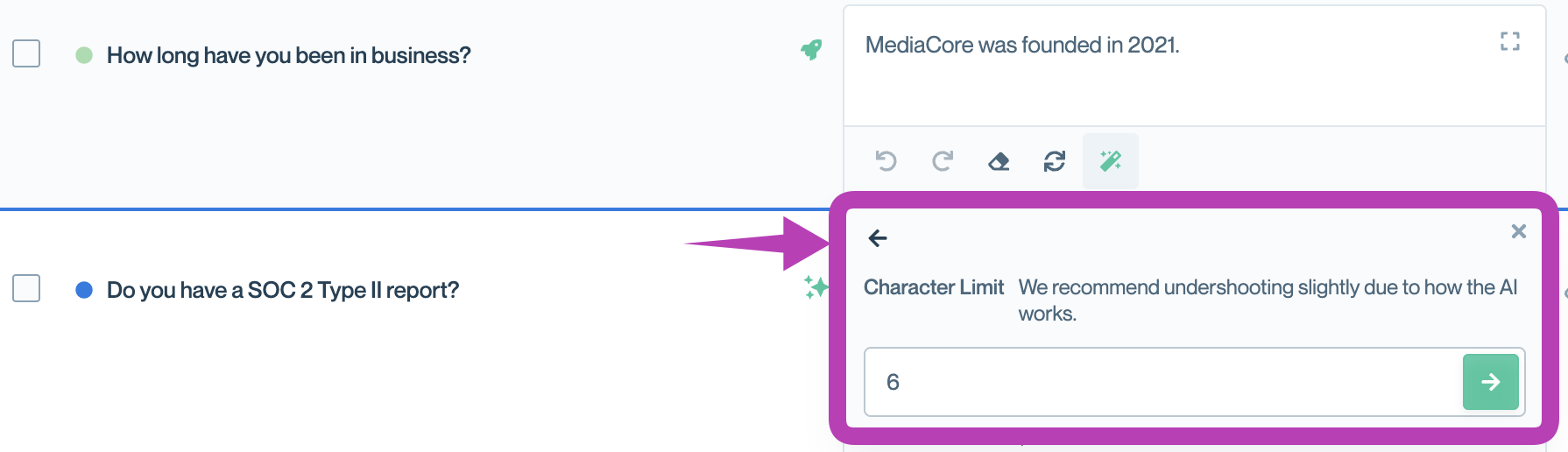
The Character Limit requires additional instructions.
Updated 3 months ago
