Subscribing to Trust Center updates
Time to complete: 5 minutes
Prerequisites: Trust Center is live with subprocessor list and/or announcement content configured
How it works
Your visitors can subscribe to your Trust Center to receive two types of updates:
- General announcements: Compliance milestones, addressing vulnerabilities, new security features, and more.
- Subprocessor updates: Notifications when you add or change subprocessors.
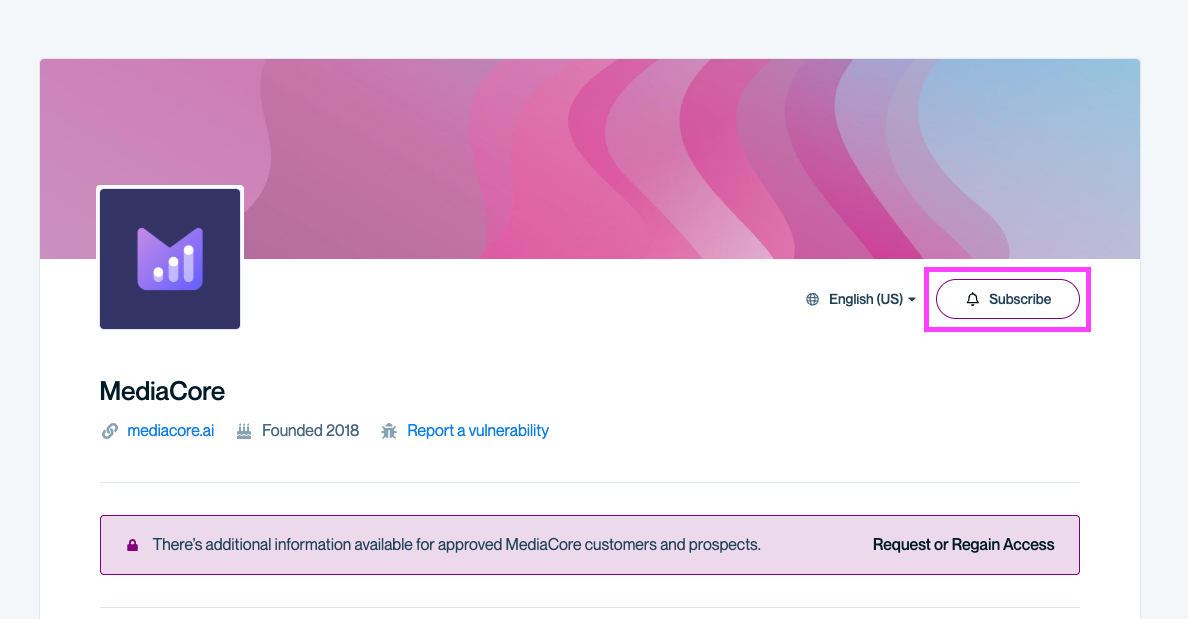
The Subscribe button on your Trust Center.
Note: As with all Conveyor emails, you can customize the send-from email address so these messages come from your own domain, like [email protected], instead of the default [email protected].
General announcements
Use the Announcements section of your Trust Center to share important security or compliance updates. Examples include:
- New certifications (e.g., SOC 2)
- Vulnerability disclosures or remediation updates
- Launching new security features
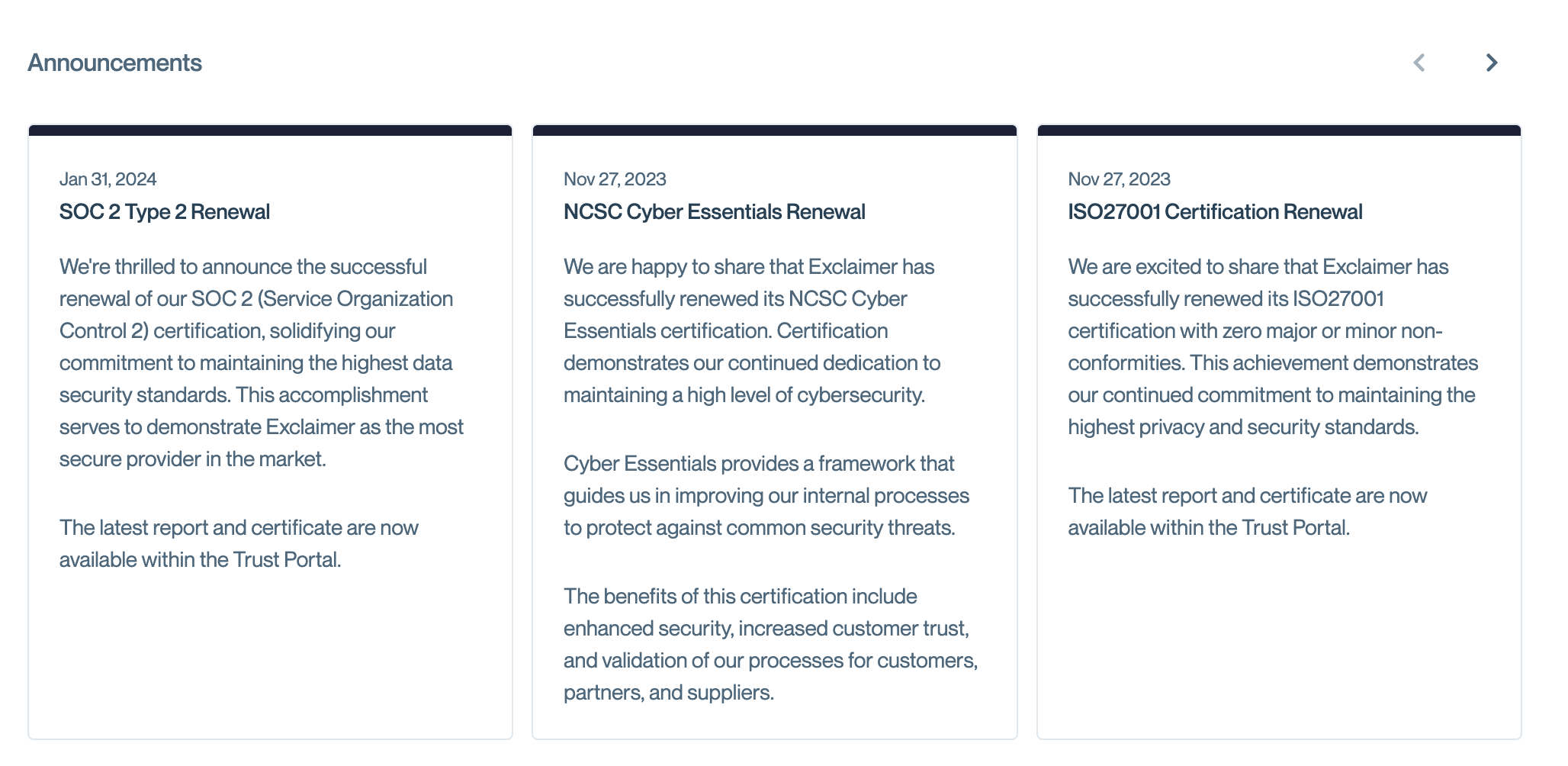
Examples of announcements on a real Trust Center.
Subscribers receive these updates automatically by email:
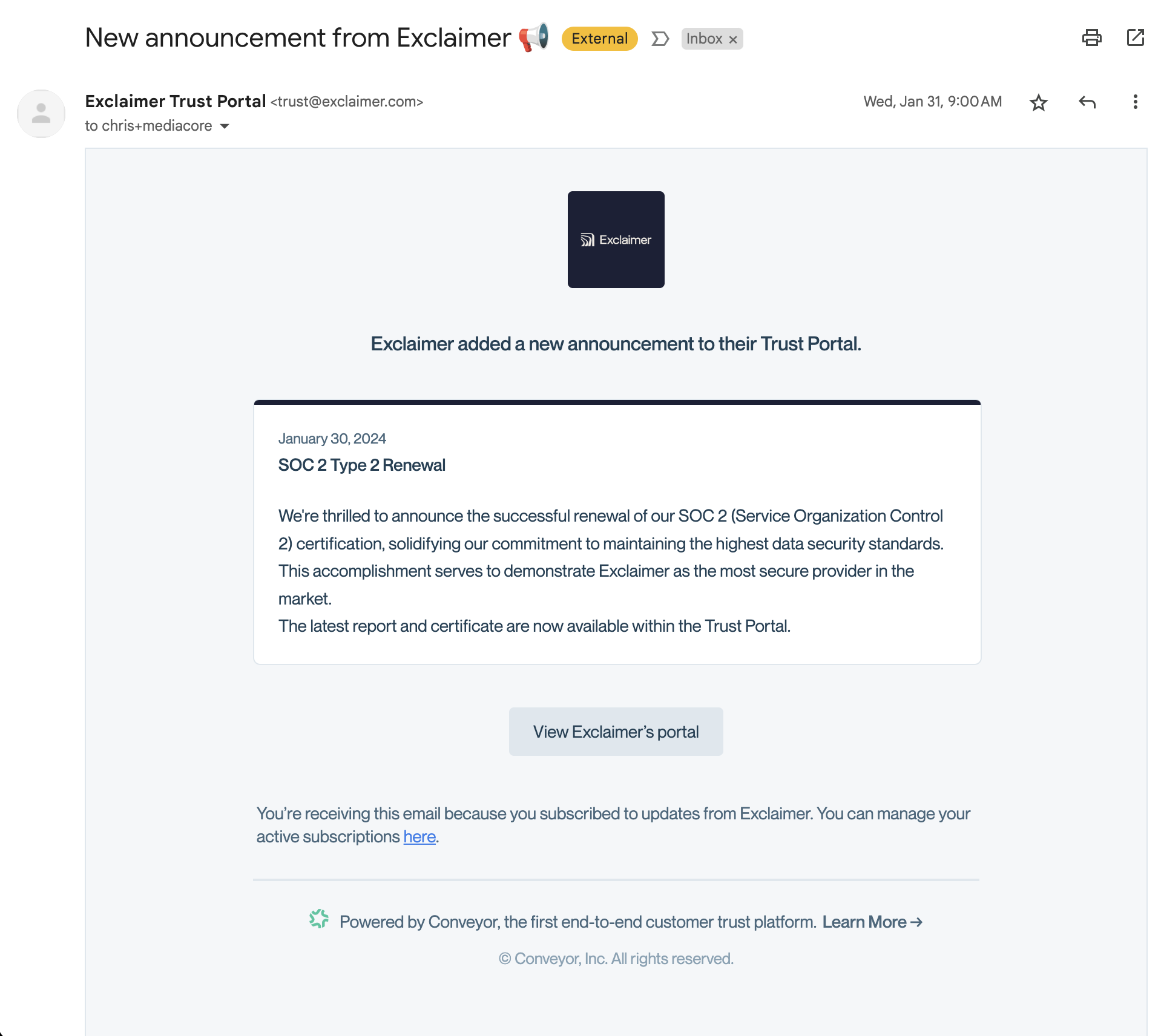
Example of a General Announcement update email.
Subprocessor updates
If you use your Trust Center to host your subprocessor list, you can broadcast changes to that list (as required by GDPR) through the same subscription feature.
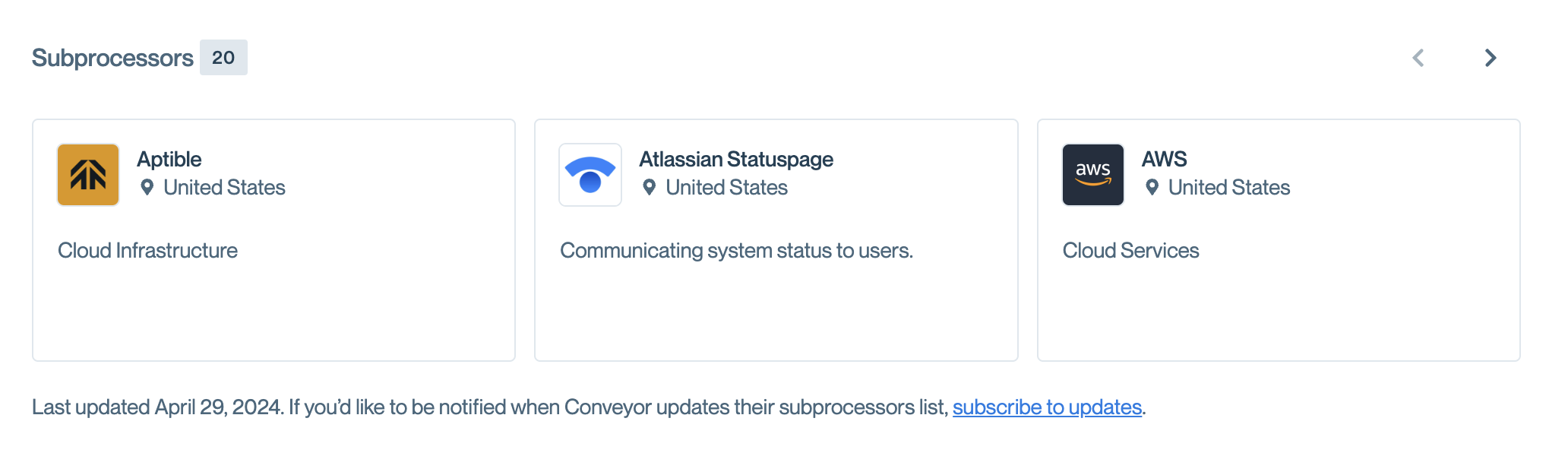
Example of a subprocessor list on Conveyor’s own Trust Center.
Here’s what the subprocessor update email looks like to subscribers:
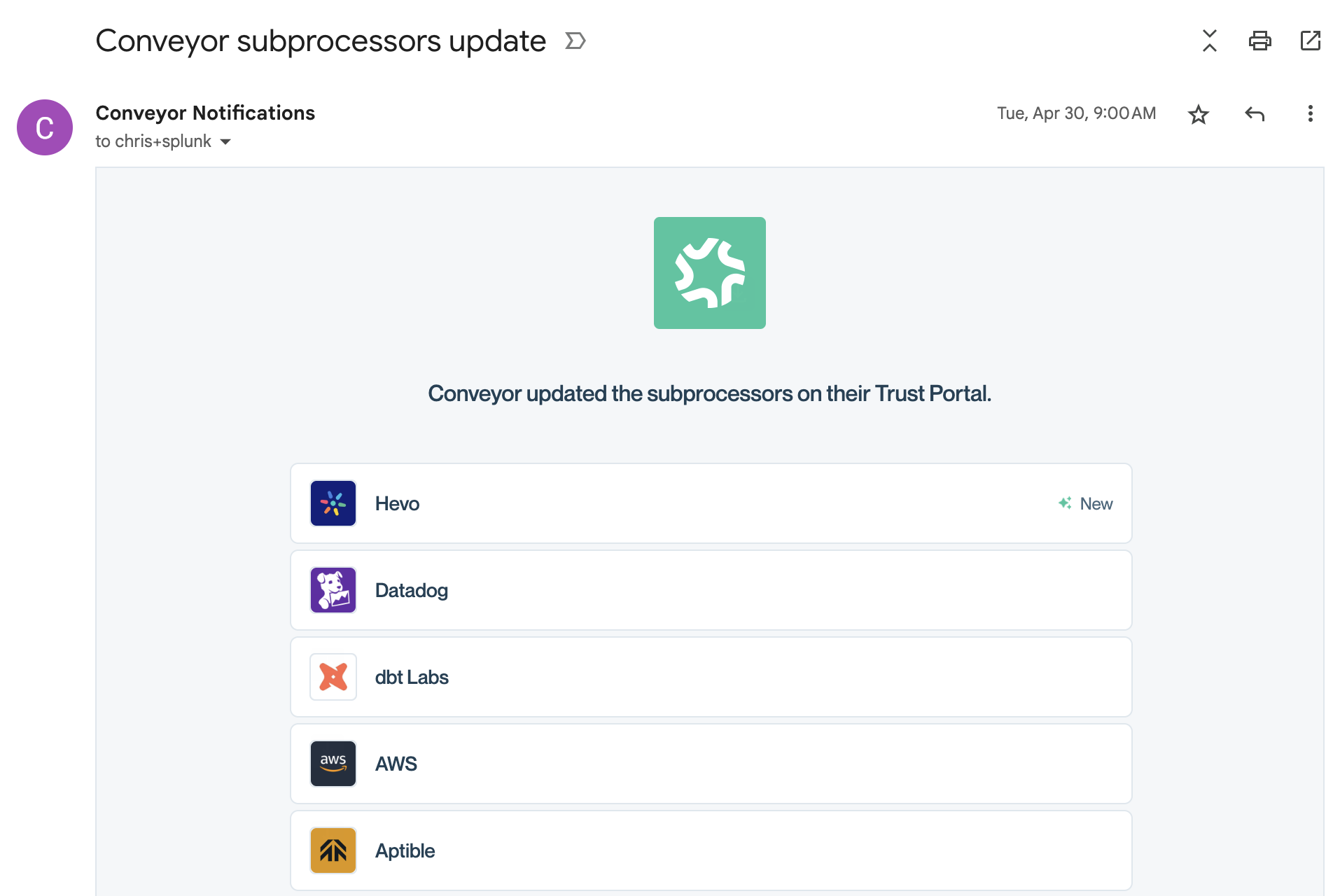
Example of a Subprocessor Update email.
Common questions
Do I need to enable both announcement types?
No. You can choose to use only announcements, only subprocessors, or both.
Who receives the emails?
Anyone who clicks Subscribe on your Trust Center and completes the opt-in process.
Can I control what gets sent?
Yes, announcements are entirely manual, and subprocessor updates are only sent when you update your list.
Are document update notifications batched together?
When multiple documents are updated around the same time, Conveyor will try to batch those notifications into a single email; however, separate uploads or version updates made at different times may generate separate notifications.
What if I post an announcement on the same day as a document update?
Announcements and document update notifications are sent as separate emails. If both are scheduled for the same day, subscribers will receive one email for the document update and another for the announcement. Announcements always go to subscribers, while you control who receives version update notifications.
Can I unsubscribe someone manually?
No, but subscribers can unsubscribe themselves via links in each email.
What's next?
Updated 3 months ago
