Overview and Setup
Time to complete: 15 mins
Introduction
The knowledge library constitutes the business context and inputs for your Conveyor experience that powers the accurate AI generated responses to security questionnaires, Trust Center, RFPs, ad hoc questions from sales.
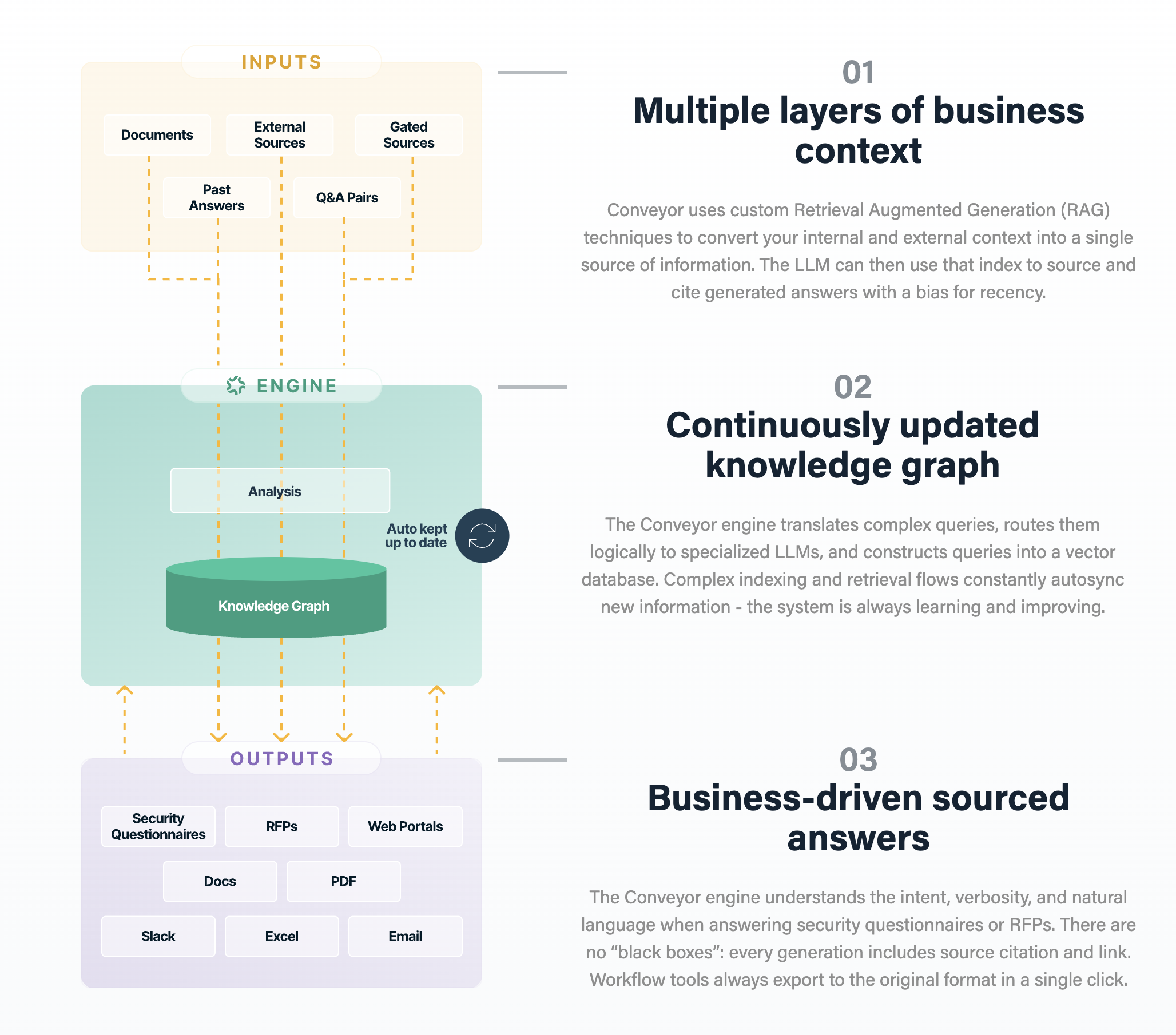
Knowledge Library is the input layer at the top for ConveyorAI
A well structured and up to date knowledge library is the foundation for getting the most out of your Conveyor experience. This guide explains how to create, organize, and maintain your knowledge library so that ConveyorAI can generate accurate answers across complex setups such as multiple product lines. It is intended for Conveyor admins who curate and manage knowledge sources.
Source Types
ConveyorAI bases its answers on your Documents, Past Answers, External sources, and Knowledge Base Question and Answer pairs ("Q&As"). By uploading sources, you can also share commonly requested artifacts like your SOC 2 directly with customers in a Trust Center..
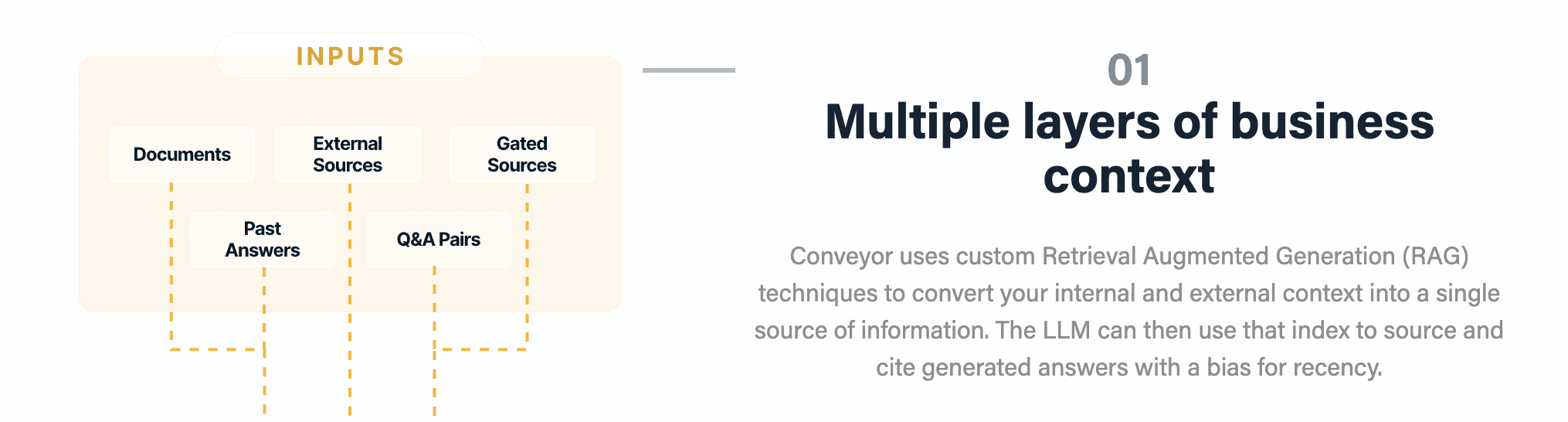
Knowledge Library sources
- Curated Q&As: Curated question and answer pairs that serve as authoritative content for for frequently asked questions.
- Include about two hundred to four hundred frequently asked questions with high quality answers.
- These can be manually added or uploaded in bulk in .xlsx, .xls or .csv formats.
- They can also be shared with customers in your Trust Center.
- Documents: Company documentation that provides detailed context on your policies and products.
- Examples include SOC 2 reports, policy documents, or other canonical material.
- You can upload documents directly or use Integrations to ingest Google Drive, Confluence sites and other public websites. For uploaded documents, accepted file types are PDF, TXT, CSV, JSON, DOC, DOCX, XLS, XLSM, and XLSX files smaller than one hundred MB.
- Documents can be made visible to customers through the Trust Center or private to ConveyorAI.
- Past answers: Historical answers that ConveyorAI automatically learns from. Any time you answer or edit a question that ConveyorAI could not answer, it will remember and reuse that answer in the future.
- Public sources : Public facing sites such as product documentation or your marketing website.
- Connect these sources when they contain information that is helpful for answering customer questions.
- You have the option of targeting specific subpages rather than entire sites for better accuracy.
- Private sources: Internal wikis or content repositories such as Confluence or Notion.
- Connect ConveyorAI directly to the pages where accurate information is maintained.
- Avoid pages that contain unrelated material that may confuse retrieval.
Product Lines
Product lines help ConveyorAI generate the right answer when your organization offers multiple products that may have different policies or characteristics.
When a questionnaire is submitted, the requestor can select the relevant product lines. ConveyorAI then uses only the sources that apply to those products plus any content marked as relevant for any product.
For example, a question such as “Where is your data hosted” may have different answers for cloud and on premises products. If the answer is the same across all offerings, separate product lines are not necessary.
Guidance for defining product lines
- Only create separate product lines when answers differ meaningfully between products.
- Choose clear names that requestors will understand.
- Do not create a product line named “General” or “Company wide”. Any content not tagged to a product line is automatically available for all products.
- A source can be marked as relevant to one or more product lines or left untagged to indicate it applies to any product. For example, “Company address” should not be tagged with a specific product line.
- When a questionnaire includes multiple product lines, ConveyorAI will reference the sources for each and produce a combined answer when needed.
Setting up your Knowledge Library
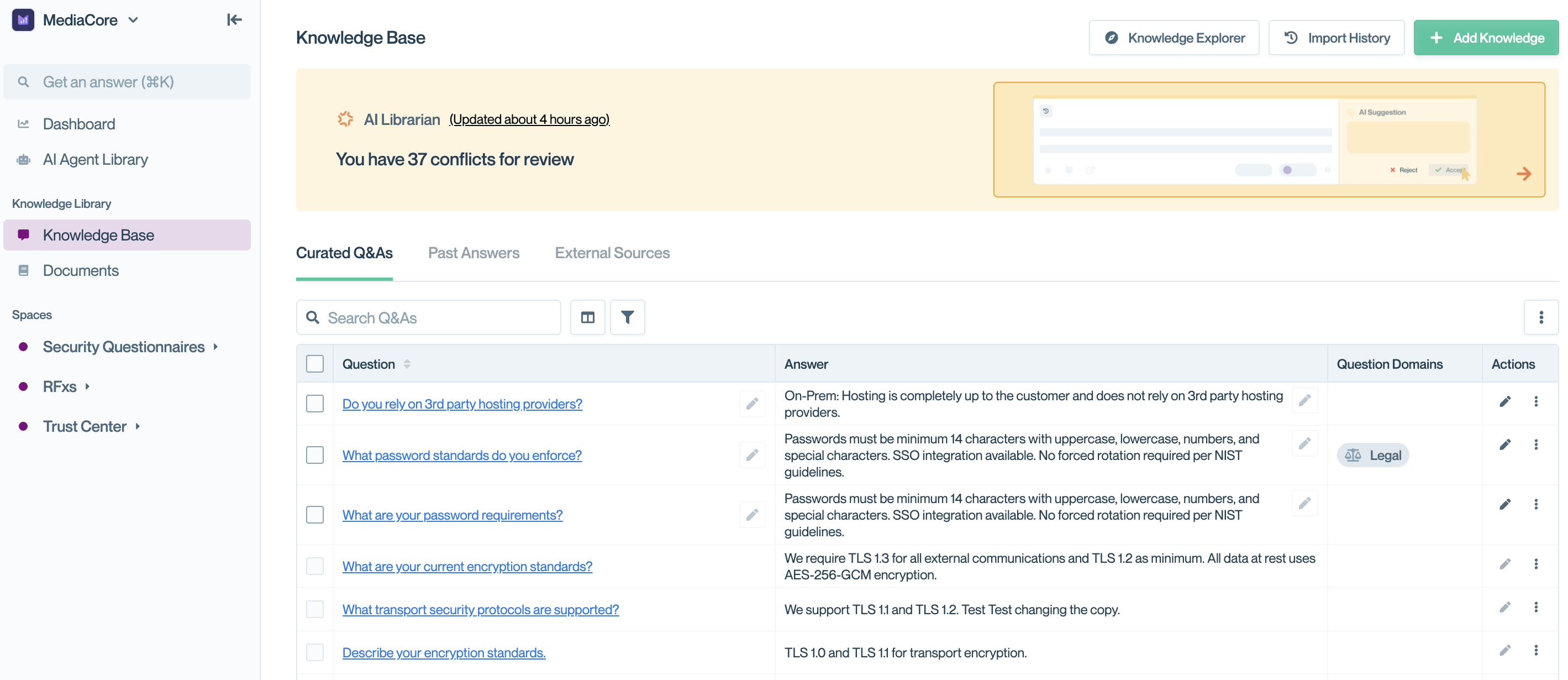
This is how your knowledge library may look like after the setup
Define product lines
- Skip this step if all products share the same answers.
- Create product lines only where needed and use clear names that make sense to anyone submitting a questionnaire or asking a question through the Trust Center, Slack, the Conveyor app, or the Chrome extension.
- Do not define a product line called "General" or "Company-wide". Leave general company information untagged so it is available for any questionnaire and product.
Add knowledge sources
As you plan the sources you would like to upload, we recommend uploading high quality sources without conflicting or outdated information. Make sure to through our specific source recommendations for best results Content Best Practices.
Documents: Upload documents that contain accurate and useful information for answering questionnaires. You control which are customer facing via the Trust Center and which are used only by ConveyorAI.
Curated Q&As: We recommend curating 200-400 Question and Answer pairs (Q&As) for best results. Curated Q&As can be also shared with customers via the Trust Center.
- Bulk upload existing set of high quality Q&As (e.g. frequently asked questions) as CSV or add them manually.
- Skip any Q&A that contains old, low-quality or conflicted information.
- If you do not have a reliable Q&As list, you can get started with our Q&As template here.
Past answers: We recommend that you upload three to five previously completed questionnaires when you first get started to help build out your knowledge base.
- Only use recent and representative questionnaires with accurate and up to date answers.
- In case you have multiple product lines, upload past questionnaires from each of your product lines that cover frequently asked questions.
- Avoid only uploading questionnaires for the same product or not for all your products.
Public and Private Sources:
- Connect directly to the sources where accurate content already lives.
- Select only relevant pages and avoid sources that contain unrelated or outdated material.
Use a custom prompt to address out of scope topics
Some questionnaires include questions you prefer not to answer, such as legal or contractual topics or requests for personal contact information. Instead of adding these as curated Q&As, you can handle them through a custom prompt.
For example, you can add the following to the prompt:
If the question is about legal or contractual obligations, replace the answer with “Please refer to the MSA”. If the question requires personal contact information, replace the answer with “Our company policy does not allow sharing personal information. Please contact your sales representative for assistance”.
This creates a "catch all" for questions that fall outside the scope of your knowledge library.
Additional Tips
- Quality matters more than quantity. Connect only to relevant, up to date, and reliable sources.
- If you are exporting your knowledge library from a legacy system, it may be better to start over, leveraging the approach outlined above.
- Tag content carefully. Anything not tied to a product line will be available for any product by default.
- Keep your sources fresh by connecting Conveyor to where your content already lives.
Common questions
Do I need to set up product lines before adding sources?
No, but it's recommended. You can add sources first and tag them with product lines later. However, setting up product lines first makes it easier to organize content as you upload it.
What if I don't have 200-400 curated Q&As to start with?
Start with what you have and build over time. Upload 3-5 completed questionnaires to seed your Past Answers, then let Conveyor learn from each new questionnaire you work on. You can also use Conveyor's Q&A template to get started.
Should I upload all my company documents to Conveyor?
No. Focus on quality over quantity. Only upload documents that contain accurate, relevant information for answering security questionnaires and customer questions. Irrelevant or outdated content can confuse ConveyorAI's retrieval.
Can I change product line assignments after uploading sources?
Yes. You can edit any document or curated Q&A to add, remove, or change product line tags at any time. Changes take effect immediately for future answers.
What's the difference between documents shared in the Trust Center versus those used only by ConveyorAI?
Documents set to "Internal only" are used by ConveyorAI to answer questions but aren't visible to Trust Center visitors. This is useful for internal policy documents or detailed technical specs that help ConveyorAI answer accurately without exposing sensitive internal details to customers.
What's next
- Content Best Practices
- Adding Question and Answer Pairs
- Setting Up Product Lines
- Uploading Documents
Need help? Visit the Troubleshooting guide or contact [email protected].
Updated 2 days ago
Use our content best practices to build out your Knowledge Library.
