Auto-approval and NDA bypass
You can use the Conveyor Salesforce integration to automatically approve access requests to your Room, and even bypass the NDA. Note that you need to be a Conveyor admin to make the following changes and must be on the paid Professional Plan.
Setup in Conveyor
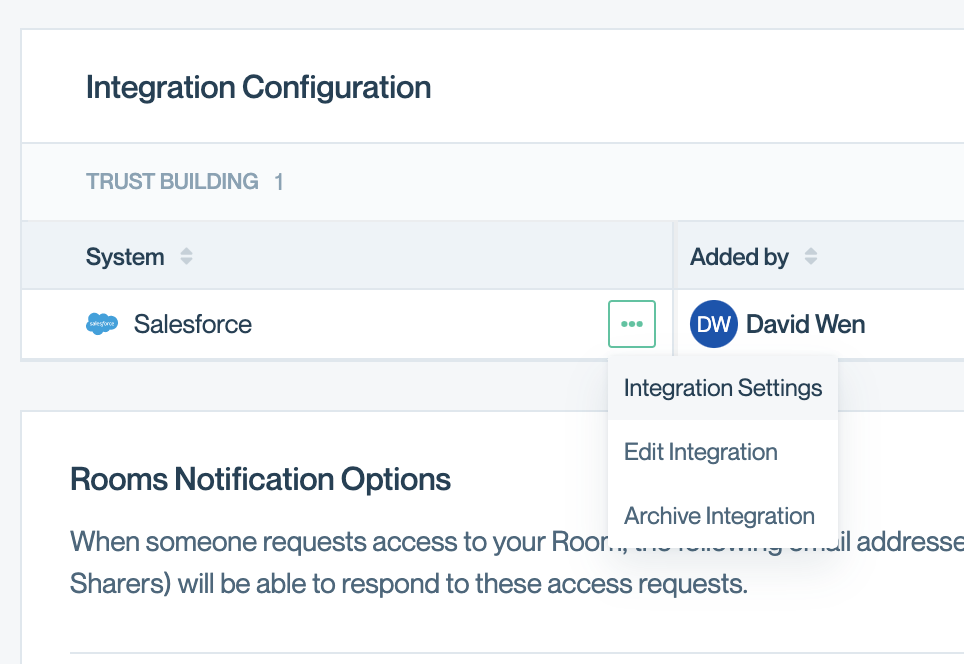
In your Preferences > Organization Preferences tab, find the dropdown next to your Salesforce integration and click "Integration Settings".
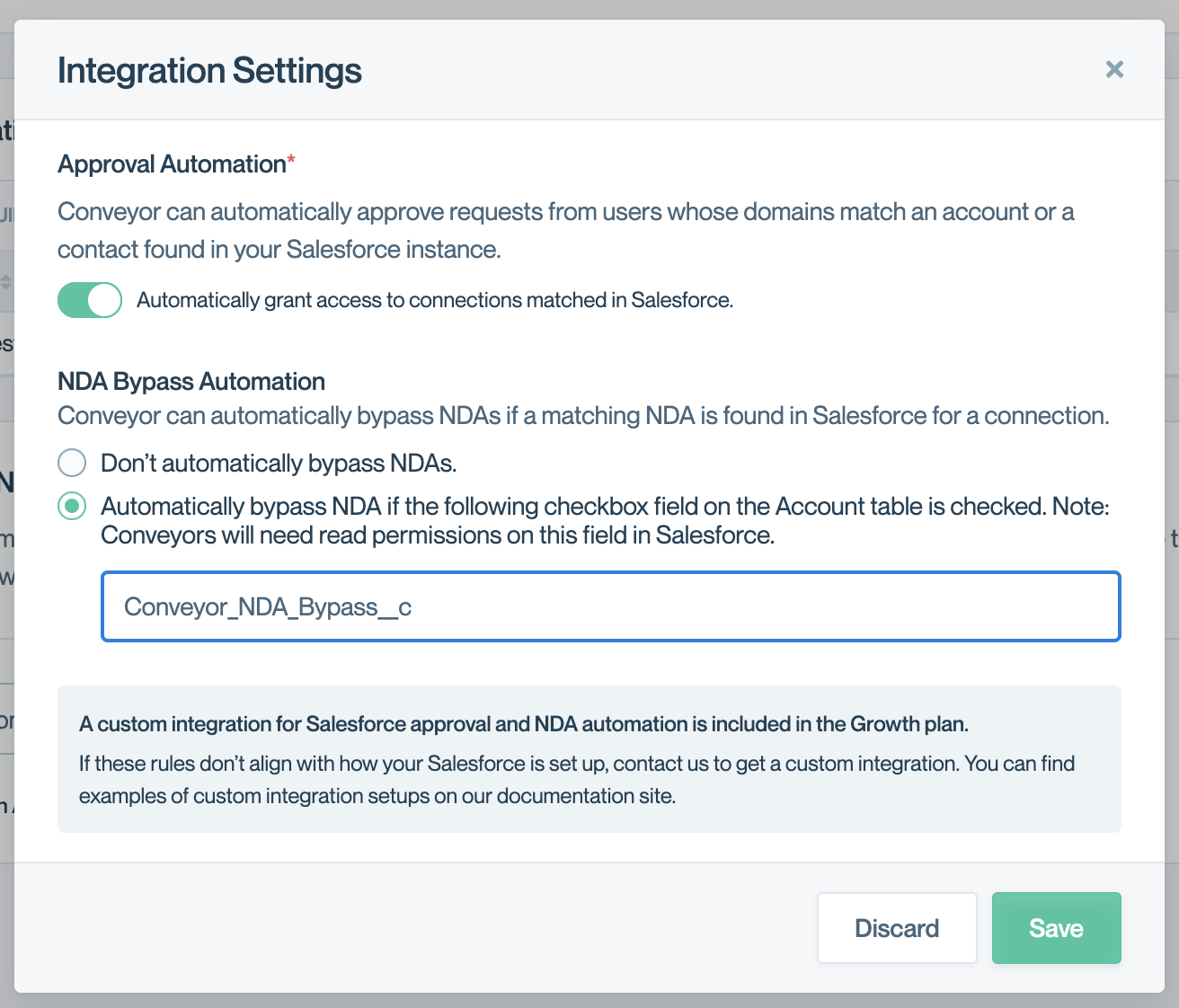
Approval Automation
This is off by default. If you turn it on, it means that if Conveyor finds an Account in Salesforce that matches the email domain of the person who requested access to your Room, Conveyor will automatically approve that person to access your Room.
We do this matching in one of two ways:
- The
Websitefield on the Salesforce Account matching the requestor's email domain; or, - Any contact's emails associated with a Salesforce Account, with a domain matching the requestor's email domain.
NDA Bypass Automation
This is also off by default. If you turn it on, it means that not only will Conveyor automatically approve access for matching domains in Salesforce, Conveyor will also bypass the NDA for the requestor if a specific field on the matched Account is checked (i.e. marked true).
This field must exist on the Salesforce Account. If one doesn't already exist, your Salesforce admin will need to create one (here's the Salesforce documentation, if helpful).
You need to add the Salesforce API Name of the field into the input field in Conveyor. Note that this is not the same as just the name of the field! For example, the above image shows "Conveyor_NDA_Bypass__c" as the API name (the double-underscore + c denotes a custom field). The "normal" name for the field is "Conveyor NDA Bypass". To find the API name for fields in Salesforce, you can follow their instructions here.
One last note - you need to make sure the Salesforce account you used to authenticate Conveyor has access to this field. You can follow our instructions here on how to manage user permissions.
Once you save, you will be good to go!
Custom integrations for auto approval and NDA bypass
As we mention in the app, if our out-of-the-box rules don’t align with how your Salesforce is set up, contact us to get a custom integration. Here are some example custom integrations:
- Auto approve if the Account's ARR is over $100k
- Bypass NDAs if a specific field has a file attachment
- Auto approve if there is a Lead with matching email
- Only auto approve or bypass NDAs if the Account has been active in the last three months
Note that a custom integration for Salesforce approval and NDA automation is included in the paid plan.
Updated 3 months ago
