Tier 3: AI Scan Automated
For portals that do not have fully automated support, ConveyorAI has the ability to import questions and the associated multiple choice options from any page.
Adding Questions with AI Scan
Step 1
Create a new questionnaire, then hit the Add New Questions button at the bottom of the extension window.
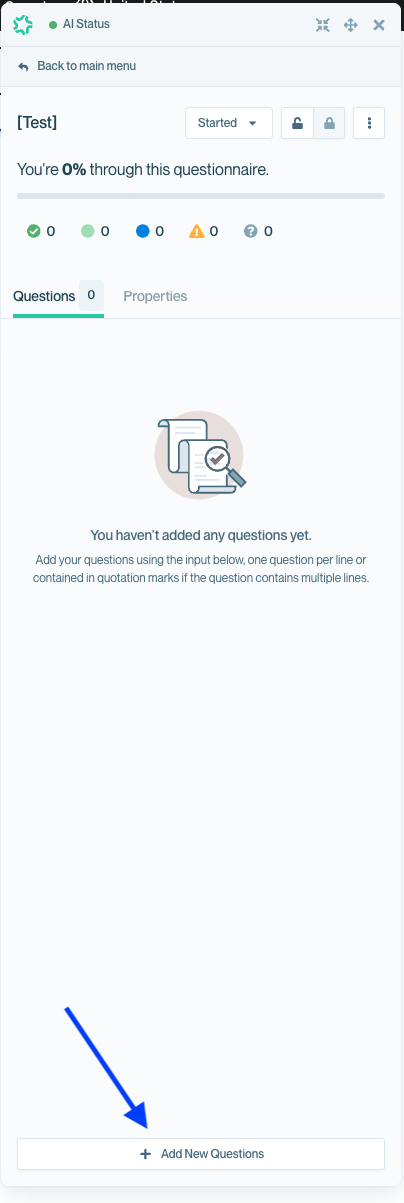
Step 2
From here you can choose whether you'd like to manually add questions via copy/paste, or using ConveyorAI to scan and import questions from the page automatically.
To kick off a ConveyorAI import, hit the Scan & Import this Page button at the bottom.
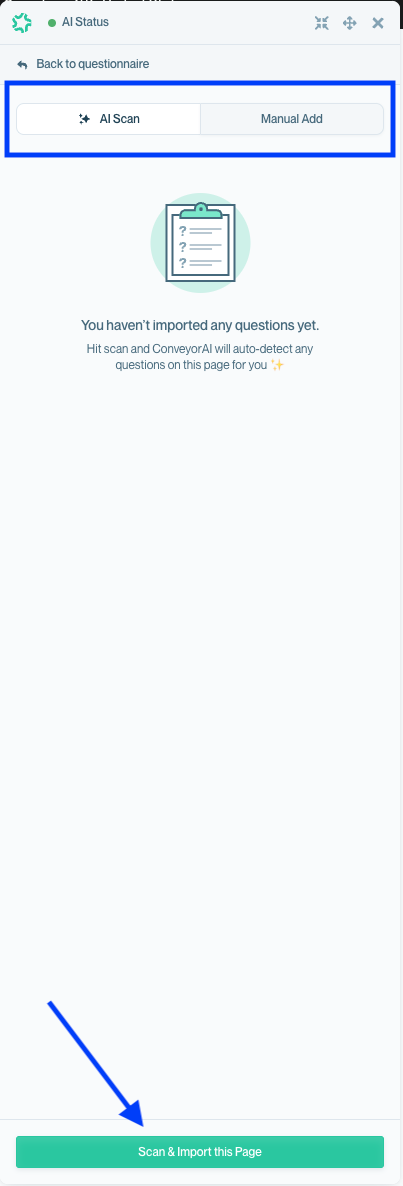
ConveyorAI will begin importing the page in the background. Once the import is complete, the questions will appear within the question list. For additional portal pages, you can return to this menu and hit Scan as many times as required.

Here is an example of a question imported via ConveyorAI scan with multiple choice options.
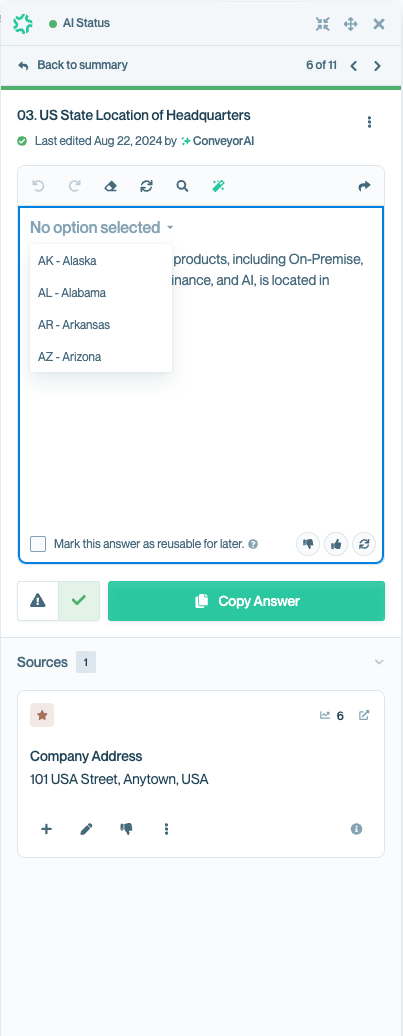
Adding Question manually
If AI Scan isn't able to capture some questions or captures incorrectly we provide an easy manual mapping mode that lets you highlight questions and quickly add them to the Conveyor questionnaire.
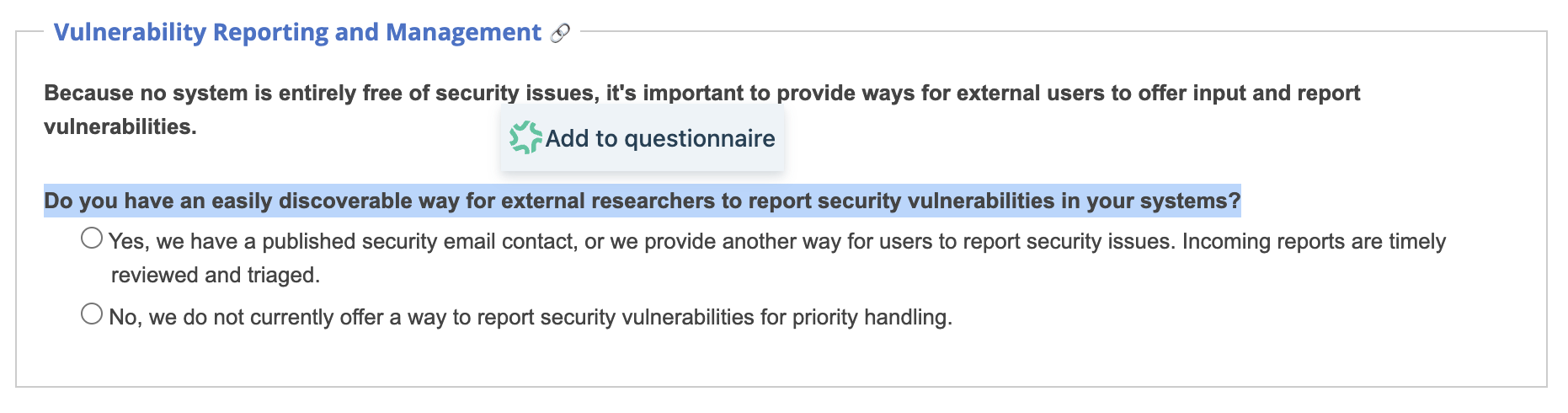
Updated about 1 month ago
