Hubspot Integration
Overview
Integrate with HubSpot to take key Customer Trust actions such as approving access requests for NDA gated documentation.
Installation
- Navigate to the Organization Preferences page
- Click "Add Integration"
- Choose "Hubspot"

- Name and authenticate the integration


- Connect the integration to your Hubspot account
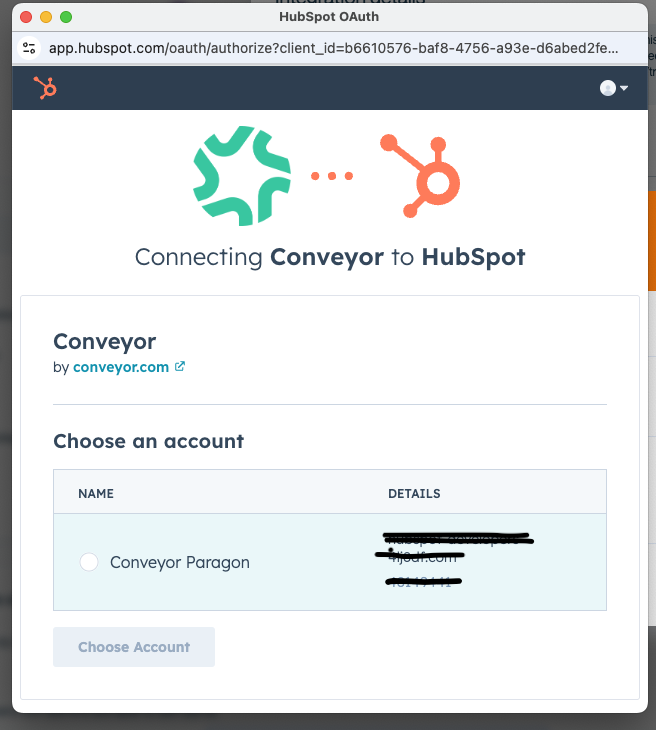
- Now the access requests of users, who have a record in Hubspot, to your NDA gated documentation will automatically be approved.
If you navigate to your Trust Center -> Audience -> Requests tab in Conveyor, you will see that your Hubspot contacts are auto-approved.
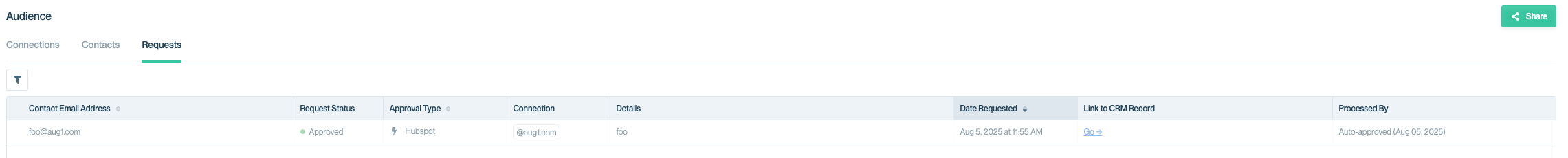
If you navigate to your Connections tab and open the Email domain, you will see the CRM Record Link which will direct you to the Company page on your Hubspot account.
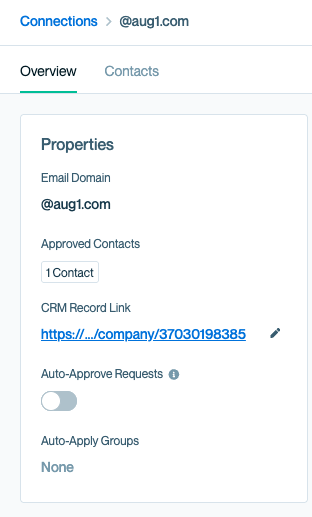
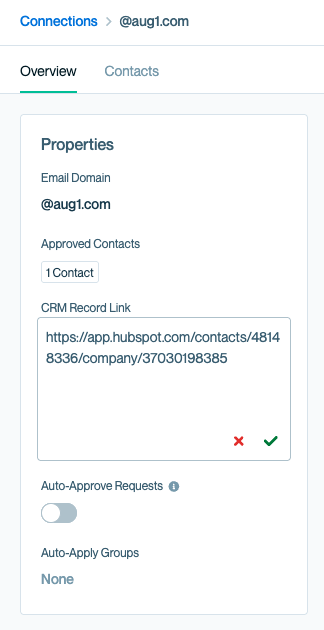
Updated 3 months ago
