Resending invites
Time to complete: 2–3 minutes
Prerequisites: You’ve already issued invitations from your Trust Center.
If a customer or prospect you’ve invited has missed their original invite, you can resend it from the Contacts subtab under the Connections tab.
- Navigate to Audience → Connections → Contacts.
- Locate the contact whose invitation you want to resend.
- Click the menu (⋯) next to their name.
- Select Resend Invitation.
This will immediately trigger a new invitation email to the recipient, using the same settings as the original invite.
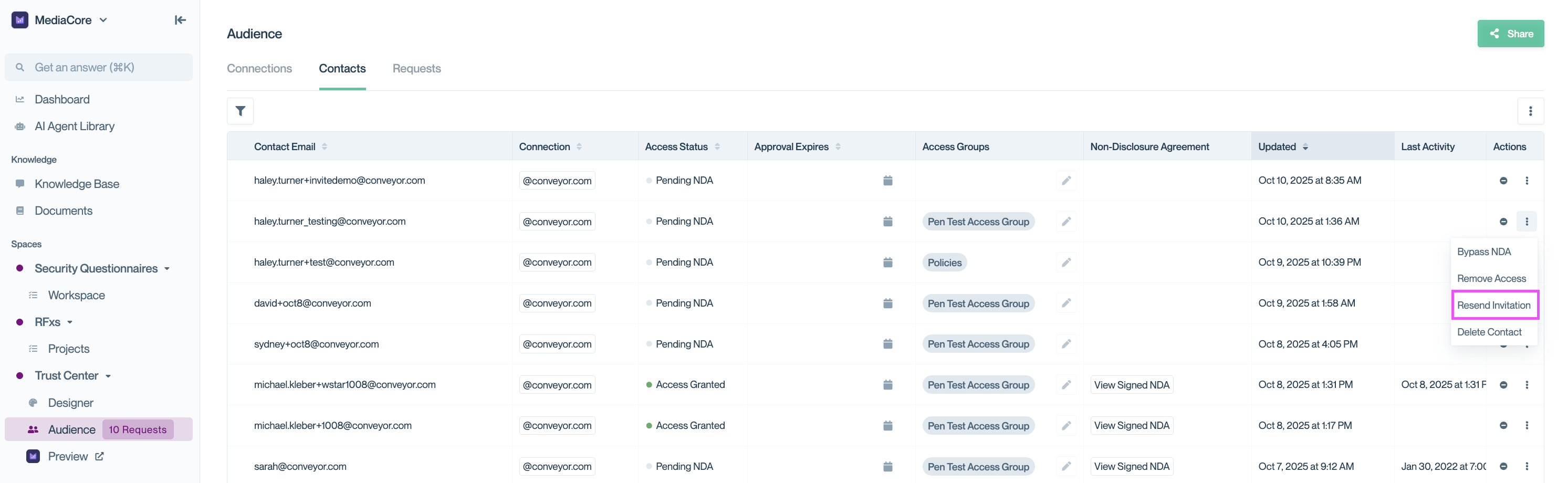
Resend an invitation by opening the utility menu next to a contact and selecting Resend Invitation.
Pro tipResending invitations is helpful when customers can't find the first email or their original link expired.
Need help? Check out our Troubleshooting guide or contact [email protected].
Updated 3 months ago
