Frequently asked questions about NDAs
How does Conveyor ensure enforceability?
Conveyor's clickwrap NDA flow complies with UETA and ESIGN. Specifically, the four major requirements under UETA/ESIGN for enforceability are:
- Clear intent to sign
- Consent to do business electronically
- Association of the signature with the record
- Maintain auditable records
Below is a detailed walkthrough of the requirements in relation to the Conveyor app:
- Intent to sign
Users must show a clear intent to sign. In Conveyor’s clickwrap flow, access is blocked until the user signs the NDA. User must check the box and then click the green Confirm and Sign button to sign.
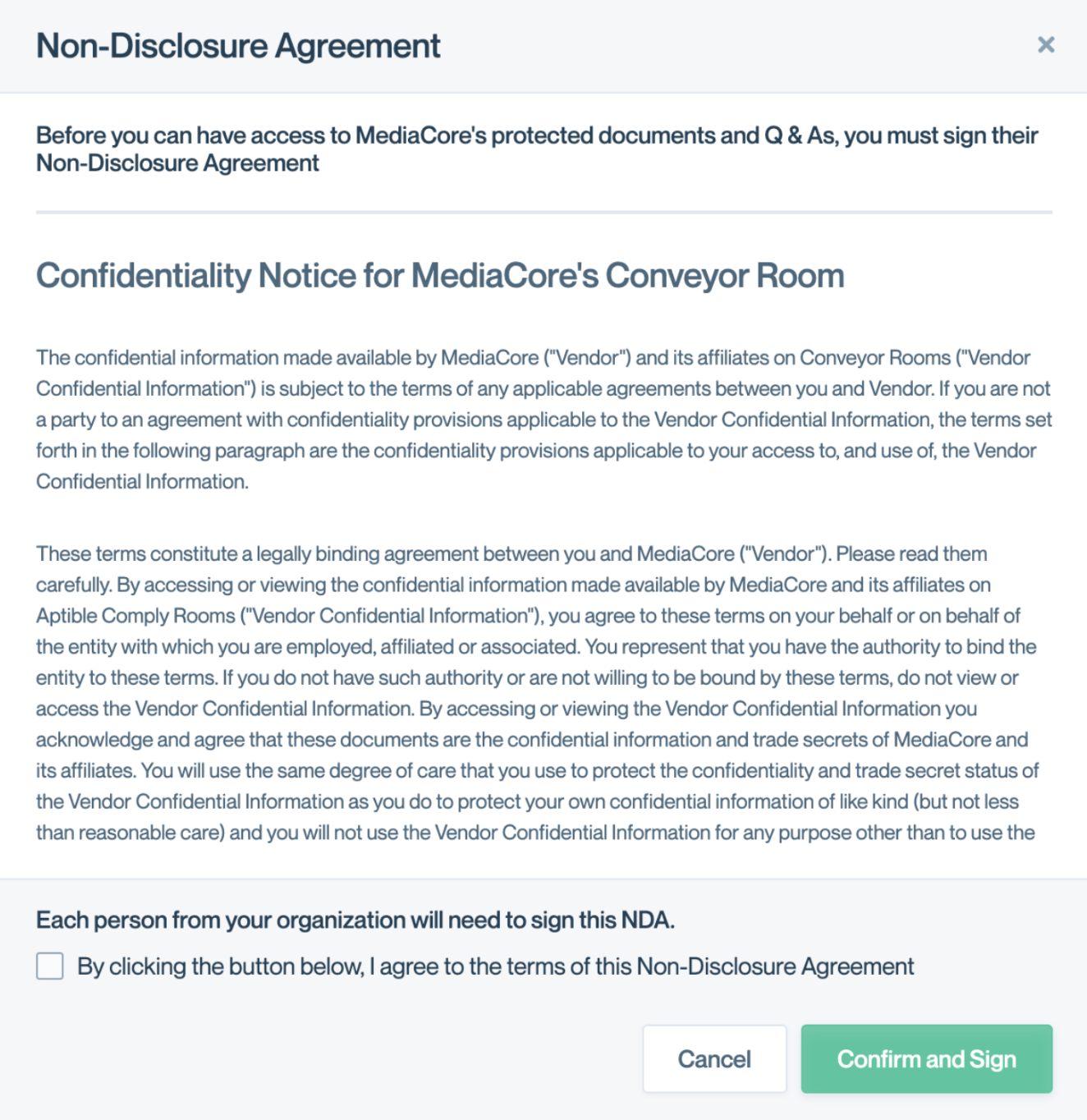
Users must indicate their assent twice, with the checkbox and "Confirm and Sign" button
- Consent to do business electronically
All parties must agree to conduct transactions electronically, either explicitly or implied. In B2B transactions, the nature of the parties’ consent to do business electronically can be established explicitly or by implication based on the parties’ interactions.
By default, consent is implied in the Conveyor clickwrap flow by requiring the user to check the checkbox and the Confirm and Sign to proceed. If they do not consent, they cannot proceed. If you want to add an additional explicit consent clause, you can edit the text of the agreement.
- Association of signature with the record
A record must be created that clearly outlines the signing process history. It should detail the method and timing of the document's signature and confirm that the document has not been altered since it was signed. Additionally, the electronic signature needs to be directly connected or logically linked to this record.
You can view individual NDA signature records by visiting the Connections tab in Conveyor. If you are using the Docusign integration, the signed document will download.
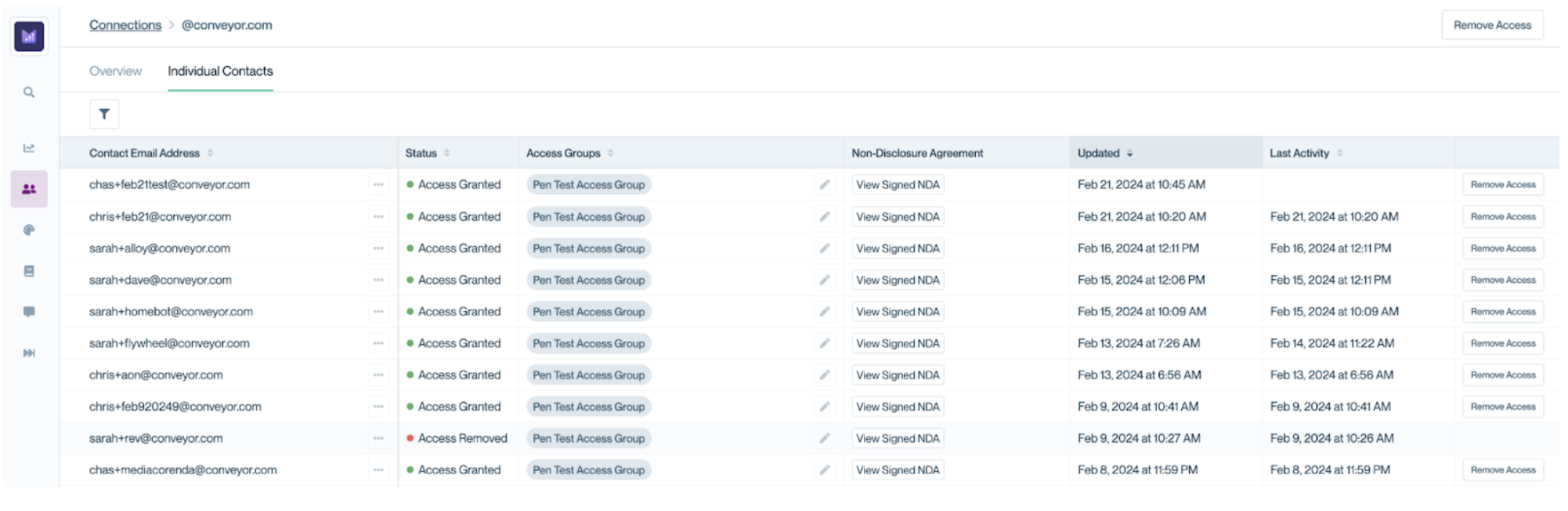
Clicking "View Signed NDA" displays the signature and record
For clickwrapped NDAs, the signature and document record are displayed.
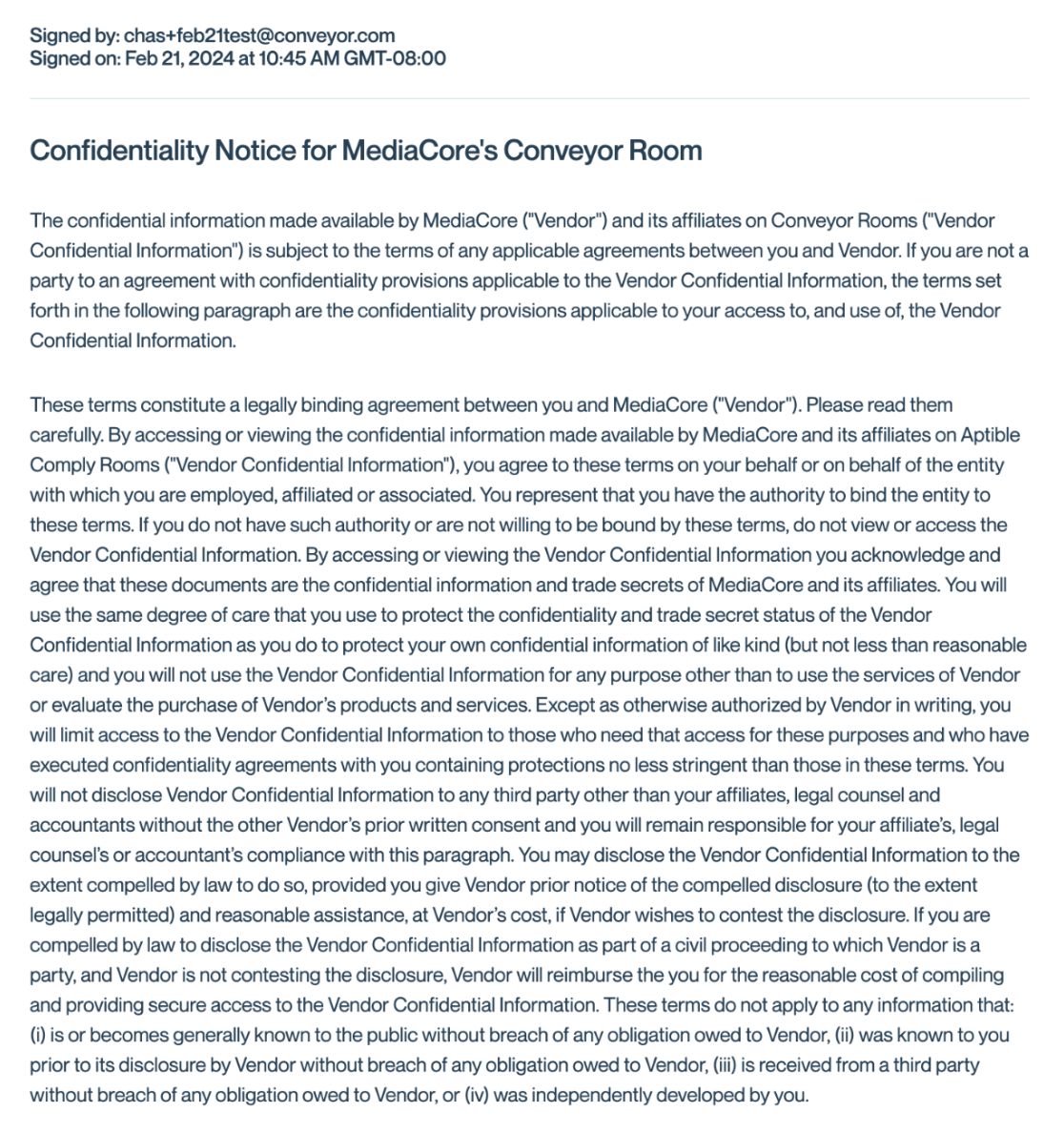
Example NDA record with signer email, date, and copy of the record
- Record retention
Signatories of a document must be given a copy of the finalized document. Additionally, they are required to keep an accurate and complete electronic record of the document.
End users can view their own NDAs and NDA status in your Trust Center.
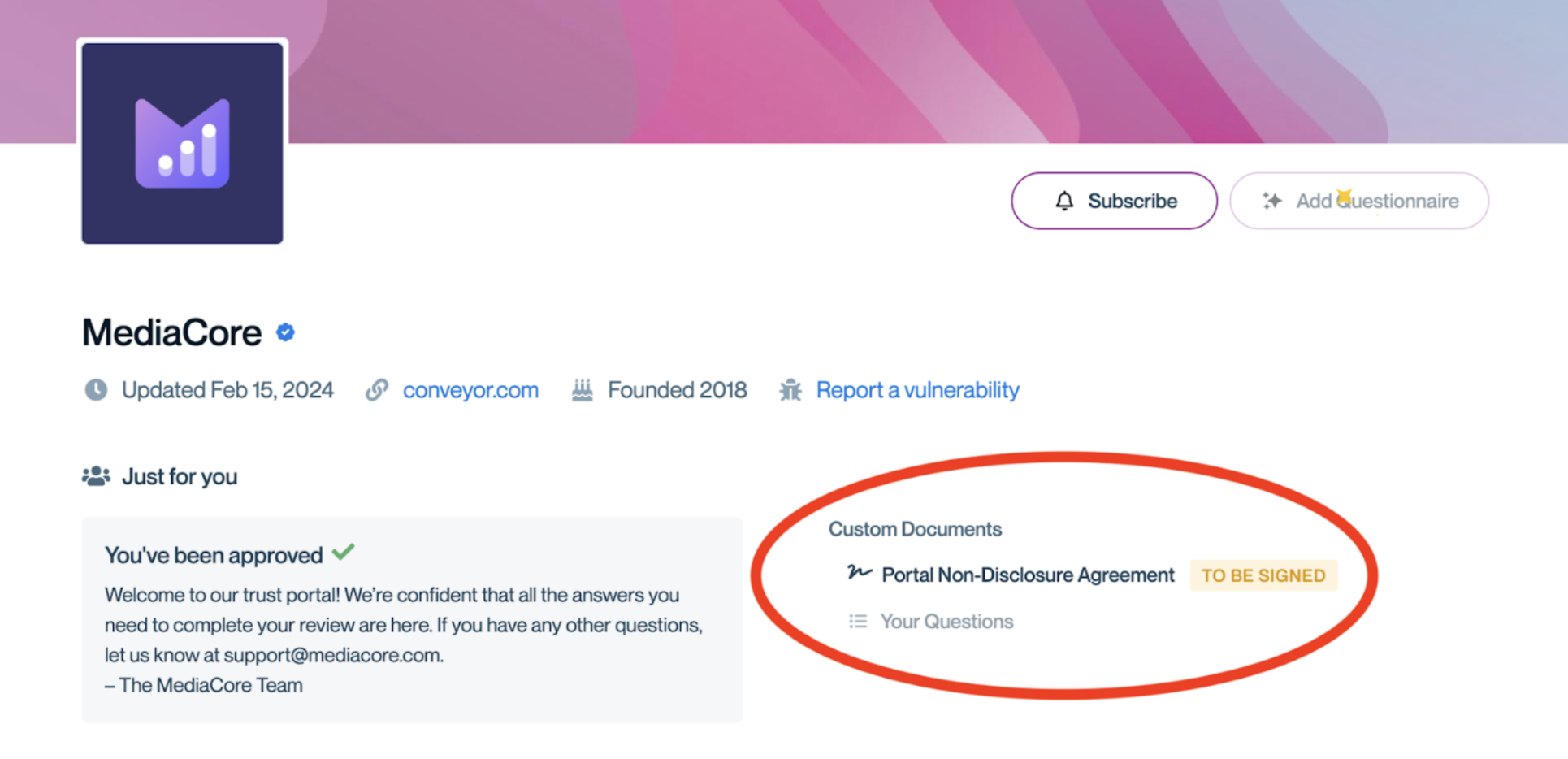
Example showing access granted, but NDA not signed
When the NDA is signed, the NDA status indicator changes:
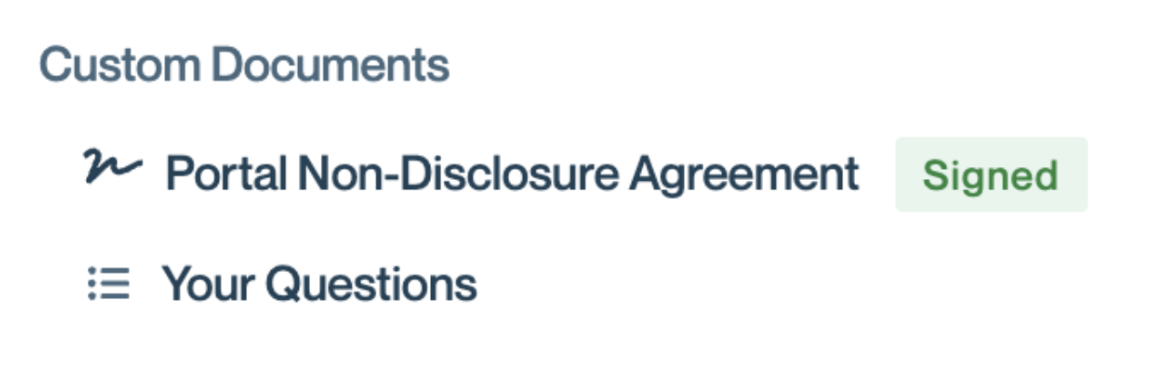
The user can click to view the same document and signature record.
Updated 3 months ago
