Auto-approving connection requests
Time to complete: 5 minutes
Prerequisites: Your Trust Center has active connections.
Auto-approving connection requests
When approving a connection request, you can allow future users with the same email domain to have their access automatically approved by toggling on the Auto-approve setting.
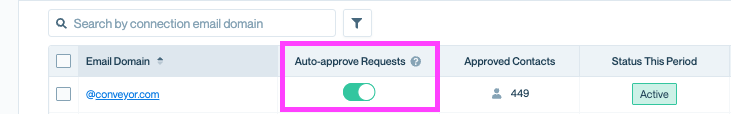
Toggle Auto-approve at the connection level to allow future users from the same domain to be automatically approved.
This can be done:
- At the connection level (as shown above)
- While approving an individual request, using the checkbox in the approval modal:
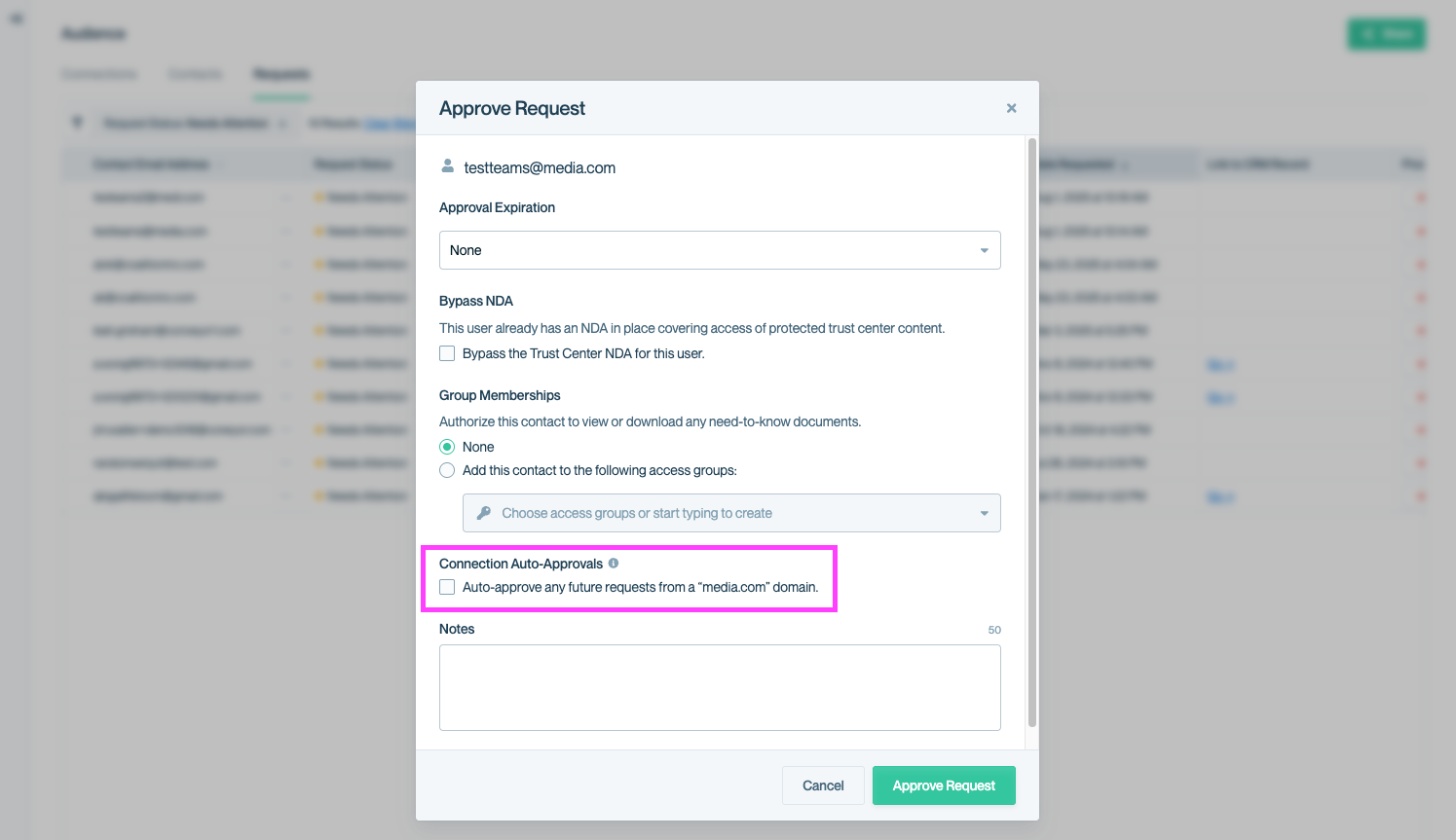
Enable Auto-approve when manually approving a request to apply the rule for future users from the same domain.
You can also automate this behavior through the Salesforce integration.
👉 Learn more about Auto-approval and NDA bypass with Salesforce
Common questions
Can I enable Auto-approve for multiple domains at once?
No. Auto-approve must be toggled on per Connection (domain).
Will users still receive an email when auto-approved?
Yes. They’ll receive the standard invitation email once access is granted.
What's next?
- Bypassing NDA - Skip NDA signing for trusted contacts.
- Auto-expiring access - Set default expiration dates for access.
- Managing connections - Track and adjust access over time.
- Access groups - Automatically group approved users to manage permissions at scale.
Need help? Visit the Troubleshooting guide or contact [email protected].
Updated 3 months ago
