Past Answers
Time to complete: 10 minutes to understand
Prerequisites: None. Past Answers accumulate automatically as you work on questionnaires
Past Answers are your self-learning knowledge that grows automatically as you work on questionnaires. Every time you answer or edit a question in Conveyor's Questionnaire Automation, that answer is saved and can be reused for future questionnaires. This reduces the need for extensive curated Q&A libraries while continuously improving ConveyorAI's accuracy based on your actual work.
How Past Answers work
Past Answers capture and sanitize every response from your questionnaire work:
Automatic capture: When you edit an AI-generated answer or manually answer a question ConveyorAI couldn't answer, it's automatically saved to Past Answers.
Reusable by default: ConveyorAI marks edited answers as "reusable," meaning they'll influence future AI responses and appear in search results. The reasoning: if you took time to edit something, ConveyorAI should learn from it.
Auto-sanitized: Past Answers are automatically stripped of customer-identifiable information before storage, preventing responses like "No, we would never compromise Globocorp's data!" from appearing in future answers.
No maintenance required: Unlike Curated Q&As, Past Answers don't need curator assignments or verification periods. They update themselves as you work.
🎥 Watch this video to learn more
Navigate to Knowledge Base → Past Answers to view and manage your accumulated answers.
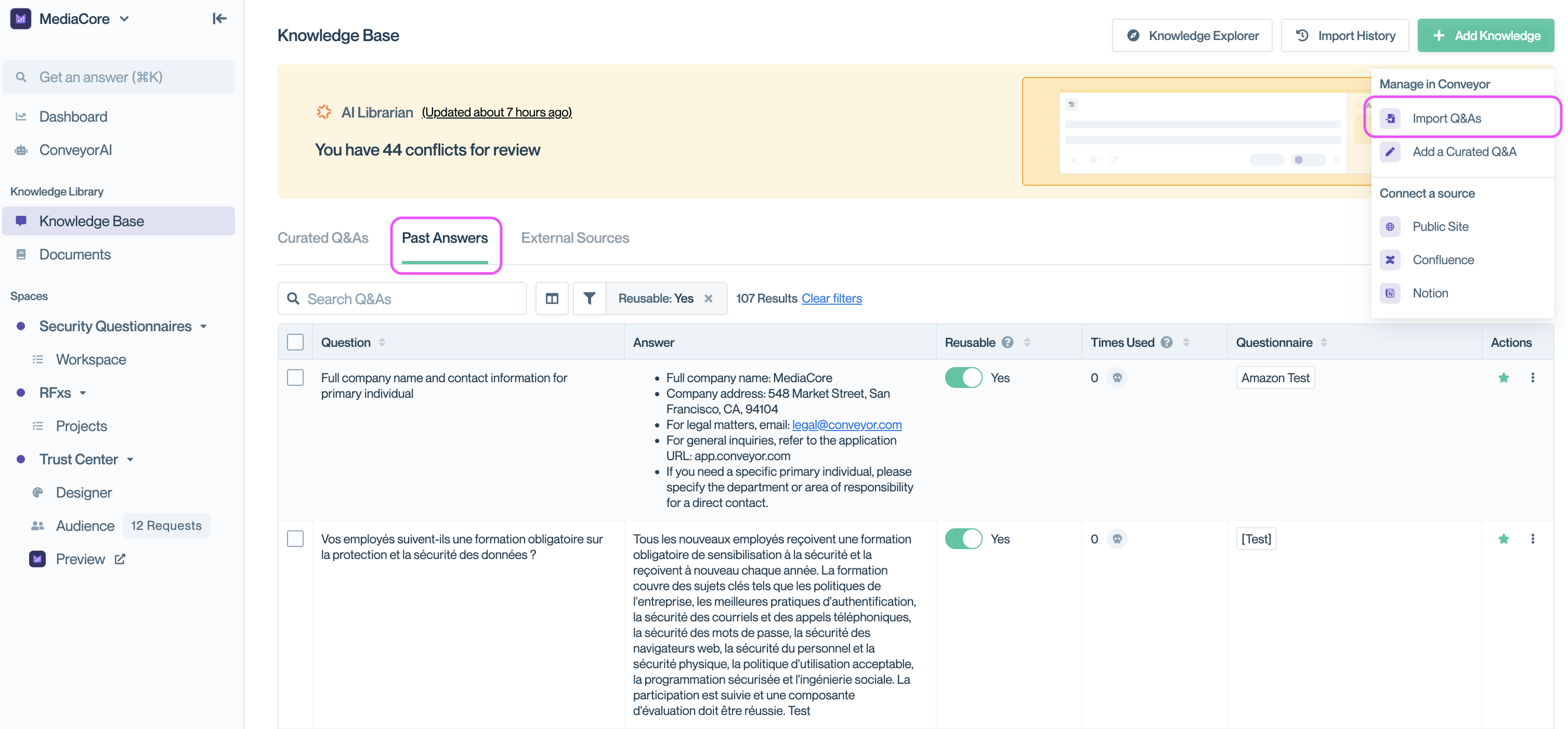
Past Answers accumulate automatically from your questionnaire work.
How ConveyorAI maintains Past Answers
ConveyorAI automatically keeps Past Answers current and conflict-free:
Prefers newer versions: When conflicting information is detected (like a policy update), ConveyorAI uses the newer source. If the older source is a Past Answer, ConveyorAI automatically disables its reusable status.
Flags outdated Curated Q&As: When conflicts involve Curated Q&As, ConveyorAI flags them under AI Librarian for SME review rather than auto-updating, since these may be shared in your Trust Center.
Respects user roles: Edits made by reviewers with read-only custom roles don't mark answers as reusable, ensuring only authorized updates influence ConveyorAI learning.
Combines sources intelligently: ConveyorAI uses both Curated Q&As and reusable Past Answers when generating responses, preferring newer sources when conflicts arise.
Key differences from Curated Q&As
Past Answers:
- Automatically captured from questionnaire work
- Self-updating as you make edits
- Auto-sanitized to remove customer information
- No manual maintenance required
- Best for less frequent or one-time questions
- Can be promoted to Curated Q&As if valuable
Curated Q&As:
- Manually created and maintained
- Support curator assignments and verification periods
- Can be shared in Trust Center
- Require ongoing maintenance
- Best for 200-400 most frequently asked questions
👉 See Curated Q&As for details on manually maintained content.
Bulk upload Past Answers from past questionnaires
Past questionnaires are completed security questionnaires, RFPs, or DDQs that you've previously filled out. Importing them gives ConveyorAI a history of how your team has answered questions, which improves answer accuracy and consistency.
- Navigate to Knowledge Base → Past Answers
- Click Import
- Upload a CSV or XLSX file with columns for
Question,Answer, and optionallySource - Imported answers are automatically marked as reusable
- Monitor upload progress in the Import history panel
ConveyorAI automatically sanitizes customer names or identifiers from uploaded answers.
Upload your completed questionnaire file (Excel, CSV, or Word), then map the columns containing questions and answers to the appropriate fields. You can also specify which columns contain product line or category information if applicable.
Once imported, these answers appear in your Past Answers tab and are automatically referenced by ConveyorAI when generating responses to new questionnaires.
👉 For best results, import questionnaires completed within the last 12-18 months to ensure the information remains current.
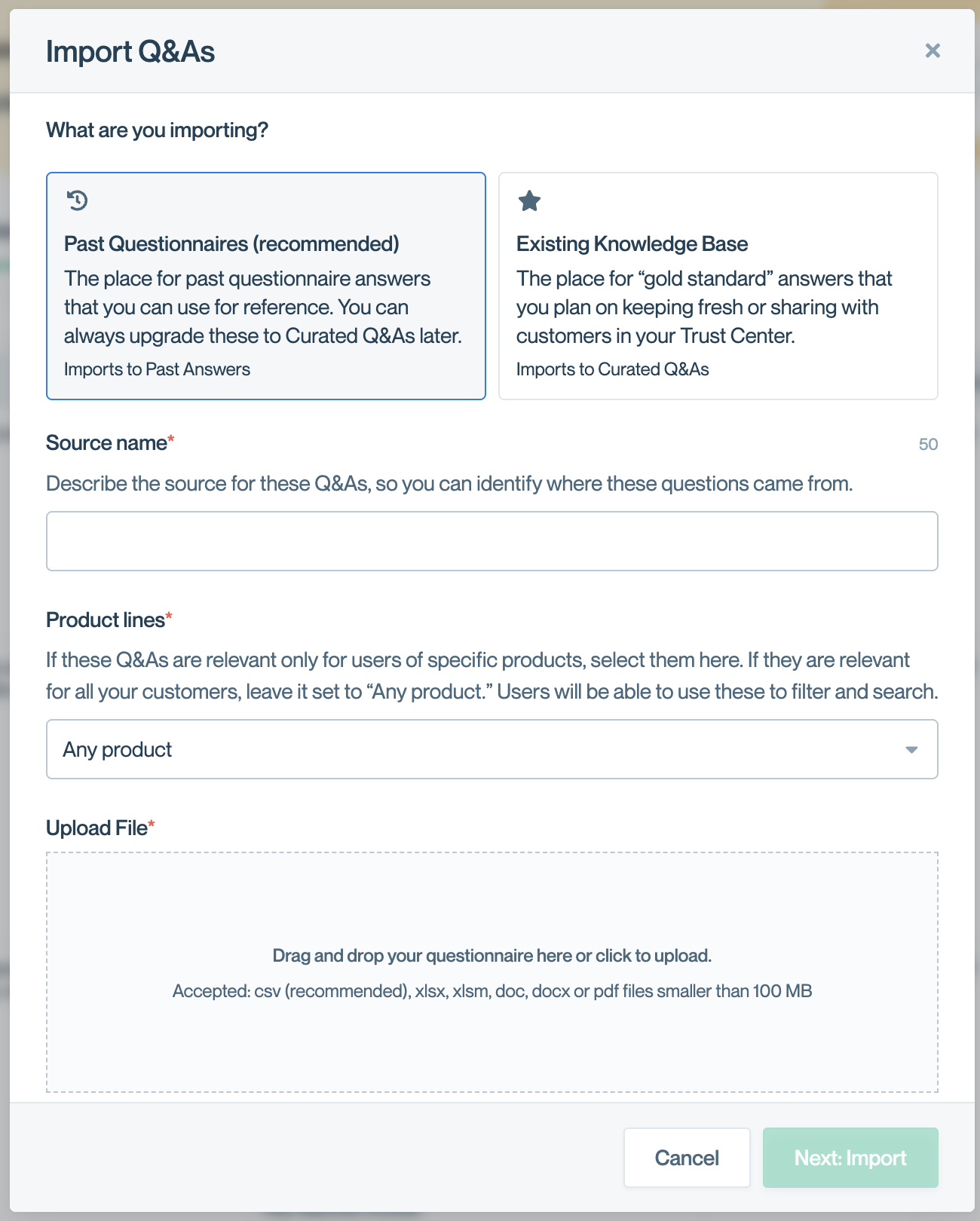
Fields to fill for a past questionnaire
Upgrade a Past Answer to Q&A
Convert valuable Past Answers into maintained Curated Q&As when you want to:
- Share them in your Trust Center
- Assign a curator for ongoing maintenance
- Set verification periods for regular review
To promote a Past Answer:
- Navigate to Knowledge Base → Past Answers
- Click the star icon under Actions on the far-right
- The answer moves to Curated Q&As where you can add curator, access levels, and verification settings
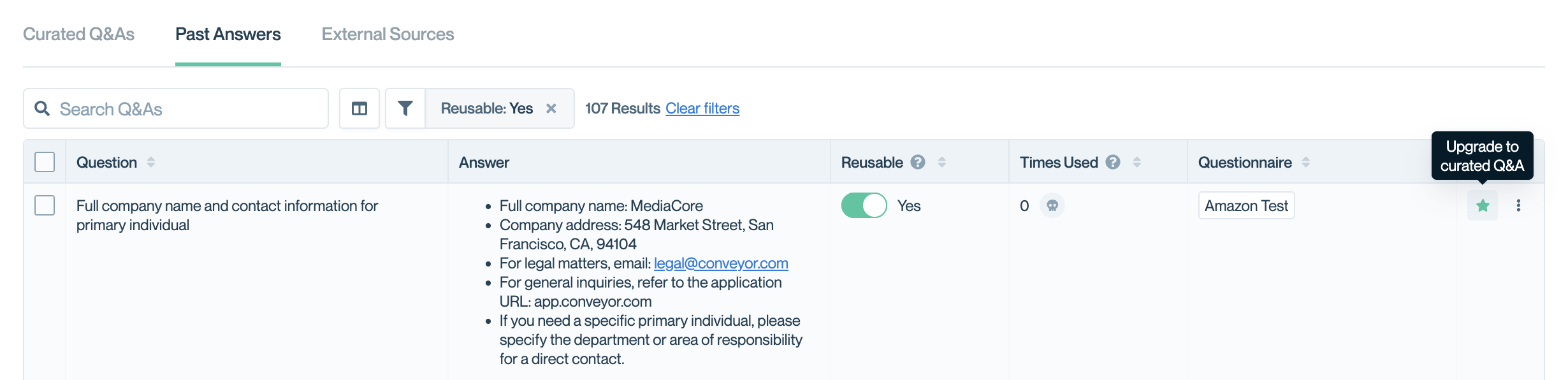
Upgrade to curated Q&A by clicking on the "star" on the right
This opens the Add new question form with the question and answer pre-filled from the Past Answer.
From here, you can:
- Edit the question or answer text as needed.
- Assign a Curator to maintain the answer.
- Set Product lines if the answer applies to specific products.
- Add Tags and Question Domains for organization.
- Configure Access levels for Trust Center visibility.
- Attach References to supporting documents.
Click Save to add the content to your Curated Q&As. The original Past Answer remains in your Past Answers tab for reference.
👉 Upgrade answers that are frequently reused or contain critical information that requires ongoing maintenance and verification.
View in context
From the Past Answers list, you can view any answer in the context of its original questionnaire. This helps you understand how the answer was used and see related questions from the same submission.
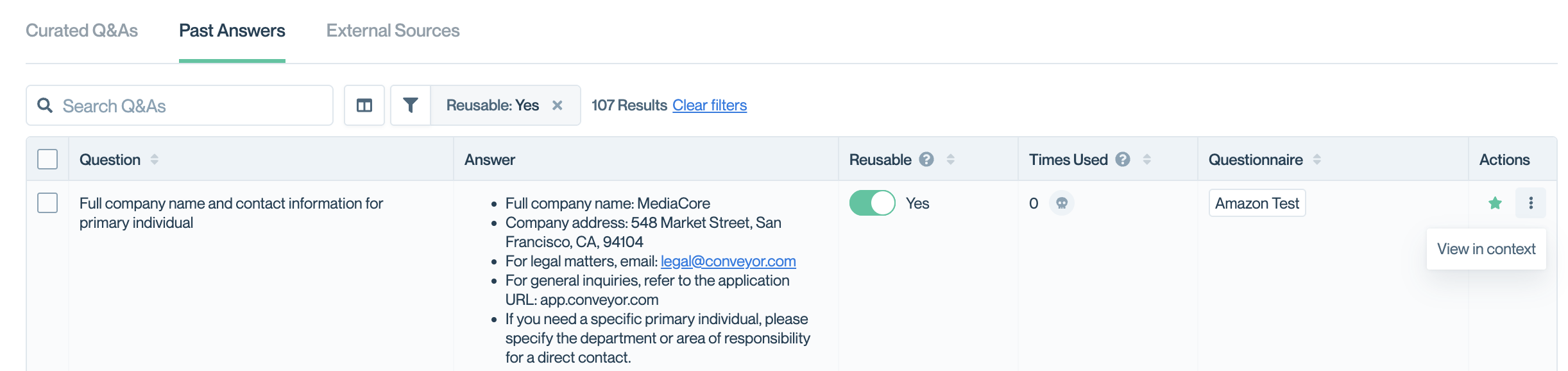
View in context to get an understanding of the questionnaire and the answer.
In the Actions column, click the star icon or three-dot menu and select View in context. This opens the original questionnaire where the answer was used, showing the question and answer within its full submission.
The context view displays the questionnaire with several helpful features.
Configure Past Answers usage for Questionnaires
Control whether ConveyorAI uses Past Answers for generating responses:
- Navigate to Security Questionnaires → Workspace
- Click the gear icon in the Manage Sources section
- Toggle Past Answers on or off
- Click Save
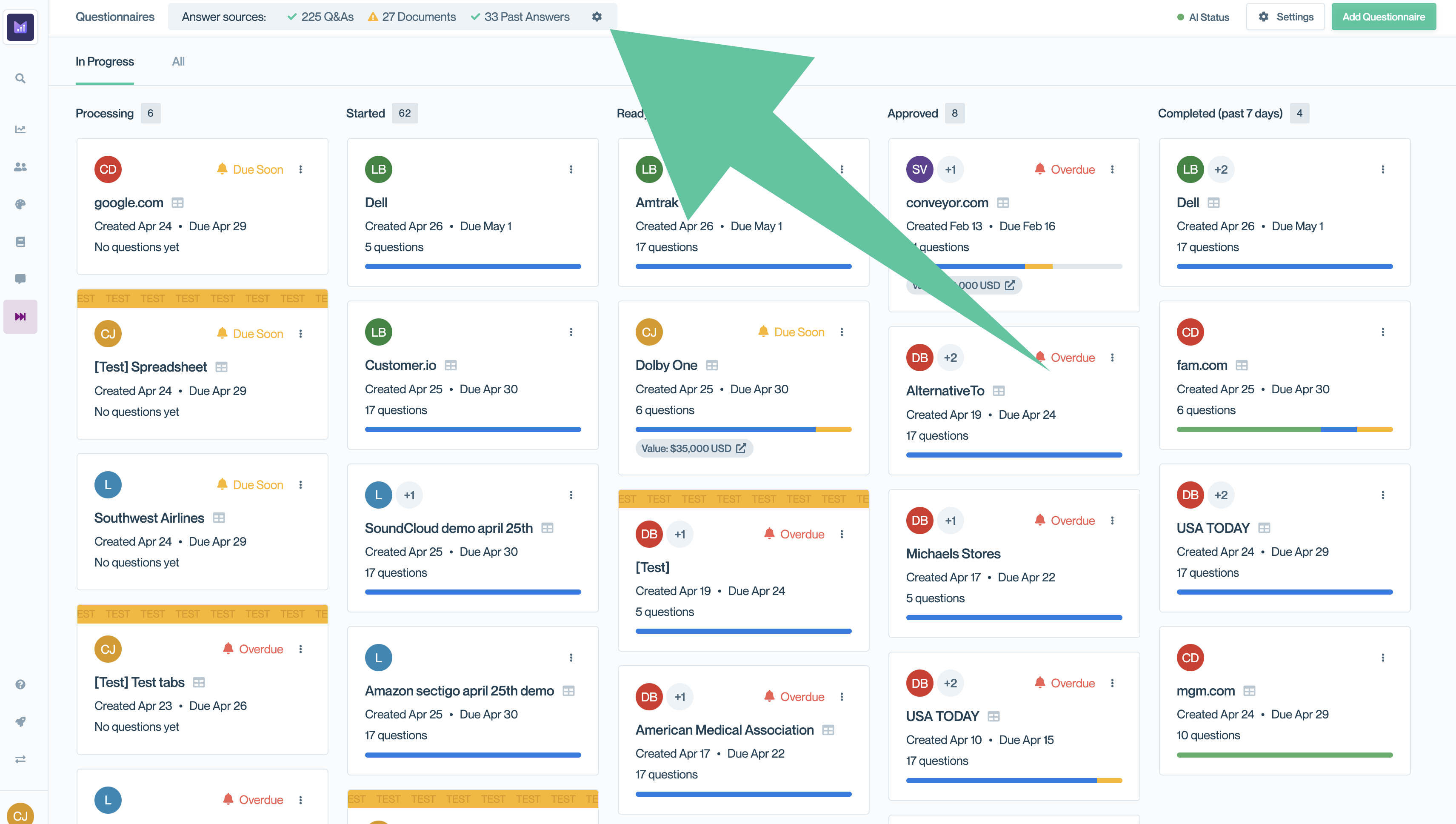
Click the gear icon to configure answer sources.
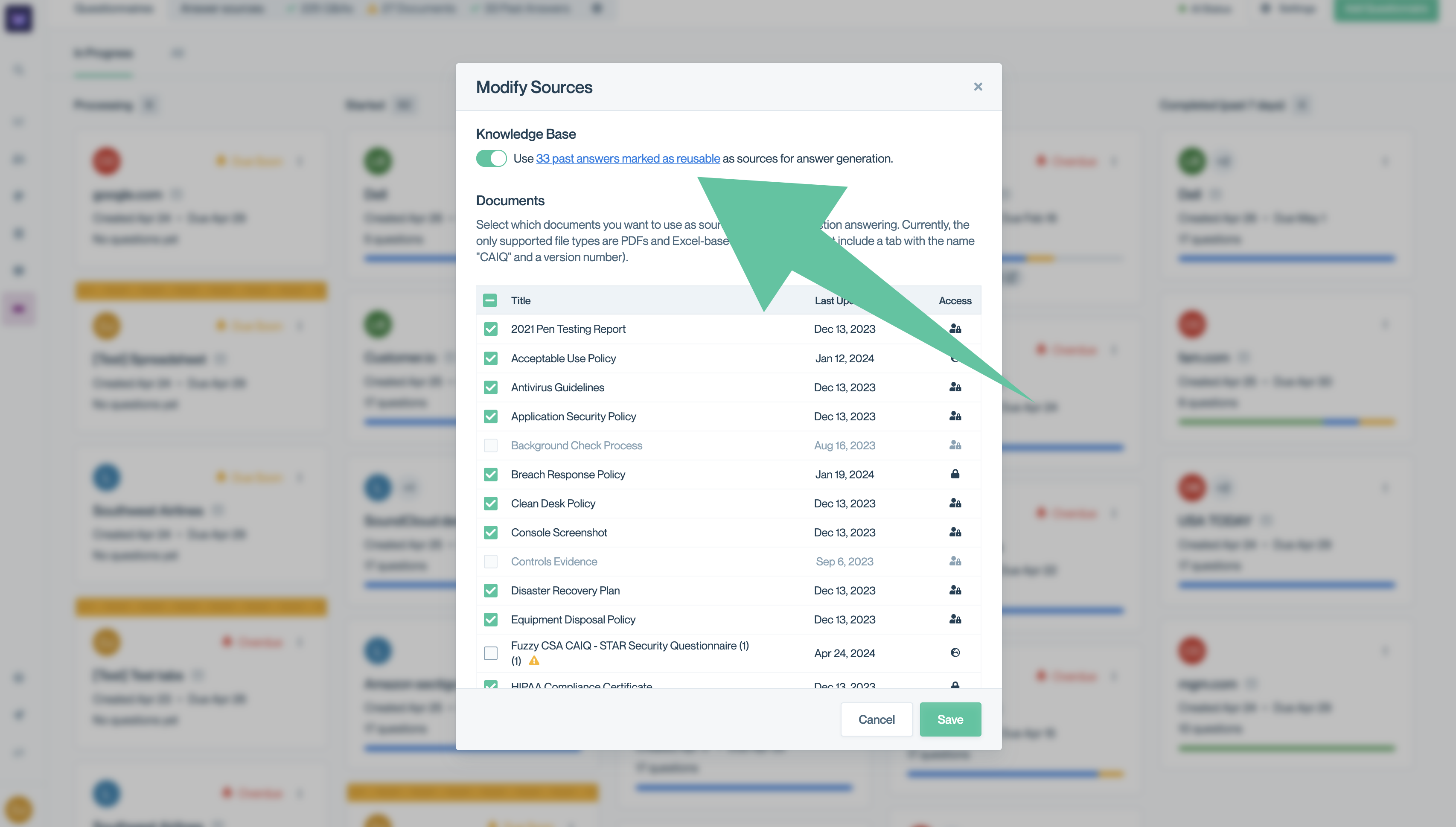
Enable or disable Past Answers for answer generation.
💡 Note: Even if disabled for answer generation, reusable Past Answers still appear in one-off searches and under the Sources pane in questionnaires for reference.
What makes answers "reusable"
ConveyorAI automatically marks answers as reusable when:
- A human edits an AI-generated answer: Your changes indicate the edit should be remembered for future questionnaires
- A human answers a question ConveyorAI couldn't answer: Your new answer becomes available for similar future questions
Exceptions: ConveyorAI identifies questions too specific to reuse, like "Respondent name" or "Customer contact email," which vary questionnaire-to-questionnaire.
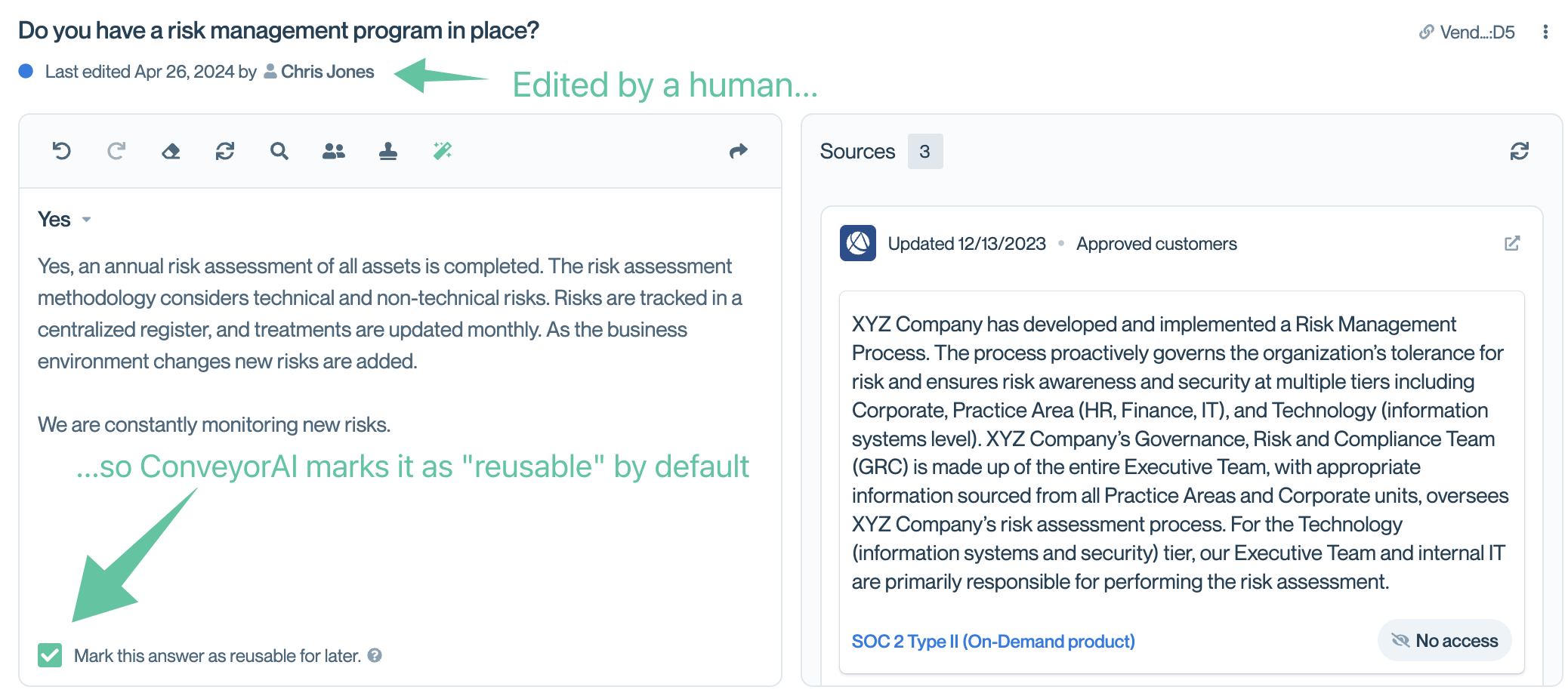
ConveyorAI automatically marks human-edited answers as reusable.
Manage reusable status
View and adjust which answers are marked as reusable:
Filter to see all reusable answers:
- Navigate to Knowledge Base → Past Answers
- Click Filter
- Expand Reusable
- Select Yes
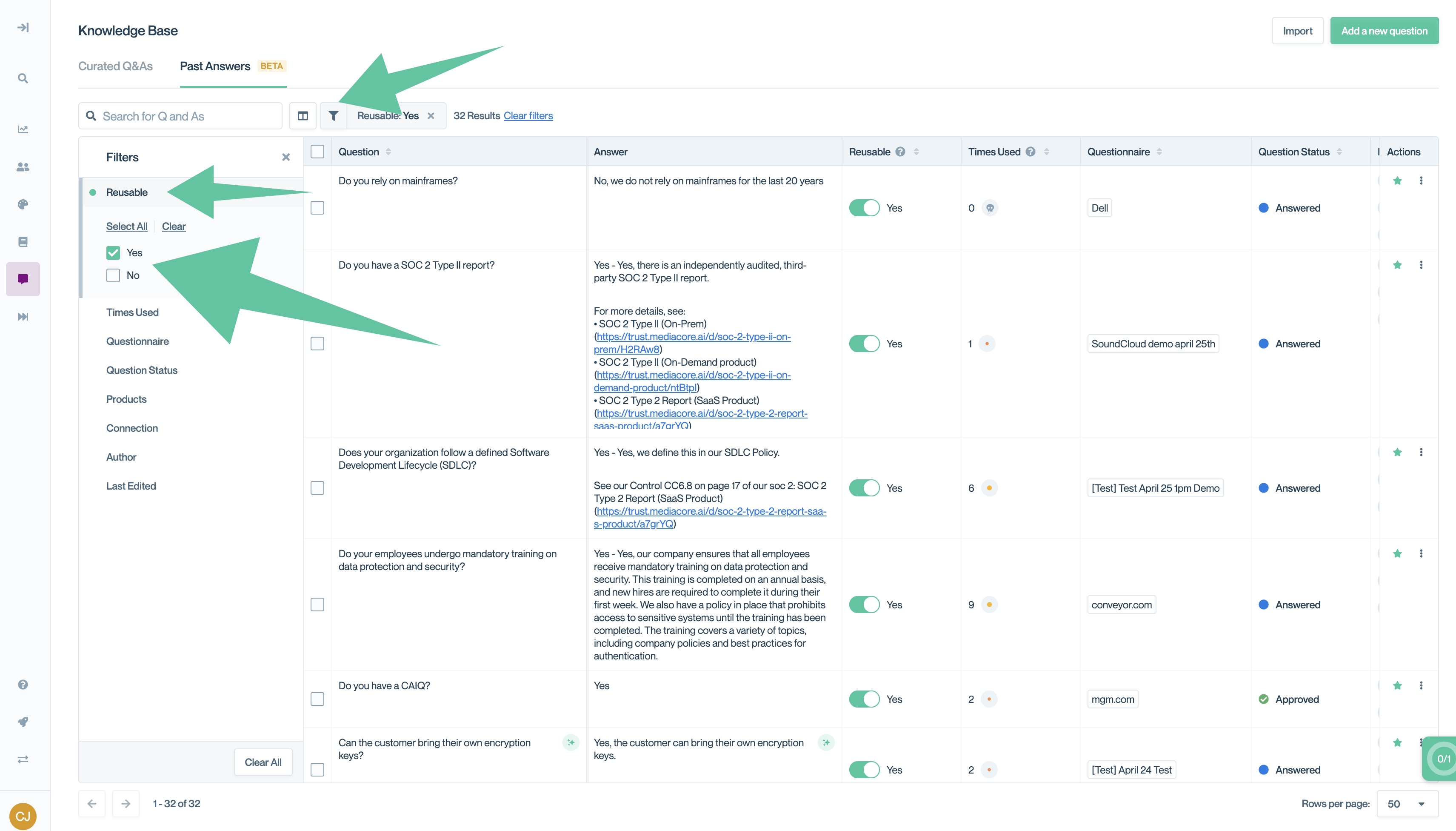
Filter to view all answers marked as reusable.
Bulk-edit reusable status:
- Select checkboxes next to relevant answers
- Click Update Properties in the lower-right
- Choose Reusable
- Toggle on or off
- Click Update
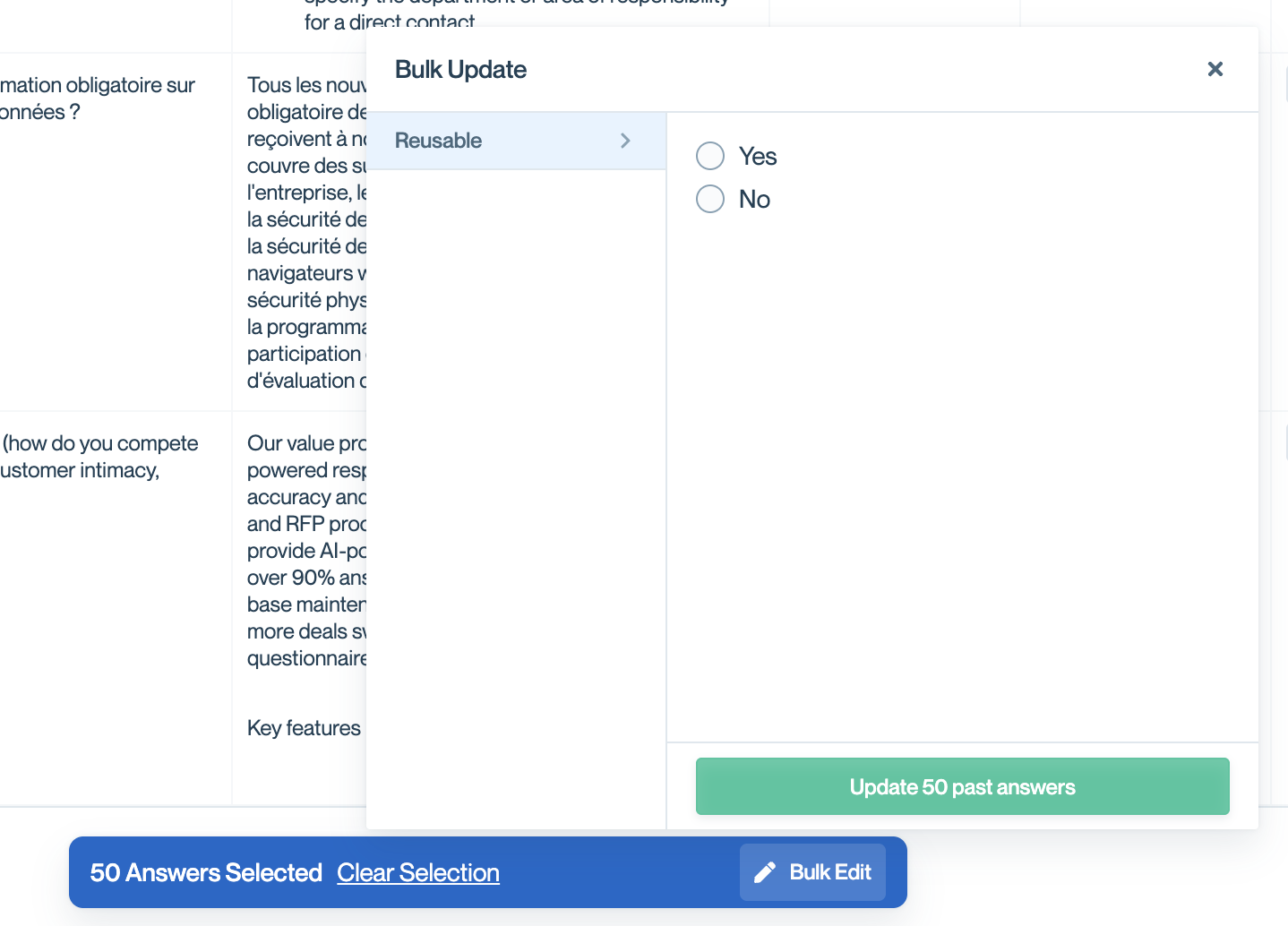
Bulk edit using the selector for multiple past answers.
Search and configure Past Answers
Configure Past Answers view
Similar to Curated Q&As, past answers table view is scrollable to the right and left to expose more columns conveniently.
Click the column icon next to the search bar to open the Configure Columns panel. From here you can choose which properties to display and arrange them in your preferred order.
The Select tab lets you choose which columns appear in your list. Check or uncheck properties to show or hide them. Use the search field to quickly find specific properties.
Available columns include:
- Author: The team member who provided the answer.
- Connection: The customer or prospect the questionnaire was completed for.
- Last Edited: When the answer was last modified.
- Products: Product lines the answer applies to.
- Question Status: Verification status of the answer.
- Questionnaire: The source questionnaire the answer was imported from.
- Reusable: Whether the answer is marked as reusable for future questionnaires.
- Times Used: How often the answer has been referenced.
Toggle Show less common properties to display additional column options beyond the defaults.
Arranging columns
Click the Arrange tab to reorder columns by dragging them into your preferred sequence. This controls the left-to-right order columns appear in your list view.
Your column configuration persists across sessions, so you can tailor the view to your workflow.
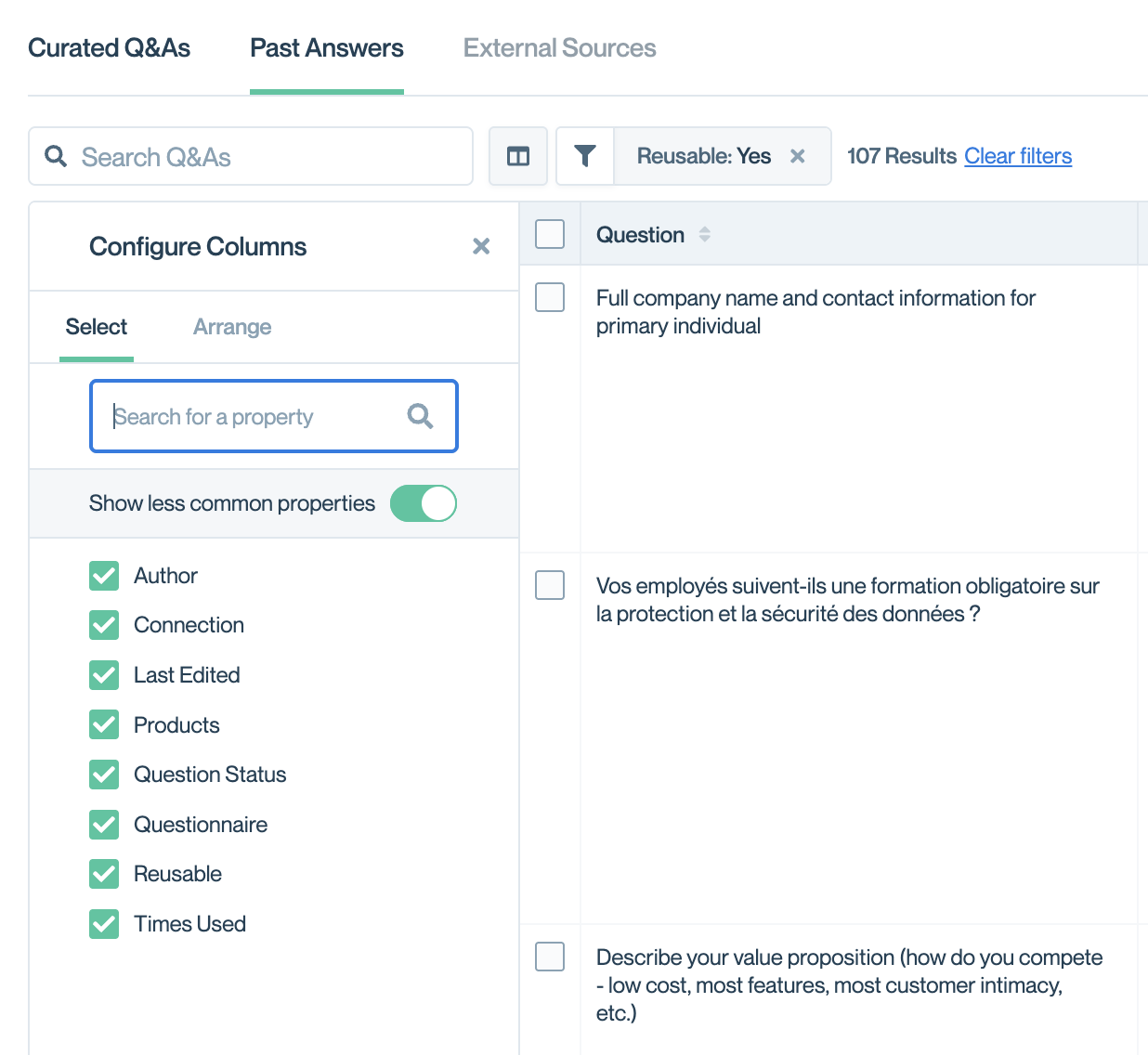
Arrange how you view past answers.
Search and Filter Past Answers
Use search and filters to quickly find specific answers from your imported questionnaires.
Type in the Search Q&As field to find questions by keyword. Search looks across question text and answer content from your imported questionnaires. Results update as you type.
To filter past answers, click the filter icon to narrow your list by specific criteria. Available filters include:
- Reusable: Show only answers marked as reusable for future questionnaires.
- Times Used: Filter by how often the answer has been referenced.
- Questionnaire: Filter by the source questionnaire the answer was imported from.
- Question Status: Filter by verification status.
- Products: Show answers for specific product lines.
- Connection: Filter by the customer or prospect the questionnaire was completed for.
- Author: Filter by the team member who provided the answer.
- Last Edited: Filter by when the answer was last modified.
Active filters appear as tags next to the search bar (e.g., "Reusable: Yes"), and the result count updates to show how many answers match your criteria. A green dot appears next to filters currently in use. Click the X on a filter tag to remove it, or click Clear filters to reset all filters at once.
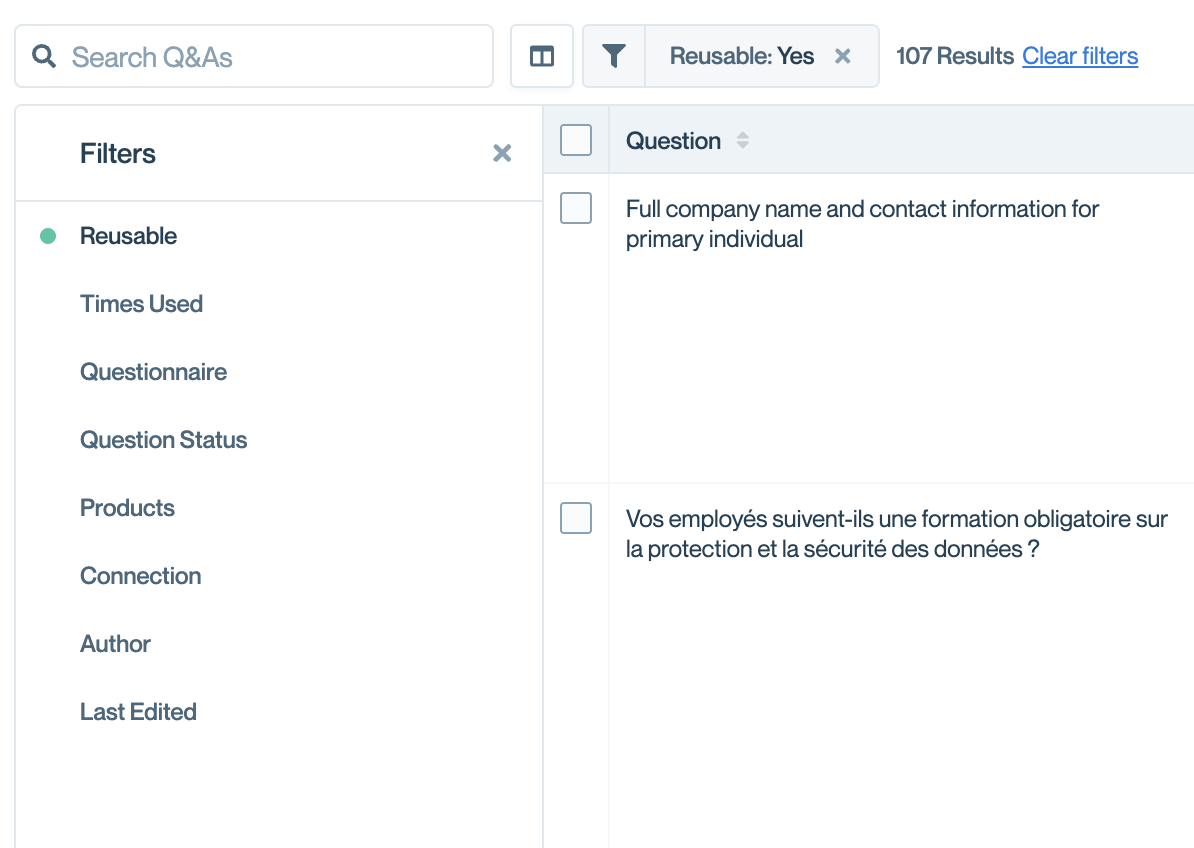
Filter which past answers you see.
Auto-sanitization of Past Answers
ConveyorAI automatically removes customer-identifiable information from Past Answers:
What gets sanitized: Customer names, company names, or any potentially identifying information in answers.
When it happens: Sanitization occurs shortly after an answer is marked as reusable. You may see a "queued for sanitization" message briefly.
Viewing original answers: Hover over the sparkle icon next to sanitized answers to see the original, un-sanitized version.
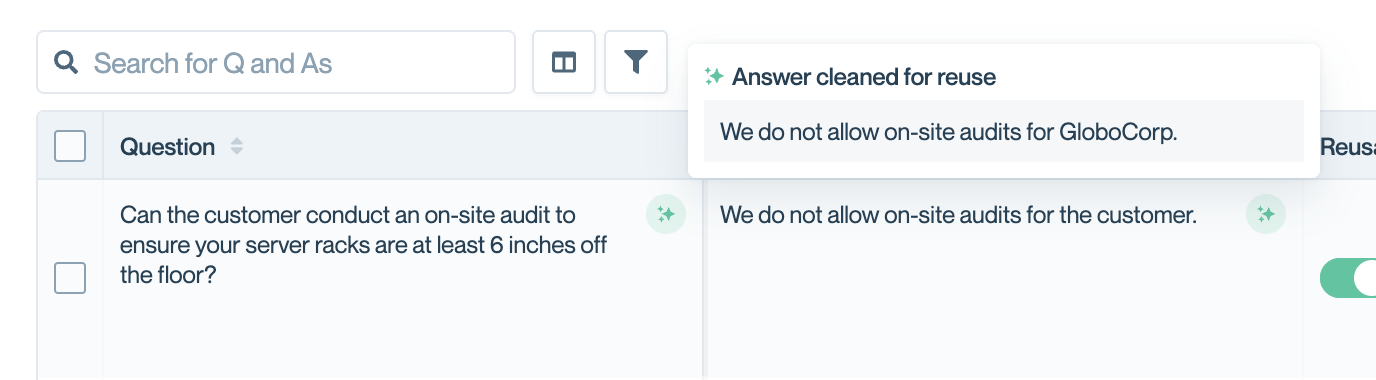
Sanitized answers replace customer names with generic text. Hover over sparkles to see the original.
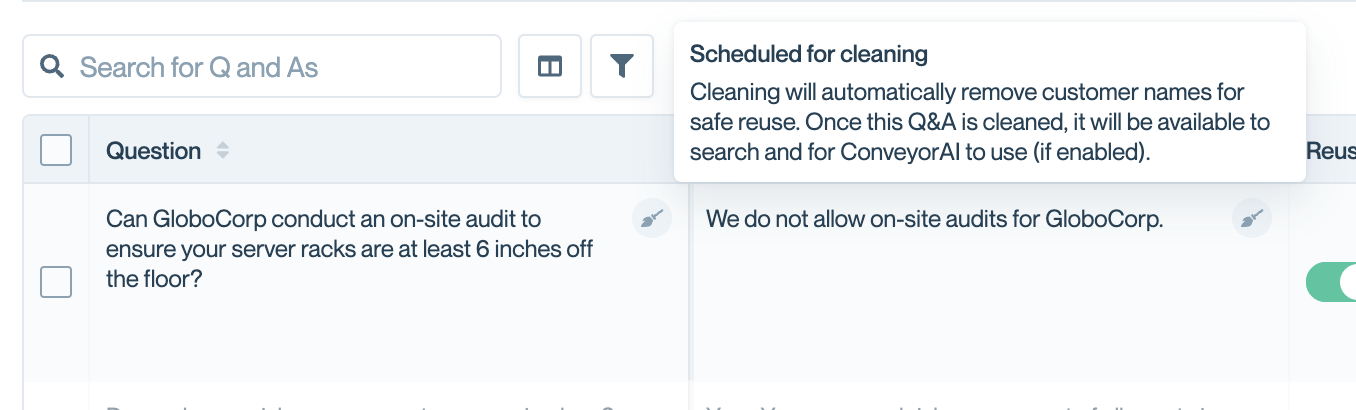
Answers queued for sanitization are being processed.
Common questions
How many Past Answers will I accumulate over time?
This depends on your questionnaire volume. Organizations typically accumulate thousands of Past Answers over months, creating a rich knowledge base without manual curation.
Can I edit Past Answers?
Not directly. Past Answers reflect your actual questionnaire work. If you want to modify content, promote the Past Answer to a Curated Q&A and edit it there.
What if I don't want ConveyorAI learning from a specific answer?
Mark it as non-reusable using the bulk-edit feature. It will remain in Past Answers for your reference but won't influence future AI responses.
Do Past Answers count toward my Curated Q&A maintenance workload?
No. Past Answers are intentionally maintenance-free. They update automatically as you work on questionnaires, reducing the need for large Curated Q&A libraries.
Can customers see Past Answers in my Trust Center?
Not unless you promote them to Curated Q&As and set appropriate access levels. Past Answers remain internal by default.
What's next
Need help? Visit the Troubleshooting guide or contact [email protected]
Updated 2 months ago
