Questionnaire index view
You can see an overview of all questionnaires (both in-flight and historical) from your Questionnaires tab.
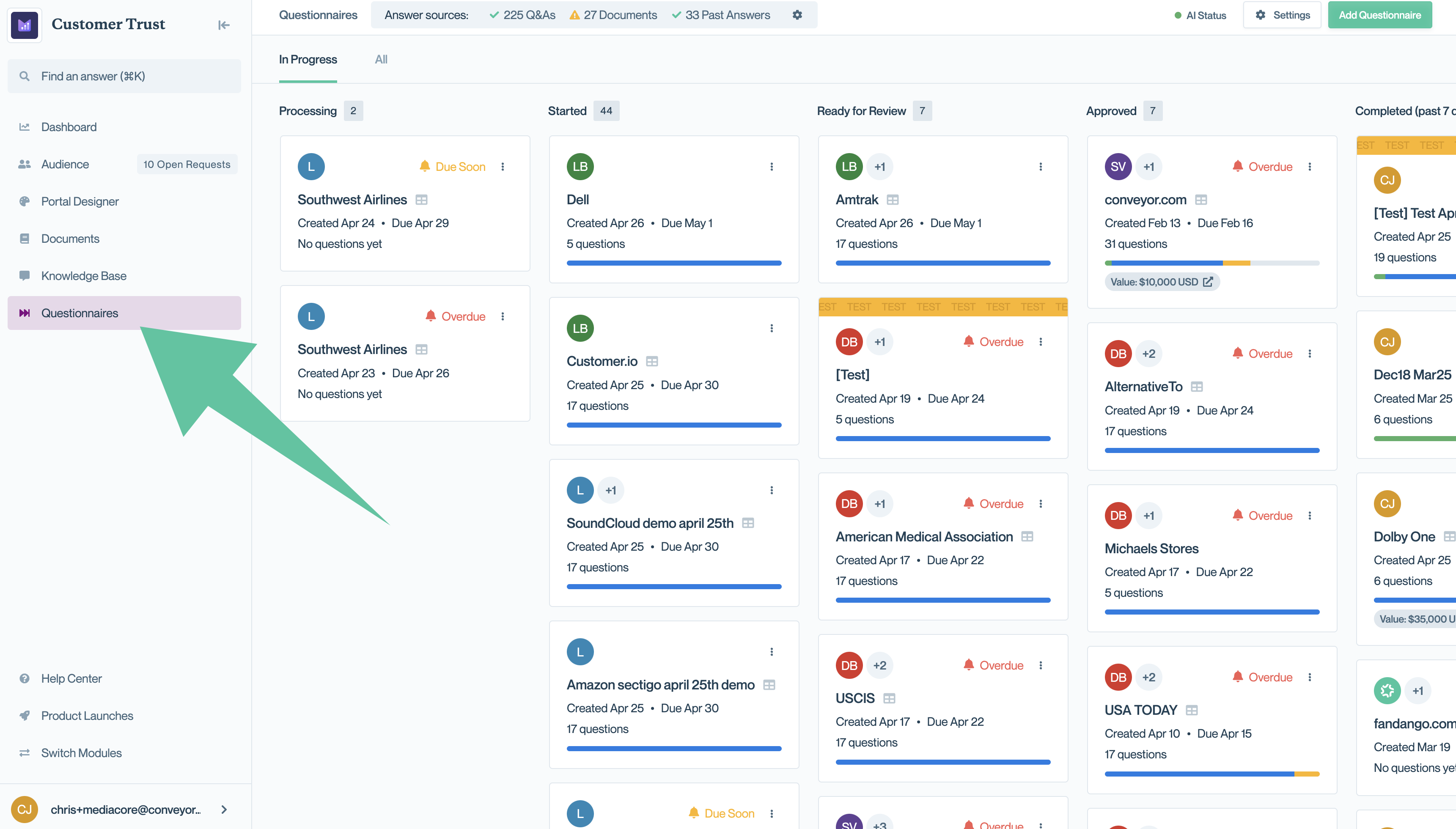
Select "Questionnaires" to navigate to the Questionnaires section of Conveyor.
You can view questionnaires from one of two views:
- In Progress: This is the main "kanban-style" view for seeing and selecting questionnaires that you're actively working on. Once a questionnaire reaches the "Completed" column, they disappear from this view after 7 days.
- All: This is a table where you can see all questionnaires, including historic questionnaires that have been completed more than 7 days ago.
The "In Progress" kanban view
The "In Progress" kanban-style view is great for managing questionnaires in-flight. Questionnaires are displayed in columns according to status, and you can easily change the status by dragging the cards across columns. The statuses are:
- Processing: Cards in this column represent questionnaires that have been created in Conveyor, where ConveyorAI has been unleashed on a set of questions but has not finished running yet. These cards will automatically move to Started once the bot has drafted all answers. These cards will not automatically move to Started.
- Started: Cards that were Processing will automatically move to the Started column when the bot has finished running, and answers are drafted. The First Responder is notified when cards enter this state, and should take the first pass of reviewing the bot's answers. Alternatively, if you don't attach questions to the card and are just using the index to project-manage questionnaires, cards will start in this state.
- Ready for Review: This status can be used to pass questionnaires from the First Responder to collaborators. A common workflow is that subject matter experts will get involved at this step to address questions that the First Responder has flagged as needing additional input.
- Approved: This status can be used to represent that the answers are all complete and approved, and all that remains is getting the answers back in the original format, to be sent back to the customer.
- Completed: This status can be used to represent that the questionnaire has been sent back to the customer.
The "All" table of questionnaires
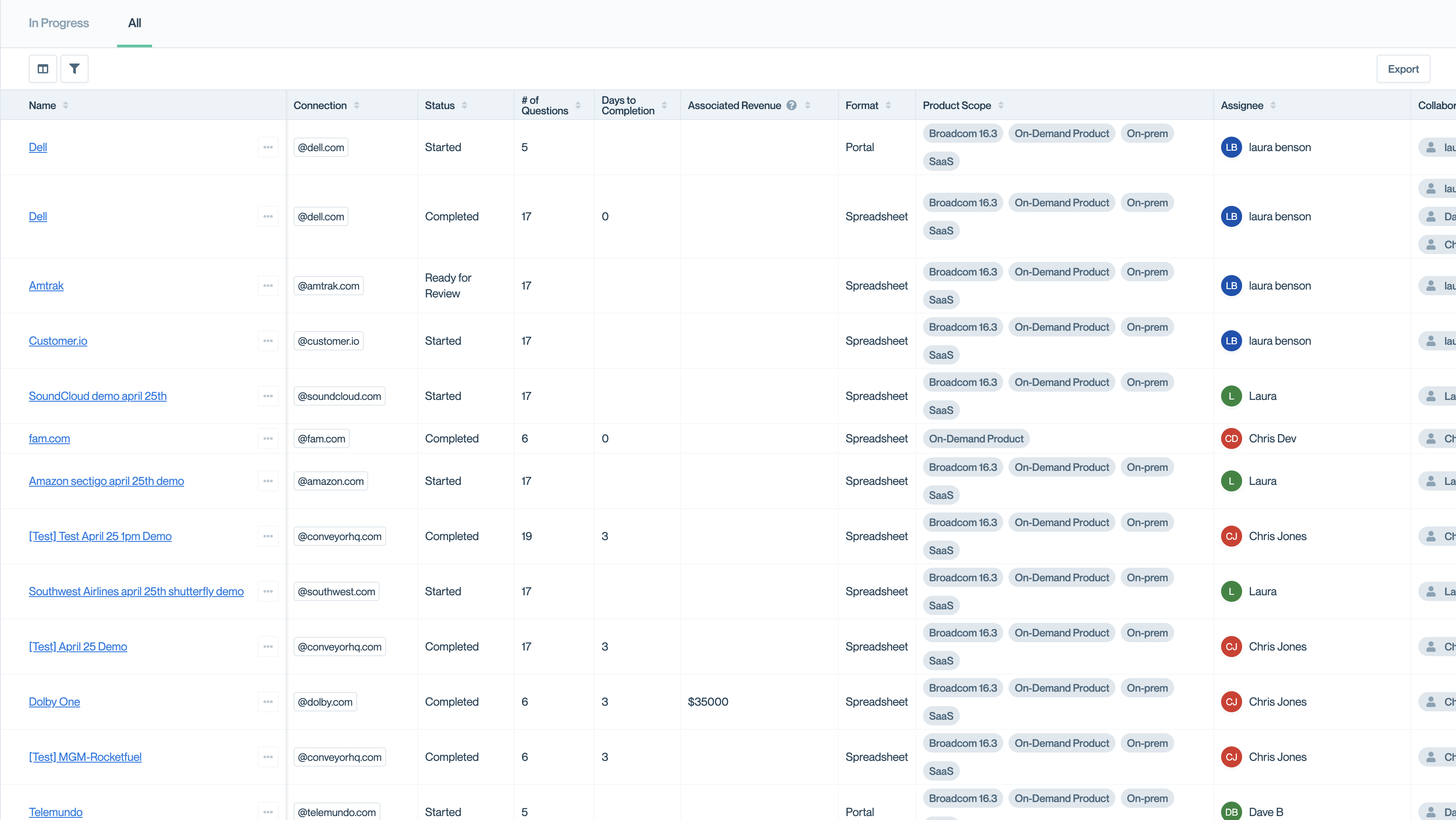
The "All" table view of questionnaires.
Questionnaires disappear from your "In Progress" kanban view after they've been in the "Completed" column for seven days. Your "All" table, on the other hand, includes all questionnaires, regardless of age. This is a good view for revisiting old questionnaires, or project-managing many questionnaires at once.
Customizing the "All" view
You can choose what columns to display in the "All" view, and in what order, by clicking the Column Picker.
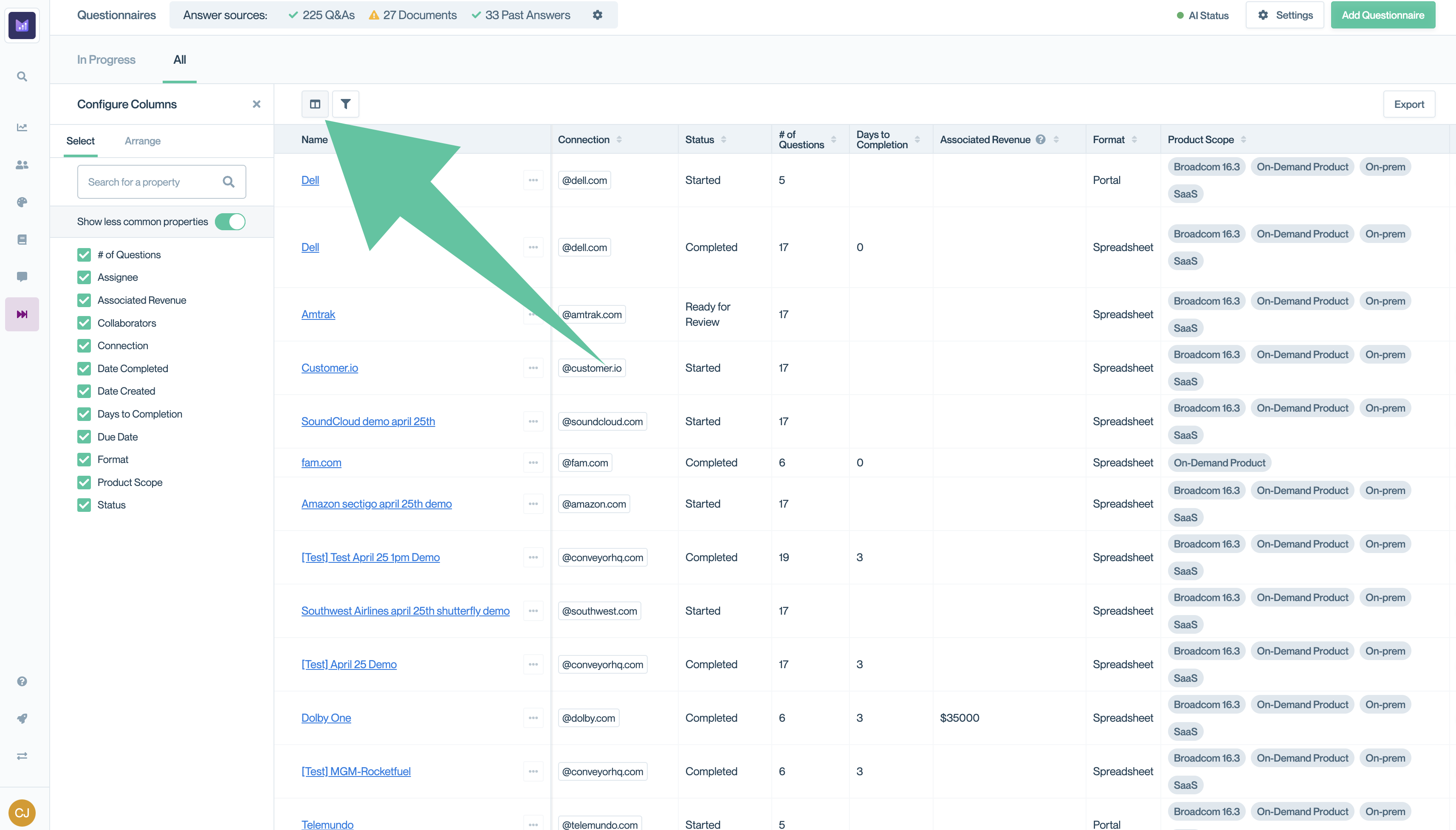
Customizing the "All" table view using the Column Picker.
Filtering the "All" view
You can filter the "All" view of questionnaires by name, assignee, status, and more. Just click the "Filter" icon, then select the field you want to filter by.
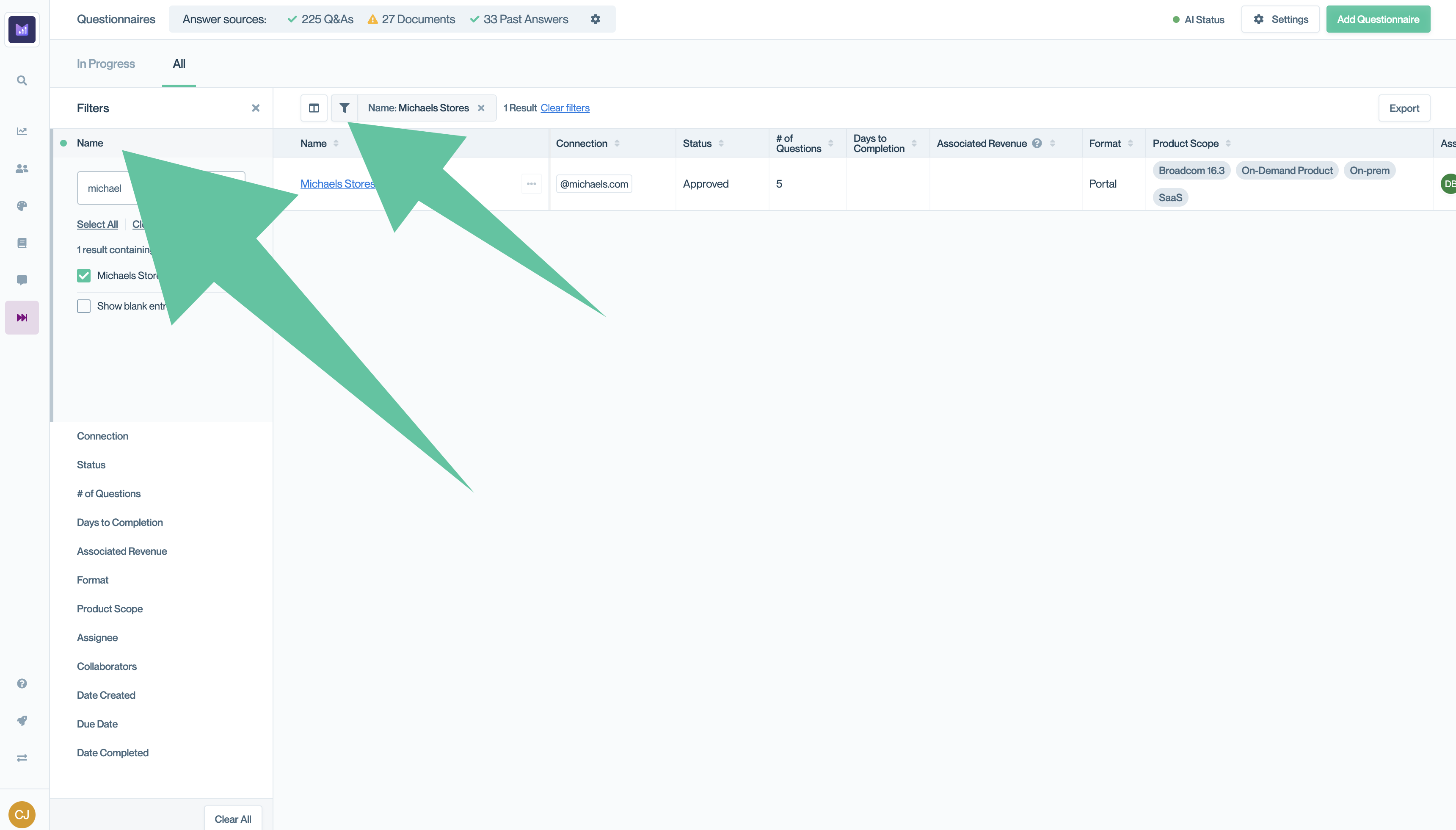
Filtering questionnaires on the "All" table view.
Exporting all your questionnaire metadata
The "All" table view includes the ability to Export the table, which is essentially an export of all your questionnaire metadata. Just click "Export" in the upper-right corner.
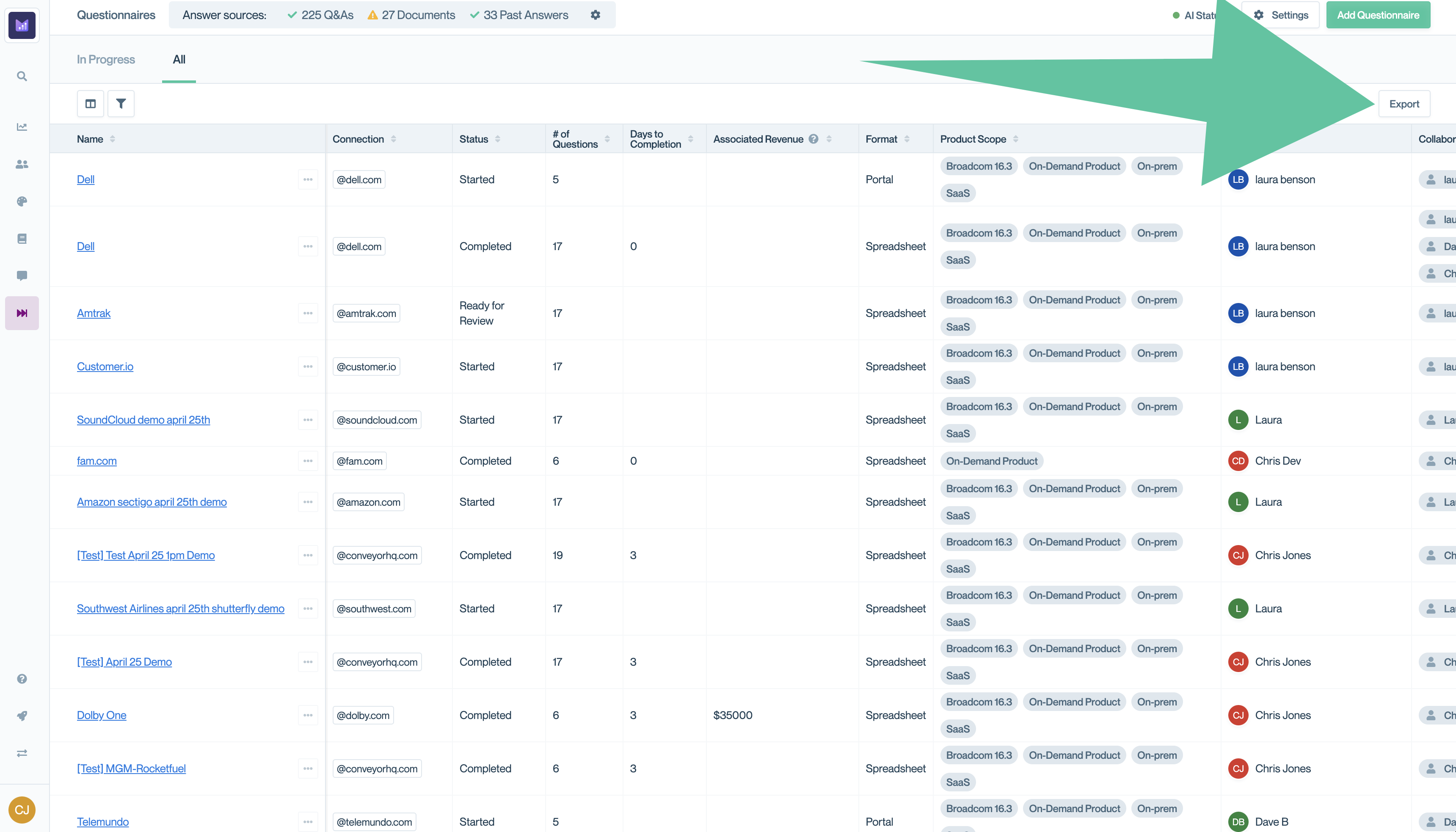
Exporting all your questionnaire metadata.
Updated 3 months ago
