Letting customers self-serve questionnaires
Sunsetting Q1 2026The Questionnaire Eliminator functionality will be leaving at the end of March 2026. Questionnaire capabilities are now supported through our Trust Center Agent - learn more here

Time to complete: 15–30 minutes
Prerequisites: Your Trust Center is set up and your Knowledge Base has at least 100 curated Q&A pairs.
Let customers upload and auto-answer security questionnaires
Once your Trust Center is set up, you can enable the ability for visitors to upload their questionnaires directly. ConveyorAI uses your curated Q&A pairs, documents, and external sources (like your website or Help Center) to generate accurate, sourced answers — automatically.
This means what used to take hours manually can now be handled in minutes, with full control over what information is exposed.
Important:Customer-facing ConveyorAI only uses curated Q&A pairs that the visitor has access to. It respects all access levels — so you can keep sensitive docs gated behind NDAs while still providing fast, helpful answers.
⏱️ Why it matters
Teams that enable customer self-serve questionnaires typically reduce questionnaire response times by up to 90%.
This lets sales and security teams focus on exceptions and deal blockers, not repetitive manual work.
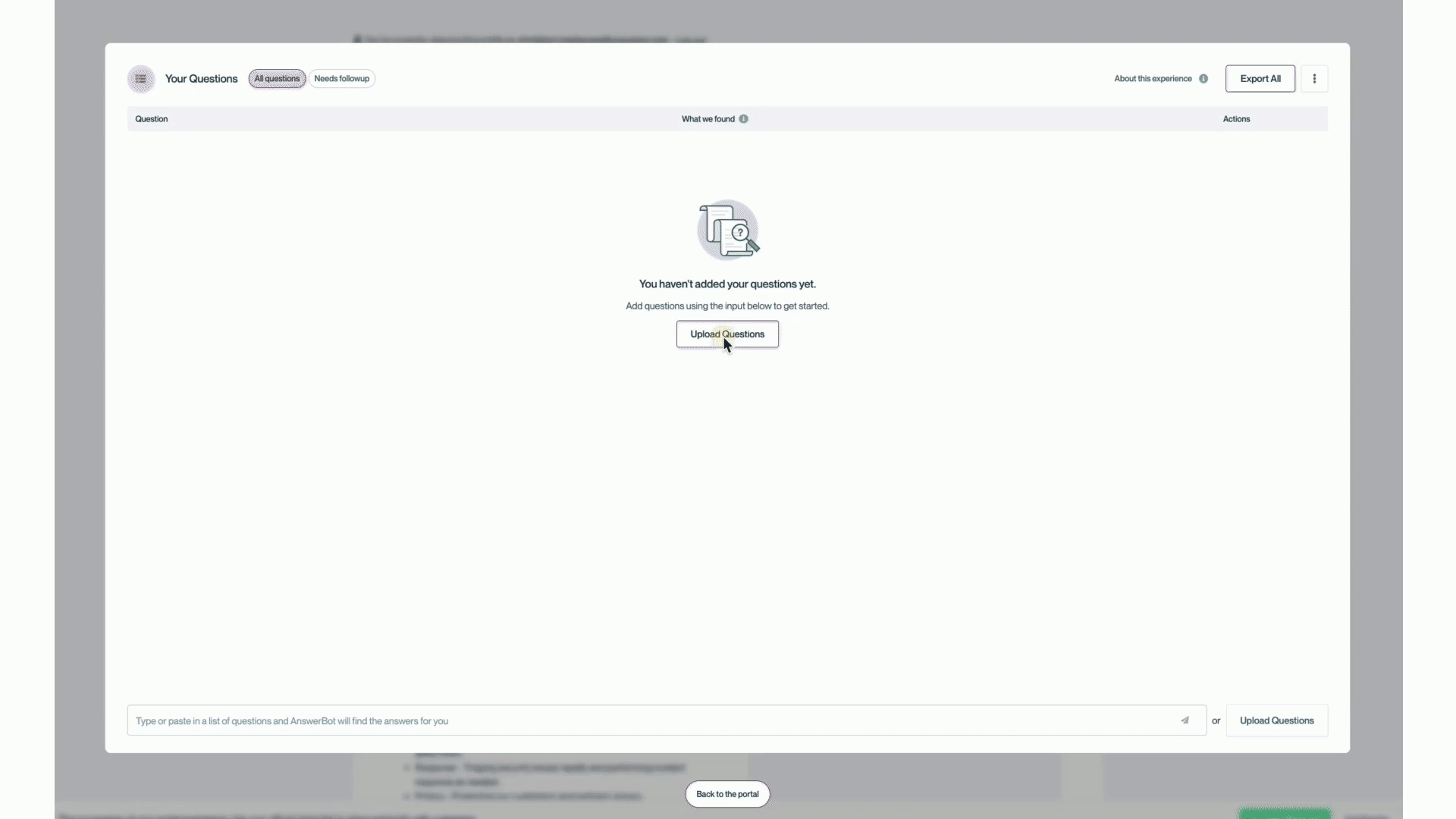
Visitors can securely upload questionnaires and receive sourced answers within minutes.
Steps to enable customer self-serve questionnaires
Step 1: Prepare your Knowledge Base
ConveyorAI relies on customer-accessible curated Q&A pairs. Internal-only content is not used for customer answers.
- Make sure you have at least 100 curated Q&A pairs visible to customers (public or approved customers). Results improve significantly after ~200.
- Navigate to your Knowledge Base to review your content.
- Learn more about Q&A access levels.
Step 2: Customize the disclaimer text and test the flow
In the Designer, open the section called Customer Questionnaire Automation.
Here you can:
- Customize the disclosure text that customers see before uploading.
- Click Test the experience to walk through the customer flow yourself.
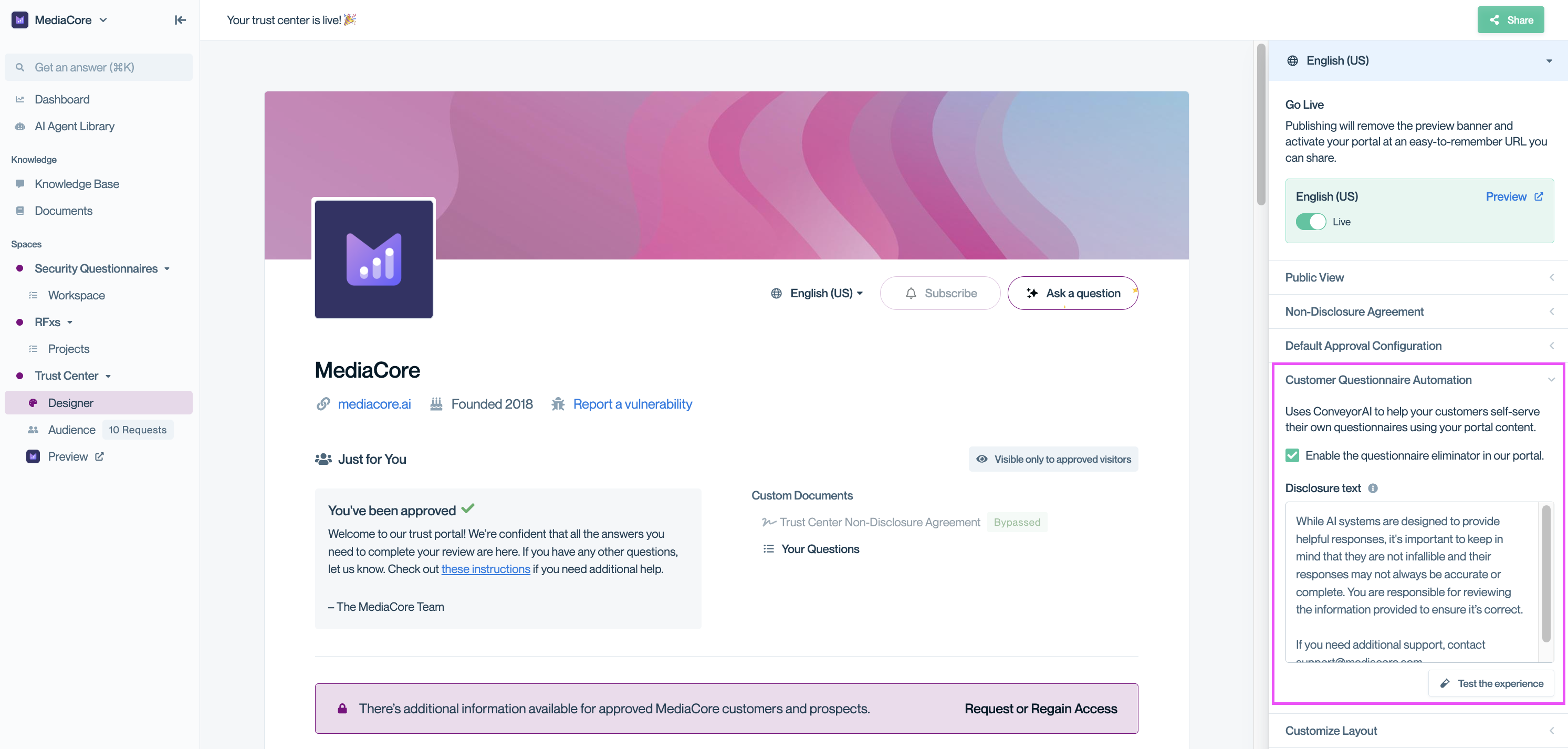
Step 3: (Optional) Subscribe a Slack channel to Answerbot
You can subscribe a Slack channel to receive periodic summaries of:
- What customers are uploading
- What answers they’re getting
- Opportunities to provide feedback to improve Conveyor’s models
Assuming you have the Conveyor Slackbot installed (see Slack setup), run the following in the Slack channel of your choice: /conveyor subscribe answerbot
You’ll receive notifications (batched every 5 minutes) summarizing activity.
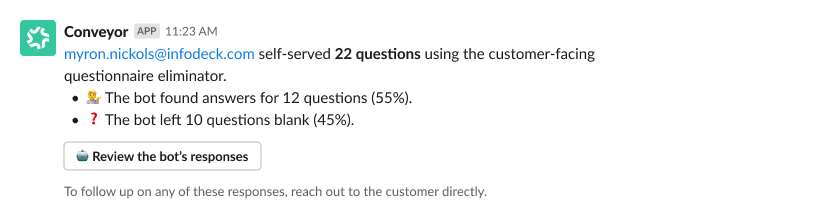
Step 4: Enable the feature for customers
To make the uploader visible to visitors:
- In the Designer, open the right-hand Settings panel.
- Check the box next to Enable the questionnaire eliminator.
- Save your changes.
Visitors will now see the upload option when accessing your Trust Center.
Best practices
- Keep your Knowledge Base current. Review and refresh Q&A pairs regularly to maintain accuracy.
- Write clear disclaimer text. Set expectations about what the AI can and can’t answer.
- Monitor Slack. Use feedback from ConveyorBot notifications to improve content quality.
Common questions
Can customers see restricted documents in answers?
No. ConveyorAI respects all access levels. If a content is restricted to an access group, answers will not include that content.
Can I turn this feature off temporarily?
Yes. You can uncheck the “Enable questionnaire eliminator” box in your Trust Center settings at any time.
How many Q&A pairs do I really need?
Minimum of 100 for basic performance, ideally ~200 for best results. Quality and relevance matter more than sheer quantity.
Where do uploaded questionnaires go?
They’re processed securely and surfaced through Slack (if enabled) and within your Conveyor account.
What's next?
- Security and access Control - set up NDAs, access groups, and document permissions
- Managing document access - fine-tune who can view what content
- Previewing your Trust Center - test the full experience before launch
- Going live - start sharing with customers
Need help? Contact [email protected] for configuration assistance or best practices.
Updated 5 days ago
