Using the Trust Center Agent (for Visitors)
Time to complete: 2–3 minutes
Prerequisites: Approved access to a Trust Center
Overview
The Trust Center Agent is an AI assistant embedded in a Conveyor-powered Trust Center that helps you find security documents, get cited answers to due-diligence questions, and complete questionnaires.
How to use the agent
1. Verify Your Identity
- Open the Trust Center.
- Click the top right button to Get Access or to login.
- Enter your work email to receive a magic link
- Click the link to verify and return to the Trust Center.
2. Complete the NDA (If Prompted)
- If this Trust Center requires a Non-Disclosure Agreement, and one has not yet been completed by you or your organization, you’ll see an NDA prompt.
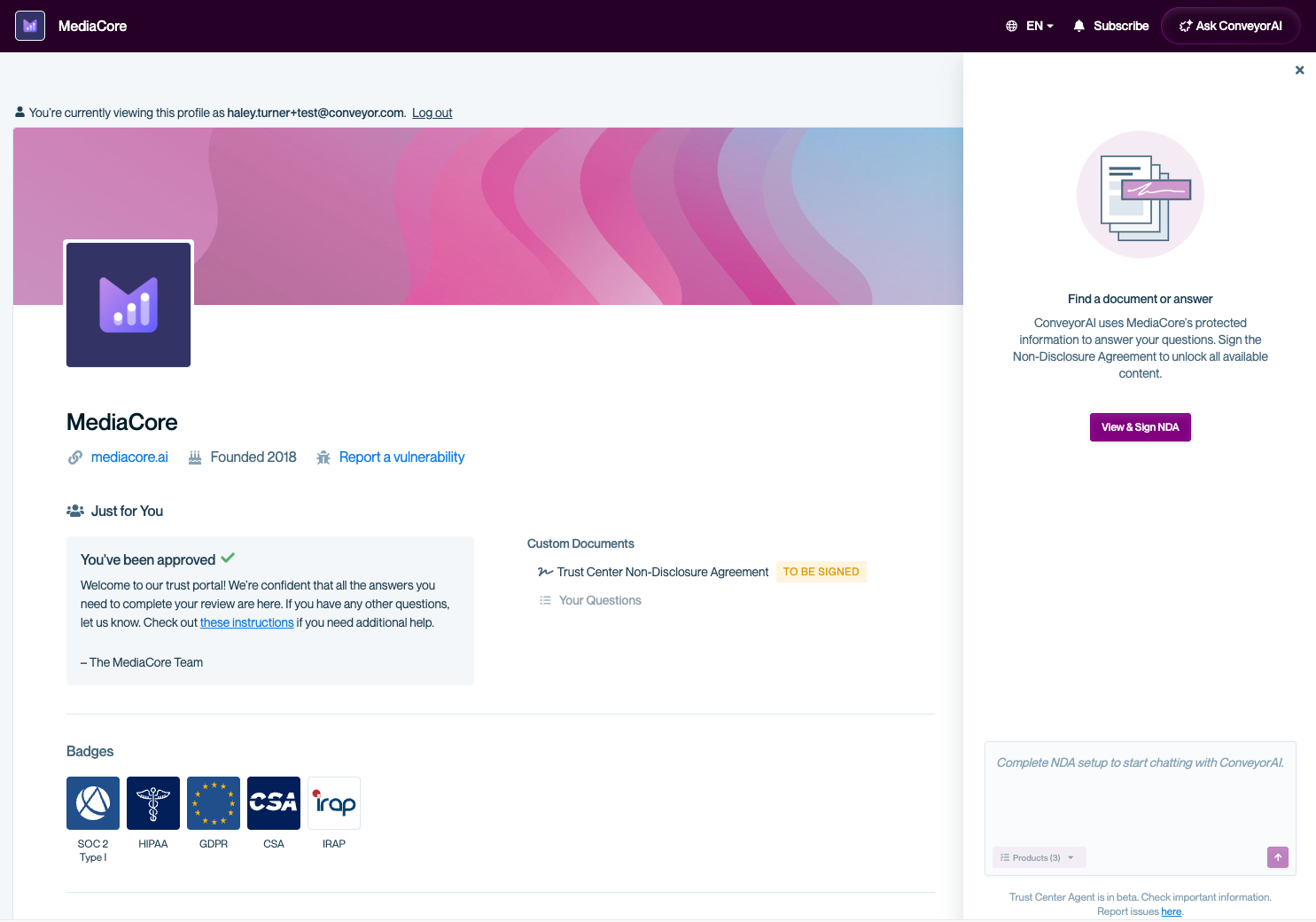
If the user has not yet signed an NDA to access your Trust Center content they will be prompted to view and sign before gaining full access to the Trust Center Agent.
- Review and sign the NDA
Access to the agent is now unlocked!
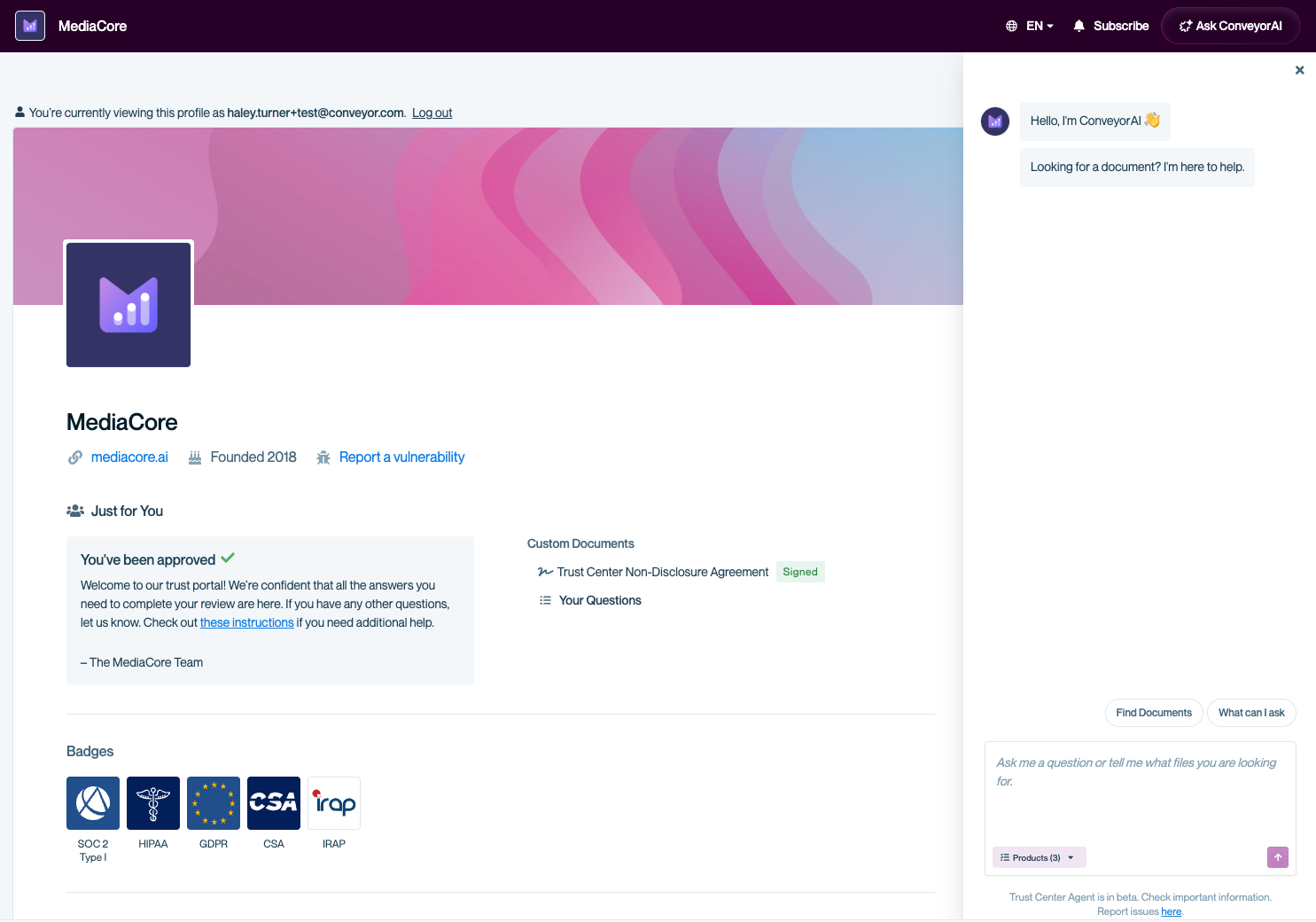
Once the user is authenticated and the NDA is signed, the Agent greets verified visitors with a ready-to-use chat panel for asking questions or finding documents.
3. Start interacting
When the Trust Center Agent is active, you will see a chat interface on the right side of your screen. Here you can:
Ask natural language questions
Ask questions like:
- What is your data retention policy?
- What security certifications do you have?
The agent will return concise responses with sources and citations to the documents and any other content it used in its answer.
Retrieve documents
Request documents by name or topic:
- Share the latest SOC 2 report and ISO Certification documents
- Please provide any documents relating to penetration testing processes or results
The agent will return a list of files which you can select individually to preview and download.
Or you can select Download All to receive a ZIP bundle of all results.
Complete questionnaires
If the Trust Center you are visiting supports questionnaire uploads, you can:
- Paste in a list of questions you are looking to get answered, or
- Upload a full security questionnaire in the following formats (CSV, XLS, PDF, Doc)
- Receive a draft of answers with cited sources and links back to referenced Trust Center content in an easy-to-digest standardized CSV format.
Making it easier than ever to complete a vendor security assessemnt without waiting on manual back-and-forth.
Remember!
Always check and verify AI generated answers against cited sources as AI can make mistakes
Tips and additional information
Product Lines
If applicable, a product line selector will be shown with the chat interaction. Set the product to just the areas you need to review to get properly scoped answers.
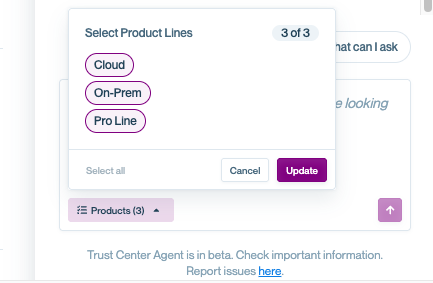
If the company you are reviewing uses product lines to organize the content on their Trust Center, you will see the selector within the agent chat area
Note
When uploading a questionnaire, the Agent will always confirm to make sure that you have the correct list of products select to ensure the most accurate results.
Best practices
- Talk naturally! Ask the agent questions or explain what you are looking for in plain English. Additional detail and context will result in better results than requests that are just a word or two!
- Ask for recommended documents to receive and bulk download key documents from the organization.
- Be specific for example instead of SOC, ask for "2025 SOC 2 Type II"
- Try one topic per question Outside of the questionnaire capability, the agent performs best with focused or related queries.
Tip
If you have a number of due-diligence questions, try a bulk upload - it's faster than asking one at a time!
Privacy & Access
- The Agent only shows content you’re permitted to access based on your specified Trust Center access permissions. If the agent cannot find answers to the questions or documents you are asking for, reach out to your contact at the organization you are reviewing for support.
- Session access lasts up to 24 hours; you may be asked to re-verify after that.
Common Questions
Can I use the Agent without signing in or before I request access? No, authentication is required to ensure security.
Why don’t I see the document I asked for? The document may not be published to the Trust Center or it may be gated by additional permissions. Try alternate search terms and if you aren't finding what you need, request access from your contact with the organization.
How do I change products to review just what I need? Below the agent chat dialog, you will see a product line selector if the company uses product lines to organize their information. By default, all are selected, changing this will scope results only to the selected product.
Q: How long does questionnaire processing take?
A: Processing times depend on the length of the file. Users are shown the estimated time remaining for processing their file directly in the chat window. They can continue to interact with the Agent about other requests while the file is processing.
Q: Does the user have to wait on the Trust Center for the file to finish?
A: No the user is free to navigate away from the Trust Center and will receive an email notification letting them know when their request is complete and that they can return to download their file.
Need help? Contact [email protected] for questions and feedback on the Trust Center Agent experience.
Note: Conveyor Support is unable to provide documents or give access permissions. Reach out to your contact at the organization you are reviewing for support with access-specific requests.
Updated 7 days ago
