Start here: Brand your portal in 30 seconds
There are many ways to customize the customer experience of your portal so that it is on-brand. The best place to start is by simply customizing your organization name, logo, and accent color.
From the main dashboard, you can make cosmetic modifications by clicking on the settings icon.
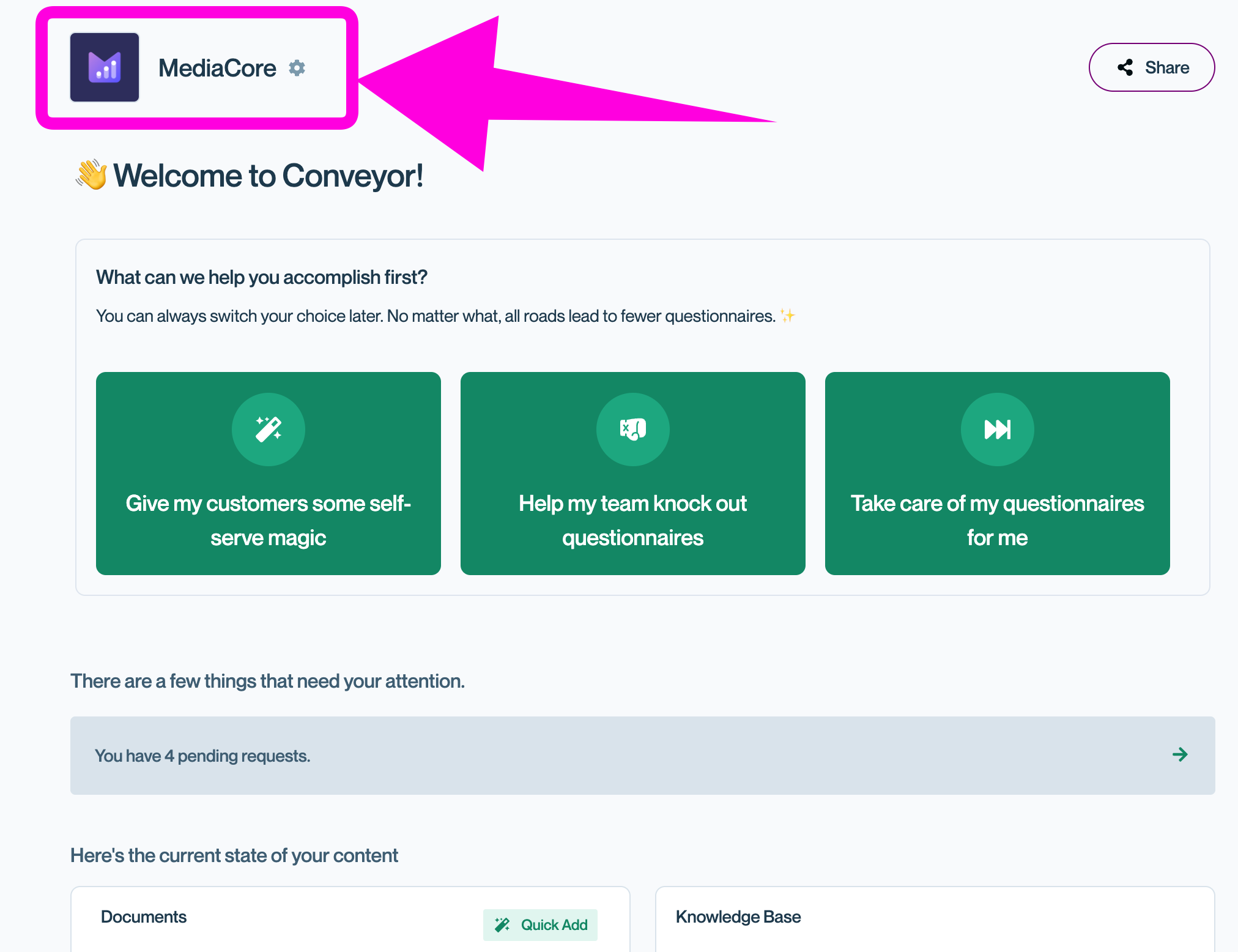
In the window that opens, you can update your Organization name, upload your company's logo, and change the accent colors to match your brand's colors.
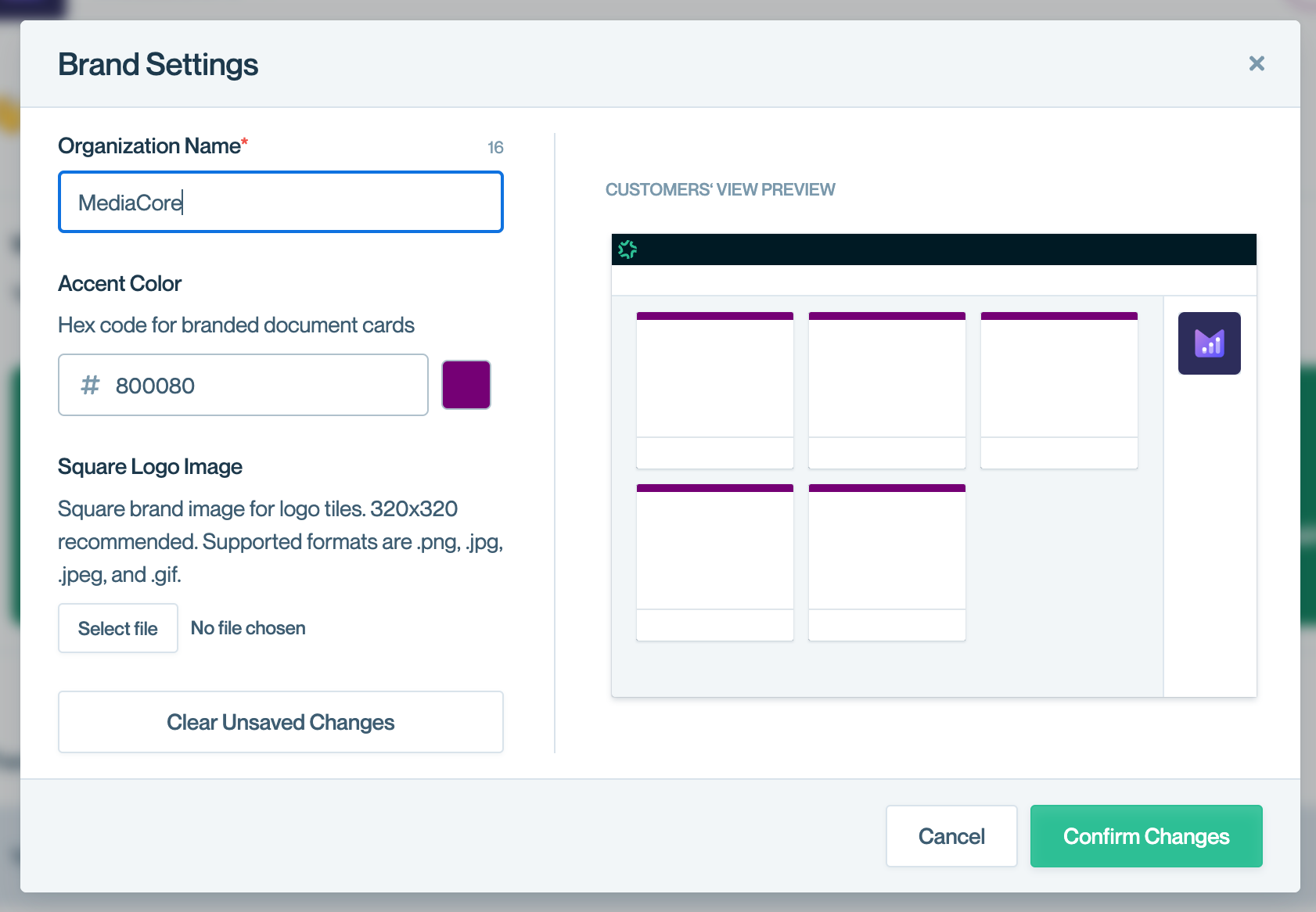
Note
You can upload your logo file in .png, .jpg, .jpeg, and .gif, with a recommended size of 320x320.
Updated about 1 year ago
