Usage - Portal Activity and Approvals
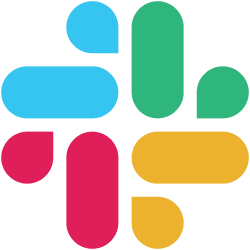
Description
After you've setup the integration (instructions), you're ready to start receiving Portal activity notifications for the following events from your Portal users:
- Access Requests - when a new account is looking to access your Portal
- Document Downloads - when an account has downloaded a document
- Knowledge Base Interactions - when an account has interacted with your Knowledge Base
These notifications can be sent to a Public channel, Private Channel, or DMs. Private Channels are particularly useful if you'd like to control which teams or individuals can view requests and activity. Private Channels are also a good place to test this functionality before you roll this out broadly.
Subscribing to Activity or Requests
-
Start by creating or navigating to the Slack channel you'd like to post activity in.
-
Next, we'll run the Conveyor command to subscribe the channel to the activity or requests. You can do this by entering the following in the message box.
/conveyor subscribe activity- subscribe this channel to activity made by users in your Portal/conveyor subscribe requests- subscribe this channel to Portal requests and access grants in your Portal/conveyor subscribe answerbot- subscribe this channel to notifications when users self-serve questions using the customer-facing questionnaire eliminator./conveyor follow {email address or domain}- subscribe this channel to notifications on this users' activity (email address) or the activity of any user in this connection (email domain).
-
If that worked, you'll get a success message and Conveyor will post new activity to the channel. If you're lost at any point with all the available commands, simply ping
/conveyor helpto get a helper list.
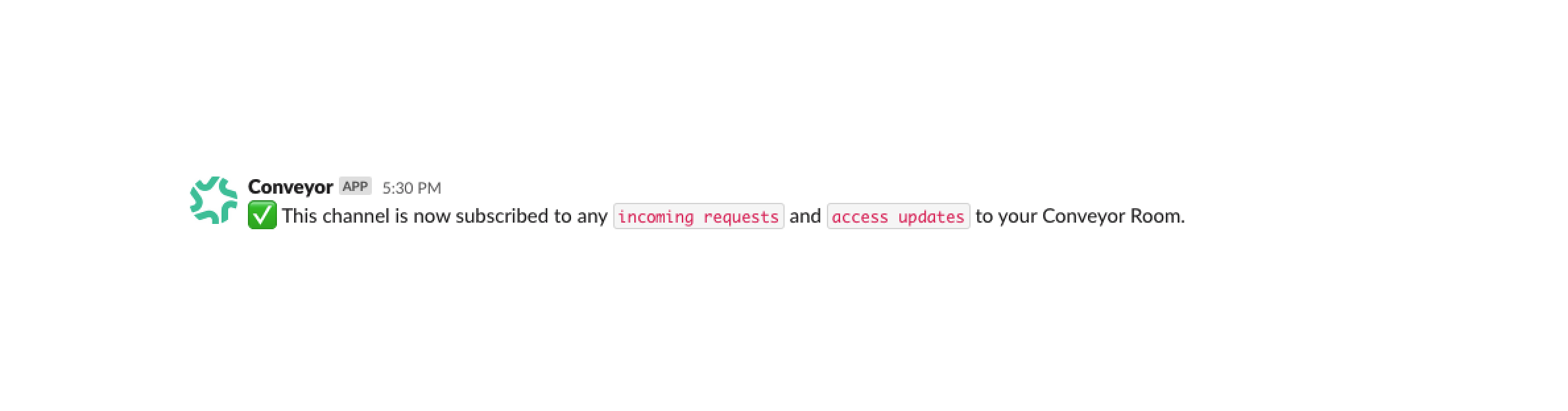
For request notifications, although everyone in the channel will be able to see the "Approve" and "Reject" buttons, only Conveyor users with the appropriate permissions will be able to process requests.
Other available commands for the Slackbot include:
/conveyor unsubscribe activity- unsubscribe the channel from notifications related to Portal activity/conveyor unsubscribe requests- unsubscribe the channel from notifications related to Portal requests/conveyor toggle emails- shows or hides the specific user email associated with an activity instead of just their domain. If you're installing the Slackbot in a public channel, we recommend having specific emails toggled off to reduce privacy concerns.
Managing Noise
We recommend turning off notifications or limiting notifications only to those in which you are tagged. A stream of activity can get noisy.
Updated 21 days ago
